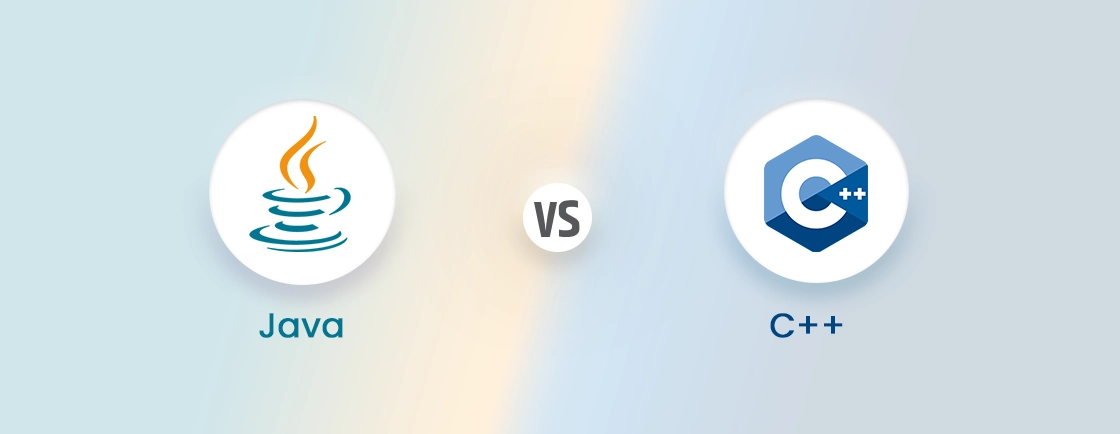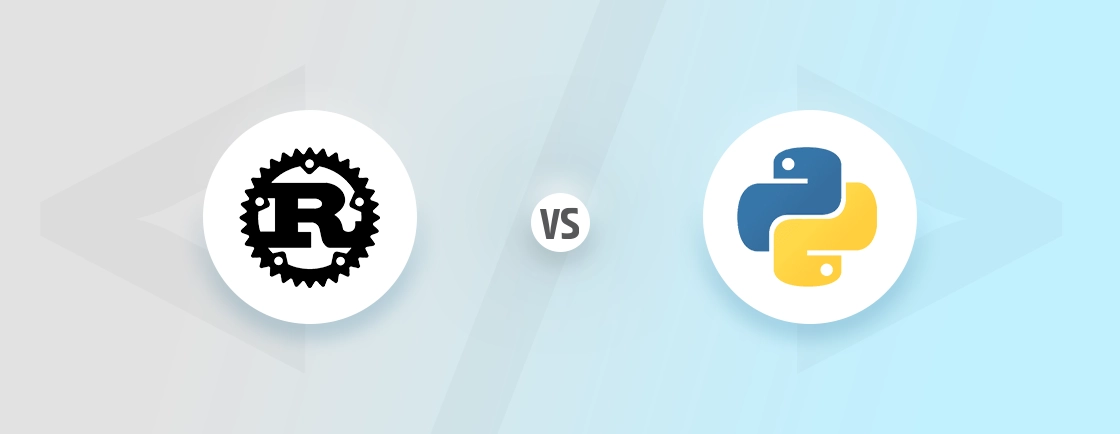Table of Contents
When it comes to cross-platform development for mobile apps, two of the top platforms that stand out are React Native and Xamarin. React Native, backed by Facebook, leverages JavaScript and a rich ecosystem for fast, flexible development. Xamarin, a Microsoft solution, uses C# and .NET for native performance and tight integration with enterprise tools.
Your decision hinges on factors like team expertise, project requirements, and long-term scalability. Here’s a detail though. Xamarin support has been out the door for a while now. But still, it’s a highly-popular platform.
So, through this blog, we’ll compare React Native vs Xamarin based on factors like team expertise, project requirements, long-term scalability, and more. Let’s begin.
React Native vs Xamarin: Comparison Table
| Factor | React Native | Xamarin |
|---|---|---|
| Developed By | Facebook (Meta) | Microsoft |
| Language | JavaScript | C# |
| Performance | Near-native (bridge communication) | Truly native (AOT compilation) |
| Code Sharing | ~90% cross-platform | ~90% cross-platform |
| UI Approach | Native components with JS | Native UI or Xamarin.Forms |
| Learning Curve | Moderate (JS knowledge helpful) | Steeper (C#/.NET required) |
| Hot Reload | Yes | Limited (Live Reload in Visual Studio) |
| Best For | Startups, quick MVP development | Enterprise, complex native apps |
| App Size | Smaller | Larger (Mono runtime overhead) |
| Native Access | Needs native modules | Direct native API access |
Overview of React Native
React Native is an open-source framework developed by Meta (Facebook). It helps build cross-platform mobile apps using JavaScript and React. Unlike hybrid frameworks, it compiles to native components. You can expect near-native performance with code reusability across iOS and Android.
How It Works
Building React Native mobile apps involves JavaScript and native code via a virtual DOM and asynchronous communication. This framework:
- Renders UI components using native APIs (not HTML/CSS).
- Executes JavaScript logic in a separate thread.
- Uses a bridge to communicate between native and JavaScript threads.
This approach ensures smoother performance compared to traditional hybrid apps.
Key Features of React Native
- Cross-Platform Development: Build apps for both iOS and Android using a single JavaScript codebase, saving time and effort.
- Native Performance: Renders real native UI components (not WebViews) for smoother user experiences.
- Hot Reloading: See code changes instantly without restarting the app, dramatically speeding up development.
- Strong Community & Ecosystem: Backed by Meta with thousands of third-party libraries and tools available.
- Cost-Effective: Requires fewer developers and less time compared to maintaining separate native codebases.
Pros of React Native
- Fast development: Features like hot reloading and reusable components accelerate the build process.
- Large community: Benefits from JavaScript’s massive ecosystem and extensive online support resources.
- Cost-effective: Shared code between platforms (iOS and Android) reduces both development and maintenance costs.
- Near-native performance: Delivers better speed and responsiveness than traditional hybrid frameworks.
- Flexible UI: Allows deep customization by mixing JavaScript with native modules when needed.
Cons of React Native
- Performance limits: Can struggle with complex animations or heavy computational tasks.
- Native dependency: Some advanced features still require writing platform-specific native code.
- Debugging challenges: Issues with the JavaScript-to-native bridge can be tricky to diagnose.
- Less suited for complex UI: Highly customized interfaces may need extra optimization work.
- Frequent updates: The rapid evolution of the framework can sometimes introduce breaking changes.
While React Native excels in agility, apps requiring heavy native functionality may need additional optimization. To that end, it will be better to consult with our professional React Native development company. We go beyond the pros and cons and leverage the features to ensure the best results.
Overview of Xamarin
Developed by Microsoft, Xamarin is a robust framework for building iOS, Android, and Windows apps using C# and .NET. Unlike hybrid frameworks, Xamarin compiles into native binaries, delivering near-native performance and full access to platform-specific APIs.
How It Works
Xamarin takes a compiled-to-native approach, enabling cross-platform development without sacrificing performance. Here’s how it works:
- A single codebase compiles into native binaries for iOS (via AOT compilation) and Android (via JIT + Mono runtime).
- Unlike hybrid frameworks, Xamarin apps call native APIs directly, eliminating performance bottlenecks.
- Platform-specific libraries allow full hardware access (camera, sensors, etc.).
- For simpler apps, shared UI logic reduces code duplication.
This architecture ensures near-native speed while maximizing code reuse—ideal for complex, high-performance apps.
Key Features of Xamarin
- Single Codebase, Native Output: Shares up to 75-90% of code across platforms while compiling to native bytecode.
- Full Hardware Access: Direct integration with device features (camera, GPS, sensors) via platform-specific APIs.
- Visual Studio Integration: Streamlines development with debugging, testing, and deployment tools.
- Enterprise-grade: Preferred for complex, high-performance apps (e.g., healthcare, finance).
- Xamarin.Forms: UI toolkit for maximum code reuse (though custom UIs may require platform-specific tweaks).
Pros of Xamarin
- True native performance: Unlike hybrid frameworks, it produces apps indistinguishable from native builds.
- Full hardware access: Direct integration with camera, GPS, sensors, and other hardware features.
- Single C# codebase: Single C# codebase significantly reduces development and maintenance costs.
- Strong enterprise support: Ideal for corporate environments with Azure cloud services and security features.
- Stable & mature: Mature platform with fewer breaking changes between versions.
Cons of Xamarin
- Larger app size: Includes Mono runtime overhead, resulting in bigger installation packages.
- Slower development: Lacks instant refresh features, requiring full rebuilds for testing changes.
- Limited community: Fewer third-party resources compared to React Native’s ecosystem.
- Steeper learning curve: Requires C# and .NET expertise, which may limit developer availability.
- UI challenges: Xamarin.Forms has constraints for complex interface designs.
While Xamarin offers strong performance and scalability, its learning curve is steeper than React Native’s. That makes it better suited for teams familiar with C#.
What’s the Difference Between React Native and Xamarin?
At this point, you understand the two platforms, but that might not be enough to make a decision. So let’s differentiate between React Native and Xamarin in detail.
Framework & Language Familiarity
React Native builds on JavaScript, the most widely used programming language, making it instantly familiar to millions of web developers. Its React-based architecture means developers can apply their knowledge of components, props, and state management directly to mobile development.
The learning curve is gentle for anyone with web experience, though native mobile concepts still need to be learned.
Xamarin, on the other hand, uses C# and the .NET framework, which is deeply entrenched in enterprise environments but less common in mobile development circles. While powerful, this creates a steeper initial learning curve, especially for teams without Microsoft technology experience.
The Xamarin approach requires understanding both mobile platforms and .NET’s unique patterns.
Verdict
React Native wins for broader accessibility, while Xamarin suits C#/.NET developers.
Development Ecosystem
React Native thrives in the vast JavaScript ecosystem, with access to npm’s enormous repository of packages and tools. Developers can leverage familiar debugging tools, testing frameworks, and CI/CD pipelines from the web world. The framework also integrates well with popular IDEs like VS Code.
Xamarin offers a more contained but polished ecosystem centered around Microsoft’s Visual Studio, providing excellent debugging tools and seamless Azure integration. The selection of third-party libraries is smaller compared to React Native. But Microsoft’s backing ensures high-quality, well-documented tools for enterprise needs.
Verdict
React Native is more flexible, while Xamarin excels in enterprise integration.
Performance
React Native delivers good performance through its JavaScript-to-native bridge, though this architecture can create bottlenecks for complex animations or data-intensive operations. The framework has made significant strides in performance optimization. That is, with recent architectural improvements reducing bridge communication overhead.
Xamarin takes a different approach by compiling directly to native binaries. It’s particularly noticeable in iOS apps where it uses Ahead-of-Time (AOT) compilation. This results in performance nearly identical to fully native applications, especially for processor-intensive tasks.
Verdict
Xamarin wins for raw performance, especially in graphics-heavy apps.
Code Reusability
React Native allows sharing of both business logic and UI components through JavaScript, with platform-specific adjustments made when necessary. The Flexbox layout system provides a consistent way to handle responsive designs across devices.
Xamarin offers two approaches: platform-specific projects with shared business logic or Xamarin.Forms for complete UI sharing. Xamarin.Forms enables maximum code reuse. But it sometimes requires custom renderers for platform-specific UI needs.
Verdict
Tie—both offer strong reusability but with different trade-offs.
Development Cost
React Native development costs are typically lower due to faster iteration cycles (thanks to features like hot reloading). Plus there’s an abundance of JavaScript talent. The ability to share more code with web projects can further reduce costs for companies with existing web applications.
Xamarin projects may have higher initial costs due to the need for specialized C# developers and potentially Visual Studio licenses. But these costs are often justified in enterprise settings by reduced maintenance expenses.
Verdict
React Native is cheaper for startups; Xamarin suits budgeted enterprise projects.
Community & Support
React Native benefits from one of the largest and most active open-source communities in software development. This means abundant learning resources, third-party libraries, and community solutions to common problems.
However, the rapid evolution can sometimes lead to stability issues as new versions may introduce breaking changes.
Xamarin‘s community, while smaller, is more focused and benefits from Microsoft’s strong corporate backing. Enterprise users particularly value Xamarin’s predictable release cycles and long-term support options. But here’s the catch. Microsoft ended the support for Xamarin in May 2024.
Verdict
React Native for community-driven innovation; Xamarin for corporate-backed stability.
Final Verdict
For most cross-platform projects, React Native offers the best balance of productivity and performance. On the flip side, Xamarin remains the superior choice for resource-intensive applications in corporate settings.
Our expert mobile app developers consider your business goals and decide which of these great platforms will work for your project.
When to Choose React Native & Xamarin?
As you may understand, choosing between React Native and Xamarin depends on your project requirements. But still, we can give you a few scenarios where either of these platforms will be suitable.
Choose React Native If
- You Need Faster Development & Iteration: React Native’s hot reloading and JavaScript flexibility allow for rapid prototyping and quicker time-to-market.
- Your Team Knows JavaScript/React: If your developers are already familiar with JavaScript or React, the transition to mobile development is smoother.
- You Prioritize Cross-platform UI Flexibility: React Native’s Flexbox-based styling allows for responsive designs that adapt well across devices.
- You’re Building a Social/Consumer-facing App: Apps like Instagram, Facebook, and Airbnb use React Native for its balance of performance and development speed.
Choose Xamarin If
- You Need Near-native Performance: Xamarin compiles directly to native code (AOT for iOS, JIT for Android). That makes it better for CPU-heavy apps, AR/VR, or complex animations.
- Your Team is Skilled in C#/.NET: If your developers already work with Microsoft technologies (C#, .NET, Visual Studio), Xamarin integrates seamlessly.
- You’re in an Enterprise/Microsoft Environment: Xamarin works best for corporate apps that require deep integration with Azure, SQL Server, or other Microsoft services.
- You Need Full Access to Native APIs: Xamarin provides direct access to platform-specific APIs without requiring native modules.
All in all, React Native is best for startups, agile teams, and apps where speed & flexibility matter most. And Xamarin is best for enterprises, high-performance apps, and teams already using Microsoft tech.
So Which is Better: React Native vs Xamarin
There’s no “better” program for cross-platform app development. It all depends on what your project needs. Both are strong, but React Native is better for fast development and JavaScript-based teams, while Xamarin excels in native performance and enterprise/C# environments.
For most cross-platform projects, React Native offers the best balance of speed and flexibility. Xamarin shines in corporate environments where C# and native performance is critical.
So, want help with building the best cross-platform app? Then hire mobile app developers today!
FAQs on React Native vs Xamarin
Which has better debugging tools? React Native or Xamarin?
React Native works with Chrome DevTools and Flipper. But Xamarin offers deep debugging in Visual Studio with breakpoints and runtime inspection.
Does Xamarin support hot reload?
Xamarin has Live Reload in Visual Studio, but it’s less seamless than React Native’s hot reloading.
Does Xamarin work for macOS/Windows apps?
Yes, Xamarin can build not just iOS/Android but also macOS and Windows apps using .NET MAUI.
Can I mix native code with React Native/Xamarin?
Yes, both allow native code integration – React Native via native modules, Xamarin via direct platform interop.
Which has better testing frameworks? React Native or Xamarin?
React Native uses Jest/Detox, while Xamarin uses NUnit/Xamarin.UITest – both are robust for their ecosystems.
Compare the best tech side by side.
Our in-depth comparisons help you see features, pros & cons, and choose the right tools confidently.