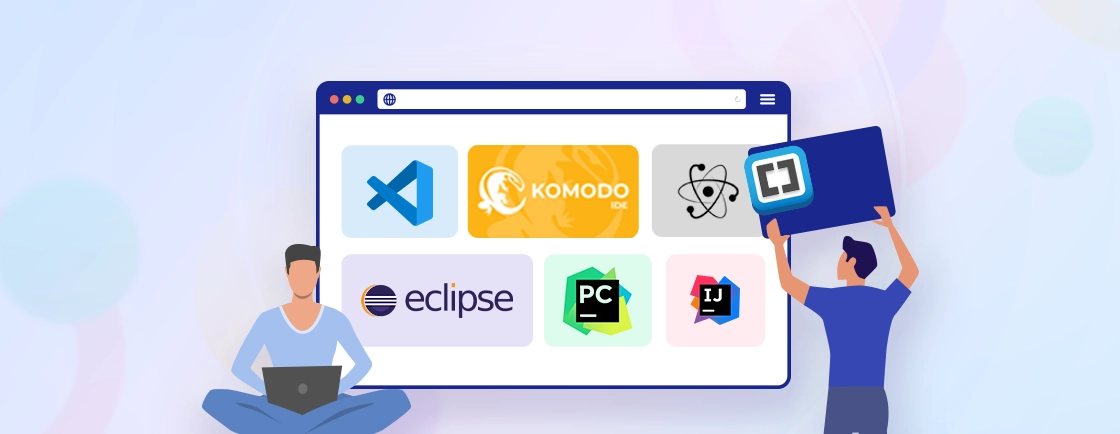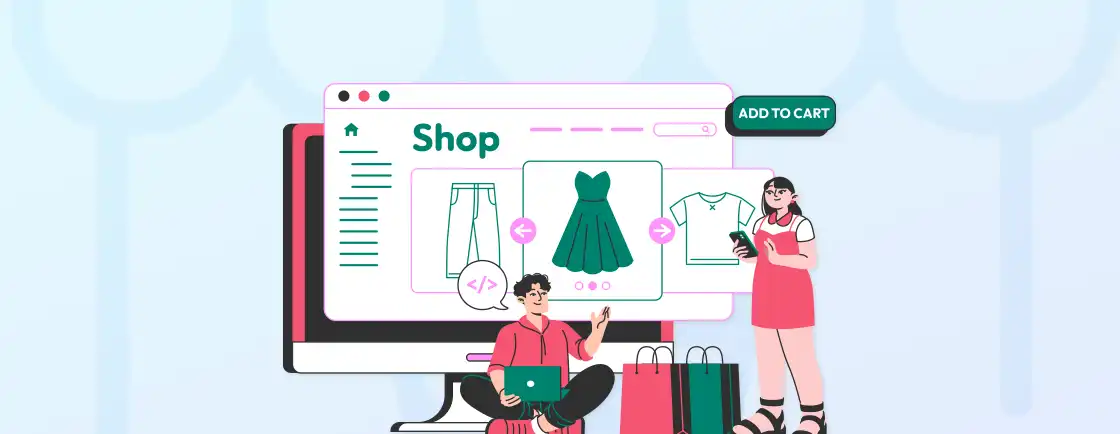Table of Contents
Design is the first thing a user sees on a website. Like it or not, the design and layout often create an impression the developers can’t shake, however much they try. So you need to adopt the top web design trends, and a prominent one among them is responsive design.
Responsive web design is a way to ensure the website is a flexible, fluid masterpiece that adapts seamlessly to any screen size. That is from the mighty desktop monitor to the pocket-sized powerhouse of a smartphone. The web design services implement this practice to make sure your website looks and feels good to the users, irrespective of their preferred device.
In this blog, I’ll tell you more about responsive web design and how it helps a website offer better user experience and more.
What is Responsive Web Design?
Responsive web design is the practice of creating web pages that can adapt to various screen sizes and devices. This ensures an optimal user experience by allowing the website to resize, pan, and scroll across a wide range of devices, from desktop computers to mobile phones.
By utilizing flexible grids and layouts, as well as CSS media queries, a website can dynamically adjust to different viewports. This approach prioritizes content and functionality, making it easier for users to access information seamlessly.
Implementing responsive web design not only enhances accessibility and user satisfaction but also leads to higher engagement and conversion rates. In today’s digital landscape, embracing responsive web design is crucial as it caters to the diverse ways in which users access online content, ultimately contributing to a positive brand image and improved SEO performance.
Why is Responsive Web Design Important?
Responsive web design is crucial for ensuring a seamless user experience across various devices. It is essential to have a website that looks and functions well on desktops, laptops, tablets, and smartphones. This not only enhances user engagement but also reduces bounce rates and improves conversion rates.
In today’s world, where mobile devices are widely used, having a responsive website is imperative to reach a wider audience and improve search engine rankings. A responsive design eliminates the need for separate mobile websites, saving time and resources. Additionally, it aligns with Google’s Responsive layout guidelines, making it easier for the search engine to index and display content.
A pro tip is to prioritize performance optimization for mobile devices to deliver an exceptional user experience, which is crucial for the success of a responsive web design.
How to Make Your Website Responsive?
As the number of mobile users grows around the world, having a responsive design on your website has become more of a necessity than a betterment approach. So, let’s cover a few key pillars used by web development services to build a responsive website.
Mobile-first Approach
Users expect a website to be flawless and functional on any device, and that’s where the mobile-first approach comes in. This strategic shift puts the smallest screen at the forefront of the design process.

- Consider the limited screen space and user interaction when focusing on essential content and functionalities for mobile devices.
- Adapt to various screen sizes and orientations by designing with a flexible layout and grid system. Think of it like building blocks, adding more layers as the screen size allows.
- Focus on what’s essential for users on mobile. Eliminate clutter, simplify navigation, and make sure everything is easy to tap and read.
- Apply different styles based on device characteristics, such as screen width or height, by utilizing media queries.
- Sketch out your website’s layout on mobile-sized screens first. This helps visualize the user journey and identify potential problems early on.
Mobile-first isn’t just about shrinking down a desktop design. It’s about rethinking the entire website experience from the ground up, with mobile users as the top priority.
Flexible Grids and Layouts
The flexible grids and layouts are like the sturdy beams and adaptable walls holding everything together. They provide a structured framework that allows content to seamlessly resize and adjust to fit any screen size, from tiny phone screens to expansive desktops.

- Choose a fluid grid layout that uses percentages instead of fixed pixels to allow elements to resize based on the screen size.
- Utilize CSS media queries to apply different styles based on the device’s screen characteristics, such as width, height, resolution, and orientation.
- Set appropriate gutter widths as it ensures elements don’t get squished together on smaller screens. Gutters are the spaces between grid columns.
- Implement flexible images and media through max-width: 100% to ensure they adapt to the size of the viewport without exceeding their original dimensions.
- Employ flexible text and font sizes using relative units like em or percentage to enable text to scale appropriately with the screen size.
- You can nest grids within grids to create more complex layouts. This is especially useful for sections with multiple content types.
Flexible grids and layouts encourage you to think about content hierarchy, user flow, and visual balance in a responsive context. Embrace their flexibility, and you’ll be able to create websites that look and function beautifully on any screen.
Media Queries
Simply put, media queries are CSS rules that tell your website how to adjust its styles and layout based on specific media features of the device displaying it. These features can include:

- Viewport size: width, height, orientation (portrait or landscape)
- Device type: desktop, laptop, tablet, smartphone
- Resolution: pixel density
- Other factors: light level, color gamut
Media queries are written using the @media rule in CSS. They look something like this:
@media only screen and (max-width: 768px) {
/* Styles applied to elements when the screen width is less than or equal to 768px */
body {
font-size: 16px; /* Increase font size for better readability on smaller screens */
}
.navigation {
display: flex; /* Change navigation layout to a space-saving flexbox for mobile */
}
}
Media queries allow you to tailor your website’s appearance for different screen sizes. Through them, a web design company can ensure a consistent and optimal user experience regardless of the device.
Optimize Images for Different Devices
Large, unoptimized images can lead to slow loading times, frustrated users, and, ultimately, lost conversions. That’s where optimizing images for different devices comes in – a delicate dance between maintaining visual quality and ensuring a smooth user experience.

Here’s what you need to do:
- Compress Images: Reduce file sizes to improve loading times and accommodate various devices. Lossy compression reduces file size by discarding some data, potentially affecting image quality. The lossless option retains all data but offers less size reduction.
- Use Responsive Images: Employ the srcset attribute to serve different image sizes based on device capabilities.
- Implement Picture Element: Utilize the element to provide alternative image formats for different devices.
- Optimize Image Formats: Choose image formats wisely. JPEGs are great for photos, PNGs for graphics, and WebP offers superior compression for both. Choose the right format for each image type.
- Lazy Loading: Only load images that are actually visible on the user’s screen, delaying the loading of others until they scroll down. This significantly improves page load times.
By balancing quality and speed, you can create a visually appealing and responsive experience that keeps your users engaged and coming back for more.
Keep the Design Simple and Clean
When it comes to responsive web design, simplicity reigns supreme. Keeping it simple and clean isn’t just about aesthetics; it’s about creating a user experience that’s intuitive, efficient, and ultimately delightful.

Here’s what you need to do:
- Minimize Clutter: Emphasize essential elements and declutter unnecessary components to enhance the visual appeal and streamline user experience.
- Use White Space Effectively: Employ ample white space to create a simple and clean layout, allowing content to breathe and improving readability.
- Consistent Design: Maintain uniformity in design elements such as color schemes, typography, and spacing for a cohesive and polished appearance.
- Optimize Navigation: Simplify navigation menus and ensure intuitive user pathways to facilitate seamless interaction and minimize user confusion.
Remember, simplicity doesn’t mean boring. You can still inject personality and creativity into your website through subtle design elements, high-quality visuals, and engaging content. Just keep it focused, organized, and easy to navigate, and you’ll create a responsive website that is both visually appealing and user-friendly.
Prioritize Content for Mobile Users
Along with prioritizing the design for mobile, you should also create mobile-friendly content.

Web development experts do it to make the website more enticing to everyone, regardless of their screen size. Here’s how you do it:
- Understand User Intent: Prioritize essential content that aligns with the goals and needs of mobile users. Identify key actions that users want to perform on your site and ensure easy access to those functions.
- Condense Content: Streamline information for mobile screens. Use concise headings, bullet points, and collapsible menus to make content easily digestible.
- Optimize Media: Tailor images and videos for mobile viewing. Compress files, implement lazy loading, and consider the impact of media on page load times.
- Design for Touch: Arrange important elements within easy reach of a user’s thumb. Consider touch-friendly buttons, ample spacing, and user-friendly forms.
Remember, this practice is not just about shrinking your website; it’s about optimizing it for the way people consume information on the go.
Accessibility in Responsive Design
Making your website accessible means ensuring it can be used by as many people as possible, including those with disabilities.

This section focuses on integrating accessibility into responsive design, ensuring websites are navigable and understandable regardless of the user’s device or abilities.
Integrating Accessibility with Responsiveness
- Scalable Content: Ensure text and layout scale effectively for readability on small screens.
- Contrast Ratios: Maintain high contrast for text to be readable in various lighting conditions.
- Keyboard Navigation: Design interactive elements to be navigable with a keyboard for those unable to use a mouse.
- ARIA Roles: Use Accessible Rich Internet Applications roles to enhance semantic clarity for screen readers.
Performance Optimization
Optimizing your website’s performance is about more than just fast load times.

It’s about ensuring that your site responds quickly and smoothly to user interactions, regardless of the device or network conditions. This section delves into strategies beyond basic load time optimizations.
Beyond Loading Times
- Efficient JavaScript: Optimize JavaScript execution to prevent delays in response to user interactions.
- Minimizing Reflows/Repaints: Adopt coding practices that reduce the need for layout recalculations and rerendering, ensuring smoother animations and scrolling.
- Debouncing: Use debouncing techniques for scroll events to minimize performance hits.
- CSS Animations: Prefer CSS transitions and animations over JavaScript for performance gains.
Testing and Feedback
Iterative testing with real users is essential for creating a responsive and user-friendly website.
This process allows designers and developers to gather feedback directly from the target audience, making informed adjustments to improve the overall user experience.
Iterative Testing with Real Users
- A/B Testing: Implement A/B testing to compare design variations and identify which performs better in terms of user engagement.
- User Interviews: Conduct interviews to gather qualitative feedback on the usability and appeal of the design.
- Usability Testing: Organize sessions where users interact with your site while you observe and note issues they encounter.
Web developers follow these tips to create a website that shines on any screen, providing a seamless and delightful experience for all your users.
What are the Common Mistakes to Avoid in Responsive Web Design?
Although you are equipped with the best practices to implement a responsive web design, there are some common mistakes that must be avoided. Make sure you are aware of the following:

Not Considering Different Devices
Failing to recognize the diversity of devices and screen sizes that users may have can lead to a poor user experience. Designing only for desktop or only for mobile can alienate a significant portion of your audience. Ensure that your design is responsive across a range of devices, including smartphones, tablets, laptops, and desktops.
Ignoring Performance and Load Times
Heavy graphics, large images, and unnecessary scripts can significantly slow down the loading time of a website, particularly on mobile devices with slower connections. Prioritize performance optimization to ensure fast load times. Compress images, minimize code, and utilize techniques like lazy loading to improve overall website performance.
Not Testing and Debugging
Failing to test your responsive design thoroughly on various devices and browsers can result in unexpected issues. Use different testing tools, emulators, and real devices to simulate the user experience across a range of scenarios. Regularly check for bugs and inconsistencies and address them promptly.
Inadequate Content Prioritization
Responsive design isn’t just about adjusting layouts; it also involves prioritizing content based on the device. Ensure that the most important content is readily accessible on smaller screens and that the layout doesn’t compromise the overall user experience.
Overlooking Touchscreen Interactions
Mobile devices rely on touchscreens, and user interactions can differ from traditional mouse and keyboard inputs. Make sure that buttons and interactive elements are appropriately sized and spaced for touch input. Avoid relying solely on hover interactions that might not translate well to touch.
Assuming a One-Size-Fits-All Approach
Different devices have different capabilities, and user preferences can vary widely. Avoid assuming that a single design will cater to all users. Consider implementing adaptive design principles that tailor the experience based on the specific characteristics of the user’s device.
Neglecting SEO Considerations
Ensure that your responsive design doesn’t compromise SEO. Use responsive techniques that allow search engines to easily crawl and index your content. Test the website’s mobile-friendliness and address any issues that might impact search engine rankings. Take help from an SEO company if you need it.
Forgetting About Accessibility
Accessibility is crucial for providing an inclusive user experience. Ensure that your responsive design is accessible to users with disabilities. Pay attention to features like color contrast, text size, and the use of ARIA (Accessible Rich Internet Applications) attributes.
By avoiding these common mistakes, you can create a responsive web design that delivers a seamless and enjoyable experience for users across various devices and screen sizes.
To Conclude
Mastering responsive web design is not just a matter of adapting layouts to different screen sizes; it’s a holistic approach to crafting a seamless and user-centric experience across the vast landscape of devices and user preferences.
The best responsive web design practices include:
- Mobile-first Approach
- Flexible Grids and Layouts
- Media Queries
- Optimize Images for Different Devices
- Keep the Design Simple and Clean
- Prioritize Content for Mobile Users
Are you looking for responsive web design or any other trending practice on your website? Then, let’s have a consultation today!
FAQs on Responsive Web Design
What are some key tips for creating a responsive web design?
Some key tips for creating a responsive web design include using a mobile-first approach, utilizing flexible grids and images, and testing on multiple devices to ensure compatibility.
How can I optimize the performance of my responsive web design?
To optimize the performance of your responsive web design, make sure to minimize the use of large images and animations, use caching and compression techniques, and prioritize critical content to load first.
How can I ensure that my responsive web design is accessible to all users?
To ensure accessibility, make sure to use proper HTML markup, provide alternative text for images, and utilize responsive typography for easy readability on all devices.
Explore Our Expert Guides
Dive into detailed tutorials, tips, and strategies designed to help you grow, innovate, and solve problems efficiently.