Quick Summary
Struggling to choose the right Laravel CMS? This guide is your strategic blueprint. We cut through the hype to analyze top contenders like Statamic, October CMS, and Nova. Discover which platform excels for content-heavy sites, custom applications, or rapid small-business solutions. Find the perfect fit that empowers your team and scales with your vision. Stop adapting your project to a CMS; find the one built for you.
Table of Contents
You’re planning a new Laravel project. The features are mapped out, the database is designed, but a critical question remains: how will your team actually manage the content? You need a Laravel CMS that helps your team with all this. Get it right, and the project soars. Get it wrong, and you’ll face endless customizations and frustrated content editors.
Some of the top Laravel CMS options include October CMS, Statamic, Laravel Nova, and Coaster CMS. Each serves a distinct master. October offers a robust, traditional foundation, while Statamic brings a modern, developer-friendly flair. Nova provides unparalleled backend speed for custom apps, and Coaster CMS is a veteran option for quickly getting a site live.
In this blog, we will examine these contenders to provide a clear analysis of their core features, ideal use cases, and hidden trade-offs. This will help you identify the best Laravel CMS for your specific project goals and team workflow. Let’s dive in.
What are Laravel CMS Solutions?
Building web applications with Laravel is a thrilling experience. But what if you could manage content within this framework? That’s where Laravel CMS solutions come in. These pre-built platforms integrate with Laravel, offering interfaces for content creation and editing, even for non-technical users.
- Seamless Integration. They integrate with Laravel, leveraging its features and security.
- Intuitive Interface. Manage content with ease, even for non-technical users, through user-friendly interfaces.
- Streamlined Tasks. Simplify tasks like user management, media handling, and menu building.
- Content Flexibility. Create diverse content types, from blog posts to product pages with tools and customization options.
- Scalability and Security. Enjoy the scalability of Laravel and the security features built into the CMS solution.
Laravel CMS solutions bridge the gap between development and user-friendly content management, allowing you to focus on creating exceptional web applications while simplifying the content creation process. With the right approach, you can streamline workflows and maintain consistent branding. Developers aiming to extend functionality often turn to Laravel package development to build modular features that enhance CMS platforms like Nova or Voyager.
Best Laravel CMS Solutions to Build Web Applications
The array of Laravel CMS options is vast. This curated list cuts through the noise. We’ve included established players and nimble newcomers. Your perfect fit depends entirely on your project’s ambition and your team’s workflow.

October CMS
A steadfast, open-source pillar in the Laravel ecosystem. October CMS provides a solid foundation for everything from blogs to complex business sites. Its intuitive backend welcomes content editors, while its extensive plugin library empowers developers.
Key Strengths:
- An approachable, user-friendly interface for content teams.
- A massive library of plugins for adding features like e-commerce.
- Strong multi-lingual support for global audiences.
- Built with Laravel’s robust security and scalability at its core.
If you want to extend CMS functionalities further, learning how to create a custom package in Laravel can help you tailor specific features for your application.
Statamic
Statamic takes a modern, developer-centric approach. It uses a flat-file system, storing content in files rather than a database. This offers unparalleled flexibility for custom content structures and is a dream for developers who use Git workflows.
Key Strengths:
- Ultimate control over content modeling without database constraints.
- A delightful developer experience with powerful templating.
- Native headless CMS capabilities for multi-platform publishing.
- Strong focus on custom fieldtypes and developer tools.
If you prioritize control and unique data models, Statamic is your perfect partner in building exceptional Laravel web apps.
Laravel Nova
Nova is Laravel’s official administration panel. It is not a traditional CMS with a front-end. Instead, it’s a powerful tool for rapidly building a custom backend to manage your application’s data. Think of it as a scaffold for your admin dashboard.
Key Strengths:
- Rapidly create elegant interfaces for your Eloquent models.
- Highly customizable with fields, metrics, lenses, and custom tools.
- Seamlessly integrates with the core Laravel philosophy.
- Perfect for applications where the “content” is complex custom data.
You can also check our other blogs related to Laravel Nova to discover which solution aligns best with your project goals.
Coaster CMS
A long-standing option that prioritizes getting a standard website live quickly. Coaster CMS provides a traditional page-based content management experience, making it a straightforward choice for typical business websites.
Key Strengths:
- Fast setup for standard page structures and blogs.
- Built-in user roles and permissions.
- Simple, block-based content editing.
- A good choice for agencies that build recurring client websites.
Twill
An open-source CMS toolkit from the design studio Area17. Twill is a developer’s canvas for building bespoke content experiences. It provides the blocks to create a fully custom admin interface that matches your project’s unique content needs.
Key Strengths:
- Build a CMS backend that is perfectly tailored to your content.
- A beautiful, intuitive interface for content editors out-of-the-box.
- A powerful module builder for repeatable content blocks.
- Ideal for media-rich sites and complex editorial projects.
Pyro CMS
Pyro CMS is a versatile, powerful platform available in both a free (Community) and a paid (Pro) version. It is feature-rich, emphasizing stream-based content modeling and a modular architecture, giving it the feel of a mature, standalone platform built on Laravel.
Key Strengths:
- A robust streams-based system for flexible content structures.
- A comprehensive array of built-in modules (users, files, pages).
- Strong add-on marketplace and active development.
- Suited for complex applications that need a full-featured platform.
JuzaWeb CMS
A lightweight CMS designed for publishers and bloggers. JuzaWeb focuses on simplicity and speed, offering essential features for managing posts, categories, and menus without overwhelming the user with complex options.
Key Strengths:
- Extremely simple and focused on blog/post management.
- Fast and lightweight performance.
- Straightforward setup and user onboarding.
- Ideal for personal blogs or news-focused sites.
VaahCMS
A relatively new contender designed for building scalable web applications, not just websites. VaahCMS provides a modular foundation to develop SAAS products and business applications rapidly, with built-in user and module management.
Key Strengths:
- Built for SaaS applications and multi-tenant setups.
- Modular architecture for building large, scalable systems.
- Includes user management and role-based permissions out of the box.
- Aims to accelerate custom web application development.
Wink
Wink is a self-contained, minimal blogging package. It’s not a full CMS. If you need to add a simple, elegant blog to an existing Laravel application without the bloat of a larger system, Wink is the perfect specialist.
Key Strengths:
- Extremely lightweight and focused solely on blogging.
- Beautiful, distraction-free writing experience.
- Seamlessly integrates into any existing Laravel project.
- No complex features; it does one thing and does it well.
Arino
Arino is a minimal CMS designed for simple, straightforward websites. It’s for projects where you need just the essentials: pages, a blog, and menu management. It avoids complexity, offering a clean and direct content management experience.
Key Strengths:
- Pure simplicity with no unnecessary features.
- Easy for clients and non-technical users to grasp immediately.
- Clean codebase that is easy to customize for basic needs.
Perfect for small business websites with standard requirements.
TypiCMS
TypiCMS is built with a strong emphasis on multilingual content management from the ground up. If your project’s primary requirement is to serve content seamlessly in multiple languages, this CMS is a specialist worth considering.
Key Strengths:
- Native, first-class support for multilingual content.
- Manages translations for pages, posts, and menu items efficiently.
- Simplifies the complexity of running a multi-regional website.
- A focused tool for internationalized sites.
Voyager
Voyager is a popular, open-source admin panel that feels like a CMS. It’s known for its ease of use and features like a built-in BREAD (Browse, Read, Edit, Add, Delete) generator, which allows for quick management of database tables.
Key Strengths:
- Very quick and easy setup for basic admin functionalities.
- Intuitive BREAD system for managing application data.
- Includes a media manager and a built-in rich text editor.
Voyager is an excellent choice for developers seeking a simple yet powerful admin tool without starting from scratch. It bridges the gap between technical efficiency and user-friendly content management in Laravel applications. For eCommerce-focused CMS development, Bagisto Laravel offers a robust Laravel-based platform that integrates seamlessly with admin functionalities.
This list provides a stepping stone for your exploration. The one you choose must align with your specific requirements, technical skills, and vision. Remember to assess your project’s needs and hire our Laravel development services to build a perfect solution.
Key Factors to Consider Before Choosing a Laravel CMS
The world of Laravel development offers a set of CMS solutions, but selecting the perfect fit demands thoughtful consideration. Fear not, for this guide will equip you with the essential factors to make an effective decision. There’s no one-size-fits-all solution, so tailoring your choice to your project’s unique needs is key.
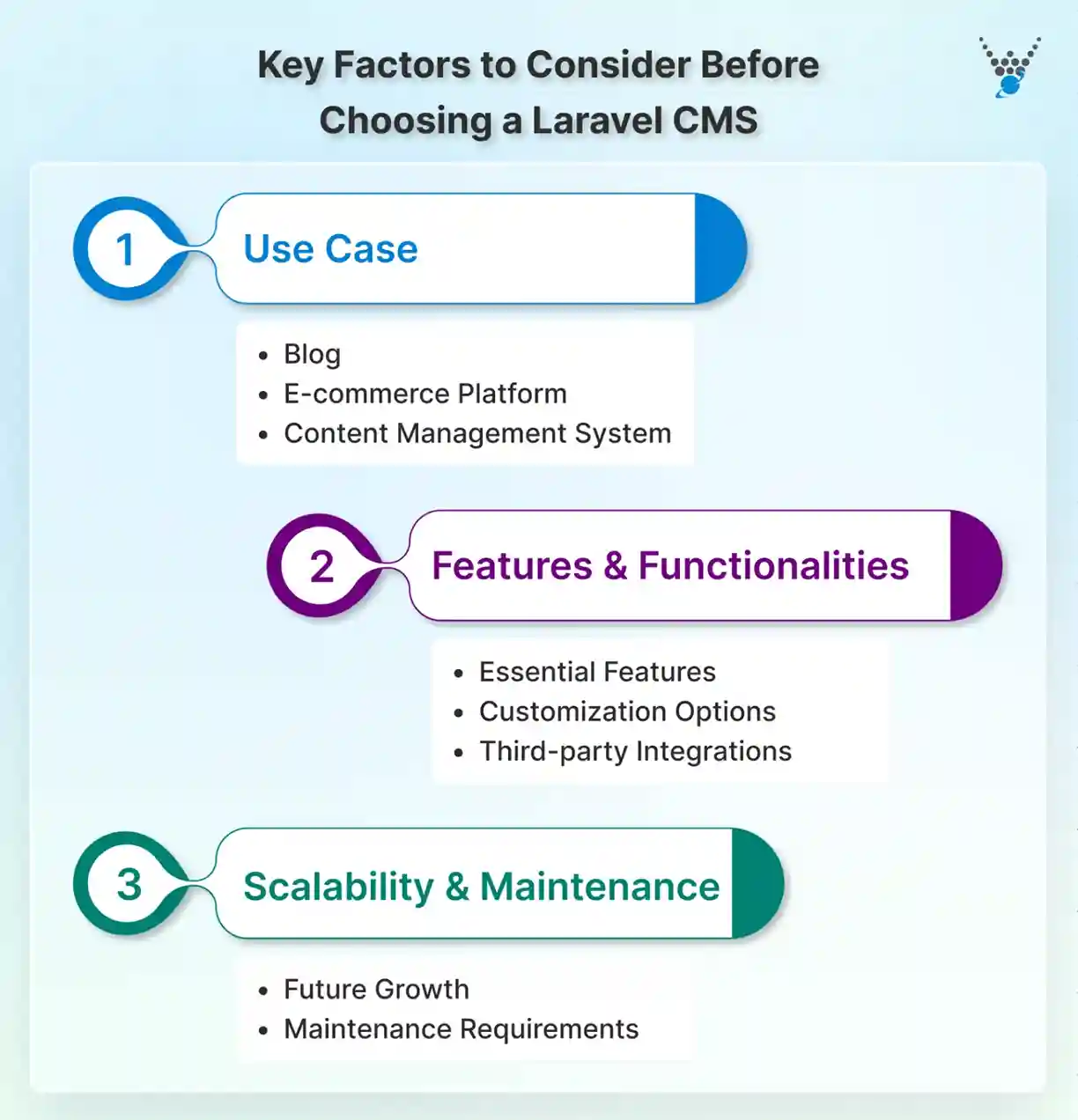
1. Use Case
Before diving into specific features, it’s important to define the type of web application you’re building. Understanding the application type acts as the foundation for narrowing down the most suitable CMS options.
- Blog. Prioritize user-friendly content management, SEO features, and design flexibility. Explore options like OctoberCMS, Statamic, or Voyager.
- E-commerce Platform. Look for product management, shopping cart features, payment integrations, and scalability. Consider Lavalite, Winter CMS, or Nova.
- Content Management System. Focus on intuitive content creation and workflow management. That also offers multilingual support and ease of use for editors. Assess OctoberCMS, AsgardCMS, or Voyager.
Additionally, consider your target audience. Aligning the CMS with your user profile ensures a smooth and efficient experience for everyone involved.
2. Features and Functionalities
Beyond the base application type, analyze the specific features and functionalities essential for your project. Does the CMS offer user management tools, media handling capabilities, and e-commerce integration — features crucial to your vision?
- Essential Features. List the functionalities critical for your project, like user roles, media library, or multi-language support.
- Customization Options. Assess the available themes, plugins, and development tools. This will help you to ensure the desired functionality and user experience.
- Third-party Integrations: Identify necessary external integrations and check for seamless compatibility with the chosen CMS.
Finally, consider third-party integrations. Does the CMS integrate with existing tools and services you rely on? That too while ensuring a smooth operation within your workflow? Compatibility with essential external resources can enhance your development process and overall efficiency.
3. Scalability and Maintenance
Choosing a CMS is not about the present; it’s an investment in your project’s future. Therefore, evaluate the scalability potential of each option. Look for platforms that offer scalability features and upgrade options to accommodate your anticipated expansion.
- Future Growth. Analyze your projected traffic and data volume to select a CMS that can handle expansion. Evaluate scalability features and upgrade options.
- Maintenance Requirements. Consider your team’s technical expertise and resources needed for ongoing maintenance. Explore community support, documentation, and available development services.
While this guide offers a strong foundation, consulting experienced Laravel developers can help refine your project strategy and identify the best CMS solution for your needs. This approach ensures high performance, scalability, and long-term success for your web application. Another powerful option to consider is Backpack for Laravel, a versatile tool that simplifies the creation of custom admin panels with ease and flexibility.
Let’s Conclude
Navigating the diverse Laravel CMS solutions can seem daunting. But by leveraging this guide, you’ve equipped yourself with the knowledge to make an informed decision. Remember, the “best” CMS isn’t a one-size-fits-all solution. Rather, it’s the one that aligns with your unique vision and technical requirements. As you move forward, keep these key takeaways in mind:
- Define Use Case. Clearly understand the type of web application you’re building and your target audience.
- Analyze Features and Functionalities. Prioritize essential features and assess the level of customization offered by each CMS.
- Consider Scalability and Maintenance. Choose a solution that can grow with your project and aligns with your maintenance capabilities.
Still, feeling a little unsure about picking the perfect fit? Let’s bridge the gap! Hire Laravel developers with us today!
FAQs on Top Laravel CMS
Can I customize a Laravel CMS to fit my unique business needs?
Absolutely. This is Laravel’s greatest strength. Platforms like Statamic and Twill are built for deep customization from the ground up. They give developers the clean slate needed to model complex, unique content. Even more structured systems like October CMS offer extensive plugins and themes to tailor functionality to your precise requirements.
Which Laravel CMS is most developer-friendly?
For pure developer joy and flexibility, Statamic is often the top choice. Its flat-file architecture and Git-friendly workflow are a perfect match for modern development practices. Laravel Nova also scores highly for developers who need to build powerful, custom admin panels for their Eloquent models with minimal boilerplate code.
Which Laravel CMS is best for small businesses?
Small businesses need simplicity and value. October CMS is a stellar choice, offering a great balance of a user-friendly interface for content editors and a powerful backend for developers. For the absolute simplest sites, Arino provides a no-fuss, minimalist approach that gets the job done without any complexity.
Looking for expert help choosing or customizing the perfect Laravel CMS for your business?
Get in touch with our Laravel specialists to build a secure, scalable, and high-performing CMS tailored to your needs.





