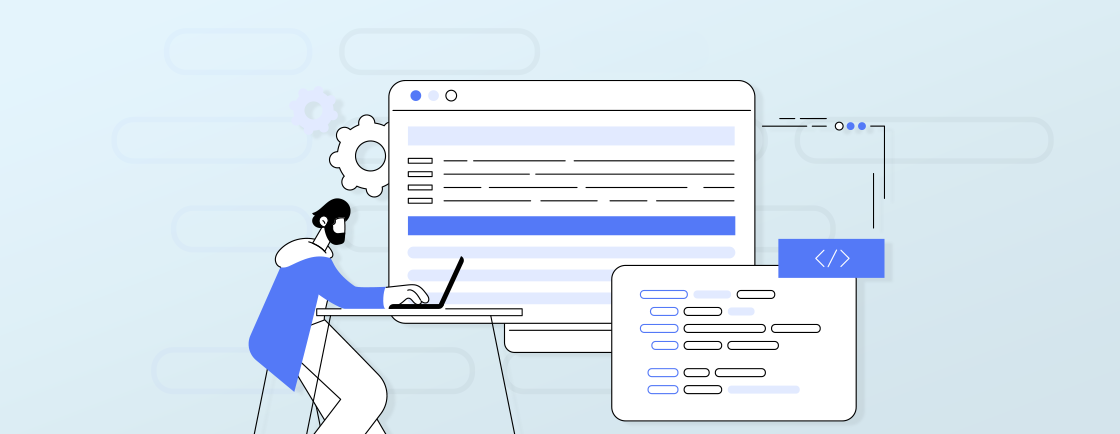Quick Summary
The journey from concept to a live web application is fraught with strategic and technical hurdles. We look at the most critical web development challenges, from defining clear project goals and selecting the right technology stack to ensuring robust security, optimal performance, and seamless cross-platform compatibility. There are actionable insights to navigate these complexities and build scalable, secure, successful applications.
Table of Contents
When building a new website, it’s understandable to encounter a few critical web development challenges. There are countless BTS decisions, each a potential pitfall in the process.
Developers must solve complex puzzles with every line of code they write. That is, everything from ensuring airtight security against evolving threats to achieving seamless performance across countless devices.
This guide addresses the core technical and strategic challenges, providing a roadmap for creating the best digital experiences. By the end, your web application will not only be functional but resilient, fast, and fundamentally user-centric. Let’s get started.
Top Web Development Challenges for Beginners
Building a high-quality website or web application involves navigating a range of key components. Each of them dictates how the site or app functions in terms of performance, security, search visibility, and more.
Therefore, it’s understandable to think that there are challenges in web development at every key step of the process.
Defining the Project Goals & Requirements
Challenge
Ambiguous or evolving objectives are the primary cause of project failure. Without a clear, documented vision, scope creep sets in, leading to bloated budgets, missed deadlines, and a product that fails to address core user needs.
Best Practices
- Employ the MoSCoW Method: Categorize features into Must-haves, Should-haves, Could-haves, and Won’t-haves for clear priority management.
- Develop User Stories: Frame requirements from the end-user’s perspective to ensure functionality delivers real value.
- Create a Single Source of Truth: Use a detailed Product Requirements Document (PRD) to align all stakeholders and developers.
- Implement Agile Sprints: Break the project into short, iterative cycles for regular feedback and adaptable planning.
- Establish KPIs Early: Define measurable success metrics (e.g., conversion rate, load time) to guide development and evaluate progress.
Selecting the Right Technologies
Challenge
The modern tech stack is vast (e.g., React vs. Angular, Node.js vs. Django, SQL vs. NoSQL). Choosing a trendy but unsuitable technology can lead to performance issues, difficult maintenance, and a shallow talent pool for hiring.
Best Practices
- Match Tech Stack to Project Scope: Choose scalable, enterprise-level frameworks for large applications. Opt for lighter, simpler solutions for smaller projects.
- Evaluate Community & Longevity: Prioritize technologies with active community support, regular updates, and long-term viability.
- Assess Team Expertise: Leverage technologies your team is familiar with to reduce development time and minimize the steep learning curve.
- Consider Future Maintenance: Analyze the Total Cost of Ownership. That includes hosting, licensing, and the ease of finding developers for that stack.
- Prioritize Security: Select technologies with a proven security track record and built-in best practices for addressing common vulnerabilities.
Managing Third-party Integrations
Challenge
APIs and services (e.g., payment gateways, CRM systems, cloud infrastructure) are essential for modern functionality. However, they introduce external dependencies. If an API changes, goes down, or has rate limits, your application’s functionality breaks.
Best Practices
- Vendor Due Diligence: Research the API’s reliability, uptime history, support quality, and versioning policy before integration.
- Implement Robust Error Handling: Design code to gracefully handle API failures, timeouts, and rate limits without crashing the application.
- Use Abstraction Layers: Decouple your core logic from the third-party service using adapters or facades, making future swaps easier.
- Monitor Performance Religiously: Continuously track the latency and success rates of all external API calls, as they directly impact user experience.
- Have a Contingency Plan: Develop a fallback mechanism or cached response for critical integrations to maintain functionality during outages.
Optimizing Web Application Performance
Challenge
Users abandon sites that load slowly, often searching for solutions when they experience site loading very slow issues. Performance is multifaceted, encompassing server response times, efficient code, optimized assets (images, JavaScript, CSS), and network latency. It directly impacts conversion rates and SEO.
Best Practices
- Audit with Core Web Vitals: Use Google’s Lighthouse and PageSpeed Insights to measure and optimize for LCP, FID, and CLS.
- Minify and Compress Assets: Reduce the size of CSS, JavaScript, and HTML files through minification, compression (Gzip/Brotli), and efficient code splitting.
- Leverage Caching Strategies: Implement browser caching, CDNs, and server-side caching to swiftly deliver static and semi-static content.
- Optimize Images: Serve images in modern formats (WebP/AVIF), resize them appropriately, and use lazy loading to defer off-screen images.
- Reduce JavaScript Payload: Eliminate unused code (tree-shaking), defer non-critical JS, and minimize main-thread work.
Implementing Robust Security Measures
Challenge
Web applications are constant targets for attacks like SQL injection, Cross-Site Scripting (XSS), and DDoS attacks. A single vulnerability can compromise user data, lead to financial loss, and destroy trust. So understanding the importance of web security is critical beyond measure.
Best Practices
- Adopt the Principle of Least Privilege: Grant users and systems only the minimum access or permissions required to complete their tasks.
- Validate and Sanitize All Input: Treat all user input as untrusted. Prevent injection attacks (SQL, XSS) through strict validation and the use of parameterized queries.
- Enforce Strong Authentication: Implement multi-factor authentication (MFA) and strong, hashed password policies using libraries like bcrypt.
- Use HTTPS Everywhere: Encrypt all data in transit by enforcing HTTPS across your entire site, including subdomains and APIs.
- Stay Updated and Scan: Regularly update all dependencies and conduct automated security scans and penetration testing.
Ensuring Cross-platform Compatibility
Challenge
Your application must provide a consistent experience across a fragmented landscape of browsers (Chrome, Safari, Firefox), devices (desktop, tablet, mobile), and operating systems. Inconsistent rendering and functionality damage the UX.
Best Practices
- Adopt a Mobile-first Approach: Design and develop for the smallest screen first, then progressively enhance for larger views.
- Utilize Responsive Frameworks: Leverage established CSS frameworks (e.g., Bootstrap, Tailwind) to build grids and components that adapt fluidly.
- Test on Real Devices: Emulators are useful, but complement them with testing on a suite of actual physical devices and browsers.
- Implement Feature Detection: Use tools like Modernizr to detect browser support for features and provide fallbacks or polyfills where needed.
- Progressive Enhancement: Build a baseline functional experience for all browsers. Then layer on advanced features for modern browsers.
Enhancing User Experience (UX) & User Interface (UI) Design
Challenge
A technically perfect application will fail if it’s confusing, unattractive, or difficult to use. UX/UI is about understanding user psychology and designing intuitive, accessible, and engaging interfaces.
Best Practices
- Prioritize User-centric Design: Base decisions on user research, personas, and usability testing, rather than assumptions.
- Ensure Intuitive Navigation: Create a clear information architecture and consistent navigation patterns so users never feel lost.
- Maintain Visual Hierarchy: Use size, color, and spacing to guide the user’s eye to the most important elements and actions.
- Design for Accessibility: Build for everyone by adhering to WCAG guidelines, ensuring proper contrast, keyboard navigation, and ARIA labels.
- Strive for Simplicity: Remove unnecessary elements. Every component should serve a clear purpose and reduce cognitive load.
Scaling Web Applications
Challenge
An application that performs well for 100 users may collapse under 10,000. Scaling involves ensuring the architecture can handle growth in traffic, data, and complexity without degrading performance.
Best Practices
- Design a Scalable Architecture: Use microservices or a serverless architecture to isolate and scale individual components independently.
- Utilize Load Balancers: Distribute incoming network traffic across multiple servers to prevent any single server from becoming a bottleneck.
- Optimize Database Performance: Implement database indexing, query optimization, and consider read/write splitting or using NoSQL for specific tasks.
- Employ Caching at All Levels: Use in-memory data stores (e.g., Redis) for database query caching, session storage, and full-page caching.
- Monitor and Plan Horizontally: Continuously monitor performance metrics and plan to scale horizontally (adding more servers) rather than just vertically (upgrading server power).
Ensuring the Best Search Rankings
Challenge
For most businesses, a website is invisible if it doesn’t rank on search engines. Technical SEO ensures a site is crawlable and indexable, while content SEO ensures it is relevant to search queries.
Best Practices
- Focus on Technical SEO: Ensure your site is crawlable (robots.txt, sitemap.xml), indexable (no noindex tags), and has a logical URL structure.
- Optimize Content and Keywords: Research and integrate relevant keywords naturally into high-quality, valuable content that answers user queries.
- Build Page Experience: Optimize for Google’s Core Web Vitals and ensure mobile-friendliness, as these are direct ranking factors.
- Earn Quality Backlinks: Create exceptional, link-worthy content and resources to earn reputable backlinks, a key ranking signal.
- Structure Data with Schema: Implement structured data (Schema.org) markup to help search engines understand your content and enable rich results.
Maintaining & Upgrading the Web App Post-launch
Challenge
Launch is not the finish line; it’s the beginning of the application’s lifecycle. Ongoing maintenance is required for security patches, dependency updates, bug fixes, and adding new features to stay competitive.
Best Practices
- Implement CI/CD Pipelines: Automate testing and deployment processes to ensure consistent, error-free updates.
- Maintain Comprehensive Documentation: Keep code, API, and process documentation updated to streamline onboarding and future development.
- Monitor Application Health: Use tools to track errors, performance, uptime, and user behavior to proactively identify issues.
- Schedule Regular Audits: Periodically review code quality, security, dependencies, and performance to address tech debt.
- Gather and Prioritize Feedback: Use analytics and direct user feedback to create a data-backed roadmap for iterative improvements and new features.
Navigating these challenges in web development is a continuous process of problem-solving and adaptation. They are all interconnected, so recognising the challenges is the first step. Next would be to ensure the expertise required through the procedure.
For the best results, you can hire professional help.
| Word From Our Expert |
|---|
| “We launched a new feature to fanfare, which led to our database slowing down. I spent the night tracking it down to a single inefficient query that was fetching far too many rows. It was tough, but it made me understand why load testing and query optimization are so important.” |
| Kalpesh P, Technical Director, WPWeb Infotech |
How to Hire the Best Web Developers?
Hiring a top-tier web developer extends far beyond evaluating technical syntax. You need to identify a problem-solver whose skills, methodology, and cultural fit align with your project’s long-term goals.
Here’s how you find the best web developer for your project.
Define the Business Requirements
Before searching, clarify the project’s scope, goals, and technical needs. This ensures you hire for specific challenges, not just a generic skill set, saving time and resources throughout the process.
Craft a Detailed Job Description
Move beyond a skills checklist. Describe your company’s mission, the role’s impact, and the problems they’ll solve. A compelling narrative attracts passionate, aligned candidates, not just those looking for any job.
Explore the Hiring Resources
Cast a wide net. Utilize niche job boards, developer communities, and social platforms like LinkedIn and GitHub. The best candidates are often passive and must be discovered, not just found on major job sites.
Check the Professional Portfolios
A portfolio reveals more than a resume. Look for live projects, clean code repositories, and thoughtful documentation. This demonstrates practical application, pride in work, and problem-solving abilities beyond theoretical knowledge.
Test the Skills with Coding Challenges
Assess real-world skills with a practical, timed task. The goal isn’t to trick them but to evaluate their problem-solving approach, code structure, and ability to meet defined requirements under constraints.
Interview the Candidates
Go beyond technical grilling. Discuss past projects, teamwork, and how they handle feedback. Ask them the key questions to understand their abilities and expertise. This reveals their communication skills, cultural fit, and whether their professional values align with your team’s.
Explore the Hiring Models
Evaluate your needs: full-time for long-term growth, freelance for specialized tasks, or an agency for full-project scope. Each model offers different benefits for commitment, expertise, and project management.
Negotiate the Contract & Compensation
Be transparent and competitive. Clearly define the role, expectations, salary, benefits, and intellectual property rights. A fair, structured offer builds trust and secures top talent in a competitive market.
Onboard the Developer
A structured onboarding process is crucial. Provide access, set clear initial goals, and introduce them to the team. Proper integration accelerates productivity and demonstrates your investment in their long-term success.
Now, there’s a chance your project is a rather complex one, and multi-faceted. So you need a variety of professionals to execute the different phases of development. For that, it will be more suitable to hire a pro web development company. We’ll help create the best website while navigating the challenges to the tee.
Let’s Conclude
When creating a high-quality website or web application, there are bound to be some fundamental challenges associated with the process itself. From the initial planning to post-launch maintenance, each hurdle demands strategic thinking and a commitment to quality.
By anticipating these obstacles and adopting a continuous learning mindset, developers and businesses can transform these challenges into opportunities. And the result will be a functional, robust, secure, and scalable web application.
So, do you need help with building the best websites or apps while navigating these challenges and more? Then hire expert web developers with us today!
FAQs on Web Development Challenges
What is the most common web development challenge?
Defining unclear project goals at the outset often causes scope creep and budget overruns. Establishing detailed requirements before coding begins is the most critical step for success.
What does ‘cross-platform compatibility’ mean?
It means ensuring your website functions and looks consistent across all major browsers, devices, and operating systems. This requires rigorous testing and adopting responsive, mobile-first design principles.
What is the biggest post-launch challenge?
Maintenance. Websites require continuous updates for security, bug fixes, and new features. A clear plan and budget for ongoing maintenance are essential for long-term viability and security.
What tools help overcome web dev challenges?
A robust toolkit is essential. Developers rely on version control (like Git), debugging tools (Chrome DevTools), performance auditors (Lighthouse), and project management platforms (Jira). They help streamline workflows, ensure code quality, and efficiently tackle technical hurdles.
How much does it cost to fix common web development challenges?
Costs vary dramatically based on the issue’s complexity. A minor bug fix may cost a few hundred dollars. But addressing systemic problems like poor scalability or security flaws can run into tens of thousands. That shows the value of proactive, quality development.
Looking for Expert Guide for Your Web Development
We have the best expertise in the web development services. Book your consultation today and create the website according to your thoughts.