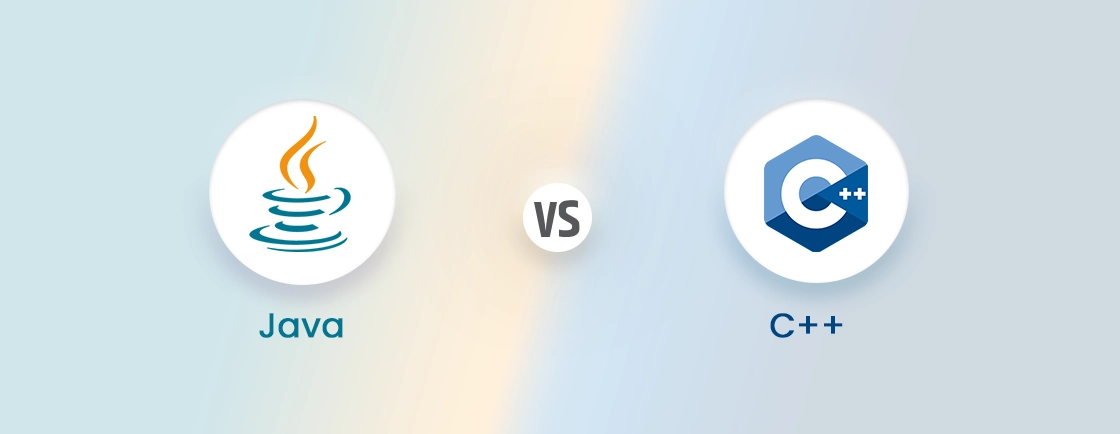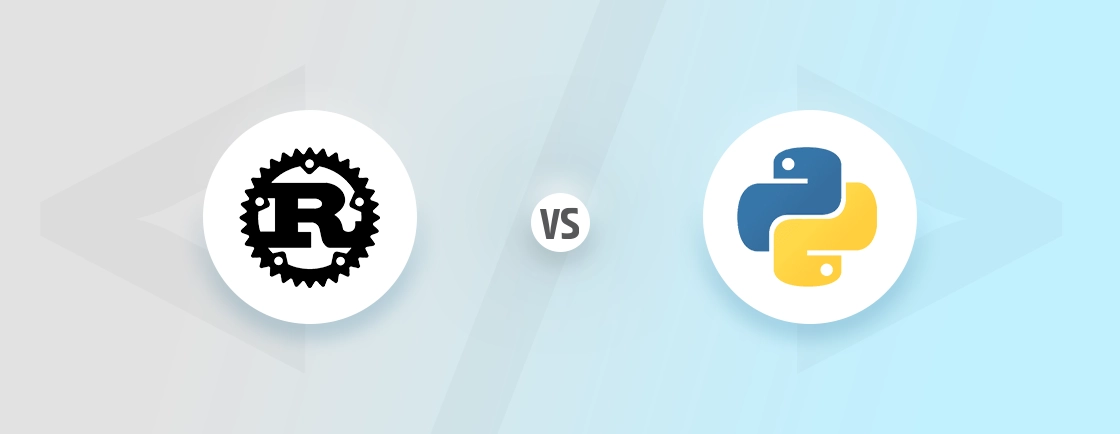Table of Contents
Choosing the right platform to build your online store is important. You want something easy to build and manage. And there are many development platform options available like that, but Webflow and Shopify stand out. Both platforms have their own pros and cons, just like everything else.
So, which one is better? The answer is, they both are; your choice will depend on what your primary needs are.
In this blog, we’ll compare Webflow vs Shopify based on factors such as ease of use, security, and more. It’ll help you choose the right platform to build your online store on. With that said, let’s get started with the quick difference.
Webflow vs Shopify: Comparison Table
| Feature | Webflow | Shopify | Verdict |
|---|---|---|---|
| Primary Purpose | Design-focused CMS + limited eCommerce | Dedicated eCommerce platform | Webflow excels in design; Shopify for large volume sales. |
| Ease of Use | Steeper learning curve (visual developer tool) | Beginner-friendly (drag-and-drop) | Webflow requires design/CSS basics. |
| Design Flexibility | Pixel-perfect control (custom CSS/JS) | Limited to themes + Liquid code | Webflow’s canvas is like Photoshop for websites. |
| eCommerce Features | Basic (max 3,000 products, no native POS) | Advanced (unlimited products, POS, dropshipping apps) | Shopify’s checkout is optimized for conversions. |
| SEO Tools | Superior (custom metadata, clean code, 301 redirects) | Good (basic SEO apps required for advanced features) | Webflow’s CMS is built-in SEO-friendly. |
| Integrations | Limited (Zapier for automation) | 8,000+ apps (marketing, inventory, etc.) | Shopify’s App Store is vast. |
| Scalability | Manual scaling (requires dev help) | Auto-scales (handles Black Friday traffic) | Shopify Plus for enterprises. |
| Support | Email + community forum | 24/7 live chat, email, phone | Webflow lacks real-time support. |
| Pricing (eCommerce) | $29–$212/month (+2% transaction fee on Standard) | $29–$299/month (0–2% transaction fees) | Webflow’s higher plans remove transaction fees. |
| Best For | Designers, agencies, and content-heavy sites | Entrepreneurs, global stores, and non-tech users | Choose based on priorities. |
Overview of Webflow
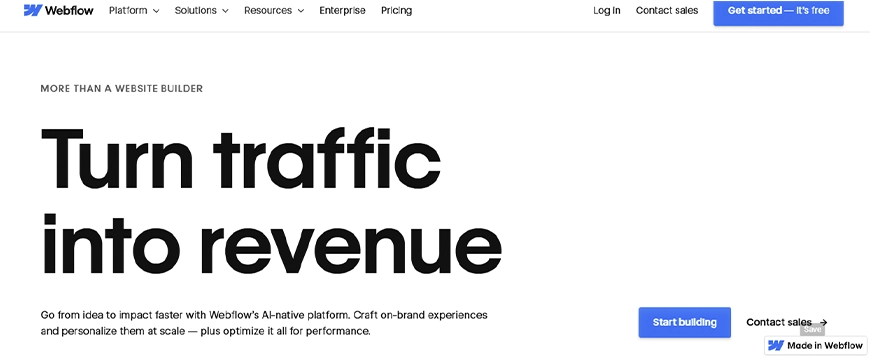
Webflow is a visual website builder that gives you full control over your site’s design with no coding needed. You can create unique layouts, add animations, and customize every section just the way you want. It feels like designing in Photoshop, but your output is a fully functional, live website.
It also has built-in CMS and eCommerce tools, so you can manage content and sell products. The interface might seem complex at first, but once you’re in, it’s easy to use. If web design flexibility is important to you, then Webflow’s a strong choice.
Key Features of Webflow
- Visual Designer: Build websites visually without touching code, just drag and drop.
- Custom CSS/JS: Full control over styling and functionality if you know how.
- CMS Collections: Easily create dynamic content like blogs or portfolios.
- Responsive Controls: Fine-tune designs for every screen size effortlessly.
- Built-in SEO Tools: Edit meta tags, alt text, and URLs without plugins.
- Flexible Animations: Create smooth interactions with custom CSS & JavaScript.
- Hosting Included: Fast, global hosting with automatic SSL certificates.
- Reusable Symbols: Update elements site-wide with one edit.
- eCommerce (Basic): Sell products with decent customization, but limited features.
- Client Billing: Handy for freelancers to bill clients directly through Webflow.
I would say Webflow is perfect for designers and brands that care deeply about design and want full visual control without writing code. You can hire webflow developers to create the best-in-class stores.
Overview of Shopify
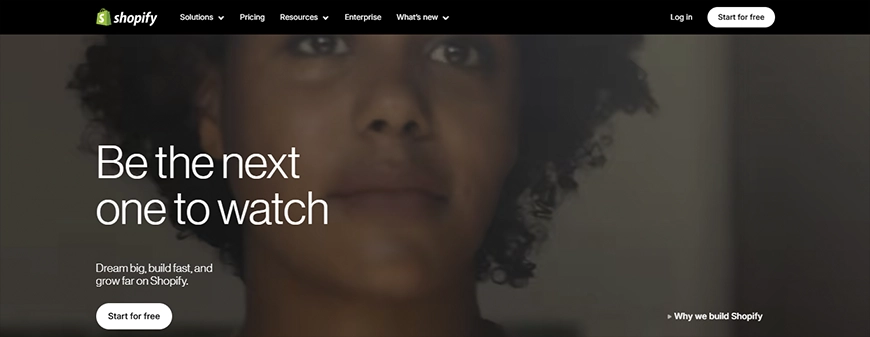
Shopify makes it easy to set up an online store, even if you’ve never built a website before. You pick a theme, add your products, and you’re almost ready to go. The Shopify dashboard is clean, and everything from payments to shipping is already built in.
It handles the backend stuff for you. Shopify takes care of hosting, security, and even sales reports, so you can focus on selling. If you want something that just works without needing design or tech skills, Shopify can be your choice.
Key Features of Shopify
- Easy Store Setup: Get your shop running in hours, not weeks.
- Built-in Payments: Accept credit cards without third-party gateways.
- App Store: 8,000+ add-ons for everything from email marketing to dropshipping.
- Mobile-Friendly: Your store automatically works flawlessly on phones.
- Abandoned Cart Recovery: Automatically email customers who left items behind.
- Inventory Management: Track stock levels across multiple locations easily.
- Discount Codes: Create and manage promotions in seconds.
- Blogging Tools: Basic but functional for content marketing.
- Multi-Channel Sales: Sell on Instagram, Amazon, and eBay directly.
- 24/7 Support: Real humans help when you hit snags.
In my opinion, Shopify is ideal for businesses that want a fast, reliable way to sell products online without getting into the technical part.
Comprehensive Difference Between Webflow and Shopify
Choosing between these platforms depends on your needs. Let’s break it down on the basis of key factors that matter most for an online store.
Ease of Use
Webflow: Webflow is built for people who enjoy crafting every part of their site. The design interface feels powerful, but it can also feel complex if you’re new. Expect a learning curve, especially in the beginning. But once you get the hang of it, it becomes second nature.
Shopify: Shopify keeps things simple right from the start. The setup is quick, and the dashboard is easy to understand—even if you’ve never built a site before. You don’t need design or coding skills to get started. Everything just works, out of the box.
Verdict: Shopify is easier for beginners and non-designers. Webflow needs more time to learn, but it gives more control.
Performance
Webflow: Webflow’s hosting is fast and secure, powered by AWS and a global CDN. Your site loads quickly, even with custom animations. It handles small to mid-size traffic well. But as your product catalog grows, you may notice some limitations.
Shopify: Shopify is optimized for heavy lifting. It can handle thousands of products, high traffic, and spikes during sales without slowing down. Their infrastructure is built with online stores in mind. You rarely have to worry about downtime or lag.
Verdict: Shopify leads when it comes to performance at scale. Webflow works great, but mostly for simpler stores.
Customization Flexibility
Webflow: Webflow gives you full freedom to create your site exactly how you want. You start with a blank canvas and design every section from scratch. No rigid templates or blocks to limit your creativity. It’s made for people who like custom things.
Shopify: Shopify themes are well-designed but come with a structure. You can customize layouts and colors, but only to a certain point. Going beyond that usually needs coding or a developer’s help. It’s flexible, but not fully freeform.
Verdict: Webflow gives more creative control. Shopify is more structured and better for quick edits within a template.
eCommerce Capabilities
Webflow: Webflow lets you sell products, set up custom checkout flows, and manage simple orders. It’s clean and gives you design control, but there are limits on product variants and advanced features. There’s no built-in abandoned cart recovery on lower plans. It works well for lean, design-focused stores.
Shopify: Shopify is built for selling—whether it’s physical goods, digital items, or dropshipping. You get unlimited products, real-time shipping rates, and powerful inventory tools. It also has built-in features like abandoned cart recovery, discount codes, and multi-currency selling. Everything is geared toward helping you grow.
Verdict: Shopify is a full-fledged eCommerce platform. Webflow supports selling but lacks depth for larger or complex stores.
Apps & Integrations
Webflow: Webflow connects with tools like Zapier, Mailchimp, and Google Analytics. But it doesn’t have a central app marketplace, so you’ll often need to integrate manually or through code. You can also have Webflow integration with Shopify with ease.
Shopify: Shopify’s App Store has thousands of ready-to-go integrations for almost anything—shipping, marketing, reviews, and more. Most apps install with a few clicks. It’s beginner-friendly and helps extend your store’s capabilities without needing to code.
Verdict: Shopify wins on convenience and variety. Webflow gives you freedom but asks for more hands-on effort.
SEO & Marketing Tools
Webflow: Webflow gives you clean code, fast-loading pages, and control over meta tags, URLs, and sitemaps. It’s great for website SEO. You can also run a blog using its CMS. But for marketing tools like email campaigns or sales funnels, you’ll need to integrate them manually.
Shopify: Shopify handles the basics well—SEO-friendly URLs, editable meta fields, and mobile optimization. Plus, it includes marketing features like discount codes, email marketing apps, and abandoned cart emails. It’s simple and works straight out of the box.
Verdict: Webflow offers better control for technical SEO. Shopify makes everyday marketing easier for store owners.
AI Capabilities
Webflow: Webflow is still catching up in the AI game. It recently started rolling out AI tools like auto-generated content and smart layout suggestions, but they’re basic for now. If you’re a designer looking for AI support, it’s still mostly manual work. It’s improving, but not quite there yet.
Shopify: Shopify has gone all in with Shopify Magic. It helps auto-write product descriptions, generate customer replies, and suggest improvements. If you’re selling online and want to speed things up with AI, Shopify feels a step ahead.
Verdict: Shopify offers more practical AI tools for eCommerce workflows. Webflow’s AI is new and more design-focused than sales-driven.
Security
Webflow: Webflow includes SSL by default, has built-in DDoS protection, and manages hosting securely through Amazon Web Services. You don’t have to deal with updates or maintenance, which makes it feel safe and hands-off. It’s great for static and CMS-based sites.
Shopify: Shopify is PCI-DSS compliant, which is a big win for eCommerce security. It also includes SSL, fraud analysis, and automatic updates. As your store grows, Shopify scales well without exposing security gaps.
Verdict: Both are secure, but Shopify is better suited for protecting online stores and handling customer payment data with ease.
Pricing Plans
Webflow: Webflow has a learning curve, even in pricing. There’s a free plan for personal projects, but eCommerce features start at $29/month. Add-ons and limits can make it feel expensive fast, especially for smaller businesses.
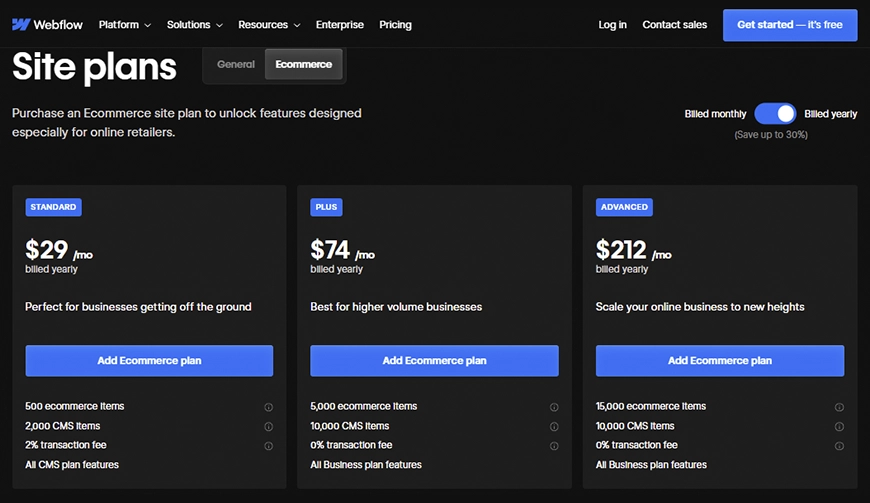
Shopify: Shopify’s plans start at $29/month and go up with features. It’s more upfront with what you get: eCommerce, payments, inventory, and support. However, transaction fees and app costs can add up.
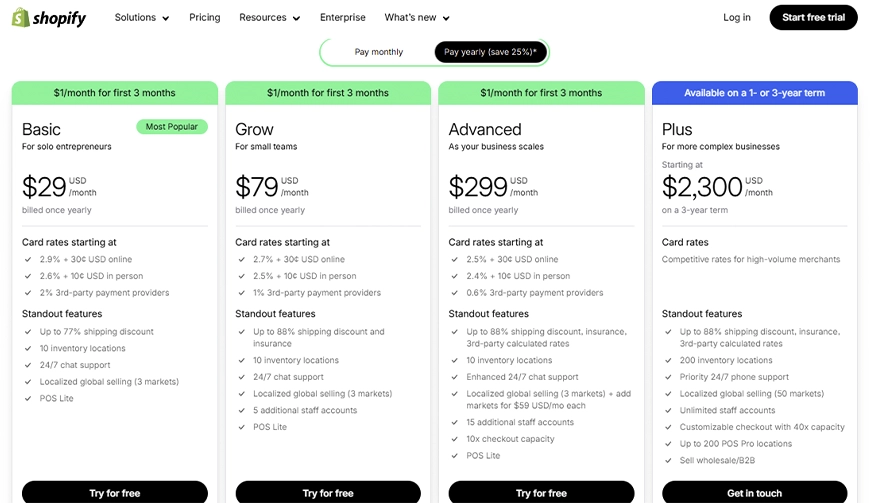
Verdict: Shopify gives more built-in value for store owners, while Webflow’s pricing suits designers or brands that don’t need a full storefront.
Webflow or Shopify: Which Platform to Choose for eCommerce?
The right platform depends on what kind of online store you’re building. Here’s how to decide.
Choose Webflow if…
- You’re a designer who wants pixel-perfect control over every element
- Your store has under 100 products and doesn’t need complex features
- SEO and content marketing are big priorities for your business
- You’re okay with spending time learning the platform’s quirks
- Your brand identity demands completely unique designs
Choose Shopify if…
- You want to start selling quickly without a design background
- You plan to scale beyond a few hundred products
- You need built-in tools for discounts, abandoned carts, and inventory
- Paid ads and sales channels (like Instagram) are part of your strategy
- You want access to thousands of apps for added functionality
In simpler words, choose Webflow if you are someone who needs complete design customization. Shopify is for sellers who want to make money fast. Think about what matters more, design freedom or getting sales with ease. Your business goals will leave you with the ideal choice.
Webflow vs Shopify: What’s Better For You?
Webflow and Shopify are great platforms to build your store, but they serve different needs. If you’re all about design control and customization, Webflow is a go-to option. But if you just want to sell products in high volumes, Shopify’s built-in setup and powerful sales tools will be better.
Once you compare both platforms and know what your requirements are, the decision becomes clear. If you are still not sure, try both of them out one after another, and you’ll know the ideal one for you.
If you need help building a well-designed and scalable eStore, connect with us today!
FAQs on Webflow vs Shopify
Which is better for beginners, Webflow or Shopify?
Shopify wins for beginners hands down. It guides you step-by-step through store setup with simple tools anyone can use. Webflow has a steeper learning curve—it’s powerful but takes time to master. If you want to sell fast, go to Shopify. If you’re willing to learn for design freedom, choose Webflow.
Can Webflow handle large eCommerce stores?
Not really. Webflow caps at 3,000 products and lacks advanced features like subscriptions or POS. It works for small boutiques but struggles with scaling. Shopify handles thousands of products smoothly, making it better for growing businesses.
Does Shopify offer better support than Webflow?
Yes, Shopify wins here. It offers 24/7 customer support via chat, email, or phone. Webflow has a help center and email support, but no live chat or phone. For store owners who need quick fixes or help during launch, Shopify’s support is much more responsive.
Can I switch from Webflow to Shopify later on?
Yes, but it takes some work. You’ll need to manually migrate your products, content, and design. There are no direct one-click migration tools between the two. Still, if you outgrow Webflow’s eCommerce features, moving to Shopify is a common next step for many.
Is Webflow better than Shopify for eCommerce?
Webflow offers more design freedom and is ideal if you want a custom storefront. But it’s not as eCommerce-focused as Shopify. Shopify handles payments, shipping, and inventory out of the box. So if your main goal is selling products, Shopify is the simpler option.
Compare the best tech side by side.
Our in-depth comparisons help you see features, pros & cons, and choose the right tools confidently.