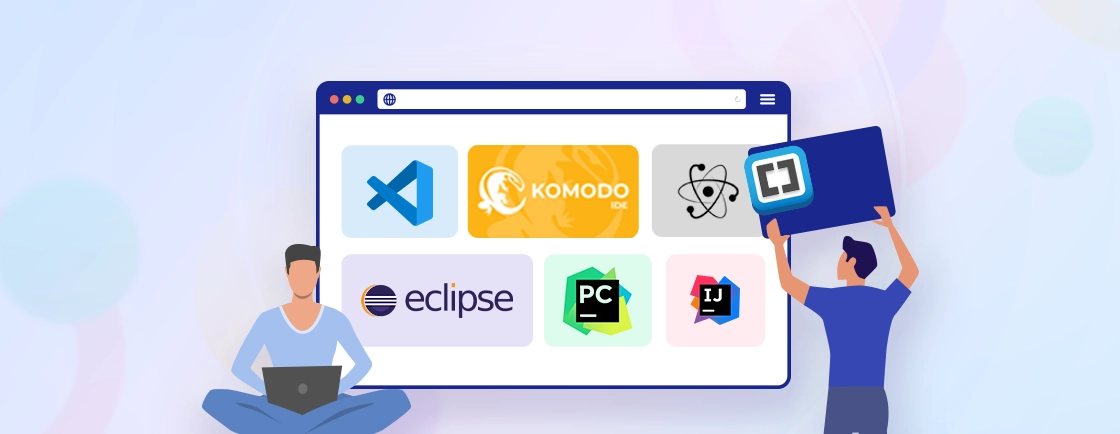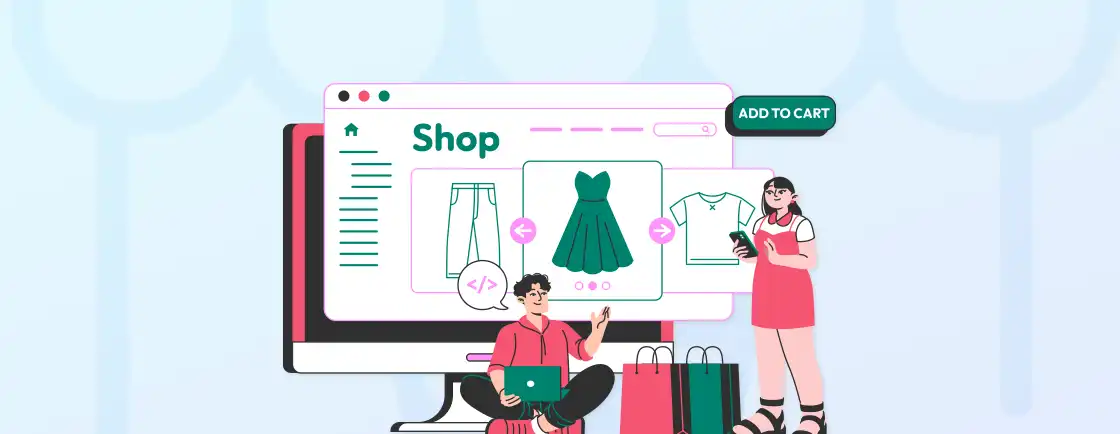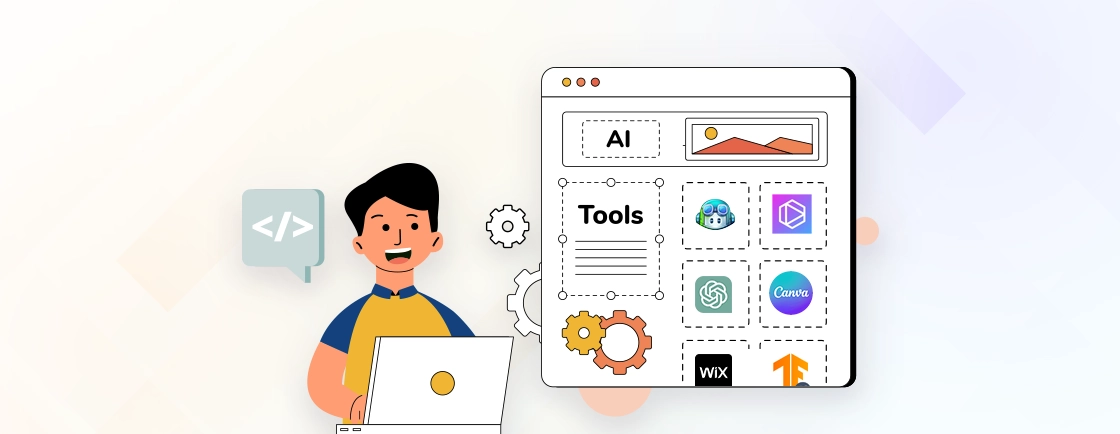Table of Contents
Creating a successful website involves a complex process that requires careful planning and execution. One of the most crucial aspects of website development is the timeline. A well-defined website development timeline ensures that the project stays on track and is managed efficiently.
Predicting the development time can vary based on site complexity, design requirements, the technology used, and more. In this blog, we’ll dive into various development methods requiring different times. We’ll also dive into the factors that web developers take into consideration while making predictions. With that, let’s begin!
Importance of a Website Development Timeline
A well-structured timeline is crucial for a successful website development project. Here’s why:
- Clear Expectations and Goals: A well-structured timeline helps everyone involved in the project understand the scope, deliverables, and expected completion date. This clarity prevents misunderstandings and ensures everyone is working towards the same goal.
- Cost-Effective Development: Planning a timeline helps in forecasting website development costs associated with each phase. By minimizing delays and rework, you can stay within budget and maximize your return on investment.
- Efficient Resource Allocation: A well-defined timeline helps allocate resources like developers, designers, and testers efficiently, reducing downtime or resource bottlenecks. It ensures that the right people are available at the right time, optimizing productivity.
- Risk Mitigation: Timelines allow for the identification of potential delays or issues early in the development process. By setting realistic expectations and having backup plans in place, you can minimize disruptions and delays.
- Improved Collaboration: Teams working on different parts of the project can coordinate better when they have a clear understanding of the timeline. This maintains collaboration and communication, ensuring everyone is on the same page.
- Client Satisfaction: When clients see a clear roadmap, they feel more confident in the process. Meeting scheduled milestones builds trust, showing that the project is on track and that their expectations will be met.
- Enhanced Quality: A timeline that incorporates testing phases ensures that bugs are identified and fixed before launch. This contributes to a more optimized and reliable website.
- Post-Launch Planning: Having a timeline includes post-launch activities, ensuring that any technical issues or bugs are resolved promptly. Plus, it allows for strategic planning of post-launch activities, like user training, marketing efforts, and future updates.
With a planned timeline, you can navigate the comprehensive web application development process easily and efficiently. It provides structure, clarity, and accountability, leading to better outcomes for the client and the web development company.
Stages of Website Development Timeline

The timeline for website development can vary depending on factors like complexity, scope, and the chosen development technology. However, a typical project follows these general stages:
Planning and Strategy (2–4 Weeks)
The planning phase lays the foundation for the entire website development process. This stage focuses on creating a detailed roadmap that outlines the site structure, functionality, and design elements. By establishing clear goals and timelines, this phase helps prevent delays and scope creep during development.
Key Activities
- Project Scope: Defining the overall goals of the website, target audience, and key functionalities.
- Sitemap & Wireframing: Creating a basic structure (sitemap) that outlines the website’s pages and their connections.
- Content Gathering: Collecting assets like text, images, videos, and other media elements that will be featured on the site.
- Budget & Timeline: Establishing a budget timeline and assigning roles to team members for accountability.
- Technology Selection: Choosing the appropriate CMS (e.g., WordPress, Drupal), web development frameworks, and plugins/tools.
Deliverables: Sitemap, wireframes, project brief, functional requirements document.
Time Frame: 2–4 weeks, depending on the project complexity.
Planning reduces the risk of scope creep, ensures all stakeholders are aligned, and identifies key technical requirements early on.
Design and Wireframing (2–4 Weeks)
Design is where the vision for the website comes to life. Visual design elements like color palette, typography, and imagery are chosen to reflect the brand’s personality. User interface (UI) design focuses on creating visually appealing elements, while user experience (UX) design ensures an easy site navigation.
Key Activities
- Wireframes to Prototypes: Begin with low-fidelity wireframes that outline the page structure, then progress to high-fidelity prototypes for testing user experience (UX).
- Visual Design: Finalize color schemes, typography, logos, and other branding elements to ensure the website is visually cohesive and appealing.
- Responsive Design: Ensuring a responsive design that is adaptable to different screen sizes and devices, including mobile.
- Usability & Accessibility: Implement design practices that ensure the site is usable for people with disabilities, focusing on features like screen reader compatibility and keyboard navigation.
Deliverables: Design mockups, prototypes, and visual assets.
Time Frame: 2–4 weeks, depending on feedback loops and design complexity.
The design phase is where the user interface (UI) and user experience (UX) come to life. Iterations based on stakeholder feedback are essential here, especially when defining how to build a scalable web application that meets long-term business goals.
Development Phase (4–8 Weeks)
This phase is divided into two key parts: frontend and backend development. Frontend developers create the visual interface that users interact with. On the other hand, backend developers handle the server, database, and application logic that powers the site. If applicable, a CMS is integrated to allow for easy content updates.
Key Activities
- Frontend Development: The design is turned into code using HTML, CSS, and JavaScript. Developers ensure that the website is fully responsive, meaning it works seamlessly across all devices and browsers.
- Backend Development: Server side development is handled here, including the setup of databases, user authentication, form handling, and other dynamic functionalities. Popular server side languages and frameworks include PHP, Ruby on Rails, and Node.js.
- Content Management System (CMS) Integration: If using a CMS like WordPress or Drupal, templates are built and integrated.
- Functionality Implementation: Any required third-party integrations, such as payment gateways or CRM systems, are connected.
Deliverables: A fully functioning website with both frontend and backend elements in place.
Time Frame: 4–8 weeks, depending on the site’s complexity and number of pages.
This is the most labor-intensive phase and needs to be monitored closely to stay on schedule. The focus is on turning design into a working, dynamic site.
Content Creation and Insertion (2–4 Weeks)
High-quality content is essential for a successful website. This stage involves writing text, creating images, and producing videos that engage the target audience. The content is also optimized for SEO to improve visibility.
Key Activities
- Content Creation: Develop and write engaging, SEO-friendly content for the website, including text, images, videos, and other media.
- Content Insertion: Populate the website with the created content, ensuring it is properly formatted and aligned with the design.
- Content Review: Proofread and review content for accuracy, consistency, and adherence to brand guidelines.
- Final Adjustments: Make any necessary adjustments to the content based on feedback or design changes.
Deliverables: Finalized content on the website, ready for testing.
Time Frame: 2–4 weeks, depending on content volume and complexity.
Quality content is essential for engaging users and achieving SEO goals. This phase ensures that content is effectively integrated into the design and functionality of the site.
Testing and Quality Assurance (1-2 weeks)
Before launching the website, it’s crucial to thoroughly test it for any bugs or errors. Cross-browser testing ensures compatibility across different devices and browsers. Functionality testing verifies that all features work as intended. Performance testing ensures the website loads quickly and performs well.
Key Activities
- Unit Testing: Testing individual components of the website (e.g., forms, buttons) to ensure they work as intended.
- Integration Testing: Ensuring different parts of the website interact properly, such as forms submitting data to the database.
- User Acceptance Testing (UAT): Real-world testing by potential users to catch any usability issues.
- Cross-Browser & Device Testing: Testing the website on different browsers (Chrome, Safari, Firefox) and devices (desktop, tablet, mobile) to ensure compatibility.
- Performance Testing: Analyzing the website’s load times, responsiveness, and stress-handling capabilities.
Deliverables: A bug-free, fully tested website with cross-browser compatibility.
Time Frame: 1–2 weeks, depending on the extent of functionality and necessary corrections.
Comprehensive testing is critical to avoid post-launch issues. The website’s performance, security, and usability are fixed here.
Launch Phase (1-2 days)
Once the website is ready, it’s time to launch it to the world. This involves deploying the website to a hosting server, setting up the domain name, and conducting final checks before going live.
Key Activities
- Server Setup & Deployment: Moving the website from a staging environment to a live server.
- Final Testing: A last round of tests is run to check for any last-minute bugs or issues that might have been overlooked.
- Backup & Security: Ensure all backups are created and security measures (SSL certificates, firewalls) are in place before the live launch.
- Post-Launch Monitoring: Monitor the website for performance issues and potential security vulnerabilities during the initial post-launch period.
Deliverables: Live website with all tracking and analytics tools installed.
Time Frame: 1–2 days, depending on final approvals and server setup.
Launching is a critical moment, but it doesn’t mark the end of the process. Ongoing monitoring is required for smooth operations.
Post-launch Support and Maintenance (Ongoing)
A website once live requires ongoing maintenance and updates. Regular updates keep the content fresh and relevant. Security updates ensure the website is protected from threats. Plus, performance optimization helps maintain optimal speed and functionality.
Key Activities
- Monitoring: Continuously monitor the site for bugs, performance issues, and security vulnerabilities.
- Regular Updates: Updating content, plugins, and CMS software regularly to keep the site secure and functional.
- SEO Optimization: Ongoing SEO audits and updates to ensure high search engine rankings.
- Enhancements: Rolling out new features and enhancements based on user feedback and business needs.
Deliverables: Monthly or quarterly reports on performance, security, and improvements.
Time Frame: Ongoing.
Continuous maintenance ensures that the website remains secure, functional, and optimized for performance.
Based on the estimated durations for each stage, a typical website development project can take 12 to 20 weeks from start to finish. However, this timeline can vary depending on the project’s complexity, scope, and the resources available. To get your site developed efficiently with best practices, consider to hire web developers.
How Long Does It Take to Make a Website?
The time required to develop a website depends on the type of development method used: website builder sites, CMS, and coded sites. Here’s a breakdown based on these approaches:
Website Builder Sites (1 Day – 2 Weeks)
Website builders like Wix, Squarespace, or other builders offer pre-made templates and drag-and-drop editors. These platforms are beginner-friendly, requiring little to no technical knowledge, which allows users to create and launch a basic website quickly. Features like integrated hosting, SSL, and SEO tools simplify the process further.
- Single-page websites can take 4 hours to 3 days, depending on the content and features needed.
- Small eCommerce Sites can take around 1 to 7 days if you have all the necessary content, like product details and images, ready to go.
- Enterprise websites are more complex and could take 5 to 14 weeks, as they often require more customization. Plus localized versions, and advanced functionality, may be harder to achieve with builder limitations.
Best for: Individuals or small businesses looking for quick solutions without heavy customization.
CMS Websites (5 Days – 5+ Weeks)
Content Management Systems (CMS) like WordPress or Drupal offer more flexibility and customization compared to website builders. They offer a wider range of customization options and features, making them suitable for more complex websites. However, they may require some technical knowledge to use effectively.
- Single-page websites built with a CMS like WordPress can take 2 to 8 days. This includes installing WordPress, choosing a theme, and setting up content.
- Small eCommerce Sites might take anywhere from 5 days to 5 weeks, depending on the level of customization needed and the number of products you plan to upload.
- Enterprise websites using a CMS could take 13 to 22 weeks, especially if advanced features like APIs or specialized integrations are required.
Best for: Businesses or bloggers needing more control over design and functionality but without a need for extensive custom coding.
Coded Sites (6 Weeks – 6+ Months)
Custom-coded websites involve designing, developing, and testing everything from scratch, requiring professional development skills. This approach is ideal for large-scale projects needing advanced functionalities or unique designs. The complexity of coding, combined with testing and client feedback, can significantly increase development time.
- Small, simple websites could take 6 to 10 weeks to develop from scratch, including the design, coding, and testing phases.
- Complex, custom websites for larger businesses or enterprises can take several months, often between 3 to 6+ months. The time depends on the scope of work, custom features, integrations, and testing requirements.
Best for: Large businesses or organizations with complex requirements or branding needs.
As you can see, website builder sites are the quickest and easiest way to create a website but comes with least flexibility. On the other hand using a CMS can give you more customization options. If you want the most optimized development with every customization consider getting service from a professional web development company.
Factors that Influence Website Development Timeline
The duration of a website development project can vary significantly depending on several factors. Here are some key factors that influence the timeline:
Project Complexity
The complexity of the website greatly impacts the timeline. Simple sites with minimal pages, like personal blogs or portfolios, are quicker to build compared to eCommerce platforms. Complex websites may require custom functionalities and integrations. It may include adding authentication, payment processing, databases, or APIs, which naturally extend the timeline.
Design Requirements
Custom designs, especially those that need a completely unique look and feel, take longer than working with pre-made templates. Designing from scratch involves wireframing, prototyping, and gathering client feedback. If a website requires a highly interactive and visually dynamic interface, the time to develop may increase.
Content Preparation
Having content ready before development is crucial to maintaining the timeline. Content includes written text, images, videos, and other media that will populate the website. Delays in gathering or creating content can slow down the entire process.
Client Feedback and Revisions
The review process plays a significant role in the timeline. Delays occur when there are multiple rounds of feedback, especially if changes are requested at later stages of the development process. Clear communication and a well-defined approval process help prevent prolonged feedback loops.
Development Team Size and Expertise
Larger, more experienced teams are often able to complete projects faster. A well-coordinated team with clear roles is more efficient than a single developer trying to manage all aspects. Additionally, developers familiar with the best web technology stacks can streamline the process, reducing the overall time.
Technology and Tools Used
The choice of development platform or tools significantly influences the timeline. For example, using a CMS like WordPress with pre-built themes and plugins is generally quicker than coding a custom site from scratch. On the other hand, using a website builder (e.g., Wix or Squarespace) may shorten the timeline but limit customization.
Scope Creep
One of the biggest factors in extending the timeline is scope creep, where additional features are requested during the development process. This factor can add significant time to a project, especially if they require major structural or functional changes.
By understanding these factors and planning accordingly, you can create a realistic timeline for your website development project. If you want the nearest approximate time to build your site and develop it, get in touch with professional website development services.
Final Words
A well-planned website development timeline is essential for ensuring a successful project. By understanding the development stages and factors that influence the timeline, you can create a prediction for your project.
If you are using a website site builder the time can be minimal but the flexibility is least. Using a CMS is the right balance of flexibility and time required to build a site. On the other hand creating a site completely from scratch can be time-consuming but provides the maximum customization possibility.
But if you want the best-quality website delivered within the due timeline and highest quality, connect with our web development professionals today!
FAQs About Website Development Timeline
How long does it typically take to develop a website?
The duration varies depending on factors like complexity, scope, and chosen methodology. Simple websites might take a few weeks, while complex ones can take several months.
Can scope changes extend the timeline?
Yes, adding new features or making significant design changes during development, known as scope creep, can extend the timeline. Clear communication and defining the scope of work early on can help prevent delays due to unexpected changes.
How long does it take to build a website using a CMS like WordPress?
Building a website using a CMS like WordPress can take anywhere from 5 days to several weeks. A simple blog or informational site might take under a week. Conversely, more complex sites with custom themes, plugins, and eCommerce functionality could take 5 to 10 weeks or more.
Explore Our Expert Guides
Dive into detailed tutorials, tips, and strategies designed to help you grow, innovate, and solve problems efficiently.