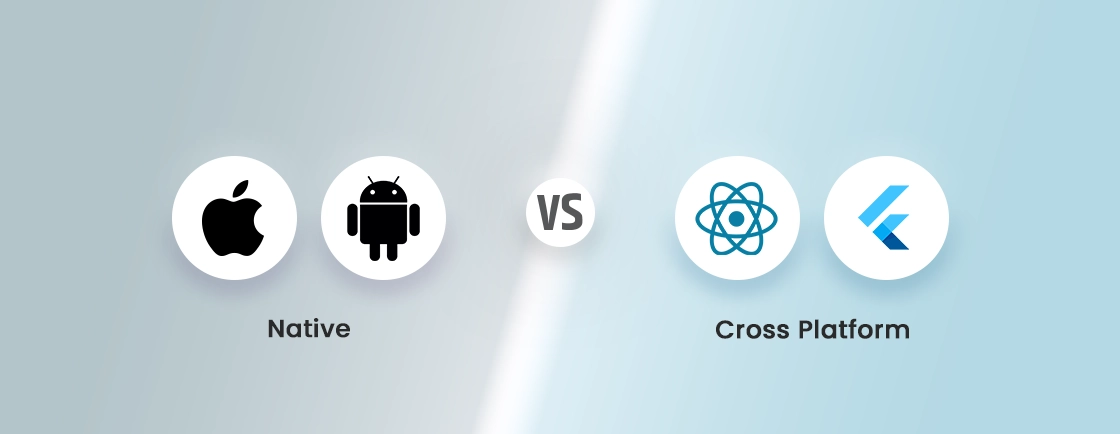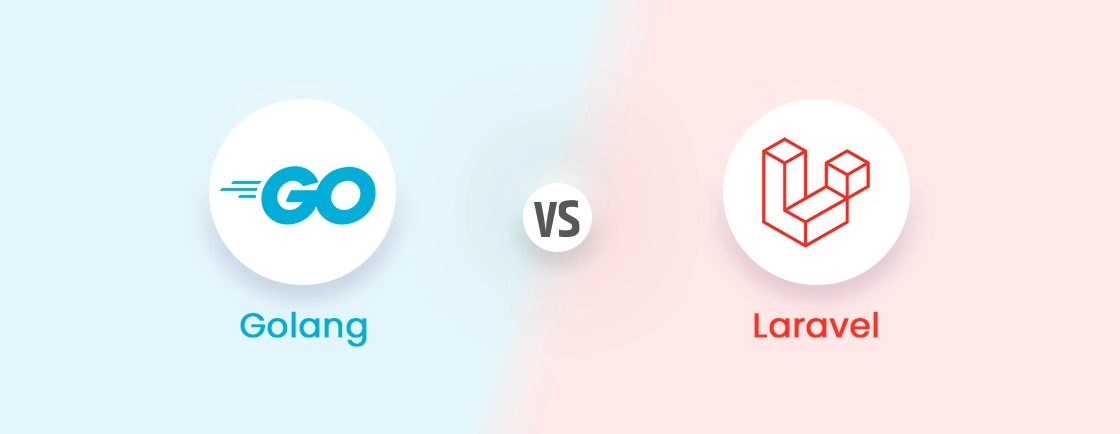Table of Contents
Along with the right skills, you need the best resources (like useful sites) for an efficient web development process. Our expert web developers have created a curated list of websites that can help streamline your development journey. So you spend less time searching and more time building.
From in-depth documentation to code-sharing platforms and design inspiration, these sites will help you through the development. So, let’s begin!
Top Useful Websites for Web Developers
Well there are hundreds of websites that can help you with the development, but it could be overwhelming to choose the right one. So here are some of the crucial websites web developers use for effective development.
GitHub
GitHub is a web platform for version control and collaboration. It allows developers to store, manage, and share their code repositories. It’s essential for open-source contributions and team projects.
It uses a powerful version control system called Git, so developers can track changes, revert to previous versions, and collaborate with other developers.
Key Features
- Version control with Git: Track changes to code over time, enabling easy rollbacks and collaboration.
- Collaboration features: Work with other developers on projects, assign tasks, and manage access control.
- Code sharing and discovery: Explore and contribute to a vast repository of open-source code.
- Issue tracking and bug reporting: Efficiently identify, track, and fix bugs within your codebase.
- Social coding features: Follow other developers, participate in discussions, and contribute to the larger developer community.
GitHub streamlines collaboration, version control, code sharing, and open-source discovery for software development projects.
MDN Web Docs
The MDN Web Docs is the official documentation maintained by Mozilla. Used for web technologies like HTML, CSS, and JavaScript. It serves as a resource for developers, offering explanations, reference guides, and tutorials. The website is constantly updated with the latest information ensuring best practices.
Key Features
- In-depth and up-to-date documentation: Covers range of web development topics, including HTML elements, CSS properties, and JavaScript APIs.
- Interactive code examples and tutorials: Learn by doing with practical examples that you can experiment with and modify within your browser.
- Comprehensive reference guides: Get detailed information on specific web technologies, including syntax, attributes, and methods.
- Built-in search functionality: Easily find the information you need with a powerful search bar that filters results across different web technologies.
- Availability in multiple languages: Access documentation in your preferred language for a more comfortable learning experience.
Our web development experts use this site to get the correct information and ensure excellent results in lesser development time.
Stack Overflow
Stack Overflow is a question-and-answer website specifically designed for programmers. It provides a platform where developers can ask questions, share knowledge, and discover solutions to problems they encounter. It uses a voting system where users can upvote the most relevant and helpful answers, for ensuring the quality of information provided.
Key Features
- Vast developer community: Gain access to a global network of developers with expertise in various web technologies.
- Search functionality: Find solutions to existing problems by searching through a massive database of questions and answers.
- Upvoting system: Identify the most relevant and valuable answers based on community votes.
- Reputation system: Earn reputation points by asking insightful questions and providing helpful answers. So you can establish yourself as a trusted member of the community.
- Q&A tagging system: Browse questions and answers categorized by specific programming languages and technologies.
Help you connect with a global developer community to get solutions, share knowledge, and learn from other programmers’ experience.
DevDocs
DevDocs is an API documentation platform that compiles clear and concise documentation for various web APIs. It offers a consistent experience across different APIs, making it easy for developers to find the right information quickly. The platform includes interactive code examples to implement API functionalities. That accelerates the development process.
Key Features
- Clear and concise API documentation: Well-structured and easy-to-understand documentation for popular web APIs.
- Consistent layout and search: Seamless navigation across different APIs with a consistent layout and search functionality.
- Interactive code examples: Learn by doing practical code snippets that showcase how to use API functionalities in your projects.
- Multiple API coverage: Explore documentation for a wide range of web APIs, from social media platforms to payment gateways.
- Version control: Access documentation for different versions of the same API, ensuring compatibility with your project’s requirements.
DevDocs is a valuable resource for the latest web APIs documentation to effectively integrate them into your web applications.
Google Fonts
Google Fonts is a free library of open-source web fonts hosted by Google. It provides a range of high-quality fonts that can be easily integrated into your websites using code snippets or CSS. The website offers a user-friendly interface for browsing fonts, filtering by style, category, and popularity.
Key Features
- Extensive font library: Explore a vast collection of free, open-source web fonts in various styles and categories.
- Easy integration: Integrate fonts into your website using code snippets or CSS with minimal effort.
- Customization options: Modify font weight, style, and size to match your website’s design.
- Preview functionality: Preview fonts on your website before integrating them for a seamless design workflow.
- Performance optimization: Google Fonts serves their global content delivery network (CDN), ensuring fast loading times for your website.
By leveraging Google Fonts, you can elevate the visual design of your websites without incurring any licensing costs.
Small Dev Tools
Small Dev Tools is a collection of handy browser extensions designed to streamline the workflow of web developers. These lightweight extensions offer functionalities for tasks like inspecting elements, picking colors, and optimizing images.
As the extensions are lightweight, they don’t impact browser performance. That means a smooth website experience.
Key Features
- Set of lightweight browser extensions: Includes extensions for inspecting elements, color pickers, image optimization, and more.
- Focus on performance: Designed with minimal impact on browser performance for a smooth development experience.
- Easy access to development utilities: Access essential functionalities directly within your browser for efficient development.
- Customizable extensions: Many extensions offer customization options to tailor them to your specific workflow preferences.
- Open-source development: Contribute to the ongoing development of the extensions or create your own to suit your needs.
Small Dev Tools provides a collection of lightweight browser extensions for efficient web development tasks, minimizing performance impact.
OverAPI
OverAPI functions as a search engine specifically designed for web APIs. It’s like Google, but for web APIs. It allows developers to discover relevant APIs for various functionalities within their projects. OverAPI’s database of web APIs is categorized and searchable by specific criteria.
Key Features
- Search engine for web APIs: Discover relevant APIs for various functionalities using a powerful search bar.
- API categorization: Browse through a categorized database of web APIs for easier exploration.
- Detailed API information: Gain insights into each API’s purpose, documentation, and usage examples.
- Filtering options: Refine your search results based on criteria like API category, functionality, and popularity.
- API reviews and ratings: Get insights from other developers through reviews and ratings to help you choose the most suitable API.
Using OverAPI, can save significant time and effort of developers in finding the right web API to integrate into their web applications.
CSS-Tricks
CSS-Tricks is a widely used online resource dedicated to all content for CSS. This website offers information, tutorials and tips on various CSS techniques. The website also features an active community where developers can discuss challenges, share best practices, and learn from one another.
Key Features
- Extensive CSS tutorials and articles: Explore a vast collection of content covering various CSS concepts, from basic syntax to advanced techniques.
- Deep dives into advanced CSS: Learn about CSS features, animation techniques, and best practices for modern web development.
- Active community forum: Engage with other CSS developers, ask questions, and contribute to the knowledge base.
- Code snippets and examples: Experiment with code snippets and examples provided throughout the tutorials and articles.
- Regularly updated content: Stay informed about the latest trends and advancements in the world of CSS.
CSS-Tricks serve web developers looking to improve their CSS skills and help them stay informed about the latest trends in web design.
W3Schools
W3Schools is a widely used online web development tutorial resource. It offers an interactive learning platform for beginners and intermediate developers. W3Schools covers a range of topics, including HTML, CSS, JavaScript, and other web development languages.
Key Features
- Interactive tutorials and references: Learn web development concepts through interactive tutorials that guide you step-by-step.
- Broad range of topics: Covers a comprehensive range of web development technologies for well-rounded learning.
- TryIt editor: Experiment with code snippets and see the results instantly within your browser.
- Code coloring and formatting: Enhanced readability of code examples with syntax highlighting.
- Certification courses: Pursue optional certification courses to validate your web development knowledge (paid feature).
Offers tutorials and references for various web development technologies. That makes learning engaging and effective, particularly for beginners and intermediates.
Schema.org
Schema.org is used to create a standard format to provide search engines with information about a website and its content. By implementing schema markup, you can share information on your website in a structured way. This helps search engines understand your website’s content more effectively. That leads to improved website visibility.
Key Features
- Standardized schema markup vocabulary: Structured format for communicating website information to search engines.
- Improved search engine understanding: Enables search engines to comprehend your website’s content more accurately.
- Richer search results: Potentially enhances search result snippets with additional details about your website.
- SEO benefits: Contributes to improved website visibility in search engine results pages (SERPs).
- Extensive documentation and examples: Provides clear guidance for developers to implement schema markup effectively.
Schema.org offers tools for structured data about your content. That improves search engine understanding and ranking of your website.
These were some of the major websites for enhancing the web development process. With this you can build websites easily. But, if you need to build more complex websites, consider hiring dedicated web developers for an optimal and efficient process.
Ways to Streamline the Web Development Process
There are various ways to streamline the web development process using the web resource available. But, an effective way is what makes all the difference in website quality. Here is how you can do this.
- Competitor Analysis: Use Similarweb to analyze successful competitor websites. Identify their strengths and weaknesses to inspire your own design and functionality choices.
- Project Management Tools: Utilize project management tools like Asana or Trello to define project scope, create task lists, and assign tasks to team members. This promotes clear communication and efficient workflow.
- Wireframing & Prototyping: Use tools like Figma, or Wireframe.cc to create low-fidelity wireframes and prototypes. This helps visualize user flow, identify usability issues early on, and gather feedback before coding begins.
- Usability Testing: Conduct usability testing with a small group of target users using UserTesting.com. It will help you observe user interactions with the prototypes so you can gather valuable feedback to enhance user experience.
- Technology Stack Selection: Research websites like W3Schools to understand different programming languages and frameworks. Choose the best web development languages based on your project’s complexity, scalability, and your team’s expertise.
- Code Reusability: Choose the best frameworks and libraries on websites like GitHub to find pre-written code snippets. This code can be reused to save development time and maintain consistency across the coding format.
- Version Control: Implement Git for web development to control versions on GitHub, to track code changes, collaborate, and revert to previous versions. This ensures a smooth development workflow and minimizes the risk of errors.
- Automated Testing: Set up automated testing frameworks like Selenium to automate repetitive testing tasks. It ensures code functionality, and identifies bugs early in the development process.
- Cross-Browser Testing: Use BrowserStack for testing websites across different browsers and devices to ensure a consistent user experience for all users.
- SEO Optimization: Use Schema.org to implement schema markup on your website. This structured data helps search engines understand your website’s content better, leading to improved ranking and more organic traffic.
- Performance Optimization: Utilize web optimization tools like Google PageSpeed Insights to identify performance and optimize your website. It can lead to fast loading times, which is crucial for user experience and SEO.
- Stay Updated: Refer to our web application development tips for enhanced website build. You can also track our blogs or learn from other platforms to stay updated on the latest trends.
By following this development process, you can streamline workflow and can overcome basic challenges. This is how you can start, but for complex and personalized websites, consider hiring our web development services.
FAQs About Useful Websites for Web Developers
What are the benefits of using websites for web development?
Using websites can bring the following key benefits that includes:
– Streamlined workflow and increased efficiency
– Access to a vast amount of knowledge and resources
– Collaboration and problem-solving with other developers
– Staying updated on the latest trends and technologies
How can using Schema.org improve my website’s traffic?
Schema.org markup provides search engines with more context about your website’s content. This can lead to richer search results that are more informative for users, potentially increasing click-through rates and organic traffic.
Are there any costs associated with using these websites?
Most of these websites offer free resources. For example, Google Fonts and MDN Web Docs provide free access. While some platforms, like GitHub, offer both free and paid plans with additional features for professional use.
Conclusion
Building a website can be challenging. But using the right web resources mentioned above can make a significant difference. By using the useful website mentioned above, you can improve the efficiency and quality of your projects.
From in-depth documentation and collaborative platforms to design inspiration and code-sharing communities, these sites can streamline your workflow quite easily.
However, if you need a more personalized solution, consult with our web experts today!