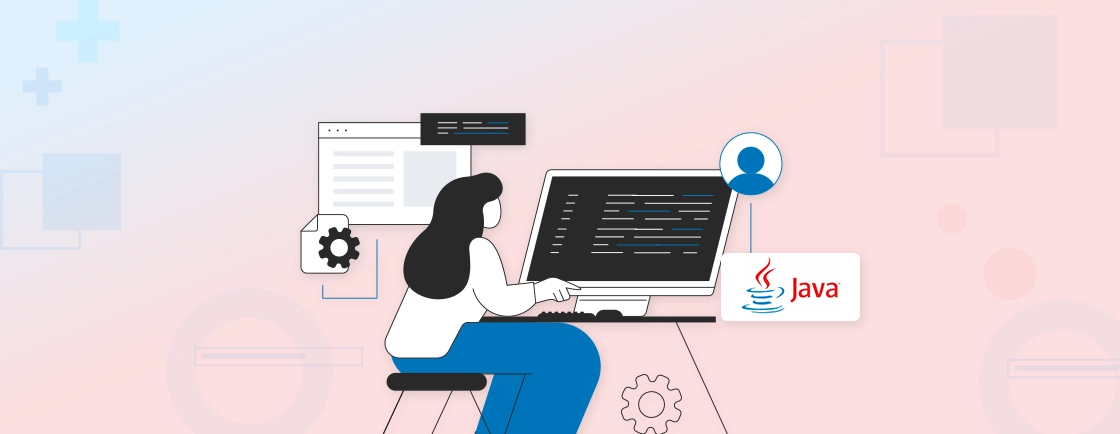Table of Contents
Memory issues in Java don’t show up right away; they build up without any notification. You can run clean code, but performance may still not be up to par. That’s often because memory isn’t being managed as well as it should be.
While it handles memory on its own, understanding how Java garbage collection works is better to avoid memory leaks and other issues.
In this blog, we’ll address the questions around Java garbage collection. We’ll cover ways to run Java garbage collectors, how to ensure Java objects are removed, and more. Plus, we’ll cover the best practices followed by Java developers to handle garbage collection. With that said, let’s get started!
What is Garbage Collection in Java?
Garbage collection in Java is the process of automatically clearing out memory that your program no longer uses. Let’s say you create an object. You use it for a bit, and then move on. If nothing else in your code needs that object, it just takes up space.
That’s where garbage collection comes in. It finds the unused objects and removes them, so your app doesn’t get slow and remains optimized.
You don’t need to manually free up memory like in some other languages. The Java Virtual Machine (JVM) handles it in the background. It’s one of the reasons Java is easier to work with. You can focus on building your app while the garbage collector keeps everything clean.
Benefits of Java Garbage Collection
I like how Java manages memory for me. I don’t need to worry about clearing up unused memory spaces. Below are some core advantages:
- Automatic Memory Management: There is no need for you to worry about deleting objects and memory spaces. The Java Virtual Machine takes care of that administrative work, which is a convenience.
- Prevents Memory Leaks: Unused objects without GC can create a backlog, which consumes memory, causing a significant slowdown and eventual crash. Objects that would otherwise lead to memory leaks are diligently removed.
- Improves Application Performance: Applications that rely on Java benefit from the garbage collection, which enhances the smoothness and reliability of the application.
- Reduces Developer Stress: Developers can spend more time coding and less time managing memory, which in turn simplifies the development process and leads to fewer mistakes.
- Supports Large-Scale Applications: The complexity of large, sophisticated systems makes manual memory control impractical, and therefore, garbage collection comes in handy.
In essence, Java GC streamlines memory management by removing the complexity and variability involved, and enables developers to create more sophisticated Java applications.
How Does Garbage Collection in Java Work?
The Java programming language has a built-in feature that eliminates unreferenced objects in memory, known as Java Garbage Collection. Here’s a breakdown of its functionality:
- Marking: The Java Garbage Collection has a distinct initial phase known as marking, where it evaluates all pieces of ‘objects’ in memory. During this evaluation, the objects that are “still in use” are flagged. Subsequently, the ones that are not in use are flagged for deletion.
- Sweeping: The automatic garbage memory manager will then proceed to the second phase, known as clearing, where all flagged unused pieces that are unreferenced will be wiped from the memory. This will result in unallocated memory being filled, or in other words, unallocated objects are freed.
- Compacting: At times, the automation feature known as the garbage collector restructures the order of objects to fill in blank index spaces. This reduces memory gaps, automating their place in empty spaces to fill in, and improves the overall access efficiency of a program.
- Reclaiming Space: The space that was previously performing the deletion is then available to be referenced by other objects, which the program code is willing to use in the near future.
Java Garbage Collection automates marking, clearing, and placement of objects in the program’s memory spaces. It helps the programmer as they don’t need to worry about memory fixing. This feature improves Java performance and the responsiveness of a program.
Types of Java Garbage Collectors
Java offers a variety of garbage collectors, each of which has a unique approach to memory cleanup optimization:
- Serial Garbage Collector: This type has only one option, which is a single-threaded approach. This is helpful for smaller applications or for those running on underpowered computers.
- Parallel Garbage Collector: Unlike the Serial Garbage Collector, this one works faster due to the use of multiple threads working on memory simultaneously. This approach is more beneficial for data-intensive applications.
- G1 Garbage Collector (Garbage-First): G1 tries to optimize speed while maintaining a G1 cleanup memory strategy, which prevents long pauses. This strategy would work well in applications that need to be continuously operational with smooth interruption transitions.
- Z Garbage Collector (ZGC): ZGC focuses on applications that work with massive memory. ZGC works by doing an instant pause for memory cleanup. Thus, your application can run continuously without any significant halts.
- Shenandoah Garbage Collector: ZGC and Shenandoah share the same strategy of focusing on pause reduction. Shenandoah aims to keep applications running without observable disruptions. This is helpful in instances when a small pause can have a significant negative impact.
Different types of garbage collectors offer different benefits, which depend on the needs of the application. If you want to create performance-optimized applications, get assistance from our Java development company. They have expert developers who follow the best practices to build the project as per your needs.
As a leading Java Web Development Company, we specialize in building enterprise-grade applications that make the most of Java’s performance capabilities, ensuring every project is tailored for efficiency and scalability.
Reasons that Trigger Java Garbage Collection
In Java, garbage collection takes place automatically without the user’s intervention, though a few factors can initiate the garbage collection process. Below are some of the triggers:
- Allocation Failure: This form of garbage collection will initiate in the absence of sufficient memory space to instantiate a new object. If the resources are insufficient for new objects, the garbage collection process is automatically invoked in an attempt to allocate space.
- Heap Size: Java has a memory allocation, which is referred to as a heap; once this memory allocation reaches a preset threshold, it will trigger the automatic garbage collection process.
- System.gc(): If the user directly invokes this command, garbage collection will take place. Such a method is, however, non-obvious, as it is not guaranteed that the action will be executed the same instant the command is given.
- Time-Based: The Java virtual machine may also trigger the garbage collection in case a preset interval of time is reached.
In a nutshell, it is vital to understand the factors that invoke garbage collection to be able to utilize memory resources. It will allow you to use resources more efficiently and process workload without issues.
Ways to Request JVM to Run the Garbage Collector
In most scenarios, garbage collection processes in the Java Virtual Machine (JVM) are performed automatically. Still, there are certain circumstances under which you may request manual execution of the process:
- Using the System.gc() method: Calling System.gc() in your code suggests to the JVM that the garbage collection process be invoked. This is merely a suggestion, and the JVM may or may not comply. It is not guaranteed that the process will be invoked.
- Using Runtime.getRuntime().gc(): This is identical to using System.gc() in that it serves as a request for garbage collection to be performed. It also tells the JVM to perform garbage collection, which, as has been noted, only serves as a suggestion.
- JVM Options: It is also possible to set certain JVM flags in relation to your Java program that may impact the time of invocation for garbage collection. For instance, you may set a cap on memory allocation so that garbage collection is invoked as the memory utilization approaches a threshold of nearly full.
In practice, it is possible to invoke the garbage collection; however, in most cases, it is wise to let the JVM decide when to perform the cleaning task. As of my experience, JVM has the most information on when the best time to reclaim the memory resources will be.
Garbage Collection vs Memory Leak
Garbage collection and memory leaks are both related to how memory is handled in Java, but they’re not the same thing. One helps you manage memory automatically, while the other is a sign that something’s gone wrong.
| Feature | Garbage Collection | Memory Leak |
|---|---|---|
| What it is | A process that frees unused memory | Unused objects stuck in memory |
| Managed by | Java Virtual Machine (JVM) | Poor programming logic |
| Happens when | Objects are no longer referenced | Objects are still referenced but not needed |
| Effect on the app | Improves performance and memory efficiency | Slows down the app or leads to crashes |
| Developer’s role | No manual action is usually required | Needs to be detected and fixed in the code |
Garbage collection is constantly cleaning up unused memory. Memory leaks, on the other hand, are unintentional and can seriously hurt performance if left unchecked.
How to Make Sure a Java Object is Removed During Garbage Collection?
Although you can’t actively delete specific objects, you can prevent access to them, which informs the garbage collector that the memory can be freed up. Let’s look at how to do exactly that:
Step 1: Build Objects Within Methods
If an object is constructed within a method, that object becomes unreachable once the method finishes executing. Thus, the garbage collector can reclaim the memory.
Step 2: Set the Reference Variable to Null
By setting the reference variable of the object to null, you remove access to it. Without any active references to the object, it becomes unreachable and can be garbage collected.
Step 3: Change the Reference Variable
Setting a reference variable to null is not the only way to sever the association with the object. If you reassign a reference variable to something else, that too breaks the association and renders the prior object unlinked.
Step 4: Construct Empty Objects
Objects without reference variables are called anonymous objects. They can be collected as soon as they are no longer in use due to the lack of reference.
By following the methods outlined above, objects are rendered inaccessible, assisting the garbage collector in knowing exactly which objects can be removed.
Best Practice for Java Garbage Collection
To make Java garbage collection work efficiently and keep your program running smoothly, you should follow some best practices. They are:
- Choose the Right Garbage Collector: Different garbage collectors are better for different types of applications. For example, use the G1 Garbage Collector for large applications that need low pause times, or the Serial Garbage Collector for simpler, smaller applications with limited memory.
- Monitor and Analyze Garbage Collection Logs: Regularly check garbage collection logs to understand how it’s performing. Monitoring helps you spot potential problems like frequent or long pauses, allowing you to make improvements. Java profiling tools like VisualVM and JProfiler can help you analyze GC behavior and identify performance bottlenecks.
- Optimize Heap Size: Set the heap size based on your application’s needs. Too much or too little memory can affect garbage collection performance. Finding the right heap size can help minimize unnecessary garbage collection pauses.
- Tune Garbage Collection Parameters: Adjust JVM parameters for garbage collection to fit your application’s requirements. Fine-tuning these settings can help balance memory usage and performance, ensuring efficient garbage collection.
- Minimize Object Creation: Create objects only when necessary. Excessive object creation, especially in loops, can lead to frequent garbage collection cycles, slowing down your program. Reuse objects where possible to reduce the load on the garbage collector.
- Use Parallelism and Concurrency: Take advantage of parallel garbage collection or concurrency when needed. Using multiple threads to handle garbage collection tasks can speed up the process and reduce the impact on your program’s performance.
To sum up, choosing the right garbage collector along with memory analysis and heap size optimization will make garbage collection work efficiently and will help your program run smoothly.
Wrapping Up
Garbage collection isn’t something you always see in action, but it plays a huge role in how well your Java applications run. Knowing what it does and how it works gives you better control over performance and memory.
So, instead of guessing which JVM flags to change, focus on writing cleaner code and reusing objects. Tools like GC profilers and logs help spot issues before they become problems.
In the end, Java’s GC is there to make your work easier. It’s not perfect, but with a few tweaks and proper usage, It does its job well, and so do we. If you’re ready to turn these optimization principles into real-world results, you can hire Java developers from our experienced team to build, optimize, and maintain your applications for peak performance.
FAQs on Java Garbage Collection
Is it possible to force garbage collection?
You can request garbage collection in Java using System.gc() or Runtime.getRuntime().gc(), but it can’t be forced. The JVM decides when to run it, so it’s best to let it manage memory automatically.
What triggers garbage collection in Java?
Garbage collection is triggered when the JVM detects low memory or when it thinks memory cleanup is needed. It can also be manually requested, but it’s typically handled automatically.
What is the difference between minor and major garbage collection?
Minor GC cleans the Young Generation space and is usually quick. Major (or full) GC involves cleaning the Old Generation and may cause a longer pause in your application.
How do I monitor Java garbage collection?
You can monitor GC using JVM options that log GC activity or tools like VisualVM, JConsole, or Java Flight Recorder. These help you analyze memory usage and GC performance.
Will using System.gc() harm performance?
It might. Calling System.gc() forces the JVM to interrupt your app to collect garbage, which can slow things down. It’s best used for debugging or testing, not in production.
Strengthen Your Java Solutions
Dive into comprehensive tutorials and best practices to enhance your Java development skills.