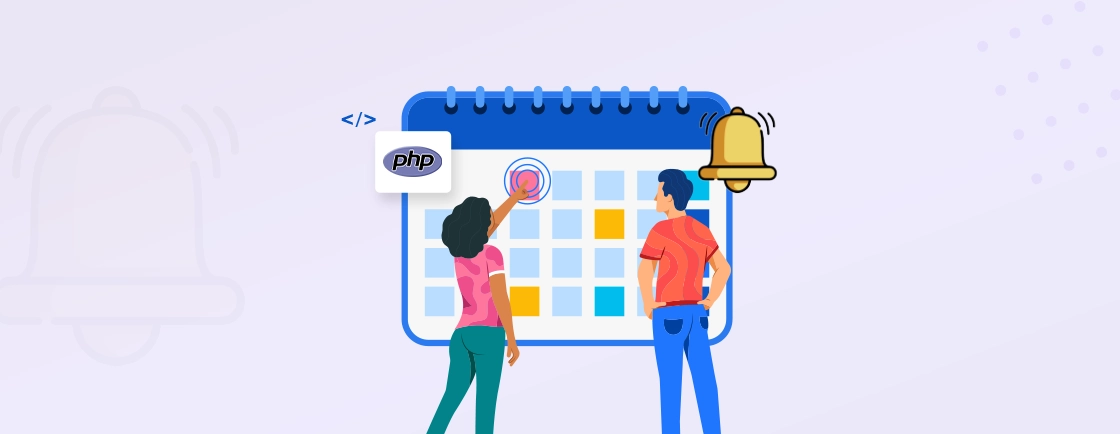Table of Contents
Getting Started with PHP
Hypertext Preprocessor, or PHP, is an open-source server-side programming language used to develop websites and web applications around the world. Being a server-side platform, it is used to develop the behind-the-scenes aspects of any website, like servers, databases, APIs, caching, etc.
Did you know PHP is often referred to as the backbone of web development? It is used by over 73.7% of all websites in one way or another, thanks to its user-friendliness, adaptability, and sizable development community. So it’s involved in more websites than WordPress, which is the most frequently-used website development platform. In fact, the server side of WordPress itself is written in PHP.
But why is PHP so popular? Because it offers a host of advantages to websites and web apps, like the ones mentioned below:
- Compatible with other platforms.
- Offers excellent security.
- More affordable than most other languages and development platforms.
- Easy to maintain.
- Flexibility to set up on any OS, including Linux, Windows, and Unix.
- Scalable enough to grow the website as the business proliferates.
- Provides excellent performance.
- It’s very easy to find skilled and experienced PHP developers.
That’s why so many people around the world opt for PHP when creating a new website. But even after creating a website with the best appearance and advanced features and functionalities, it may slack in performance, as a result of which the traffic may go down. That’s because, in this modern digital environment, a flawless user experience depends on an optimized PHP performance, due to the ever-increasing demand for speed and efficiency.
So in this blog on “PHP Performance Tips,” we will dig deep into the world of PHP performance optimization. We will explore the significance of optimized performance in PHP development, take a look at the factors that impact PHP execution, and provide actionable insights on how to enhance your PHP code’s efficiency. Let’s begin
Why Optimize a PHP Website for Better Performance?
You can’t overstate the significance of PHP performance in web development as it helps ensure the success and usability of websites and web applications. As a server-side scripting language, PHP processes requests and generates dynamic content for users to interact with. So optimized PHP performance directly translates into a faster, more responsive, and captivating user experience.
In today’s world of high-speed 5G internet and high-capacity RAMs, users have incredibly high expectations when it comes to website performance. Studies have shown that even a slight delay in page load times can lead to higher bounce rates, lower user engagement, and decreased conversions. Consequently, the need for efficient and high-performance PHP code has become a crucial factor for businesses and developers alike.
Optimizing PHP performance not only results in faster page loads and better user experience but also brings about several other benefits, including:
- Reduced server load: An optimized PHP code can significantly reduce server load, which allows for better resource utilization. That can help potentially lower the hosting costs.
- Search engine ranking: Search algorithms of Google and search engines tend to prioritize websites with good performance. So a fast and well-optimized PHP website can help gain upvotes from search algorithms, improving its search engine ranking and helping you gain increased traffic and visibility.
- Scalability: With business growth, websites should be able to handle increased traffic and customer demand. A PHP website with good performance will be more scalable, which will help it handle higher traffic and demand without any significant impact on the performance.
- Enhanced maintainability: Optimizing the PHP code by following the best practices can make it cleaner, more maintainable code that is easier to debug and update in the long run.
- User experience: Since the first impression is the last impression, poor performance, and slow page loading can lead to a negative user experience, causing users to move on to better websites. So for better user experience and customer satisfaction, you need to ensure fast loading times and optimal performance.
- Conversions and revenue: A well-performing PHP website can ensure a better user experience, leading to increased conversions and revenue, while a poorly performing website can’t.
- Security: Well-optimized PHP websites are often up-to-date and run efficiently, making them less vulnerable to attacks, security breaches, and data loss.
By prioritizing PHP optimization, developers can create websites and applications that not only meet but exceed user expectations. That ultimately drives growth and success in the competitive digital landscape.
What May Affect the Performance of Your PHP Website?
Although the script or code tends to be one of the top reasons for the PHP website being slow, there are several bottlenecks that may hamper its performance. Understanding these factors is crucial for developers seeking to optimize their PHP code and deliver high-performance web solutions. Below are a few of the issues most frequently encountered by PHP development services:
PHP version
One of the most significant factors controlling the performance of your website is the version of PHP you are using. Newer versions are often released with performance improvements, bug fixes, and better security features. So one of the best ways to optimize the performance is upgrading to the latest stable PHP version.
Code Quality
A well-structured, efficient code directly translates to better PHP performance. Standard industry practices like using proper algorithms and advanced PHP design patterns and techniques can help streamline PHP execution and improve overall website performance.
CPU
Unlike plain HTML pages, transmitting PHP websites and web applications may drain your CPU. So try to go for a server with multiple processors to ensure it can handle your PHP website without impacting the performance.
Server Environment
The server’s specifications like available RAM, CPU power, and storage speed can considerably influence the efficiency of PHP code execution. Furthermore, server configurations like the web server software (Apache, Nginx) and database management systems (MySQL, PostgreSQL) can also affect the PHP website’s performance.
Filesystem
A fragmented file system may also be the reason behind your PHP website’s poor performance. But you can improve the speed and performance by using RAM with the file cache, provided there is enough disk memory space.
Network
One of the biggest reasons for bottlenecks is often the network. If it doesn’t have the power to handle the increased amount of data transmitted in the case of a PHP website, the performance may be lower. So go for a network with better capacity.
Database Performance
PHP applications often rely heavily on databases, making optimization crucial when handling large datasets in PHP and big data for enterprise-level applications. You can boost the PHP performance through practices like optimizing database queries, utilizing proper indexing, and leveraging caching mechanisms.
Process Management
Sometimes, the server gets overburdened with unused and unnecessary processes like networking protocols, mail servers, antivirus scanners, and hardware drivers. So remove these unused processes to free up the server for better performance.
Shared Memory
Another reason for bad performance may also be due to the disarrayed interprocess communication because of a lack of shared memory.
PHP Configuration
Configuring the PHP settings like memory limits, maximum execution time, and opcode caching, can also help optimize the performance of your website. Modifying these settings according to your application’s requirements can result in significant performance gains.
Third-party Libraries and Frameworks
Some libraries or frameworks may be more efficient and lightweight than others. Selecting the right tools based on performance benchmarks and compatibility with your PHP website or web application can yield better results.
Network Latency
Network latency can affect the time it takes for PHP-generated content to reach the end user. Factors like server location, internet service provider quality, and network congestion can influence latency. Implementing solutions like Content Delivery Networks (CDNs) can help reduce latency and improve performance.
If any of these factors is impacting your web application, consult with our PHP development company. Or if you would like to DIY, follow the tips shown in the next section.
Tips to Improve PHP Performance
Now that you know what’s at stake with good performance and what kind of bottlenecks and issues may cause a strike on the performance of a PHP website, optimizing it makes even more sense.
So let’s check out the best tips used by PHP development companies to help you optimize PHP performance and ensure your websites or web applications run faster and smoother:
1. Upgrade to the latest PHP version
You can’t drive a car from the 80s and expect to win, can you? Well, the same goes for PHP! Make sure you’re running the latest PHP version. Not only will you benefit from improved performance, but you’ll also get the latest security patches and new features. So, step on it and upgrade!
2. Optimize your code
A significant part of the performance is controlled by clean, efficient code built on a solid understanding of advanced PHP concepts and execution logic. You can streamline the code execution by adopting the best practices such as using proper algorithms, limiting the use of global variables, and following DRY (Don’t Repeat Yourself) principles.
Limit the use of global variables
Global variables can negatively impact PHP performance by consuming more memory and increasing the risk of conflicts between the functions. So minimize the use of global variables, and go for local variables and pass them as arguments to functions instead.
function processData($data) {
// Process data using local variables instead of global variables.
}
processData($inputData);
Use Single Quotes for Strings
Single quotes tend to process much faster than double quotes in PHP since the latter requires variable interpolation. So if you don’t need to use variables within a string, go for single quotes.
$str1 = 'This is a string using single quotes.';
$str2 = "This is a string using double quotes with a variable: $str1";
Use the isset() Function
Rather than comparing the variable to NULL, use the isset() to check if a variable is set because the isset() the function is much faster and more efficient.
Use JSON instead of XML or serialization
JSON is a lightweight data exchange format that is faster to encode and decode than XML or serialized PHP data. Use ‘json_encode()’ and ‘json_decode()’ functions for better performance.
$data = array('name' => 'John', 'age' => 30, 'city' => 'New York');
$jsonData = json_encode($data);
$decodedData = json_decode($jsonData, true);
Use array key-value pairs instead of array_search()
When searching for values in an array, using key-value pairs is faster than using array_search().
$userRoles = array('admin' => 1, 'editor' => 2, 'author' => 3);
// Fast way to check for a role:
if (isset($userRoles['admin'])) {
// The user is an admin.
}
3. Enable Opcode Caching
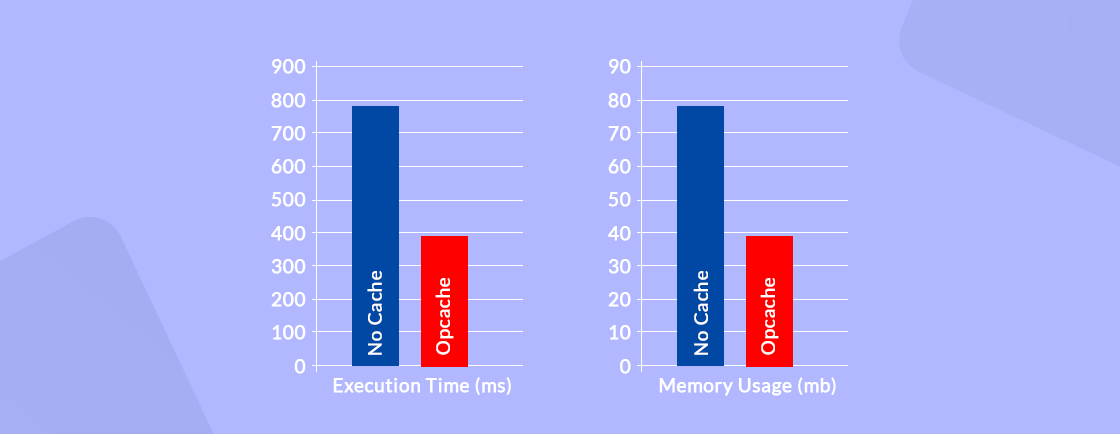
This caching process stores the compiled PHP byte code in the memory so that you don’t have to recompile it every time a user requests it. That helps improve the performance of your PHP website quite comprehensively. The popular PHP opcode caching extensions are APCu, OpCache, and XCache. These extensions help store the compiled code in memory and deliver it every time it is requested.
This type of sophisticated caching system ensures the server doesn’t have to make too many expensive request calls. That reduces CPU usage and boosts the performance of your PHP website. So in a way, Opcode Caching functions as a performance booster for your PHP code.
4. Leverage Just-In-Time (JIT) compilation
PHP 8.0 introduced a new Just-In-Time (JIT) compiler, which can lead to substantial performance improvements in certain scenarios. JIT compilation can be enabled by configuring your PHP.ini file.
5. Optimize database queries
It’s no secret that sloppy database queries can be a major drag on your PHP performance. Here are a few quick tips to streamline those pesky queries:
- Use the EXPLAIN keyword to analyze query performance
- Stick to the essentials: only select the columns you need
- Make good use of indexes for speedy searches
- Clean up your act with prepared statements to prevent SQL injection attacks
Following these tips will help optimize the database queries and improve the performance of your PHP website effectively.
6. Implement Lazy Loading
Lazy loading is a technique where content is loaded only when it becomes visible in the user’s viewport. That reduces the initial loading time of your web pages and improves the overall performance. Implementing lazy loading for images, videos, and other heavy pieces of content on your website can help speed up your site’s initial load time and keep the users happy. This technique can help you increase the CWV score of your website.
One of the best examples of lazy loading is Youtube. When you open a page on the Youtube website. The videos will appear in an image format, and once you hover the mouse on a particular one, the video preview will start. That helps cut down the initial loading time quite significantly.
7. Minify and compress frontend assets
Minifying and compressing frontend assets (HTML, CSS, and JavaScript) can reduce the size and number of requests, leading to faster page loads. Tools like UglifyJS for JavaScript and CSSO for CSS can help automate this process.
8. Implement a Content Delivery Network (CDN)

CDN is a network of multiple servers distributed around the world. When a file is requested from your website, it is delivered from one of the CDN servers geographically closest to you. So the file will be presented much faster, improving the performance of your PHP website.
So you can consider CDNs as checkpoints strategically placed around the world to reduce the distance between your main server and the users. CDNs cache the static assets (images, CSS, JavaScript) on these global servers to speed up your site’s load times. Plus, they take some of the load off your server, giving your PHP code more room to breathe.
9. Choose efficient PHP frameworks
Different PHP frameworks have varied impacts on your application’s performance. Top PHP frameworks like Laravel, Symfony, and Yii are known for their speed and efficiency and provide built-in performance optimization features.
10. Profile and benchmark your application
Profiling and benchmarking are the techniques for your PHP websites and web apps to identify performance issues, so you can optimize your code accordingly. You can use Xdebug and Blackfire.io for profiling PHP web apps, while tools like Apache JMeter and Siege can help with benchmarking.
11. Use a PHP accelerator
A PHP accelerator like APC (Alternative PHP Cache), can cache compiled PHP scripts, which helps reduce server load and improves the execution times. This tactic can be particularly helpful for high-traffic websites or web apps.
12. Optimize session handling
Session handling can have a significant impact on PHP performance. Store sessions in a fast storage solution like Memcached or Redis instead of the default file-based session handler. The resulting faster session reads and writes help improve the overall performance.
13. Use prepared statements for database queries
Prepared statements can improve PHP performance by reducing the overhead of parsing and compiling SQL queries. Additionally, they can help protect your application from SQL injection attacks.
// Prepare a statement
$stmt = $pdo->prepare('SELECT * FROM users WHERE email = :email');
// Execute the statement with the given parameter value
$stmt->execute(['email' => $email]);
14. Take advantage of HTTP/2
HTTP/2 is a newer, more advanced version of the HTTP protocol that provides websites with performance enhancements like multiplexing, header compression, and server push. So you can improve the overall performance of your PHP website or web app by enabling HTTP/2 on your web server. That reduces the latency and allows for faster content delivery.
15. Reduce external dependencies
Another great way of optimizing PHP performance is by reducing the number of external dependencies like third-party libraries, APIs, and web services. Evaluate the necessity of every dependency and remove or replace those that are not essential or have a negative impact on performance.
16. Optimize loops and avoid nested loops
You can also improve the performance of the website by optimizing loops in your PHP code. Use appropriate loop structures, avoid nested loops when possible, and consider using the ‘foreach’ loop instead of the traditional ‘for’ loop to improve the readability and performance.
// Optimize a for loop
for ($i = 0, $count = count($array); $i < $count; $i++) {
// Do something with $array[$i]
}
// Use a foreach loop
foreach ($array as $item) {
// Do something with $item
}
17. Use output buffering
Output buffering stores the output data in a buffer until the entire script has been executed. That allows for more efficient data transfer between PHP and the web server, which improves the performance of the PHP website or web app.
ob_start(); // Start output buffering
// Generate output
echo 'Hello, World!';
ob_end_flush(); // Send buffered output to the browser
18. Use appropriate data structures
For better PHP performance, you can choose the right data structures for your application. You can utilize the built-in PHP data structures like arrays and SPL (Standard PHP Library) data structures such as SplFixedArray, SplStack, and SplQueue when appropriate.
19. Use static methods when possible
Since static methods don’t require object instantiation, they are a fast alternative within object-oriented programming in PHP when maintaining object state is unnecessary. Use static methods judiciously when you don’t need to maintain an object state or access non-static properties and methods.
class Utility {
public static function sayHello() {
return 'Hello, World!';
}
}
echo Utility::sayHello(); // Faster than instantiating a new object
20. Avoid using ‘@’ error suppression operator
Although the ‘@’ error suppression operator suppresses error messages, it still triggers the error handler. That can negatively impact performance. Instead of the ‘@’ operator, go for proper PHP error handling techniques like try-catch blocks and error_reporting() to avoid silent performance drains.
21. Utilize autoloaders
Instead of the ‘@’ operator, go for proper PHP error handling techniques like try-catch blocks and error_reporting() to avoid silent performance drains.As the name suggests, autoloaders automatically load the classes and files only when they are needed. That reduces the overhead of unused classes or files in your application, which helps improve PHP website performance. Frameworks like Laravel, Symfony, and Yii are known for their efficiency, often serving as the foundation for PHP rapid application development and scalable architecture.
22. Opt for built-in PHP functions
Built-in PHP functions are usually faster and more efficient than custom implementations. So, whenever possible, use PHP’s built-in functions to perform common tasks like string manipulation, array operations, and regular expressions.
23. Implement real-time monitoring
PHP has some real-time monitoring tools like Datadog, AppDynamics, and New Relic that can help you continuously monitor your PHP website’s performance and identify the bottlenecks in real time. That helps you address the performance problems proactively and maintain optimal application performance.
24. Compress Images and Files

Compressing images and other files can help reduce the size of your web pages, ensuring faster load times. Use tools like ImageOptim, Gzip, TinyPNG, JPEGmini, etc. to compress images, stylesheets, and JavaScript files.
Remember, PHP performance optimization is an ongoing process that requires constant monitoring, analysis, and adjustments. But you can continually improve the performance of your PHP applications to ensure exceptional user experiences by implementing these performance optimization tips and staying updated with the latest PHP advancements.
Let’s Summarize
Optimizing PHP performance is crucial for providing a better user experience, improving search engine rankings, and reducing server load. By following the tips mentioned in this article, you can significantly improve the performance of your PHP web applications. Regularly monitor and analyze your code to identify areas for improvement and ensure that your website runs smoothly and efficiently.
Remember, a good design may bring more users to your website, but bad performance will definitely make the existing ones leave. So good performance means good user experience and more sales.
So if you’re still struggling with optimizing site or web app performance, hire PHP developers with us today!
Master PHP Web Development
Access expert guides and tips to enhance your PHP programming capabilities.