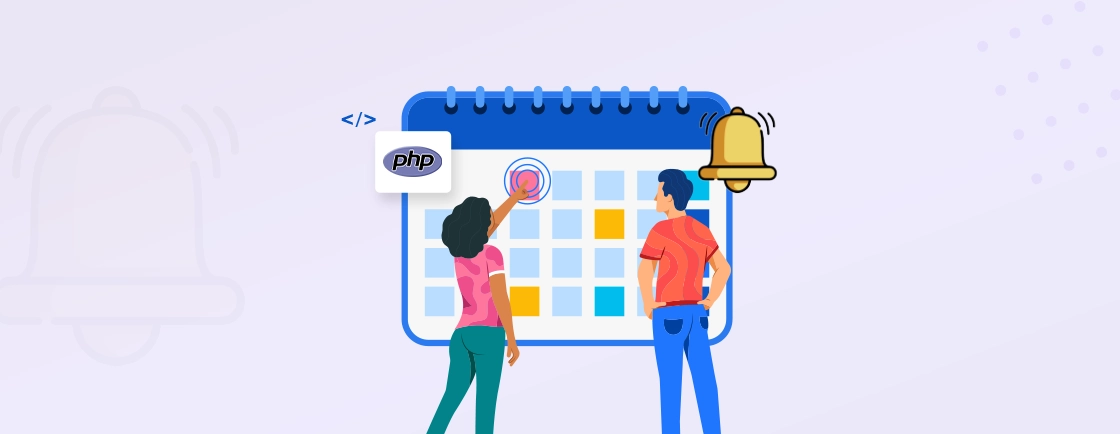Table of Contents
Trying to develop a PHP website? There are so many elements dictating the success of your website. Like coding, debugging, handling the different components, and even managing the whole project. That’s why you need the best IDE for PHP development to simplify the process a little.
Although PHP is an easy-enough open-source scripting language, web development through it tends to be a little complex. But worry not; the industry experts have developed a multitool to make things easier for you, and it’s called an integrated development environment or IDE. A few of the most common features provided by IDEs are source code editing, build automation, and debugging.
Our experts have extensively experimented with several IDEs for a variety of functions. This guide includes the key details and features of these IDEs, along with their starting prices. So you can make the best choice for your PHP website or web application. But first, let’s check out what IDEs are.
What are IDEs?
Integrated Development Environments, or IDEs, are the tools that streamline the development process by packaging some critical functions. That includes code editing, building executables, debugging programs, and more. So the productivity and efficiency of the programmers improve significantly.
Here are the key features of the integrated development environments for PHP:

- Code Editing: Top PHP IDEs provide dedicated code editors with features like syntax highlighting, code completion, and auto-indentation. These features help the PHP programmers write clean, error-free code and suggest code completions.
- Debugging: With the integrated development environments, the developers can set breakpoints, step through code, inspect variables, and analyze the execution flow. That helps identify and fix bugs more efficiently.
- Project Management: IDEs for PHP programming include project management to organize files and resources, often working alongside other PHP development tools to streamline the workflow. So the developers can create, open, and save projects. They can also manage dependencies and navigate through project structures more easily.
- Version Control Integration: Many IDEs have built-in support for version control systems like Git. This integration allows developers to manage code repositories, track changes, and collaborate with the team members effectively.
- Language Support: These tools provide comprehensive support for different programming languages. They offer PHP-specific features like syntax checking, highlighting, and code analysis. That ensures accurate and efficient development.
- Code Refactoring: IDEs facilitate code refactoring by providing automated tools. That improves code structure and maintainability. These tools assist in renaming variables, extracting methods, and rearranging code. That reduces manual effort and potential errors.
- Code Navigation: IDEs offer features for easy code navigation within a project. Developers can quickly jump to function definitions, navigate through classes and files, and find references to variables or methods.
These features collectively create a powerful and efficient development environment within an IDE. That empowers the developers to write, debug, and manage code more effectively. IDEs aim to streamline the development process, improve code quality, and boost productivity for software development projects.
Want the best IDEs integrated in your PHP project? Get expert PHP web development services to set up the right tools and build high-performing, scalable applications.
Best IDEs for PHP Development
PHP development space is absolutely packed with development tools, including IDEs. But you will need the absolute best tools to ensure a proper workflow and quality across the PHP website project. So what is the best IDE for PHP development? Well, let’s find out.
1. PHPStorm

PHPStorm is a feature-rich integrated development environment for PHP. It offers a comprehensive set of tools and features. They enhance productivity and streamline PHP development. PHPStorm provides advanced code completion, code navigation, and refactoring capabilities. That makes it easier to write and maintain PHP code.
It offers debugging and profiling capabilities for PHP applications. So the developers can identify and fix issues efficiently. You can use PHPStorm for PHP development for its integration with version control systems such as Git and SVN. That provides smooth collaboration and version management.
Key Features of PHPStorm:
- Feature-rich integrated development environment for PHP.
- Code completion, code navigation, and refactoring tools.
- Debugging and profiling capabilities for PHP applications.
- Integration with version control systems (Git, SVN, etc.).
- Support for popular PHP frameworks and libraries.
PHPStorm also provides built-in tools for testing, code analysis, and code generation. That makes it a powerful IDE for PHP development. If choosing the right IDE for PHP development comes down to efficiency, PHPStorm may be the one for you.
2. Eclipse PDT

Eclipse PDT (PHP Development Tools) is an open-source IDE specifically designed for PHP development. It provides a collection of tools and features to help PHP programmers code the website more efficiently.
This top PHP IDE offers a robust code editing experience with syntax highlighting, code completion, and code templates. So the PHP developers can write clean and error-free PHP code efficiently. You can use Eclipse IDE for PHP development due to its project management capabilities and ease of setting up a PHP development environment on Windows for local testing. It helps developers create, open, and manage PHP projects seamlessly.
Key Features of Eclipse PDT:
- Robust code editing with syntax highlighting and code completion.
- Advanced debugging capabilities with breakpoints and variable inspection.
- Project management features for organizing and managing PHP projects.
- Integration with quality version control systems like Git.
- Extensive plugin ecosystem for customizing and extending functionality.
With its extensible architecture, Eclipse PDT provides a vibrant ecosystem of extensions developers can use to customize PHP websites.
3. NetBeans

NetBeans is an open-source IDE that provides robust support for PHP development, among other programming languages. With its intuitive user interface and extensive feature set, NetBeans offers a productive environment for PHP programmers.
NetBeans includes advanced debugging tools, allowing developers to identify and resolve issues in their PHP applications easily. It seamlessly integrates with popular version control systems, such as Git, SVN, and Mercurial. It facilitates collaborative development and efficient version management.
Key Features of NetBeans:
- Code completion and intelligent code editor.
- Debugging tools for efficient issue identification and resolution.
- Version control integration and project management features.
- Support for multiple programming languages, including PHP.
- User-friendly interface and simplicity of use.
NetBeans benefits from a vibrant community that actively contributes to plugins, updates, and support. That ensures a continuously evolving and user-friendly PHP development environment.
4. Zend Studio

Zend Studio is one of the top PHP IDEs with advanced debugging and profiling capabilities. So developers can easily identify and resolve issues within their PHP applications. Plus, there are code generation and assist features that help when choosing the best server for PHP development to host your finished application.
You can pair Zend Studio with popular version control systems, facilitating smooth collaboration and effective version management.
Key Features of Zend Studio:
- Advanced debugging and profiling capabilities.
- Integration with the Zend Framework.
- Code generation and code assist features for faster development.
- Support for PHP-based web services.
- Collaboration and team development tools.
Zend Studio is one of the latest IDE software for PHP coding featuring remote deployment. So the developers can deploy their PHP applications directly from within the environment.
5. Komodo IDE

Komodo IDE is a feature-rich and multi-language PHP development tool. Designed to enhance productivity and streamline the coding process, Komodo IDE provides a comprehensive set of tools and features for PHP programmers.
With its code editing capabilities, web experts can benefit from syntax highlighting, code completion, and intelligent code suggestions, enabling them to write PHP code efficiently. Komodo IDE also offers version control integration and supports modern virtualization techniques like Docker for PHP developers for environment consistency.
Key Features of Komodo IDE:
- Multi-language support, including PHP.
- Code editing with syntax highlighting and code folding.
- Debugging and testing tools for efficient development.
- Version control integration and collaboration features.
- Customizable and extensible environment.
With its versatile and powerful features, Komodo IDE provides a robust development environment for PHP programmers.
6. Aptana Studio

Aptana Studio is a robust open-source IDE offering comprehensive support for PHP website development. With its code editing capabilities, Aptana Studio offers features like syntax highlighting, code completion, and code templates. That makes PHP coding efficient and accurate, especially when managing external packages through PHP Dependency Management systems.
It is one of the best IDEs for PHP development, with a built-in debugger that allows for seamless debugging and issue resolution. Aptana Studio integrates with popular version control systems, facilitating smooth collaboration and efficient code management.
Key Features of Aptana Studio:
- Comprehensive web development environment, including PHP support.
- Code editing, debugging, and testing tools.
- Integration with Git and SVN for version control.
- Built-in terminal and deployment features.
With its extensive feature set, Aptana Studio serves as one of the highly-rated PHP IDEs, providing a versatile and productive development environment.
7. CodeLite

CodeLite is a lightweight, cross-platform IDE for PHP development, offering robust support for other programming languages as well. CodeLite’s code editor offers syntax highlighting, code completion, and code folding, facilitating efficient PHP coding.
This highly-rated PHP IDE includes a built-in debugger and profiler. So experts easily identify and resolve issues within their PHP applications.
Key Features of CodeLite:
- Lightweight and cross-platform IDE.
- Code editing with syntax highlighting and auto-completion.
- Debugger and profiler for efficient development and performance analysis.
- Version control integration and collaboration features.
- Support for multiple programming languages, including PHP.
The multi-language support makes it a versatile option for developers working on diverse projects.
8. Codeanywhere

Codeanywhere is a cloud-based IDE that offers a convenient and accessible platform for PHP development. With this tool, developers can write, edit, and collaborate on PHP code from any device with an internet connection.
Its user-friendly interface makes Codeanywhere one of the best IDEs for PHP development. It supports syntax highlighting and code completion to enhance productivity and code accuracy. Moreover, the cloud-based nature of Codeanywhere eliminates the need for local installations. That ensures flexibility in terms of accessing projects from anywhere.
Key Features of Codeanywhere:
- Cloud-based IDE is accessible from any device with an internet connection.
- Code editing with syntax highlighting and collaboration tools.
- Debugging capabilities for efficient troubleshooting.
- Integration with version control systems for easy code management.
Finally, with its deployment and synchronization features, developers can easily deploy PHP applications and keep their projects up-to-date.
9. Rapid PHP Editor

Rapid PHP Editor is a feature-rich integrated development environment (IDE) specifically designed for PHP development. With its comprehensive set of tools and features, Rapid PHP Editor provides a powerful platform for efficient PHP coding.
The IDE offers a code editor with advanced features such as syntax highlighting, code completion, and code folding. So PHP programmers can write their website codes with ease and accuracy.
Key Features of Rapid PHP Editor:
- Feature-rich IDE designed specifically for PHP development.
- Code editing with syntax highlighting and code completion.
- Debugger for efficient debugging and issue resolution.
- Database integration for seamless development with databases.
- Support for HTML, CSS, and JavaScript, along with PHP.
Furthermore, it provides features like project management, version control integration, and deployment tools. That enhances productivity and streamlines the development process.
10. PHPEd

PHPEd is a professional integrated development environment (IDE) specially designed for PHP development. This top PHP IDE offers code editing, debugging, and profiling features. These features help programmers find and fix errors in their code quickly.
PHPEd also offers profiling tools to analyze the performance of PHP websites and identify the areas for improvement.
Key Features of PHPEd:
- Comprehensive IDE with advanced features for professional PHP development.
- Code editing, debugging, profiling, and testing tools.
- Support for frameworks Laravel and CodeIgniter.
- Database integration and query tools for efficient development.
PHPEd integrates smoothly with version control systems like Git and SVN. So multiple developers can work together on the same project without conflicts.
11. PHP Designer

PHP Designer is one of the best IDEs for professional PHP development. This tool has a user-friendly interface with a range of high-quality features to ease the development services.
PHP Designer offers project management tools. So the developers can easily organize and navigate through their PHP projects. Plus, it provides a structured environment for managing code files and resources.
Key Features of PHP Designer:
- Code editing with syntax highlighting and code folding.
- Debugging and testing tools for efficient development.
- Support for HTML, CSS, and JavaScript, along with PHP.
This tool’s strong debugging capabilities and framework support ensure a more streamlined development and testing process for PHP websites.
There are several other IDEs for PHP programming available on the internet. But we have chosen the above-mentioned options based on their features and usability. With these tools, you can create high-quality PHP websites in a more streamlined manner.
PHP Code Editors vs IDEs
| Feature | PHP Code Editors | IDEs |
|---|---|---|
| Purpose | Focused on text editing and basic code highlighting | Comprehensive development environment with advanced features |
| Code Completion | Basic code completion | Intelligent code completion, code suggestions, and auto-import |
| Debugging | Limited or no debugging capabilities | Built-in debuggers and profilers |
| Code Refactoring | Limited refactoring support | Advanced refactoring tools (rename, extract method, etc.) |
| Code Navigation | Basic file navigation | Advanced code navigation (go to definition, find usages, etc.) |
| Version Control | Limited or no integration | Built-in version control system integration (Git, SVN, etc.) |
| Testing | No testing support | Built-in support for unit testing, code coverage, and test runners |
| Deployment | No deployment tools | Integrated deployment tools and server management |
| Plugins/Extensions | Limited plugin ecosystem | Extensive plugin ecosystem for various functionalities |
| User Interface | Simple text editor interface | Complex user interface with multiple panels and views |
| Resource Usage | Lightweight and efficient | Typically more resource-intensive due to advanced features |
Conclusion
In the past decade, the web development industry has done tremendous progress in streamlining the work of its experts. And when it comes to creating PHP websites, one of the best advancements we have seen is the Integrated Development Environment. The kind of features these PHP development tools offer ensure high-quality, accuracy, efficiency, and more for the websites.
Whether you’re building a small site or a large-scale application, the right development environment ensures you’re working smarter, not harder. And if you ready to start your PHP project, you can hire dedicated PHP developers today for best results!
FAQs Related to Best IDEs for PHP Development
Can I use one IDE for different programming languages?
Yes! Most modern IDEs work with multiple languages. This means you can write PHP, JavaScript, Python and more all in the same tool – no need to switch apps when working on different parts of a project. It’s super handy for full-stack developers.
What makes IDEs better than regular text editors?
IDEs pack everything you need into one powerful package. They help you write code faster with smart suggestions, catch mistakes as you go with debugging tools, and make team collaboration smoother. You’ll also find built-in support for different languages and frameworks, plus features that help maintain clean, professional-quality code. It’s like having a complete development toolkit at your fingertips.
How are IDEs different from basic code editors?
While code editors are great for quick edits or small scripts, IDEs give you the complete package for serious development work. A basic editor lets you write and edit code, but an IDE adds all the extras – debugging, testing, version control, and project management tools built right in. If you’re working on complex or large-scale projects, an IDE will give you way more support than a simple editor ever could.
Master PHP Web Development
Access expert guides and tips to enhance your PHP programming capabilities.