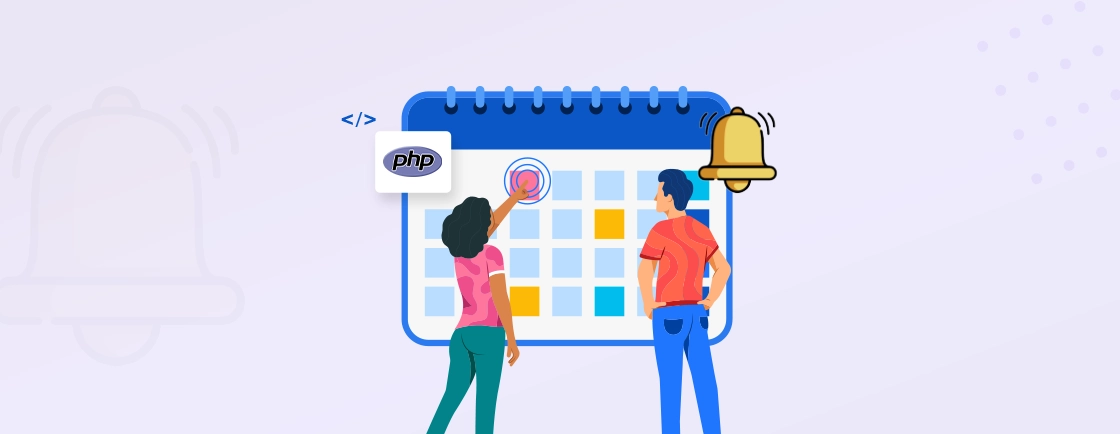Table of Contents
PHP is behind 77% of all websites powered by server-side scripting languages. That is a testament to its abilities, and one of its biggest pros is user-friendliness. But still, the PHP development process may be a little complex. So the PHP experts recommend you use quality PHP development tools. They help with the tasks like customizations, testing, debugging, and more. That ensures the quality of the websites and the efficiency of the development process.
Any type of tool is invented to make painstaking tasks easier. Similarly, the PHP dev tools ease the tasks of editing the codes and debugging the program. They also help you manage the PHP dependencies, and test and optimize the codes. Plus, you can deploy the website more efficiently.
Now, there are so many functions around web development. So there is bound to be a flood of tools in the market. So with the help of experts at our PHP development company have compiled this comprehensive blog. It showcases the best tools available, with their features and details.
What are PHP Development Tools?
PHP development tools are software apps that help write, debug, test, and manage PHP code. These tools aim to improve productivity, code quality, and efficiency in PHP development. Here are some common types of PHP development tools:

- Integrated Development Environments (IDEs). PHP programmers use IDEs as a comprehensive development environment. They have features like code editing, code completion, debugging, project management, and more. Examples include PhpStorm, Eclipse PDT, and NetBeans.
- Code Editors. These lightweight tools focus on editing the code. Their features include syntax highlighting, code folding, and basic code completion. A few of the most popular PHP code editors are Visual Studio Code, Sublime Text, and Atom.
- Debuggers. Debuggers are among the most popular PHP development tools. They help identify and resolve issues within the code. So the developers can set breakpoints and step through the code. They can inspect variables and trace program execution. One of the best PHP code debuggers is Xdebug.
- Package Managers. This PHP dev tool helps simplify the management of PHP dependencies. Moreover, they automate the installation, updation, and removal of the libraries and packages needed by a PHP project. One of the best package managers is Composer.
- Testing Frameworks. PHP development tools also include testing frameworks like PHPUnit and Codeception. They enable developers to write and execute tests for their PHP code. These frameworks provide assertions, test runners, and reporting tools. That ensures code quality and helps identify the bugs.
- Performance Profilers. Profilers, like Xdebug or Blackfire, help analyze the performance of PHP websites. They identify the bottlenecks and help measure the execution times. So the PHP developers can get insights to optimize the code. That improves the application performance.
- Code Quality Tools. Web developers use code quality tools like PHPCodeSniffer and PHPMD. So they can analyze the adherence to coding standards. They can help detect potential issues and enforce best practices. That ensures consistent code quality in PHP websites and web applications.
- Database Management Tools. PHP development often involves working with many databases. Such tools as phpMyAdmin provide graphical interfaces for managing databases. They help execute queries and inspect data.
- Deployment Tools. Deployment tools, like Capistrano or Deployer, automate the deployment process for PHP applications. They facilitate tasks like code deployment, configuration management, and environment setup.
These are just a few examples of PHP development tools available. The choice of tools depends on a variety of factors. That includes project requirements, the development workflow, and developer preferences.
So we have described some of the best PHP development tools with their key features in the next section.
Best PHP Development Tools
As mentioned earlier, there are several PHP development tools available in the market. But not all will be suitable for your website development project. So our experts have carefully analyzed them to compile a list of the best tools for PHP development. Let’s start.
#1. Composer
Composer is a PHP dependency management tool. It helps make it easier to incorporate external code into PHP applications. Developers can declare the required libraries and their specific versions in composer.json. It then resolves and fetches the dependencies from the Packagist repository. After that, these dependencies are automatically downloaded and installed into the project.
The Composer manages dependencies at a per-project level. That ensures each project has its own isolated set of dependencies. Composer also provides an autoloader that dynamically loads classes. It eliminates the need for manual required statements.
Key Features of Composer:
- Dependency management for PHP projects.
- Automatic package installation, update, and version resolution.
- Integration with popular package repositories like Packagist.
- Simplified autoload configuration for project dependencies.
Composer helps maintain a clean and structured codebase by streamlining dependency handling.
#2. Xdebug
Xdebug is a robust profiling and debugging tool for PHP applications. With this PHP development tool, developers can execute the codes line-by-line. So the bugs will be identified and resolved effectively. Plus, Xdebug can help developers view the values of variables while debugging. It generates detailed stack traces to showcase the call hierarchy. That improves the execution flow.
Moreover, Xdebug supports profiling. So the PHP development services use it to analyze the execution time and memory usage. This tool also offers remote debugging capability. That can be used to debug PHP applications running on remote servers or within containers. You can also integrate Xdebug with popular IDEs and code editors. That ensures a seamless debugging experience.
Key features of Xdebug:
- Powerful debugging capabilities for PHP websites and web apps.
- Step debugging to execute the PHP codes line-by-line.
- Variable inspection and modification during debugging.
- Stack traces to identify the flow of program execution.
- Profiling to analyze performance and resource usage.
These key features of Xdebug make it an invaluable tool for any PHP development company. It enables efficient debugging, profiling, and optimization of PHP applications.
#3. PHPUnit
PHPUnit is a widely used testing framework specifically designed for PHP. It focuses on unit testing. That empowers the developers to write tests to ensure code quality. PHPUnit provides a rich set of assertions. That allows the PHP programmers to define expected behavior and outcomes in their tests.
It also includes test runners to execute test suites. That generates detailed test results and statistics. PHPUnit supports the creation of test doubles, such as mocks and stubs. They help isolate unit tests and handle dependencies.
Key Features of PHPUnit:
- Unit testing framework for PHP code.
- Assertions to define expected behavior and outcomes.
- Test runners to execute tests and report results.
- Test doubles (mocks and stubs) for isolated testing.
- Code coverage reports identifying tested code portions.
PHPUnit integrates well with popular development tools and frameworks. That makes it a preferred choice for PHP developers to establish a robust and reliable testing environment.
#4. PHPCodeSniffer
PHPCodeSniffer is a valuable tool for maintaining coding standards. It helps enhance code quality in PHP projects. It performs static code analysis, scanning PHP codebases for adherence to coding standards. PHPCodeSniffer identifies coding style violations and deviations from the specified coding standards.
It supports various coding standards, including PSR-1, PSR-2, and custom rulesets. That allows the developers to tailor the analysis to their project’s requirements. PHPCodeSniffer can be integrated with popular code editors and IDEs. It provides real-time feedback and highlights coding violations.
It offers command-line tools for batch analysis. That makes it suitable for use in continuous integration and automated build processes.
Key Features of PHP CodeSniffer:
- Analyzes PHP code for adherence to coding standards.
- Detection of coding style violations and potential issues.
- Customizable coding standard configurations.
- Integration with popular code editors and IDEs.
- Command-line interface for batch analysis of codebases.
This tool also enforces coding standards and promotes consistent code quality. It helps maintain a clean and readable codebase.
#5. phpDocumentor
phpDocumentor is a documentation generation tool specifically designed for PHP projects. It simplifies the process of generating comprehensive and well-structured documentation for PHP codebases. phpDocumentor extracts information from PHP source code. That includes the classes, methods, parameters, and annotations. Then it transforms it into API documentation.
It supports various output formats, such as HTML and XML. So the generated documentation is easily accessible to developers and stakeholders. phpDocumentor provides features like support for annotations for additional context and details. Moreover, it integrates with popular documentation tools and generators. That ensures a seamless development workflow.
Key Features of phpDocumentor:
- Automatic generation of documentation for PHP code.
- Extraction of information from code, such as classes, methods, and parameters.
- Creation of API documentation in various formats (HTML, XML, etc.).
- Support for annotations to provide additional context in the documentation.
- Configuration options for customizing documentation output.
By automating the documentation process, phpDocumenter helps to improve code maintainability. It also ensures better collaboration and overall project documentation.
#6. Behat
Behat is a popular behavior-driven development (BDD) framework for PHP. It uses Gherkin syntax. So the developers, testers, and stakeholders can collaborate to create tests in a readable format. Behat promotes a shared understanding of the system’s behavior through executable specifications.
Behat supports integration with other testing frameworks and tools. That enables the developers to leverage existing testing infrastructure. It provides modules for database testing, API testing, and browser automation. So its capabilities are extended beyond simple unit tests.
Key Features of Behat:
- Behavior-driven development (BDD) framework for PHP.
- Writing tests in a human-readable format (Gherkin syntax).
- Test scenarios are defined as a series of steps and expected outcomes.
- Collaboration between developers, testers, and stakeholders through shared understanding.
- Integration with popular testing frameworks and tools.
Behat encourages the practice of behavior-driven development. So the teams can build software aligning closely with user requirements and expectations.
#7. Phing
Phing is a build automation tool for PHP projects. It allows developers to define, execute, and streamline the build processes and tasks. Phing uses XML build files to define the build steps. That makes it easy to maintain and understand complex build configurations. Key features of this PHP dev tool include the ability to compile code, run tests, and more.
This PHP development tool integrates well with version control systems. That allows for seamless integration into development workflows. It supports extensibility through custom tasks and plugins. So the developers can tailor the build process to their specific project requirements.
Key Features of Phing:
- Build automation tool for PHP projects.
- Flexible configuration for defining build processes.
- Execution of tasks such as code compilation, testing, and deployment.
- Integration with version control systems.
- Extensibility through custom tasks and plugins.
Phing is a flexible and robust tool for automating repetitive and error-prone tasks. It helps save time and effort during development and deployment.
#8. PHPStan
PHPStan is a static analysis software for PHP code. It performs a static code analysis to detect potential errors, type mismatches, and other issues in PHP projects. PHPStan analyzes the codebase to provide valuable insights to improve the code quality. It identifies common programming mistakes like undefined variables. So they can be repaired before causing runtime errors.
PHPStan offers customizable rulesets. So the developers can define their own coding standards. It integrates seamlessly with popular IDEs and code editors. That provides real-time feedback and highlights potential issues as developers write code.
Key Features of PHPStan:
- Static analysis tool for PHP code.
- Detection of potential errors and type mismatches.
- Identification of unreachable code and dead code.
- Integration with popular IDEs and code editors.
- Customizable rulesets to enforce code quality standards.
By leveraging PHPStan, developers can significantly reduce the number of bugs. That helps improve the overall quality of their PHP applications.
#9. Codeception
Codeception is a feature-rich testing framework for PHP. It supports various types of tests. That includes unit tests, functional tests, and acceptance tests. So you can consider it a versatile tool for testing PHP applications. Codeception provides a descriptive syntax for writing tests in a readable format. That enhances the clarity and expressiveness of test code.
Codeception offers test runners that execute tests and generate detailed reports. So it will be easy to track test results and identify failures. It integrates well with popular PHP frameworks and libraries. That allows the developers to leverage Codeception’s testing capabilities within their existing projects.
Key Features of Codeception:
- Testing framework supporting different types of tests (unit, functional, acceptance).
- Descriptive syntax for writing tests in a readable format.
- Built-in modules for database testing, API testing, and browser automation.
- Test runners for executing tests and generating reports.
With Codeception, PHP developers can create robust and reliable test suites. It ensures website quality and code correctness.
#10. PHP Mess Detector (PHPMD)
PHP Mess Detector, or PHPMD, is a code analysis tool for PHP projects. It helps identify and end potential issues and code smells in PHP codebases. PHPMD detects patterns that may indicate poor coding practices, like inefficient algorithms. It provides a set of predefined rules that check for various code issues and violations.
Additionally, PHPMD allows developers to define custom rulesets. So you can enforce specific coding standards and project-specific guidelines. It integrates well with popular code editors and builds systems. So you’ll have real-time feedback and automated code analysis.
Key Features of PHPMD:
- Code analysis tool for identifying problematic code structures.
- Detection of code smells, duplicated code, and inefficient patterns.
- Support for custom rule sets and configurations.
- Integration with popular code editors and build systems.
- Recommendations for refactoring and improving code quality.
Through PHPMD, developers can improve the quality, maintainability, and readability of their code.
#11. phpMyAdmin
phpMyAdmin is a web-based software for managing MySQL databases. It offers a user-friendly interface that simplifies database administration tasks. With phpMyAdmin, developers can execute queries, manage database structures, and manipulate data.
phpMyAdmin supports SQL query execution and offers a visual query builder. It also provides options for managing server variables and user privileges.
Key Features of phpMyAdmin:
- Web-based tool for managing MySQL databases.
- User-friendly interface for database administration tasks.
- Query execution and management of database structures.
- Import and export of data in various formats.
- Support for user and permission management.
phpMyAdmin is widely used due to its ease of use and capabilities. That streamlines the common database-related tasks for PHP applications.
#12. Robo
Robo is a PHP task runner and builds a tool designed to automate everyday development tasks. It provides a simplified and intuitive way to define and execute complex tasks. Robo uses a fluent and configuration-based approach to task definitions. That makes it easy to define complex build processes.
It supports various built-in tasks, including file operations, Git operations, and command execution. Robo can be extended through custom tasks and plugins. So the developers can adapt it to their specific project requirements. It integrates well with popular build systems and continuous integration pipelines.
Key Features of Robo:
- Task runner and build tool for PHP projects.
- Support for file operations, code generation, testing, and deployment.
- Extensibility through custom tasks and plugins.
- Integration with popular build systems and CI/CD pipelines.
By utilizing Robo, developers can automate repetitive tasks. That reduces human error and increases productivity in PHP project development.
#13. PHPDoc
PHPDoc is a documentation generation tool for PHP code. It simplifies the process of creating comprehensive and well-structured documentation for PHP projects. PHPDoc extracts information from the PHP source code. That includes classes, methods, parameters, and annotations and transforms them into API documentation.
It supports various output formats, such as HTML and XML. So the generated documentation is easily accessible to developers and stakeholders. PHPDoc encourages developers to add meaningful comments and annotations to their code. So there will be additional context and details in the documentation.
Key Features of PHPDoc:
- Documentation generator for PHP code.
- Extraction of information from code comments.
- Generation of API documentation in various formats.
- Support for annotations to provide additional context.
- Integration with popular documentation tools and generators.
PHPDoc helps improve code maintainability, collaboration, and documentation by automating the documentation process.
#14. Phinx
Phinx is a database migration tool for PHP projects. It simplifies the management of database schema changes and provides an organized approach. So the database migrations will be easily handled. With Phinx, developers can create, execute, and roll back database migrations. So there will be more consistency and version control of the database structure. It supports various database systems like MySQL, PostgreSQL, and SQLite. Phinx integrates with popular PHP frameworks. That provides a command-line interface for executing migrations. It also offers features like database seeding. So the developers can populate the databases with initial data.
Key Features of Phinx:
- Database migration tool for PHP.
- Simplified management of database schema changes.
- Creation, execution, and rollback of database migrations.
- Support for version control and team collaboration.
- Integration with popular database systems like MySQL, PostgreSQL, and SQLite.
Phinx facilitates smooth collaboration among developers working on the same project. So there will be seamless database changes and little risk of data inconsistencies.
#15. PHPStorm
PHPStorm is a feature-rich integrated development environment (IDE) for PHP. It offers a comprehensive set of tools and features. They enhance productivity and streamline PHP development. PHPStorm provides advanced code completion, code navigation, and refactoring capabilities. That makes it easier to write and maintain PHP code.
It offers debugging and profiling capabilities for PHP applications. So the developers can identify and fix issues efficiently. PHPStorm integrates seamlessly with version control systems such as Git and SVN. That provides smooth collaboration and version management.
Key Features of PHPStorm:
- Feature-rich integrated development environment (IDE) for PHP.
- Code completion, code navigation, and refactoring tools.
- Debugging and profiling capabilities for PHP applications.
- Integration with version control systems (Git, SVN, etc.).
- Support for popular PHP frameworks and libraries.
PHPStorm also provides built-in tools for testing, code analysis, and code generation. That makes it a powerful IDE for PHP development.
#16. Sublime Text
Sublime Text is a lightweight and customizable code editor. It offers a minimalist yet powerful environment for editing and writing PHP code. Sublime Text provides syntax highlighting and code snippets for PHP. That improves the code readability and efficiency. With extensions, it lets the developers enhance and tailor their editing experience.
Sublime Text offers powerful search and replace capabilities. So it will be easy to find and modify code across large codebases. It is cross-platform, supporting Windows, macOS, and Linux. That makes it accessible to developers using different operating systems.
Key Features of Sublime Text:
- Lightweight and customizable code editor.
- Syntax highlighting and code snippets for PHP.
- Extensible through a vast library of plugins and extensions.
- Powerful search and replace capabilities.
- Cross-platform support.
Sublime Text is known for its speed, simplicity, and flexibility. So it’s a popular choice among the PHP developers.
#17. Deployer
Deployer is a deployment tool specifically designed for PHP applications. It simplifies the process of deploying PHP code to servers, making it easier to manage and automate deployment workflows. Deployer allows developers to define deployment tasks in a configuration file. It specifies steps like code uploading, server configuration, cache clearing, and database migrations.
It supports various deployment strategies, including FTP, SFTP, Git, and more. Deployer integrates well with version control systems. It allows for seamless integration into the development workflow. It provides features like pre and post-deployment hooks. So the developers can execute custom scripts or tasks before and after deployment.
Key Features of Deployer:
- Deployment tool for PHP applications.
- Simplified configuration for defining deployment tasks.
- Code deployment to servers with ease.
- Support for pre and post-deployment tasks.
- Integration with version control systems.
Deployer improves the efficiency and reliability of PHP application deployments. So there will be reduced manual errors and minimized downtime.
#18. Visual Studio Code
Visual Studio Code (VS Code) is a lightweight and extensible code editor. This tool offers excellent support for PHP development through extensions. VS Code provides syntax highlighting and IntelliSense for PHP code. That assists the developers in writing code more efficiently.
It offers integrated debugging capabilities for PHP applications. So the developers can debug their code within the editor. VS Code supports seamless integration with version control systems. That enables efficient collaboration and version management. It boasts a wide range of plugins and extensions. That allows the developers to customize and enhance their development environment.
Key Features of Visual Studio Code:
- Lightweight and extensible code editor.
- Support for PHP development through extensions.
- Syntax highlighting and IntelliSense for PHP code.
- Integrated debugging capabilities.
- Version control integration and a wide range of plugins.
VS Code is cross-platform. So the developers can access it across different operating systems.
#19. Sequel Pro
Sequel Pro is a popular database management tool specifically designed for MySQL databases on macOS. It provides a user-friendly interface for database administration tasks. It simplifies the management and manipulation of MySQL databases. Sequel Pro allows developers and database administrators to execute queries more easily. They can also manage database structures and browse data efficiently.
It offers features such as table creation and modification, importing and exporting data, and more. Sequel Pro provides visual tools for creating and editing database schemas. So it will be easier to design and manage database structures. It offers advanced filtering and searching capabilities, aiding in data analysis and manipulation.
Key Features of Sequel Pro:
- Database management tool for MySQL databases (macOS).
- User-friendly interface for database administration tasks.
- Query execution, table management, and data browsing.
- Import and export of data in various formats.
- Support for visual query building and data manipulation.
Sequel Pro has an intuitive interface and extensive functionalities. That makes it a preferred choice for MySQL database management in PHP projects.
#20. Blackfire
Blackfire is a performance profiling and optimization tool designed for PHP applications. It helps developers optimize their code for improved speed and efficiency. Blackfire profiles PHP code execution. So you’ll have detailed insights into CPU usage and memory consumption. You can also check the execution time of different parts of the application.
Additionally, Blackfire offers collaboration features. So the teams can share profiles and compare performance across different code versions. They can also collaborate on optimization efforts. It supports integrations with CI/CD pipelines. That makes it easy to automate performance testing and monitoring in the development workflow. Moreover, the Blackfire tool can help improve PHP performance quite comprehensively.
Key Features of Blackfire:
- It provides insights into CPU usage, memory consumption, and execution time.
- Flame graphs visually represent code hotspots and bottlenecks.
- Actionable recommendations suggest optimizations for better performance.
- Integrates with popular PHP frameworks and development tools.
- Supports continuous performance monitoring and alerts.
Blackfire is a powerful tool for PHP developers who seek to optimize the performance of their websites or web apps.
There are several other PHP development tools. But the ones mentioned above have been chosen based on a variety of factors. That includes their overall quality, features, community & support, long-term sustainability, cost, and more.
But if you have any further queries regarding this subject matter, we have worked out some FAQs.
FAQs Related to PHP Development Tools
What is the best PHP development tool?
The best PHP development tool depends on your needs. PHPStorm is a top choice for advanced features and debugging, while Visual Studio Code offers flexibility with PHP extensions. XAMPP and Laravel Forge are great for local development and server management.
How to choose the best PHP development tools for a project?
To choose the best PHP development tools for a project, consider factors like code editing, debugging, performance optimization, and compatibility with your framework. Tools like PHPStorm for advanced coding, Xdebug for debugging, and Composer for dependency management can streamline development.
Are there any more tools involved in the PHP development process?
Yes, several tools enhance the PHP development process. Composer manages dependencies, Xdebug helps with debugging, PHPUnit is used for testing, and Docker streamlines development environments. IDEs like PHPStorm and VS Code further improve productivity.
Conclusion
PHP is one of the oldest, most popular server-side scripting languages. One of the reasons behind that is its user-friendliness. On the flip side, the PHP developers may encounter some issues during the development. So to ease the process, there are several PHP development tools available in the market.
These tools include Integrated Development Environments (IDEs), Code Editors, Debuggers, and more. Although there are several examples of these tools available, these tools have been chosen based on their features, integration, and more. So take a look at their features and details, and select accordingly. Get in touch with our experts today to get any help related to PHP development services.