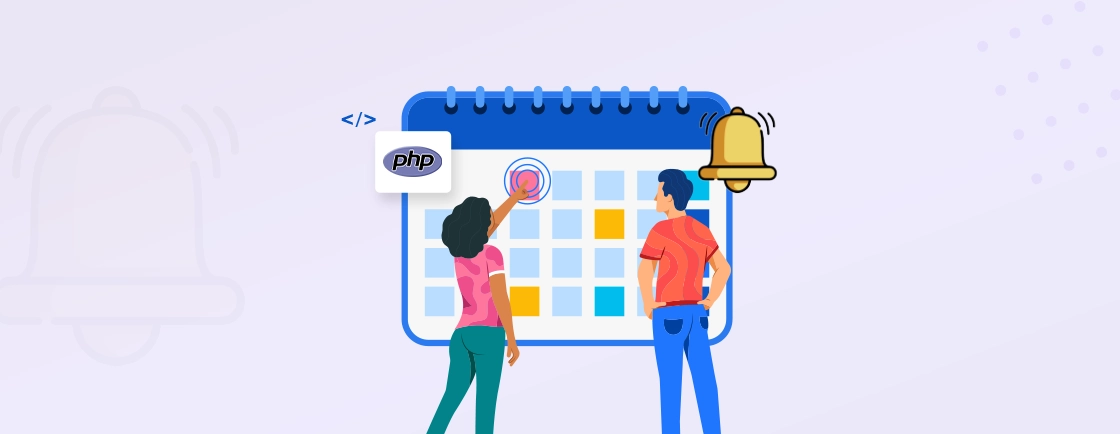Table of Contents
Did you know core WordPress has been written in PHP? So you can understand the significance of skills in PHP for WordPress development. So the best WordPress developers are expected to have the basic know-how of PHP for creating, customizing, updating, and maintaining websites.
WordPress, by itself, offers an intuitive interface, an extensive plugin ecosystem, and much more for website development. But behind the scenes, there is another entity working as a backbone for customizations and functionality. This entity is PHP, a server-side scripting language that enhances the back end of websites and web applications.
So, in this blog, we’ll dive deep into how PHP contributes to WordPress development. You’ll learn about PHP variables and their usage in WordPress. Moreover, you’ll see how web development services harness the power of PHP functions and forms in WordPress. So the website can be highly customized and developed to the best of its abilities.
But first, let’s start with the key features and advantages of using PHP in WordPress development.
Understanding the Roles & Purpose of PHP in WordPress
PHP plays a crucial role in the WordPress ecosystem, serving as the backbone of the platform. It enables developers to create dynamic and feature-rich websites. Let’s explore the role and purpose of PHP in WordPress.
Server-Side Scripting: At its core, WordPress is built using PHP, a server-side scripting language. One of the best roles of PHP in WordPress is to write custom code. It is executed on the server before the webpage is sent to the user’s browser. This server-side processing enables WordPress to generate dynamic content, handle user requests, and interact with databases.
Content Management System (CMS): PHP empowers WordPress to function as a powerful CMS. It provides a flexible and extensible framework that allows users to create, manage, and publish content seamlessly. With PHP, developers can define custom post types, taxonomies, and metadata, enabling the creation of complex and structured websites.
Theme Development: PHP is instrumental in WordPress theme development. Themes determine the overall appearance and functionality of a WordPress website. PHP templates, known as template files, are used to define the layout and structure of components like headers, footers, sidebars, and content areas.
Plugin Development: PHP is the primary language for creating WordPress plugins. Plugins extend the functionality of WordPress websites by adding new features or modifying existing ones. Developers can write PHP code within plugins to integrate custom functionalities, interact with third-party APIs, manipulate data, and perform various other tasks.
Database Interaction: WordPress relies on PHP to interact with the underlying database, typically MySQL. PHP provides functions and libraries that enable developers to query, retrieve, store, and update data within the WordPress database. That allows for dynamic content generation and efficient management of website information.
Customization and Extensibility: PHP’s versatility allows developers to customize and extend WordPress to suit specific project requirements. By writing PHP code, developers can create custom themes, plugins, and functionality tailored to their client’s needs. PHP’s modular structure and extensive documentation make it easy to build upon the existing WordPress codebase.
In summary, PHP serves as the foundation of WordPress. It enables developers to create powerful and dynamic websites. Its role encompasses server-side processing, content management, theme and plugin development, database interaction, and customization.
Advantages of PHP in WordPress Development
First and foremost, WordPress CMS has been written on PHP. So understanding PHP is crucial for harnessing the full potential of WordPress. It can help create highly functional and personalized websites. But even beyond that, using PHP for WordPress development can be quite advantageous in a few different ways. Let’s discuss a few.
- Massive Community: Being one of the oldest, most popular scripting languages, there is a massive community of PHP developers. Plus, there are numerous resources and tutorials for the best solutions in case of any issues with WordPress development.
- Seamless Integration & Extensibility: PHP is the native language of WordPress. That means it seamlessly integrates with core WordPress. So it becomes easier for the developers to extend and customize WordPress functionalities based on the project requirements.
- Flexibility: With knowledge of PHP, WordPress developers can write custom codes for theme and plugin development and overall website customizations. They can tailor WordPress to meet the unique needs of their projects with PHP.
- Better Understanding of WordPress Codex: WordPress Codex, the official documentation of this CMS, is written in PHP. So if you are proficient with PHP, it will be easier to understand the core workings of WordPress and leverage its features.
- Performance: With the understanding of PHP, the core team can continuously work on optimizing the WordPress codebase to improve performance.
- Scalability: Whether it’s to handle increased traffic or add new functionality, PHP allows WordPress programmers to optimize the core code. Plus, they can implement caching techniques and employ other scalability strategies to scale up the WordPress sites.
Although these are just a few of the crucial advantages of PHP in WordPress development, they may be enough to showcase this language’s significance. On that note, we can move forward to setting up a PHP environment for WordPress website development.
Setting Up PHP Environment for WordPress Development
Getting started with PHP for WordPress, the first thing you should be aware of is setting up a development environment. That’s what we’re going to cover in this section.
Here’s what it takes to set up a PHP environment for WordPress:
Install a Local Development Server: The step is to install a local WordPress development server on the machine. Now, there are several WordPress development tools, including XAMPP, MAMP, WAMP, and more. Make sure your chosen server includes the PHP, Apache Server, and MySQL databases.
Install PHP: There is a chance your chosen local development server includes PHP. But if not, go ahead and down and install PHP separately. You can do so by visiting the official PHP website, php.net. After downloading the latest version of PHP stable for your OS, follow the instructions and complete the setup. Then, configure the PHP settings according to the project requirements.
Select & Install an Integrated Development Environment (IDE): Next up, choose the best IDE for PHP development and install it on your computer. An ideal IDE will include functions like code editing, debugging, project management, version control integration, language support, code refactoring, code navigation, and more. A few of the best IDEs for PHP development are PHPStorm, Eclipse PDT, NetBeans, Zend Studio, etc.
Install WordPress: Now, go to the official WordPress website (wordpress.org) and download the latest version of WordPress. Then comes the crucial part, installing WordPress. It can be done in four ways: manually, through WP Engine, FTP, and locally. But before that, make sure you have a few key prerequisites ready. That includes web hosting, domain name, database (like MySQL, MariaDB), FTP Client, and web server.
Make sure to configure the WordPress settings and understand its file and directory structure. That way, you will be able to use this CMS to its full potential.
Congratulations! You have set up a PHP environment for WordPress development. Now, you can access your WordPress site by entering the appropriate local URL in your web browser and start building and customizing your WordPress website locally.
Next, we can move on to the technical fundamentals of PHP for WordPress.
Working with PHP Variables in WordPress
Working with PHP variables in WordPress is similar to working with variables in regular PHP development. Here’s an overview of variable declaration and assignment, variable scope and superglobals, and variable manipulation and type casting in WordPress:
Variable Declaration and Assignment
In PHP, variables are declared using the $ (the Dollar symbol) followed by the variable name.
For example:
$name;
$age;
$email;
By declaring these variables, you inform PHP that you will be using them to store data. After that, you can assign a value to it using the assignment operator “=”.
For example:
$name = "John";
$age = 30;
$email = "john@example.com";
In this case, the variable $name is assigned the value “John,” $age is assigned 30, and $email is assigned the string “john@example.com.”
You can even combine variable declaration and assignment into a step called variable initialization. That means declaring a variable and assigning it a value simultaneously.
Note that PHP is a loosely typed language, meaning variables are not bound to specific data types. They can hold different types of values (e.g., strings, integers, arrays) throughout their lifecycle.
Understanding variable declaration and assignment is crucial for working with data in WordPress development. It allows you to store and manipulate information efficiently, making your code more dynamic and adaptable.
Variable Scope and Superglobals in WordPress:
Variable scope determines where a variable is accessible within your code. In WordPress, you can declare variables inside functions, hooks, or global scope. Variables declared inside a function are only accessible within that function unless explicitly passed as arguments or defined as global variables using the global keyword.
WordPress also provides several predefined global variables called “superglobals“. These variables are accessible from anywhere in your WordPress code. Some commonly used superglobals in WordPress include:
$wpdb: Provides access to the WordPress database object.
$post: Represents the current post being displayed.
$wp_query: Contains information about the current query.
$wp: Provides access to various WordPress settings and functions.
Superglobals are accessible within functions, hooks, and template files without explicitly declaring them as global. For example:
function myFunction() {
global $post;
echo $post->post_title;
}
myFunction(); // Output: Title of the current post
However, be cautious when using and modifying superglobals, as they are shared across different parts of WordPress and can have unintended side effects if modified improperly.
Understanding the variable scope and utilizing superglobals in WordPress development allows you to effectively manage and access data within your codebase. By organizing and encapsulating variables appropriately, you can ensure better code readability and maintainability and minimize potential conflicts.
Variable Manipulation and Type Casting in WordPress
PHP allows various operations on variables in WordPress development. You can perform arithmetic operations, concatenate strings using the ‘.’ operator, and manipulate variables using assignment operators such as +=, -=, *=, and /=.
Type casting allows you to convert variables from one type to another. For example, you can cast a variable to an integer using (int) or (integer) or convert it to a string using (string). This is useful when you need to ensure the correct data type for a variable in WordPress.
WordPress-specific functions are also available for variable manipulation.
For example:
sanitize_text_field(): Sanitizes a string by removing any potentially harmful characters.
sanitize_title(): Converts a string to a URL-friendly slug.
esc_html(): Escapes HTML entities to prevent cross-site scripting (XSS) attacks.
Remember to follow WordPress coding standards and best practices when working with variables in WordPress development. Properly declaring, scoping, and manipulating variables will ensure your code is efficient, secure, and maintainable.
PHP Data Types & Operators in WordPress
In PHP for WordPress development, you’ll encounter various data types and operators provided by this scripting language. Understanding these data types and operators is essential for effectively manipulating and working with data in WordPress. Let’s explore some commonly used data types and operators:
First, the Data Types:
- Strings: Strings represent textual data and are enclosed in single quotes (“) or double quotes (“”). They are used to store and manipulate text-based content in WordPress, such as post titles, content, and user input.
- Integers: Integers represent whole numbers without decimal points. They are used for numeric calculations, indexing arrays, and other mathematical operations.
- Floats: Floats, also known as floating-point numbers or doubles, represent numbers with decimal points. They are used when precision is required in numeric calculations.
- Booleans: Booleans represent two states, true or false. They are commonly used in conditional statements and logical operations.
- Arrays: Arrays help store multiple values in a single variable. They can contain various data types and are often used to manage collections of data, such as lists of posts, user metadata, or theme settings.
- Objects: Objects are instances of classes that encapsulate data (properties) and behavior (methods). In WordPress, objects are widely used for core functionality and plugin development.
- NULL: NULL is the representation of the absence of a value. It is commonly used to indicate that a variable has no assigned value.
After the data types come the operators in WordPress.
- Arithmetic Operators: Arithmetic operators let you perform basic mathematical operations. That includes addition (+), subtraction (-), multiplication (*), division (/), and modulus (%).
- Assignment Operators: Assignment operators help assign values to variables. The basic assignment operator is (=). But there are also compound assignment operators like +=, -=, *=, and /=, which combine an operation with the assignment.
- Comparison Operators: Comparison operators are meant to compare two values and return a boolean result. Examples include == (equal), != (not equal), > (greater than), < (less than), >= (greater than or equal to), and <= (less than or equal to).
- Logical Operators: Logical operators help combine or manipulate boolean values. They include && (AND), || (OR), and ! (NOT).
- String Operators: The string concatenation operator (.) is used to concatenate two strings together. For example, $greeting = “Hello, ” . $name; would concatenate the value of $name to the string “Hello, “.
- Array Operators: The array union operator (+) combines two arrays into a single array, while the equality operator (==) checks if two arrays have the same key/value pairs.
Understanding PHP data types and operators is vital for effectively manipulating and working with data in WordPress. These concepts enable you to perform calculations, make decisions based on conditions, and manage various types of data within your WordPress projects.
String Manipulation in WordPress
String manipulation is a common task in WordPress development, as it involves manipulating and working with text-based content. WordPress provides several functions and techniques for string manipulation. Here are some commonly used methods for string manipulation in WordPress:
Concatenation
Concatenation is the process of linking two or more strings together. In PHP, you can concatenate strings using the dot (.) operator. For example:
$greeting = "Hello, ";
$name = "John";
$message = $greeting . $name;
echo $message; // Output: Hello, John
String Length
To determine the length of a string in WordPress, you can use the strlen() function. It returns the number of characters in a string, including spaces. For example:
$text = "Hello, World!";
$length = strlen($text);
echo $length; // Output: 13
Substring Extraction
WordPress provides the substr() function to extract a portion of a string based on a specified starting position and length. For example:
$text = "Hello, World!";
$substring = substr($text, 7, 5);
echo $substring; // Output: World
String Replacement
The str_replace() function allows you to replace occurrences of a substring within a string. It takes three parameters: the substring to search for, the replacement string, and the original string. For example:
$text = "Hello, World!";
$newText = str_replace("World", "Universe", $text);
echo $newText; // Output: Hello, Universe!
String Case Conversion
WordPress provides functions to convert strings to different cases. For example:
'strtolower()': Converts a string to lowercase.
'strtoupper()': Converts a string to uppercase.
$text = "Hello, World!";
$lowercase = strtolower($text);
$uppercase = strtoupper($text);
echo $lowercase; // Output: hello, world!
echo $uppercase; // Output: HELLO, WORLD!
Sanitizing and Escaping
WordPress has functions for sanitizing and escaping strings to ensure they are safe for use in HTML output and database operations. Some commonly used functions include:
'sanitize_text_field()': Cleans a string by removing any potentially harmful characters.
'esc_html()': Escapes a string to prevent HTML entities from being interpreted as HTML tags.
These are just a few examples of string manipulation techniques in WordPress. Understanding and utilizing these functions allows you to effectively manipulate and work with text-based content in your WordPress projects.
Numeric Operations & Array Manipulations
Numeric operations and array manipulation are important aspects of WordPress development when working with numbers and arrays. Let’s explore some common techniques for performing numeric operations and manipulating arrays in WordPress:
Numeric Operations
WordPress utilizes standard arithmetic operators for performing numeric calculations. Some commonly used operators include:
Addition (+): Adds two or more numbers together.
Subtraction (-): Subtracts one number from another.
Multiplication (*): Multiplies two or more numbers.
Division (/): Divides one number by another.
Modulus (%): Returns the remainder after division.
For example:
$num1 = 10;
$num2 = 5;
$sum = $num1 + $num2; // Addition
$difference = $num1 - $num2; // Subtraction
$product = $num1 * $num2; // Multiplication
$quotient = $num1 / $num2; // Division
$remainder = $num1 % $num2; // Modulus
Array Manipulation
Arrays are widely used in WordPress to store and manipulate collections of data. Here are some commonly used array manipulation techniques:
Accessing Array Elements: You can access individual elements of an array using their index. Arrays in PHP are zero-indexed, meaning the first element has an index of 0. For example:
$fruits = array("Apple", "Banana", "Orange");
echo $fruits[0]; // Output: Apple
Adding Elements to an Array: You can add elements to an array using the [] notation or the ‘array_push()’ function. For example:
$fruits = array("Apple", "Banana");
$fruits[] = "Orange"; // Adding an element using []
array_push($fruits, "Mango"); // Adding an element using array_push()
Removing Elements from an Array: To remove elements from an array, you can use the unset() function. Or specific array manipulation functions like array_pop() or array_shift(). For example:
$fruits = array("Apple", "Banana", "Orange");
unset($fruits[1]); // Removing an element using unset()
array_pop($fruits); // Removing the last element using array_pop()
Merging Arrays: You can merge two or more arrays into a single array using the array_merge() function. For example:
$array1 = array("Apple", "Banana");
$array2 = array("Orange", "Mango");
$mergedArray = array_merge($array1, $array2);
Checking if an Element Exists in an Array: You can check if a specific element exists in an array using the in_array() function. It returns true if the element is found and false otherwise. For example:
$fruits = array("Apple", "Banana", "Orange");
if (in_array("Apple", $fruits)) {
echo "Apple is found in the array";
}
These techniques for numeric operations and array manipulation allow you to perform calculations, modify array structures, and work with collections of data effectively in WordPress development.
Control Structures in PHP for WordPress
Control structures in PHP, such as conditional statements and looping statements, are essential in WordPress development to control the flow of execution and make decisions based on specific conditions. Let’s explore how conditional statements and looping statements are used in WordPress:
Conditional Statements in WordPress
Conditional statements allow you to execute different blocks of code based on specific conditions. The commonly used conditional statements in PHP and WordPress are:
if Statement
The ‘if’ statement is used to perform a block of code if a given condition is true. For example:
$num = 10;
if ($num > 5) {
echo "The number is greater than 5.";
}
if…else Statement:
The ‘if…else’ statement executes one block of code if the condition is true and another block of code if the condition is false. For example:
$num = 10;
if ($num > 5) {
echo "The number is greater than 5.";
} else {
echo "The number is less than or equal to 5.";
}
if…else if…else Statement:
The if…else if…else statement allows you to test multiple conditions and execute different blocks of code accordingly. For example:
$num = 10;
if ($num > 10) {
echo "The number is greater than 10.";
} elseif ($num == 10) {
echo "The number is equal to 10.";
} else {
echo "The number is less than 10.";
}
Looping Statements in WordPress
Looping statements enable you to repeat a block of code multiple times. The commonly used looping statements in PHP and WordPress are:
for Loop:
The ‘for’ loop allows you to execute a block of code for a specific number of times. For example:
for ($i = 1; $i <= 5; $i++) {
echo "Iteration:". $i;
}
while Loop:
The while loop executes a block of code as long as a given condition is true. For example:
$i = 1;
while ($i <= 5) {
echo "Iteration:". $i;
$i++;
}
foreach Loop:
The ‘foreach’ loop is used to iterate over arrays or other iterable objects. It allows you to access each element in the array without explicitly using an index. For example:
$fruits = array("Apple", "Banana", "Orange");
foreach ($fruits as $fruit) {
echo $fruit;
}
do…while Loop:
The ‘do…while’ loop executes a block of code once and then repeats it as long as a given condition is true. For example:
$i = 1;
do {
echo "Iteration:". $i;
$i++;
} while ($i <= 5);
Conditional statements and looping statements allow you to make decisions, iterate over data, and control the flow of execution in WordPress development. Utilizing these control structures effectively allows you to create dynamic and interactive functionality in your WordPress projects.
Now that we’ve covered all the basics of PHP for WordPress development, next up, let’s take a look at the PHP functions and forms in WordPress.
Introduction to Functions in PHP for WordPress
Functions are a fundamental part of PHP and WordPress development. They allow you to encapsulate blocks of reusable code and execute them whenever needed. Let’s explore how to create and call functions in WordPress, as well as utilize the built-in WordPress functions:
Creating Functions in WordPress
To create a function in PHP for WordPress, you use the function keyword followed by the function name and a pair of parentheses. Any parameters the function accepts are placed within the parentheses. The function’s code block is enclosed within curly braces {}. For example:
function sayHello() {
echo "Hello, World!";
}
You can also create functions with parameters that accept values when called. For example:
function greetUser($name) {
echo "Hello,". $name . "!";
}
Calling Functions in WordPress
To call a function, you simply write the function name followed by parentheses. If the function accepts parameters, you pass the values within the parentheses. For example:
sayHello(); // Output: Hello, World!
greetUser("John"); // Output: Hello, John!
Utilizing Built-in WordPress Functions
WordPress provides a vast collection of built-in functions that extend the core functionality of the CMS. These functions allow you to perform common tasks and interact with WordPress features. Some commonly used WordPress functions include:
- ‘wp_enqueue_script()’: Enqueues a JavaScript file to be loaded on a WordPress page.
- ‘get_the_title()’: Retrieves the title of the current WordPress post.
- ‘the_content()’: Displays the content of the current WordPress post.
- ‘get_permalink()’: Retrieves the permalink of a WordPress post or page.
- ‘get_template_directory_uri()’: Retrieves the URI of the current theme’s directory.
These built-in WordPress functions are designed to simplify common tasks, interact with WordPress data, and extend the functionality of your WordPress website or plugin.
Functions are an essential tool for organizing and reusing code in WordPress development. By creating your own functions and utilizing built-in WordPress functions, you can enhance the functionality and efficiency of your WordPress projects.
Handling User Input with PHP Forms in WordPress
Handling user input with PHP forms is a crucial aspect of WordPress development, as it allows you to collect and process data submitted by users. Let’s explore the process of creating and processing forms in WordPress, as well as validating and sanitizing user input:
Creating Forms in WordPress
To create a form in WordPress, you typically use the HTML ‘<form>’ element with appropriate form controls like ‘<input>’, ‘<select>’, and ‘<textarea>’. You can create the form directly in a WordPress template file or within a WordPress plugin.
For example, to create a simple contact form in WordPress:
<form method="post" action="<?php echo esc_url(admin_url('admin-post.php')); ?>">
<input type="hidden" name="action" value="process_contact_form">
<label for="name">Name:</label>
<input type="text" name="name" id="name" required>
<label for="email">Email:</label>
<input type="email" name="email" id="email" required>
<label for="message">Message:</label>
<textarea name="message" id="message" required></textarea>
<button type="submit">Submit</button>
</form>
Processing Forms in WordPress
After submitting a form, you need to process the form data in PHP. In WordPress, you can handle form submissions by creating an action hook and defining a callback function to process the form data.
For example, to process the contact form submission:
- Create an action hook in your WordPress theme’s ‘functions.php’ or within a custom plugin:
add_action('admin_post_nopriv_process_contact_form', 'process_contact_form');
add_action('admin_post_process_contact_form', 'process_contact_form');
- Define the callback function ‘process_contact_form()’ to handle the form data:
function process_contact_form() {
// Retrieve and sanitize form data
$name = sanitize_text_field($_POST['name']);
$email = sanitize_email($_POST['email']);
$message = sanitize_textarea_field($_POST['message']);
// Perform further processing (e.g., sending email, saving to the database)
// Redirect or display a success message
}
Validating and Sanitizing User Input
It is crucial to validate and sanitize user input to ensure data integrity and security. WordPress provides several functions for validating and sanitizing user input, such as:
- ‘sanitize_text_field()’: Sanitizes a string by removing any potentially harmful characters.
- ‘sanitize_email()’: Sanitizes an email address.
- ‘sanitize_textarea_field()’: Sanitizes multiline text.
Additionally, you can use conditional statements and regular expressions to perform custom validation on user input, such as checking for valid email formats or specific data patterns.
Example validation:
function process_contact_form() {
$name = sanitize_text_field($_POST['name']);
$email = sanitize_email($_POST['email']);
$message = sanitize_textarea_field($_POST['message']);
// Validate email format
if (!filter_var($email, FILTER_VALIDATE_EMAIL)) {
// Handle validation error
}
// Perform further processing
}
By creating and processing forms in WordPress and implementing proper validation and sanitization techniques, you can securely collect and handle user input, ensuring the integrity and safety of your WordPress application.
Connecting PHP to the WordPress Database
Connecting PHP to the WordPress database is essential for retrieving and manipulating data stored in the database. Let’s explore how to establish a database connection in WordPress and execute SQL queries using PHP:
Establishing a Database Connection in WordPress
WordPress provides a built-in database abstraction layer called the WordPress Database Class (‘$wpdb’) for interacting with the database. To establish a database connection in WordPress, you can use the global ‘$wpdb’ object.
Here’s an example of establishing a database connection in WordPress:
global $wpdb;
$database_name = 'your_database_name';
$database_user = 'your_database_username';
$database_password = 'your_database_password';
$database_host = 'your_database_host';
$wpdb = new wpdb($database_user, $database_password, $database_name, $database_host);
You need to replace ‘your_database_name’, ‘your_database_username’, ‘your_database_password’, and ‘your_database_host’ with the appropriate values for your WordPress database configuration.
Executing SQL Queries with PHP and WordPress
Once the database connection is established, you can execute SQL queries using the $wpdb object. The ‘$wpdb’ object provides several methods for interacting with the database, such as ‘get_results()’, ‘get_row()’, ‘query()’, and more.
Here are a few examples of executing SQL queries with ‘$wpdb’:
- Retrieving data with ‘get_results()’:
$results = $wpdb->get_results("SELECT * FROM wp_posts WHERE post_type = 'post'");
foreach ($results as $post) {
echo $post->post_title;
}
- Retrieving a single row with ‘get_row()’:
$post = $wpdb->get_row("SELECT * FROM wp_posts WHERE ID = 123");
echo $post->post_title;
- Executing custom queries with ‘query()’:
$wpdb->query("UPDATE wp_posts SET post_status = 'publish' WHERE ID = 123");
It’s important to note that the table prefixes (e.g., ‘wp_’) are automatically added to the table names in SQL queries when using the ‘$wpdb’ object, so you don’t need to specify the prefixes explicitly.
By establishing a database connection in WordPress and using the ‘$wpdb’ object to execute SQL queries, you can retrieve and manipulate data from the WordPress database efficiently and securely.
Retrieving and Manipulating Data in WordPress
Retrieving and manipulating data in WordPress involves fetching and displaying data from the WordPress database, as well as updating, inserting, and deleting data. Let’s explore these operations in detail:
Fetching and Displaying Data from the WordPress Database
To fetch data from the WordPress database, you can use the ‘$wpdb’ object, which provides methods for executing SQL queries and retrieving data. Here are some examples:
- Fetching Posts:
global $wpdb;
$posts = $wpdb->get_results("SELECT * FROM {$wpdb->prefix}posts WHERE post_type = 'post'");
foreach ($posts as $post) {
echo $post->post_title;
}
- Fetching Custom Data:
You can retrieve custom data from custom tables or WordPress tables by executing SQL queries. For example:
global $wpdb;
$customData = $wpdb->get_results("SELECT * FROM {$wpdb->prefix}custom_table");
foreach ($customData as $data) {
// Display or process the retrieved data
}
Updating Data in the WordPress Database
To update data in the WordPress database, you can use the ‘$wpdb’ object’s ‘update()’ method. Here’s an example:
global $wpdb;
$table_name = $wpdb->prefix . 'custom_table';
$data = array(
'column1' => 'new value 1',
'column2' => 'new value 2'
);
$where = array(
'id' => 1
);
$wpdb->update($table_name, $data, $where);
This example updates the specified columns (‘column1’ and ‘column2’) in the custom_table with new values based on the condition in the ‘where’ array.
Inserting Data into the WordPress Database
To insert data into the WordPress database, you can use the $wpdb object’s insert() method. Here’s an example:
global $wpdb;
$table_name = $wpdb->prefix . 'custom_table';
$data = array(
'column1' => 'value 1',
'column2' => 'value 2'
);
$wpdb->insert($table_name, $data);
This example inserts a new row into the custom_table with the specified column values.
Deleting Data from the WordPress Database
To delete data from the WordPress database, you can use the ‘$wpdb’ object ‘delete()’ method. Here’s an example:
global $wpdb;
$table_name = $wpdb->prefix . 'custom_table';
$where = array(
'id' => 1
);
$wpdb->delete($table_name, $where);
This example deletes rows from the ‘custom_table’ based on the specified condition in the ‘where’ array.
By fetching and displaying data, updating, inserting, and deleting data from the WordPress database, you can effectively work with and manipulate data in your WordPress projects. Remember to sanitize and validate user input when performing database operations to ensure data integrity and security.
That concludes the sections related to PHP and WordPress database integration. Next up, we’ll discuss some of the advanced concepts of PHP for WordPress development.
Object-Oriented Programming in PHP for WordPress
Object-Oriented Programming (OOP) is a powerful paradigm in PHP for WordPress development. It allows you to organize your code into reusable and modular components. Let’s explore how to utilize classes, objects, and inheritance in WordPress, as well as how to apply OOP principles in WordPress plugin development:
Classes, Objects, and Inheritance in WordPress
Let’s start with the classes. A class is a blueprint or template that defines the properties (variables) and behaviors (methods) of an object. In WordPress, classes are commonly used for creating custom post types, widgets, shortcodes, or plugin functionalities.
class MyPlugin {
// Properties (variables)
public $name;
private $version;
// Constructor
public function __construct($name, $version) {
$this->name = $name;
$this->version = $version;
}
// Methods (functions)
public function greet() {
echo "Hello from". $this->name;
}
}
An object is an instance of a class. It represents a specific entity that has its own set of properties and can perform actions defined by its class. In WordPress, objects are created by instantiating a class using the new keyword.
$plugin = new MyPlugin("My Plugin", "1.0.0");
$plugin->greet(); // Output: Hello from My Plugin
Inheritance allows a class to inherit properties and methods from another class, forming a parent-child relationship. Inheritance can help create child classes. They extend the functionality of a parent class, like the core WordPress classes.
class MyChildPlugin extends MyPlugin {
public function greet() {
echo "Hello from Child Plugin";
}
}
$childPlugin = new MyChildPlugin("Child Plugin", "1.0.0");
$childPlugin->greet(); // Output: Hello from Child Plugin
Utilizing OOP Principles in WordPress Plugin Development
When developing plugins in WordPress using OOP, you can apply various principles to improve code organization and maintainability:
- Encapsulation: Encapsulate related properties and methods within classes, making them self-contained and reducing dependencies.
- Modularity: Break down functionality into separate classes, each responsible for a specific task or feature.
- Inheritance: Use inheritance to create specialized classes that extend the functionality of existing classes or WordPress core classes.
- Polymorphism: Implement polymorphism by using interfaces or abstract classes to define common methods that can be overridden by child classes.
- Dependency Injection: Use dependency injection to inject dependencies into classes rather than creating them internally, promoting loose coupling and easier testing.
Applying these principles in WordPress plugin development helps improve code readability, reusability, and maintainability.
Object-Oriented Programming provides a structured approach to WordPress development, allowing you to create organized, modular, and extensible code. By utilizing classes, objects, inheritance, and following OOP principles, you can build powerful and scalable WordPress plugins with ease.
Now, after OOP, we’ll discuss the PHP frameworks and how they may help add custom functionalities in WordPress websites.
Introduction to Popular PHP Frameworks for WordPress
PHP frameworks provide a structured and efficient way to develop web applications, including WordPress projects. While WordPress itself is a CMS, you can use PHP frameworks alongside WordPress to enhance your development process. Here are some popular PHP frameworks used in combination with WordPress:
Laravel: Laravel is a powerful and expressive PHP framework known for its elegant syntax and extensive feature set. You can integrate Laravel with WordPress to build custom functionality, APIs, and admin panels for your WordPress projects.
Symfony: Symfony is a robust PHP framework that follows the MVC (Model-View-Controller) architectural pattern. It offers reusable components and tools for developing complex web applications. Symfony can be integrated with WordPress to build custom modules, plugins, or extensions.
CodeIgniter: CodeIgniter is a lightweight PHP framework known for its simplicity and speed. It provides a straightforward approach to building web applications and can be used to create custom functionalities for WordPress.
Yii: Yii is a high-performance PHP framework that focuses on rapid development and code reusability. It provides powerful caching and security features and can be used alongside WordPress to develop custom modules or APIs.
Whether you use Laravel or Symfony, or maybe another framework, integrating them allows you to leverage their features like routing, database abstraction, and templating. Plus, you can still benefit from WordPress’s content management capabilities. So it’s a win-win.
Extending WordPress with Custom PHP Code and Frameworks
WordPress offers a wide range of features and functionality. But there may be cases where you need some extensive customizations. That’s where the web development services use custom PHP code or existing PHP frameworks. Here’s how:
Building Custom Themes: You can create custom themes for WordPress using PHP frameworks like Laravel or Symfony. These frameworks provide advanced templating capabilities, routing systems, and asset management, allowing you to build robust and customized themes.
Developing Custom Plugins: PHP frameworks can be used to develop custom WordPress plugins with complex functionalities beyond what is available through WordPress’s plugin architecture. You can utilize frameworks like Laravel or CodeIgniter to build plugins that interact with the WordPress database, provide APIs, or integrate external services.
Integrating APIs and External Services: PHP frameworks offer seamless integration with various APIs and external services. You can leverage these frameworks to interact with external systems, retrieve data, or perform actions that complement your WordPress website.
You can easily extend WordPress with custom PHP code or integrate popular PHP frameworks. Moreover, you can create highly customized and feature-rich WordPress applications that go beyond the core functionalities of the CMS.
It’s important to note that when integrating PHP frameworks with WordPress, you need to carefully manage dependencies, ensure proper security measures, and follow best practices for code organization and maintainability.
Best Practices & Tips for PHP Development in WordPress
When working with PHP in WordPress development, following best practices is crucial for code organization, maintainability, performance optimization, and security. Here are some key best practices and tips to consider with respect to code maintainability, performance, and security:
Code Organization and Maintainability in WordPress
- Modular Approach: One of the best practices for PHP development in WordPress is to organize your code into modular components. That includes classes, functions, or files based on their specific functionalities. It promotes code reusability, readability, and easier maintenance.
- Use Meaningful Naming Conventions: Choose descriptive and meaningful names for variables, functions, classes, and files. That improves code understandability and makes it easier for others (including future you) to work with your code.
- Commenting and Documentation: Include inline comments to explain your code’s purpose, complex logic, and any potential gotchas. Additionally, consider documenting your functions, classes, and APIs using PHPDoc or other documentation standards to facilitate collaboration and future maintenance.
Performance Optimization in WordPress
- Caching: Implement caching mechanisms to reduce database queries and improve page load times. Utilize WordPress caching plugins or implement server-side caching techniques like object caching or page caching.
- Minification and Compression: Minify and compress your CSS and JavaScript files to reduce file sizes and improve loading times. Consider using build tools like Grunt or Gulp to automate this process.
- Image Optimization: Optimize images by compressing them without significant loss in quality. Use image optimization plugins or consider integrating image optimization libraries into your workflow.
- Database Optimization: Optimize your database queries by using appropriate indexing, reducing unnecessary queries, and optimizing the database schema.
Security Considerations in WordPress
- Input Sanitization and Validation: Sanitize and validate all user inputs to prevent SQL injection, cross-site scripting (XSS), and other security vulnerabilities. Utilize WordPress functions like ‘sanitize_text_field()’, ‘sanitize_email()’, or ‘wp_kses()’ for proper sanitization and validation.
- User Permissions and Roles: When it comes to using PHP for WordPress development, restrict access and capabilities based on user roles. It ensures the users have appropriate levels of access and privileges.
- Password Handling: Store passwords securely using methods like password hashing and salting. Use WordPress’s built-in functions like ‘wp_hash_password()’ and ‘wp_check_password()’ for secure password handling.
- Plugin and Theme Security: Regularly update plugins and themes to ensure you have the latest security patches. Be cautious when using third-party plugins and themes, and choose reputable sources.
- Regular Backups: Perform regular backups of your WordPress site to protect against data loss and enable easy recovery in case of any security incidents.
Adhering to these best practices and tips will help you maintain clean, efficient, and secure PHP code within your WordPress projects. Keep yourself updated with the latest PHP and WordPress practices as the development landscape evolves.
FAQs Related to PHP for WordPress Development
How does PHP relate to WordPress?
PHP is the primary programming language used to develop and power the WordPress CMS (Content Management System). WordPress is built with PHP and utilizes PHP code to generate web pages dynamically. It can handle database connections, process user input, and execute server-side code. PHP is essential for the functionality and interactivity of WordPress.
How do I debug PHP code in WordPress?
You can debug PHP in WordPress by enabling WP_DEBUG in the wp-config.php file and using plugins like Query Monitor or debugging tools like Xdebug.
How can I learn and improve my PHP skills for WordPress development?
Start with PHP fundamentals, then explore WordPress-specific PHP functions, hooks, and classes through the WordPress Developer Handbook, online courses, and hands-on projects.
Conclusion
Now, you may already know that PHP serves as the backbone of WordPress. So you can understand the significance of the synergy between PHP and WordPress. It opens up a world of opportunities for creating high-quality websites. By mastering PHP for WordPress development, developers can create exceptional digital experiences optimized for performance and security.
Unlocking advanced PHP concepts for enhanced WordPress development can help improve every aspect of your website. Not only will you be able to customize the design and features, but it can also help with integrating PHP and WordPress databases for seamless data management.
Hopefully, this guide has helped you understand the importance of PHP for WordPress development and the crucial concepts revolving around it. For any more queries, connect with our experts today!