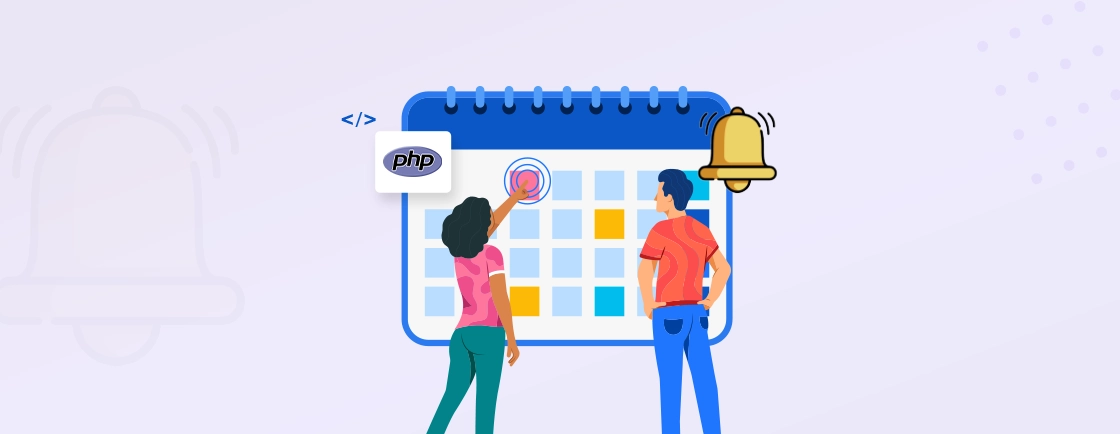Table of Contents
No matter what kind of website you operate, ensuring its security is paramount. An insecure website can threaten not only your sensitive company information but also the user data. That will put a dent in the trustability of your website and, in turn, your company.
PHP is an open-source scripting language. So, while on the one hand, it helps customize the websites, on the other hand, it comes with its own set of security vulnerabilities. So web developers need to address these issues with the PHP security best practices to protect the integrity, confidentiality, and availability of your application and user data.
In this blog, we’ll check out the factors that affect the security of a PHP website and what you can do to reinforce it. But first, let’s check out why you need to pay heed to this security guide.
Why Secure a PHP Website?
PHP is a server-side language that can help create high-quality dynamic websites. Since it’s open-source, PHP developers can customize the websites from any nook and cranny. But the same open-source nature also makes it an easy target for hackers.
Failing to secure your PHP website can lead to severe consequences. Hackers can exploit vulnerabilities to gain unauthorized access, steal sensitive data, or even take control of your website.
A compromised website can result in data breaches, reputational damage, and loss of customer trust. It can also expose your business to legal liabilities and financial losses.
Moreover, search engines like Google may blacklist or delist your website if it’s flagged as insecure or compromised, further impacting your online visibility and traffic.
Let’s dive into the most common security issues and how to prevent them.
6 Common PHP Security Issues
As mentioned earlier, being an open-source platform, PHP is vulnerable to a few cybersecurity threats. Let’s cover these threats and how to prevent them.
1. XSS (Cross-Site Scripting)
XSS attacks allow hackers to inject malicious scripts into your website, enabling them to hijack user sessions, steal cookies, and access sensitive data.
Prevention:
- Validating and sanitizing user input to remove malicious code
- Implementing a Web Application Firewall (WAF) to detect and block XSS attempts
2. SQL Injection (SQLi)
SQLi occurs when attackers exploit vulnerabilities in your code to execute malicious SQL commands on your database.
Prevention:
- Using prepared statements and input validation to sanitize user input
- Implementing stored procedures for database operations
- Deploying a WAF to monitor and block SQL injection attempts
3. Remote File Inclusion (RFI)
RFI vulnerabilities allow attackers to include remote files on your server, potentially granting them access to sensitive information or control over your website.
Prevention:
- Avoiding the use of arbitrary user input in file inclusion requests
- Implementing input filters to sanitize parameters against file inclusions
- Deploying a WAF to detect and block RFI attempts
4. Cross-Site Request Forgery (CSRF)
CSRF attacks trick users into performing unintended actions on your website, such as changing their password or making unauthorized transactions.
Prevention:
- Using anti-CSRF tokens to validate requests
- Implementing same-site cookie policies
- Conducting regular security audits and vulnerability assessments
5. Session Hijacking
Session hijacking allows attackers to steal user session cookies, granting them unauthorized access to user accounts and data.
Prevention:
- Expiring session cookies upon logout and generating new ones on login.
- Implementing secure cookie handling and session management practices
6. Source Code Revelation
Due to server misconfigurations, your website may inadvertently reveal its source code, exposing sensitive information and potential vulnerabilities.
Prevention:
- Ensuring proper script and directory permissions are set
- Avoiding typographical errors in scripts or misconfigurations
By understanding these common PHP security issues and implementing the recommended prevention measures, you can significantly enhance the security of your PHP applications and protect your website, users, and business from potential threats.
Another reason to fortify the PHP website is to save its reputation. Hackers could use your website to launch attacks on other websites or to spread malware. That could damage your website’s reputation and make it unusable for your users.
Simply put, PHP websites face risks like XSS, SQL injection, CSRF, and other vulnerabilities, but these can be prevented with secure coding, validation, and regular audits. And if you want to strengthen your site’s defense, then you should partner with our PHP web development company.
PHP Security Best Practices

As much advantageous as it may be for you or your business to have a high-quality PHP website, the experience may be ruined by some miscreants on the internet. But you can easily prevent that. All you have to do is implement some PHP and cybersecurity best practices, a few of which have been listed below.
1. Regular PHP Updation
Updating to the latest PHP version is crucial for maintaining security and addressing vulnerabilities. Each new release includes bug fixes and security patches for known issues, fortifying your application against potential attacks.
Tools like PHP Versions Manager (PVM), PHP FPM, and hosting control panels can streamline the update process.
Steps To update PHP safely:
- Backup your files and database.
- Check compatibility with third-party libraries/frameworks.
- Test updates locally before deploying to the live server.
- Use your preferred tool (PVM, PHP FPM, or control panel) to update PHP on the server.
- Test thoroughly and monitor for errors after updating.
Regularly updating PHP ensures your application remains secure, bug-free, and provides a smooth user experience, protecting your website and business from threats and vulnerabilities.
2. Code Reviewing: Catching Security Bugs with Fresh Eyes
Code reviewing involves having dedicated PHP developers thoroughly examine the codebase to identify potential security vulnerabilities like improper input validation, insecure database queries, or weak authentication mechanisms. An extra set of eyes can spot issues the original programmer might have missed.
Useful tools for code reviews include:
- Code review platforms (Phabricator, Gerrit, GitHub Pull Requests)
- Version control systems (Git, SVN, Mercurial)
- Static code analysis tools (PHP CodeSniffer, RIPS, Phan)
Steps for effective code reviews:
- Establish clear guidelines and coding standards.
- Allocate dedicated time for thorough reviews.
- Encourage collaboration and constructive feedback
- Leverage code review tools to streamline the process.
- Continuously improve the review process based on feedback.
Regular code reviews can significantly enhance your application’s security posture by catching vulnerabilities early, protecting your website, users, and business from potential threats.
3. User Input Validation: The Gatekeeper of Your Application
User input validation is crucial for preventing vulnerabilities like SQL injection and XSS attacks. It involves validating and sanitizing user input before processing it in your application.
PHP provides built-in functions for validation:
- filter_input() and filter_var() for validating based on predefined filters
- htmlspecialchars() and htmlentities() for escaping and encoding special characters
Steps for secure user input validation:
- Identify all input sources (forms, URLs, cookies, headers)
- Validate and sanitize input using PHP’s filtering functions or custom rules
- Escape and encode output before displaying to prevent XSS
- Implement whitelist validation to only allow known-safe inputs
- Set reasonable length limits for input fields
- Log and monitor user input for potential attack attempts
Robust user input validation practices protect your PHP application from threats like SQL injection and XSS, safeguarding user data and maintaining website integrity.
4. Encryption & Hashing: Protecting Sensitive Data
Encryption scrambles sensitive data (passwords, credit cards, etc.) into an unreadable format, while hashing generates irreversible fixed-length values for data integrity and authentication.
PHP provides:
- `openssl` and `mcrypt` for encryption algorithms like AES
- `password_hash()` and `password_verify()` for secure password hashing (bcrypt, Argon2)
Steps for secure encryption and hashing:
- Use strong algorithms (AES for encryption, bcrypt/Argon2 for hashing)
- Manage encryption keys securely, separate from data
- Always hash passwords with `password_hash()`, not plain-text
- Verify hashes with `password_verify()`, not manual comparisons
- Use random salts with passwords before hashing
- Store encrypted data and hashes securely, with restricted access
Proper PHP and data encryption practices add a robust layer of protection for sensitive data, ensuring that even if a breach occurs, the information remains unreadable.
5. SSL Certificates for HTTPS: Securing Data Transmission
SSL certificates and HTTPS provide encryption for data transmitted between clients and servers, preventing interception and ensuring secure communication.
Key benefits:
- Data encryption to protect sensitive information
- Server authentication to verify website’s identity
Tools:
- Certificate Authorities (DigiCert, Comodo, Let’s Encrypt) for obtaining SSL certificate
- Web server configurations (Apache, Nginx) for enabling SSL/HTTPS
- Certbot, WHMCS for certificate management and renewals
Steps to Implement SSL Certificates :
- Obtain an SSL certificate from a trusted CA
- Configure web server to use the SSL certificate
- Update website URLs to use “https://” for all resources
- Implement redirects from HTTP to HTTPS
- Renew certificates periodically before expiration
Implementing SSL/HTTPS with valid certificates encrypts data, authenticates your website, complies with regulations, and enhances trustworthiness and search rankings.
6. Cross-Site Scripting (XSS) Protection: Defending Against Malicious Scripts
XSS attacks occur when malicious scripts are injected into web pages, allowing attackers to execute unauthorized actions in users’ browsers. To protect against XSS:
Tools:
- htmlspecialchars() and htmlentities() for encoding user input
- Content Security Policy (CSP) for whitelisting content sources
- Web Application Firewalls (WAFs) and security scanners
Steps to implement Cross-Site Scripting (XSS) Protection:
- Validate and sanitize user input to filter malicious scripts
- Encode output with htmlspecialchars() or htmlentities() before displaying
- Implement context-aware output encoding based on output type
- Configure CSP to whitelist trusted content sources
- Conduct regular security audits and penetration testing
- Deploy a WAF for an additional defensive layer
Robust XSS protection measures prevent malicious script execution in user browsers, keeping your website and users secure.
7. Whitelist Public IP for MySQL: Restricting Database Access
IP whitelisting limits access to your MySQL database server to a predefined list of trusted IP addresses, such as web servers, client machines, and authorized entities. This practice reduces the attack surface and risk of unauthorized access or data breaches.
Steps to implement Whitelist Public IP for MySQL:
- Identify trusted IP addresses to grant access.
- Update MySQL configuration file (`my.cnf` or `my.ini`) with the `bind-address` directive, specifying the whitelisted IP.
- Modify MySQL user accounts, associating them with the whitelisted IPs.
- Remove any unnecessary or unused accounts.
- Test connectivity from whitelisted IPs.
- Implement monitoring and logging for MySQL connections.
- Regularly review and update the IP whitelist.
Whitelisting public IPs, combined with other security measures like strong authentication and encryption, enhances the security of your MySQL database and PHP applications by restricting access to trusted sources only.
8. Session Security: Protecting User Sessions
Session security aims to prevent session hijacking, where attackers gain unauthorized access to user sessions and data.
PHP provides various built-in functions and configurations to enhance session security:
- session_start() and session_regenerate_id() for managing session identifiers
- setcookie() function for setting secure cookie flags
- Web server configurations for enabling HTTPS and setting cookie attributes
Steps to implement Session Security:
- Enable [HTTPS](https://example.com) to encrypt communication, including sessions.
- Set secure cookies with “HttpOnly” and “Secure” flags using `setcookie()`.
- Implement session timeouts to invalidate idle sessions.
- Regenerate session IDs periodically, especially after authentication.
- Use session tokens to prevent Cross-Site Request Forgery (CSRF) attacks.
- Restrict session access to trusted IPs or user agents.
- Monitor and log user sessions for potential hijacking attempts.
Robust session security measures protect user sessions’ integrity, safeguarding sensitive data and ensuring a secure experience for website visitors.
All these PHP security practices will help ensure your website is protected against any potential cyber-attacks and vulnerabilities. But after implementing these techniques, every PHP development company conducts regular security audits and vulnerability assessments.
These audits involve a comprehensive assessment of the application’s security measures, codebase, configurations, and infrastructure. It ensures adherence to the PHP security standards and mitigates potential risks.
Now, we figure you may still have some doubts regarding the PHP security practices. So let’s check out some prominent FAQs.
Conclusion
One of the most significant flaws of PHP is that it has no default security reinforcement mechanism. So the websites and web applications created with it (however extensively customized) stand vulnerable to some security threats. These threats include SQL injection, XSS attacks, CSRF attacks, malware, brute force attacks, and more.
So web development experts implement some PHP security practices to protect the website. Some of the common techniques are regular updation of PHP (and its frameworks), encryption and hashing, code reviewing, user input validation, SSL certification, and more.
Use these techniques to reinforce your PHP website and protect sensitive data effectively. If you want to build website that’s not only high-performing but also secured against every major security threat, hire PHP developer from us today.
FAQs Related to PHP Security Best Practices
How can I prevent SQL injection attacks in PHP?
Here are a few ways you can prevent SQL injection in your PHP website:
– Update PHP and databases regularly.
– Favor prepared statements and parameterized queries.
– Sanitize and validate all user inputs.
– Limit database permissions.
– Conduct frequent security audits.
These PHP security techniques will help protect your website against SQL injection attacks.
How can I secure file and directory permissions in PHP websites?
Set appropriate file and directory permissions to restrict unauthorized access. Follow the principle of least privilege, granting only the necessary permissions to files and directories. Limit public access to sensitive files, such as configuration files or databases, by placing them outside the web root directory. Regularly review and update permissions as needed.
What should I do if I discover a security vulnerability in my PHP website?
If you discover a security vulnerability, take immediate action to mitigate the risk. Get in touch with a PHP web development company. Their experts will assess the impact and potential exploitation scenarios. Then they will fix the vulnerability by patching or updating affected components. But meanwhile, make sure to communicate the issue to affected users, providing necessary guidance and updates.
Master PHP Web Development
Access expert guides and tips to enhance your PHP programming capabilities.