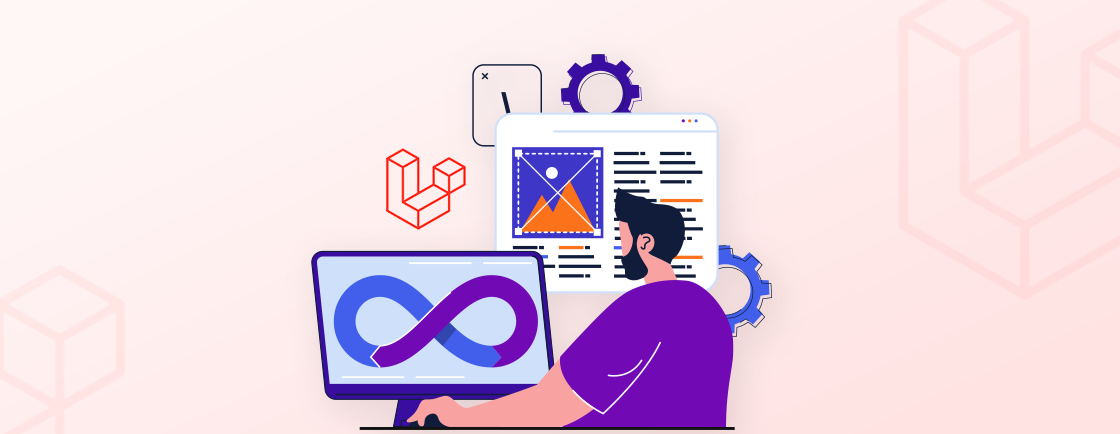Table of Contents
Laravel is a popular PHP framework widely used in web development due to its wide range of web application functions and high efficiency. While object-relational mapping and MVC architecture are some of its best features, it also helps developers with string operations.
Laravel offers a wide range of in-built utility helper functions. Some of these helper functions streamline string operations and enhance the processing of user inputs. Laravel experts use these helpers to save time from common operations and focus on more complex tasks.
When you need functionality tailored to specific requirements, creating custom helper functions in Laravel becomes essential. These functions enable you to extend your application efficiently while maintaining cleaner and more organized code.
In this blog, we are going to explore what Laravel string helpers are, why you should use them, and the top helpers used for string manipulation. So, let’s start:
What are Laravel String Helpers?
Laravel framework provides a set of helpers like array helpers and string helpers to serve different purposes.
String helpers are built to simplify string manipulation tasks. These helpers offer a convenient and expressive syntax for performing various operations on strings, making your code cleaner and more readable. Whether you’re dealing with formatting, converting, or analyzing strings, there is a string helper to rely on.
One of the primary advantages of using these helpers is the reduction of repetitive code. For example, instead of writing multiple lines to modify a string’s case, you can use helpers like Str::upper() to convert a string to uppercase or Str::lower() to convert it to lowercase.
Additionally, Laravel string helpers include methods for checking string contents. You can easily determine if a string contains a specific substring using Str::contains() or check if a string starts or ends with a particular substring using Str::startsWith() and Str::endsWith(), respectively.
String helpers enhance productivity by providing ready-to-use methods, allowing developers to allocate their time to other aspects of their applications.
Why Should You Use Helpers for String Manipulation?
In the world of web development, Laravel stands out as it helps developers in creating robust applications with remarkable ease. However, you must ensure efficient string manipulation for formatting user inputs, generating URLs, or handling text data. And that’s where string helpers can assist you.
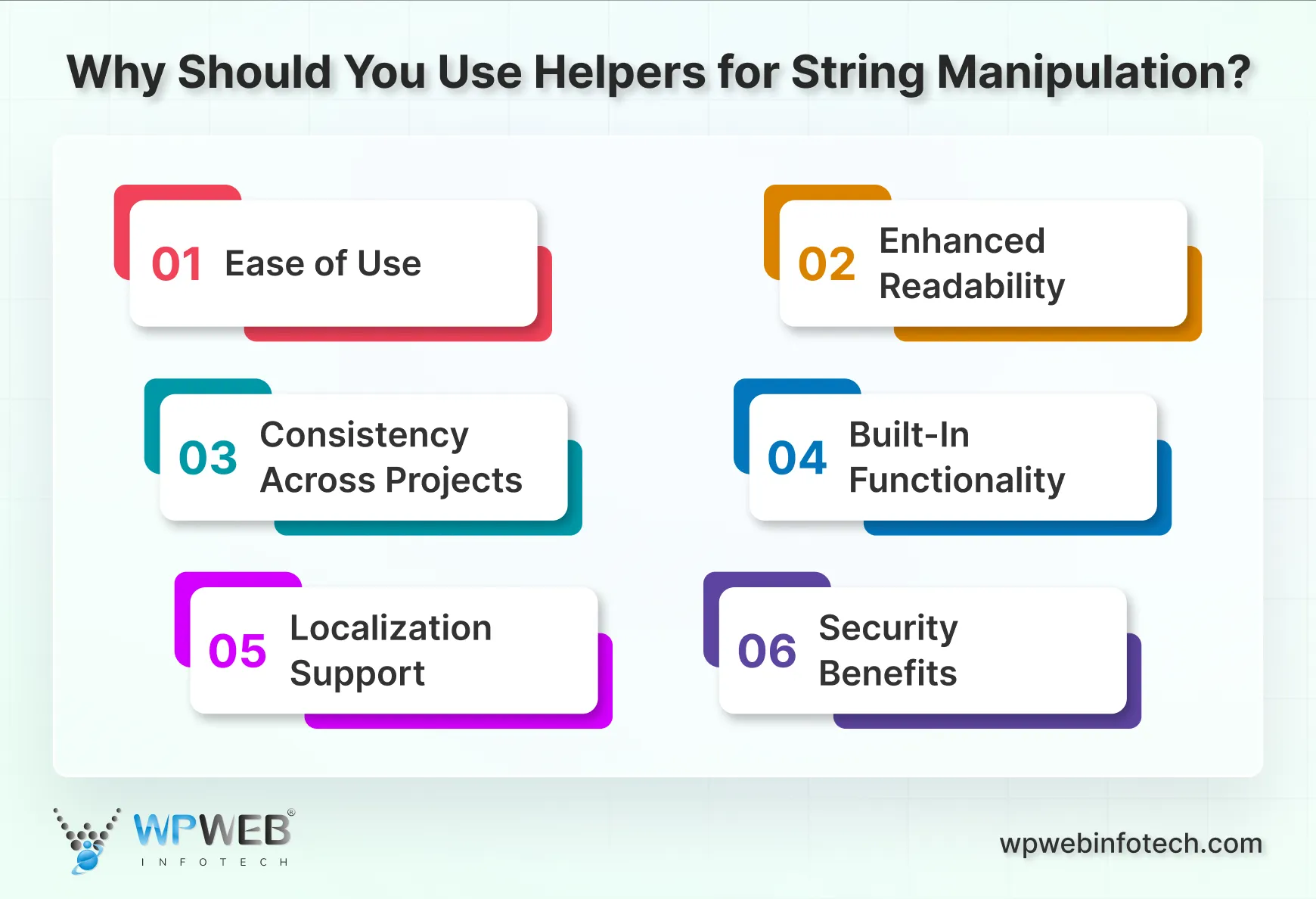
Here are some top ways string helpers can help you with string manipulation needs:
Ease of Use
Laravel’s string helpers are easy to use and provide a consistent API for performing complex string operations. To explore another powerful concept simplifying static access to Laravel features, see how facades in Laravel enhance efficiency and structure in your code. For instance, the Str::upper() function converts a string to uppercase, and Str::lower() does the opposite. This simplicity reduces the learning curve and speeds up development.
Enhanced Readability
Code readability is crucial for maintaining and scaling applications. Laravel’s string helpers enhance readability by providing clear and descriptive method names. Instead of writing custom functions or using convoluted PHP string functions, you can use Laravel’s helpers, which make your code more intuitive and easier to understand. For example, Str::slug(‘Hello World’) immediately conveys its purpose, creating a URL-friendly “slug” from the given string.
Consistency Across Projects
Using Laravel’s string helpers ensures consistency in how string operations are performed across different projects. Similarly, accessors and mutators in Laravel help maintain consistency when transforming or formatting data within your models. This consistency is beneficial for teams, as it establishes a common approach and reduces the likelihood of errors. Laravel developers can easily understand and work on different projects without needing to relearn custom implementations.
Built-In Functionality
Laravel’s string helpers come with a wide range of built-in functionalities that cover the most common string manipulation tasks. Functions like Str::camel(), Str::snake(), and Str::kebab() allow you to convert strings between different case formats effortlessly. Other helpers, such as Str::startsWith(), Str::contains(), and Str::replace(), provide powerful tools for searching and replacing within strings.
Localization Support
When developing applications for a global audience, handling different languages and locales is vital. Laravel’s string helpers include functions like Str::ascii(), which convert special characters to their ASCII equivalents, ensuring your strings are compatible across different systems and languages. This feature is particularly useful for generating URLs and file names that need to be universally accessible.
Security Benefits
String manipulation can have security implications, especially when dealing with user inputs. Laravel’s string helpers are designed with security in mind. For instance, Str::random() generates cryptographically secure random strings, which can be used for creating tokens and unique identifiers. This helps prevent common security issues such as weak tokens and predictable patterns.
Want to implement these Laravel string helperes and leverage the benefits in your next project? Partner with a pro Laravel development company to build scalable, high-performance applications with optimized code practices.
Top Laravel String Helpers to Watch Out
Laravel string helpers ease string manipulation and ultimately, simplify the web development process. The following are some commonly used string helpers that can help you in almost every project.
Str::snake()
The Str::snake() method converts a string to snake case, where words are separated by underscores. This is handy for database operations, making it easy to convert text between snake case and camel case.
use Illuminate\Support\Str;
$converted = Str::of('wpwebInfotech')->snake();
// wpweb_Infotech
Str::title()
The Str::title() transforms a string to title case, capitalizing the first letter of each word. It is ideal for creating formatted headings or titles in applications.
use Illuminate\Support\Str;
$converted = Str::title('we are the best web development company');
// We Are The Best Web Development Company
Str::ucfirst()
The Str::ucfirst() capitalizes the first letter of a string, which is beneficial for ensuring proper noun capitalization or starting sentences correctly in text processing.
use Illuminate\Support\Str;
$string = Str::ucfirst('laravel development');
// Laravel development
Str::slug()
Str::slug() helper converts a string into a URL-friendly slug format by replacing spaces with hyphens and stripping out special characters. This is essential for generating clean, readable URLs in web applications.
use Illuminate\Support\Str;
$slug = Str::slug('Laravel String Helpers', '-');
// laravel-string-helpers
Str::limit()
Str::limit() restricts the length of a string to a specified number of characters. This functionality is crucial for displaying concise excerpts or summaries of text content in user interfaces.
use Illuminate\Support\Str;
$truncated = Str::limit('We are a leading development company working across multiple languages', 30);
// We are a leading development...
Str::replaceArray()
Str::replaceArray() is a versatile helper that swaps out one set of values in a string with another. It comes in handy when you need to systematically replace specific values across a string.
use Illuminate\Support\Str;
$string = 'We specialize in both ? and ? technologies';
$replaced = Str::replaceArray('?', ['backend', 'frontend'], $string);
// We specialize in both backend and frontend technologies
Str::contains()
The Str::contains() method determines if a given string includes a specified substring. It’s case sensitive, meaning it distinguishes between uppercase and lowercase letters.
use Illuminate\Support\Str;
$contains = Str::contains('This is my name', 'my');
// true
Moreover, you can pass an array of values to check if the string contains any of those values.
use Illuminate\Support\Str;
$contains = Str::contains('This is my name', ['my', 'foo']);
// true
Str::camel()
For developers familiar with object-oriented programming, the Str::camel() method is invaluable. It transforms strings into camel case, a naming convention where the first word starts with a lowercase letter, and subsequent words begin with uppercase letters. This makes it easier to switch between different naming conventions, like snake case and camel case.
use Illuminate\Support\Str;
$converted = Str::camel('developer_community');
// 'developerCommunity'
Str::startsWith()
When you need to validate how a string begins, the Str::startsWith() method comes into play. It swiftly verifies if a string starts with a specific sequence of characters, providing a straightforward way to perform initial checks.
use Illuminate\Support\Str;
$result = Str::startsWith('This is my name', 'This');
// true
Str::endsWith()
Str::endsWith() confirms whether a string concludes with a defined set of characters. This is particularly useful for verifying endings or tail patterns within strings.
use Illuminate\Support\Str;
$result = Str::endsWith('This is my name', 'name');
// true
Conclusion
Laravel string manipulation helpers offer numerous functionalities that can streamline your string operations and save time. While we have covered many string helpers, this is not the end. There are various other string helpers that can help you with different needs and increase the efficiency of your operations. This was just the tip of the iceberg; there is still so much to explore!
Mastering Laravel string helpers is just the beginning. If you need expert-level Laravel optimization for your project, hire Laravel developers who specialize in writing clean, efficient code. Let’s streamline your application’s performance today!
FAQs on Laravel String Helpers
Are String Helpers available in all Laravel versions?
Yes, string helpers are available in all Laravel versions! These built-in functions offer a consistent and convenient way to manipulate text throughout your application, regardless of the Laravel release you’re using.
What role do Laravel string helpers play in validating and formatting user input?
Laravel’s string helpers streamline the process of validating and formatting user input. They offer functions to check for specific characters, convert cases (uppercase/lowercase), and ensure proper text lengths. This helps prevent data integrity issues and improves the user experience by presenting data in a consistent format.
What impact do Laravel string helpers have on improving developer productivity and workflow efficiency?
Boosting developer productivity is a major benefit of string helpers. By leveraging these pre-written functions, you save time and effort compared to crafting the logic yourself. This allows you to focus on core application functionalities and write cleaner, more maintainable code.
Build Powerful Laravel Applications
Learn how to leverage Laravel's powerful features for efficient and scalable web development.