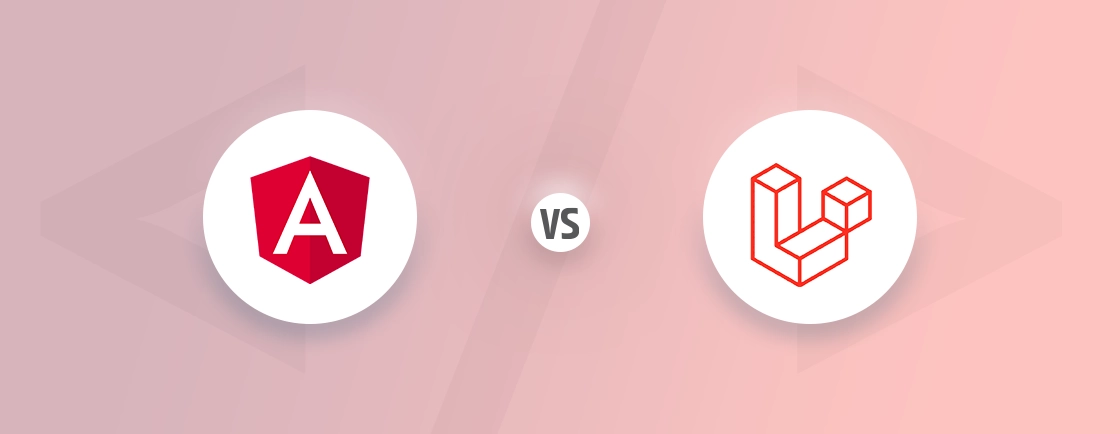Table of Contents
In Laravel, custom helper functions allow you to create reusable code that can be accessed globally throughout your website. Using custom helper functions improves efficiency and keeps your codebase clean. By using these functions, you can reduce redundancy and enhance the clarity of your code.
In this blog, we’ll explore what helper functions are and the benefits they offer. We’ll also help you learn how Laravel development experts create custom helper functions in Laravel using two methods: Composer autoload and via a service provider. Additionally, we’ll cover some custom helper functions that can help streamline your development process. With that said, let’s get started!
What Are Helper Functions?
Helper functions in Laravel are globally accessible utility functions designed to simplify common tasks in your application. They allow you to avoid repetitive code and make your workflow more efficient by providing quick access to reusable logic. Think of them as shortcuts for frequently used operations.
Laravel comes with a rich set of built-in helper functions like:
- route(): To generate URLs for named routes,
- url(): To retrieve the application’s base URL, and
- asset(): To generate URLs for assets like CSS or JavaScript files.
These built-in helpers save time and reduce boilerplate code. But what if you need something tailored to your specific needs? That’s where custom helper functions come into play.
By creating your own helper functions, you ensure code consistency, improve readability, and make your application easier to maintain. Additionally, since these functions are globally accessible, you can call them from anywhere in your application without importing additional classes.
Benefits of Using Custom Helper Functions
- Reusable Code: Custom helper functions allow you to encapsulate repetitive logic into a single function. Instead of rewriting the same code in multiple places, you can create a helper function and reuse it whenever needed. This not only saves time but also ensures consistency across your application.
- Global Access: One of the best features of helper functions is their global accessibility. Once defined, they can be called from anywhere in your Laravel application—controllers, views, jobs, middleware, or even custom classes—without needing to import them explicitly.
- Increased Readability: Helper functions help keep your code clean and easy to understand. Instead of cluttering your controllers or views with repetitive utility code, you can move that logic into a well-named helper function. For example, instead of repeatedly writing date formatting logic in multiple views, you can call a simple helper like formatDate().
- Centralized Maintenance: If you need to modify a piece of logic used across the application, you only need to update the helper function. This makes your code easier to maintain and reduces the chances of bugs.
- Customization: Laravel’s built-in helpers are powerful, but they might not always meet your specific needs. Custom helper functions let you tailor solutions for your application’s unique requirements, offering flexibility and adaptability.
By incorporating custom helper functions into your Laravel projects, you achieve a combination of convenience and clarity that improves both your code quality and your overall development experience.
How to Create Custom Helper Functions in Laravel?
Custom helper functions in Laravel can simplify your workflow by encapsulating repetitive tasks. Below, we outline two methods to create and use custom helper functions in Laravel.
Method 1: Using Composer Autoload to Load Helper Functions
This is the simplest and most common method to create custom helper functions in Laravel. Using Laravel’s Composer autoloader ensures that your helper functions are globally available across your application.
Step 1: Create a New Helper File
Run the following command to create a directory for your helper files:
mkdir app/Helpers
Inside the new directory, create a file named helpers.php:
<?php
if (!function_exists('format_date')) {
/**
* Format the date in a readable format.
*
* @param string $date
* @return string
*/
function format_date($date)
{
return \Carbon\Carbon::parse($date)->format('F j, Y');
}
}
if (!function_exists('generate_slug')) {
/**
* Generate a URL-friendly slug from a given string.
*
* @param string $string
* @return string
*/
function generate_slug($string)
{
return \Str::slug($string);
}
}
In the above code:
- format_date($date): Formats the given date using Laravel’s Carbon library.
- generate_slug($string): Creates a URL-friendly slug using Str::slug().
Step 2: Autoload the Helper File
Open the composer.json file in your project root and add your helper file to the autoload section:
"autoload": {
"files": [
"app/Helpers/helpers.php"
]
}
Step 3: Update Composer Autoload
Run the following command to regenerate Composer’s autoload files:
composer dump-autoload
This step ensures that Laravel includes your helper file when the application starts.
Step 4: Use Your Custom Helper Functions
You can now call your custom helper functions from anywhere in your application:
$date = '2024-11-14';
$formattedDate = format_date($date); // Outputs: November 14, 2024
$string = 'Laravel is amazing!';
$slug = generate_slug($string); // Outputs: laravel-is-amazing
Using the Composer Autoload method is quick, straightforward, and ideal for most use cases. It ensures your custom helper functions are globally available with minimal setup.
Method 2: Using a Service Provider to Autoload Helper Functions
While Composer autoloading is simple, Service Providers provide more flexibility, especially if you need greater control over when and how your helper functions are loaded. Using a Service Provider allows you to load your helpers at a specific point in the application’s lifecycle, such as during the bootstrapping process.
Step 1: Create a Custom Service Provider
Run the following Artisan command to generate a service provider:
php artisan make:provider HelperServiceProvider
This creates a file named HelperServiceProvider.php in the app/Providers directory.
Step 2: Register Helper Functions in the Service Provider
Open the newly created HelperServiceProvider.php file and modify it to include your helper file:
<?php
namespace App\Providers;
use Illuminate\Support\ServiceProvider;
class HelperServiceProvider extends ServiceProvider
{
/**
* Register any application services.
*
* @return void
*/
public function register()
{
// Register services if needed
}
/**
* Bootstrap any application services.
*
* @return void
*/
public function boot()
{
if (file_exists(app_path('Helpers/helpers.php'))) {
require_once app_path('Helpers/helpers.php');
}
}
}
In this example, we use require_once to include the helpers.php file inside the boot method, making sure the functions are available throughout the app.
Step 3: Register the Service Provider
Next, you need to register your custom service provider. Open the config/app.php file and add the HelperServiceProvider to the providers array:
'providers' => [
// Other service providers...
App\Providers\HelperServiceProvider::class,
],
Step 4: Use Your Custom Helper Functions
Once the service provider is registered, your helper functions will be available globally, and you can use them as you would with Composer autoloading.
$date = '2024-11-14';
$formattedDate = format_date($date); // Outputs: November 14, 2024
$string = 'Laravel is amazing!';
$slug = generate_slug($string); // Outputs: laravel-is-amazing
This approach offers greater control over when and how helpers are loaded, making it suitable for projects that require more advanced configurations.
Both methods provide a reliable way to add custom helper functions to your Laravel project.
- Use Composer Autoload for simplicity and quick integration.
- Use a Service Provider when you need more control over the loading process.
If you are finding it to build custom web solutions that aligns with your needs, get in touch with our Laravel development company.
What are Some Useful Custom Helper Functions in Laravel?
Custom helper functions offer a powerful approach to streamlining development and improving code maintainability in Laravel projects. Here are some examples of useful custom helper functions you can create to boost your development workflow:
1. Truncate Text
This function allows you to limit the display length of text strings, often used for displaying previews or summaries. It can take the text string, a desired character limit, and an optional ellipsis (…) to indicate truncated content.
2. Active Link Helper
This function simplifies creating active navigation links. It can take the current route name or URL and compare it to the provided link. If they match, the function returns the link wrapped in an HTML class (e.g., active) for styling purposes.
3. Flash Message Helper
Laravel provides a flash message system for temporary messages across redirects. A helper function can simplify working with flash messages. It can take the message type (e.g., success, error) and the message content. Then, returns the formatted HTML for displaying the flash message.
4. Money Formatting
Formatting currency values consistently throughout your application can be tedious. A helper function can take a numeric value. Then, it formats it according to your preferred currency symbol, decimal places, and thousand separators.
5. Get a User Avatar
If your application uses user avatars, a helper function can streamline recovering the avatar path based on the provided user ID. This can involve checking for a user avatar path in the database or using a default avatar image.
These are just a few examples, and the possibilities for custom helper functions are vast. By tailoring helper functions to your specific project needs, you can improve development and code quality.
FAQs About Creating Custom Helper Functions in Laravel
How to create a function in Laravel?
In Laravel, you can create a function by simply defining it in a PHP file. If it’s a custom helper, you typically place it in the app/Helpers directory. Then, ensure it’s globally accessible by either using Composer autoload or including it in a service provider.
Where do I put helper classes in Laravel?
Helper classes in Laravel are usually placed in the app/Helpers directory. If this directory doesn’t exist, you can create it yourself and store your helper functions there. Make sure to autoload the helper file using Composer or a service provider for global access.
Can I create multiple helper functions in one file?
Yes, you can define multiple helper functions in a single file. Just ensure each function is unique and does not conflict with Laravel’s built-in helpers or other custom functions.
Wrapping Up
Both methods Composer autoloading and service providers offer effective ways to manage custom helper functions in Laravel. Composer autoload is the most straightforward and easiest to implement, making it a great choice for smaller projects. On the other hand, using a service provider provides more control and flexibility, particularly when dealing with complex websites.
By creating custom helper functions, you can significantly simplify your Laravel application’s code, making it more maintainable and reusable. Plus, you can also use existing helper functions in your development making it easy and efficient to build scalable websites.If you are looking to build a website that performs well and is scalable, hire Laravel developers.