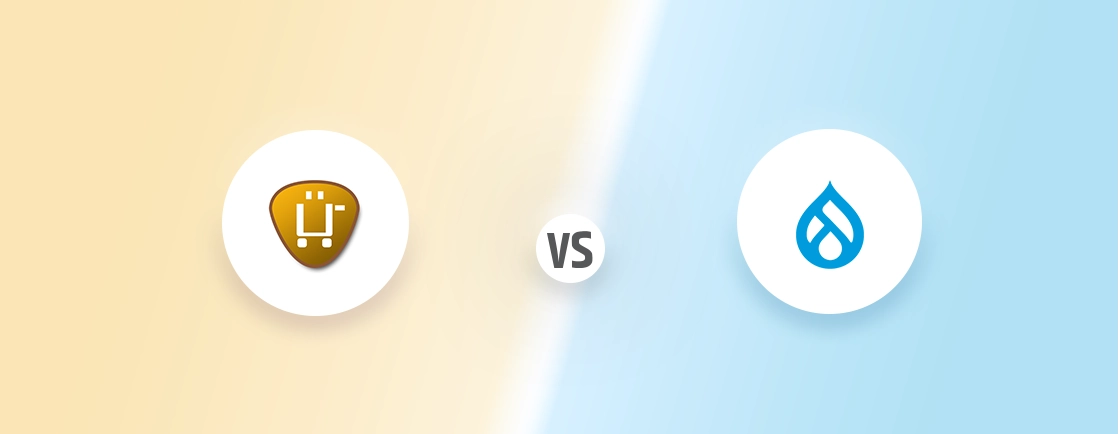Table of Contents
Drupal, being a powerful content management system (CMS), has become a popular choice for building robust eCommerce websites. Its flexibility, scalability, and security make it an ideal platform for businesses of all sizes.
To help you understand why you may consider it, we’ll dive into its features and benefits. Drupal, with its modules and other integrations, can provide users with a seamless shopping experience.
In this blog, we’ll learn how Drupal developers build an eCommerce website from installation to testing. With that, let’s start!
Why Choose Drupal for eCommerce Development?
Choosing Drupal for eCommerce development offers several compelling advantages for building robust, scalable, and flexible online stores. Here are some key reasons why Drupal is an excellent option for eCommerce development:
Flexibility and Customization
Drupal stands out for its exceptional flexibility and customization capabilities, making it a top choice for eCommerce development. With Drupal, you can easily modify everything from product types, user experiences, workflows, and even the entire site structure.
Additionally, Drupal’s extensive module library lets you enhance your eCommerce site with various functionalities. These modules help set up payment gateways, shipping methods, and advanced analytics tools. This flexibility ensures that your eCommerce store offers a smooth shopping experience for your customers.
Scalability
Scalability is a critical factor for eCommerce platforms, and Drupal excels in this area. Drupal is designed to handle large volumes of data and high traffic levels, making it suitable for growing eCommerce businesses.
Its scalability lets you add new features, products, or even entire sections without significant changes to the core system. This adaptability ensures that your eCommerce platform can grow with your business, providing a reliable expansion.
Strong Security Features
Drupal includes built-in security measures such as user role management, access control, and encryption. That lets you protect sensitive customer and payment information. Plus, Drupal provides regular updates and patches to address potential security threats. This approach ensures that your eCommerce site remains protected against threats and attacks.
Integration Capabilities
Drupal’s strong integration capabilities make it an ideal platform for eCommerce development. It supports seamless integration with a wide range of third-party services, including CRM systems and marketing automation tools. This ensures that you can easily incorporate various functionalities, providing a smooth shopping experience for customers.
Moreover, Drupal’s API-first approach allows developers to integrate the platform with other Drupal development tools effortlessly. It is particularly useful for implementing headless commerce, where the frontend and backend are decoupled, allowing for greater flexibility. Also, integration of Drupal Commerce payment gateways is easy for secure transactions.
Cost-Effective Solution
As an open-source platform, Drupal offers a cost-effective solution for eCommerce development. Unlike other platforms that may require licensing fees, Drupal can be used and modified without any upfront costs.
That allows businesses to allocate their budgets more effectively, investing in custom development and marketing. Plus, its flexibility and scalability mean that it can adapt to changing business needs, reducing the Drupal development cost.
Drupal for eCommerce development provides businesses with a powerful, flexible, and secure platform. Its scalability, integration capabilities, and security make it an ideal choice for Drupal development experts.
Key Features of Drupal for eCommerce Development
Drupal offers a robust set of features that make it an ideal platform for building and managing eCommerce stores. Here are some of the key features to consider:
- Product Catalog: Create and manage comprehensive product catalogs, including product variations, images, descriptions, and pricing.
- Shopping Cart: Provide a user-friendly shopping cart experience, allowing customers to add, remove, and modify items before checkout.
- Order Management: Efficiently manage orders, including processing, fulfillment, and shipping.
- Payment Gateways: Integrate with payment gateways like Braintree, PayPal, Stripe, and Authorize.net to offer secure payment options.
- Customer Accounts: Allow customers to create accounts, manage their orders, and update their personal information.
- Promotions and Discounts: Implement various promotional offers, such as coupons, discounts, and sales, to attract customers and boost sales.
- Inventory Management: Track product stock levels, manage low-stock alerts, and prevent overselling.
- Shipping Methods: Configure various shipping methods, calculate shipping costs based on weight, dimensions, or location, and integrate with shipping carriers.
- Tax Calculations: Automatically calculate shipping costs and taxes based on customer location and order details.
- Search Functionality: Provide a robust search feature to help customers easily find products in your store.
- Reviews and Ratings: Enable customers to leave reviews and ratings for products, enhancing customer trust and credibility.
- Multilingual Capabilities: Drupal offers built-in support for multiple languages, making it easier to create eCommerce sites that cater to international markets.
By utilizing these key features, a professional Drupal developer can build robust and scalable eCommerce stores effectively. Using any Drupal Commerce guide is critical for mastering the modular architecture and leveraging modules to extend core functionality and optimize store performance. Now, if you want to know how to start with Drupal eCommerce development, let’s jump to the next section.
How to Build an eCommerce Website with Drupal?
Building an eCommerce website with Drupal can be a powerful and flexible way to create an online store. Drupal offers a robust framework with modules specifically designed for eCommerce, allowing you to customize every aspect of your site. Here’s a detailed guide to help you get started with Drupal for eCommerce development:
1. Install Drupal and Set Up the Environment
Before diving into Drupal’s eCommerce features, ensure you have a proper development environment set up. This includes installing Drupal itself and configuring your server and database.
Step 1: Start by downloading the latest version of Drupal from the official Drupal website. You’ll need a web server (like Apache or Nginx), PHP, and a database (such as MySQL or PostgreSQL). You can set up a local development environment using tools like XAMPP, WAMP, or Docker.
Step 2: Select a reliable hosting provider optimized for Drupal performance, offering security features, scalability, and support.
Step 3: Drupal relies heavily on Composer to manage dependencies. Use Composer to download and install Drupal and any required modules. Run the command:
composer create-project drupal/recommended-project my_ecommerce_site
Step 4: Navigate to your site’s URL (e.g., http://localhost/my_ecommerce_site) to run the Drupal installation wizard. Follow the prompts to set up the database, create an admin account, and configure basic site settings.
Setting up your environment involves installing Drupal and configuring necessary server and database settings. This foundational step is crucial for a smooth eCommerce development process.
2. Install Drupal Commerce
Drupal Commerce is the core module for building eCommerce functionality in Drupal. Installing and enabling it is essential for creating and managing your online store.
Step 1: Download Drupal Commerce, the core module for building eCommerce sites on Drupal. Use Composer to install it:
composer require drupal/commerce
Step 2: After installing, enable Drupal Commerce along with its dependencies. Here is how you can use the drush command to do so:
drush en commerce -y
This command enables the Commerce module and its required dependencies, such as Views and Rules.
Step 3: Depending on your needs, consider installing additional Drupal eCommerce modules for enhanced functionality:
- Commerce Shipping: This is for managing shipping methods and rates.
- Commerce Stock: To manage inventory levels for your products.
- Commerce PayPal: For integrating popular payment gateways.
- Commerce Product Tax: It is used to handle tax calculations based on geographic regions.
- Commerce Coupon: To create and manage coupon codes for discounts or promotions.
Installing Drupal Commerce provides the necessary framework to start building your eCommerce site. Additional modules can enhance functionality based on specific business requirements.
3. Configuring Store Settings
Configuring store settings involves setting up fundamental aspects of your online store, such as store details and payment methods.
Step 1: Go to the admin dashboard, navigate to Commerce > Configuration > Store, and set up your store details. Enter basic information like the store name, address, and default currency. This configuration serves as the basis for all your eCommerce operations.
Step 2: Payment Gateways: Configure payment gateways to handle transactions. In the Commerce section, find the Payment settings, where you can add and configure gateways like PayPal, Stripe, or Authorize.net. You may need to install specific modules to enable these gateways.
Properly configuring store settings ensures your eCommerce site is ready to handle transactions and manage basic store operations effectively. Building a marketplace in Drupal is enhanced by Drupal’s flexibility, allowing seamless integration with third-party services like ERPs, CRMs, and shipping providers.
4. Creating Product Types and Products
Defining product types and adding products are key steps in building your online store’s inventory. Product types set the structure for different products while adding products populates your store with items for sale.
Step 1: Use product type features to define the different types of products your store will offer. Product types are templates that define the attributes of products. For example, to create a product type for “T-Shirts”, go to Commerce > Products > Product types and create new product types based on your inventory.
Step 2: Define attributes (e.g., size, color) for your products. These attributes allow customers to select variations of a product. For example, a T-shirt might have different sizes and colors. Configure attributes and set up product variations to manage these options effectively.
Step 3: With your product types defined, you can start adding products. Navigate to Commerce > Products > Add product, select the product type, and fill in details like the product name, SKU, and price. Upload product images and add a description to complete the product setup.
Creating and managing product types provides customers with a variety of items to choose from.
5. Design the Website
Designing the frontend involves customizing the appearance of your eCommerce site to ensure it is appealing and user-friendly.
Step 1: Choose a Drupal theme suitable for eCommerce. You can start with themes like “Bootstrap” or “Commerce Kickstart” that are optimized for eCommerce. You can find themes in the Drupal theme directory.
Step 2: Use Drupal’s Twig templating engine to customize the look and feel of your theme. Adjust CSS, JavaScript, and HTML templates to match your desired design. You can also use popular frontend frameworks like React to make your site responsive.
Step 3: Use the Views module to create custom product listings and display options. Views allow you to create dynamic content displays, such as featured products, product categories, and search filters. Customize product pages to include related products, customer reviews, and add-to-cart functionality.
Step 4: If you want, you can also use Drupal’s Layout Builder to arrange content for your product pages, category pages, and checkout pages.
A good design ensures your eCommerce site is attractive and functional, providing a positive user experience.
6. Configuring Checkout and Cart
Customize the checkout process by configuring the checkout workflow. Go to Commerce > Configuration > Checkout to define checkout panes, like billing information, shipping information, and payment. Adjust the order of these panes and add custom panes if necessary.
7. Shipping and Tax Configuration
Setting up shipping methods and tax calculations is vital for managing how products are delivered and taxed.
Step 1: Use the Commerce Shipping module to define shipping methods and rates. Configure flat-rate shipping, weight-based shipping, or integrate with shipping providers like FedEx or UPS. Navigate to Commerce > Configuration > Shipping to set up and configure shipping methods.
Step 2: Use the Commerce Tax module to handle tax calculations. Configure tax rates based on geographic regions or specific tax rules. Navigate to Commerce > Configuration > Taxes to set up and manage tax settings.
Configuring shipping and tax settings ensures your eCommerce site can handle logistical and payment aspects of selling products.
8. User Management and Customer Accounts
Enable customer accounts to allow users to register, view order history, and manage account details. Set up user roles and permissions to manage what different users (admins, store managers, customers) can access and perform on the site.
9. Implementing SEO and Marketing Tools
Integrating SEO and marketing tools helps improve your site’s visibility and attract more customers through online marketing strategies.
Step 1: Install modules like Pathauto for creating SEO-friendly URLs, Metatag for managing tags, and XML Sitemap for generating a sitemap. These modules help improve Drupal site’s SEO and increase its visibility in search engines.
Step 2: Integrate your site with email marketing services like Mailchimp for the Drupal module. Use the Commerce Recurring framework to set up subscription-based products or services.
Step 3: For better analytics, use modules like Google Analytics and Google Tag Manager, to track user behavior and conversions.
Implementing SEO tools boosts your site’s online presence and helps attract customers through targeted marketing efforts.
10. Testing and Launch
Thoroughly test your site to ensure all features work correctly, and then prepare for launch. Here are the tests you should perform and security to apply before going live.
Step 1: Before going live, thoroughly test your eCommerce site. Check the functionality of product pages, shopping cart, checkout process, and payment gateways. Test on different devices and browsers to ensure a consistent user experience.
Step 2: Apply the latest security updates and configure modules like Security Kit to protect against vulnerabilities.
Step 3: Perform load testing to ensure your site can handle traffic spikes, especially during peak hours. Use tools like JMeter or BlazeMeter for performance testing. Optimize site speed by enabling caching (e.g., using Drupal’s built-in caching, Varnish, or a CDN).
Step 4: After successful testing, migrate your site to a production server. Configure your domain settings and SSL certificates, and go live.
By testing functionality, performance, and security before the launch, you can ensure your site works as expected.
By following the above steps, you can create a scalable and feature-rich online store that meets your business needs. However, the process of development could be complex; therefore, you should consider to hire a Drupal developer.
Conclusion
Building an eCommerce site with Drupal Commerce offers a powerful and flexible approach to build eStores. The process of building a site starts with installing modules, configuring stores, and creating product types and ends with a final test and launch.
You can use various modules like Commerce Shipping, Commerce PayPal, and more to add eCommerce functionality. Once you are done building, ensure to add security modules and perform tests. That will make your site reliable and provide users with a smooth shopping experience.
If you are looking to build a robust and scalable eCommerce site, hire Drupal developers.
FAQs About Drupal eCommerce Development
What are some essential modules for Drupal eCommerce?
Besides Drupal Commerce, other essential modules include Commerce Product Variations, Commerce Shipping, Commerce Tax, and payment gateway modules.
Is Drupal Commerce SEO-friendly?
Yes, Drupal Commerce is SEO-friendly. It integrates with various SEO modules like Pathauto and Metatag. These tools help improve your site’s search engine visibility and optimize product pages for better rankings.
What shipping options can I configure in Drupal Commerce?
Drupal Commerce allows you to configure various shipping options, including flat-rate, weight-based, or distance-based shipping. You can use the Commerce Shipping module to define shipping methods, set rates, and integrate with shipping carriers like FedEx or UPS.
Unleash the Potential of Drupal
Access expert guides and insights to leverage Drupal for scalable and secure web solutions.