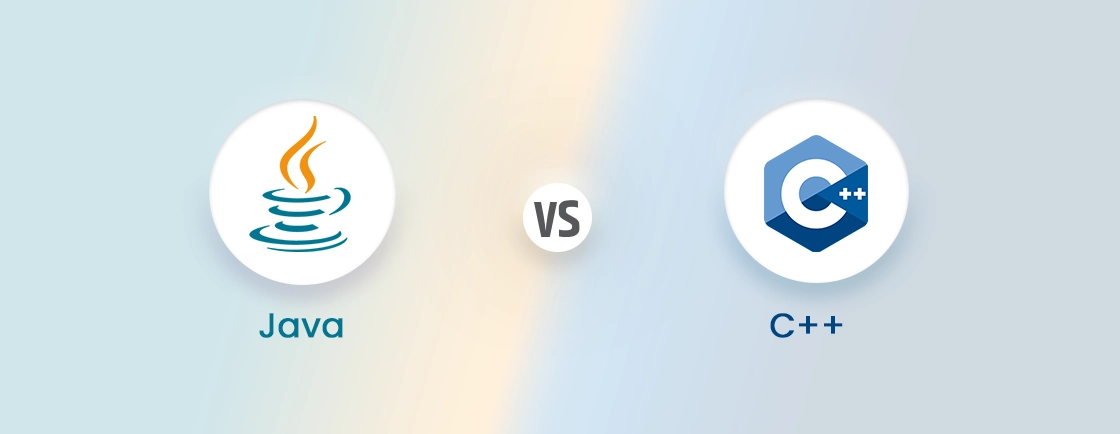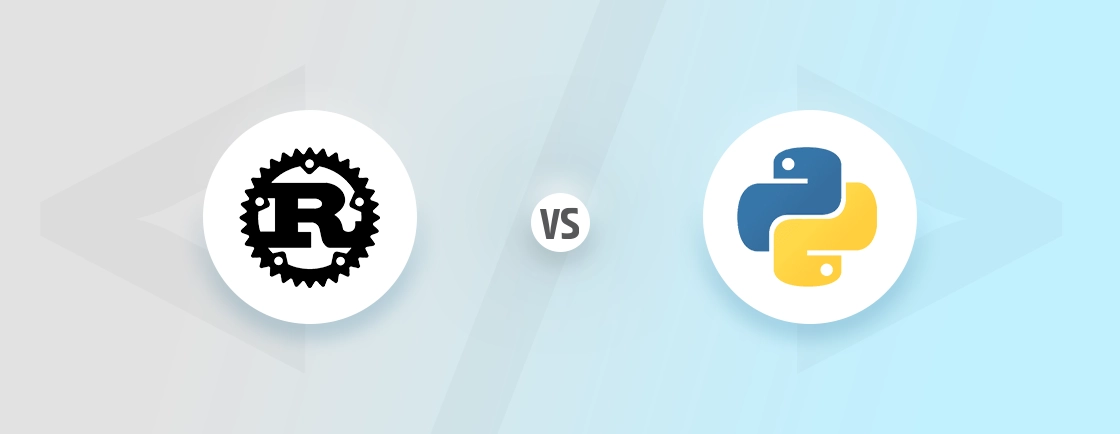Table of Contents
When building a modern website, you may often be faced with choosing the right tool to meet your project’s needs. Two of the most popular options in the JavaScript ecosystem are NextJS and React. While both tools use JavaScript for web development, they differ significantly in their features and use cases.
In this blog, we’ll dive into the features and use cases of both of them. That will help you get a better idea of which technology fits your needs. We’ll also check out the difference between them based on aspects such as performance, scalability, and SEO. It will make you learn how to choose the right tool. With that, let’s begin!
What is NextJS?
NextJS is a popular open-source web development framework built on top of React, a JavaScript library for building user interfaces. Developed by Vercel, NextJS provides a robust set of features and tools designed to enhance the web development process and experience.
It is designed to simplify the process of building modern web applications by providing a range of built-in features. Its primary purpose is to enable developers to create fast, scalable, and SEO-friendly applications with minimal configuration.
Key Features of NextJS
- Server-Side Rendering (SSR): NextJS renders pages on the server with each request, providing faster load times and improves SEO by delivering pre-rendered content to users.
- Static Site Generation (SSG): NextJS generates static HTML pages at build time, improving performance by serving static files directly from the server, suitable for blogs and content-heavy sites.
- Incremental Static Regeneration (ISR): ISR allows static pages to be updated at runtime without needing a full site rebuild. It combines the benefits of SSG and dynamic content.
- File-Based Routing: With NextJS, routing is based on the file system. You create pages by adding files to the /pages directory, eliminating the need for a custom routing configuration.
- API Routes: This feature enables you to build serverless APIs directly within your Next.js project, simplifying backend development.
- Automatic Code Splitting: It automatically splits your code, meaning that only the necessary JavaScript is loaded for each page. This leads to better performance as users don’t need to download large bundles.
- Hybrid Rendering: NextJS combines multiple rendering strategies (SSR, SSG, ISR) in the same project. That allows various types of web developers to choose the best rendering method for each page based on their needs.
- Hot Reloading: The development experience in NextJS is enhanced with live reloading, meaning changes made to code are immediately reflected in the browser without needing to refresh the page.
How NextJS Extends React’s Capabilities?
While React is a library focused on building user interfaces, NextJS is a full-fledged framework. That means it provides additional features like server-side rendering, routing, and static site generation. This extension of React’s capabilities makes NextJS suitable for building both client-side and server-rendered applications.
By default, React applications are client-rendered, which means the HTML content is generated on the user’s browser. NextJS takes React’s component-based model and enhances it with the ability to generate content on the server depending on the project’s needs.
When to Use NextJS?
NextJS is ideal for:
- SEO-focused websites: The ability to render pages server-side or statically makes it ideal for improving search engine rankings.
- Content-heavy websites: Blogs, e-commerce stores, and marketing sites benefit from the performance boost provided by SSG and SSR.
- Hybrid applications: Projects requiring a mix of static and dynamic pages, such as sites with personalized dashboards.
- Server-rendered applications: Applications that need to pre-render data-intensive pages for performance and SEO optimization.
In short, NextJS is a good choice when you need fast load times, optimized performance, and better SEO. If you are looking to build a high-performing site, get in touch with our JavaScript development company.
What is React?
React is a popular JavaScript library used for building user interfaces, particularly single-page applications (SPAs). It was developed and maintained by Facebook (now Meta). React allows developers to create dynamic and interactive web applications by efficiently rendering components and managing their state.
It has component-based architecture, which means that the UI is broken down into reusable pieces of code called components. React focuses on the view layer of an application (the “V” in MVC – Model View Controller). That means its primary role is to manage and render the user interface, while backend developers can handle the rest of the website’s logic separately.
Key Features of React
- Component-Based Architecture: React applications are built using small, reusable pieces of UI called components. Each component can manage its own state and behavior, making it easier to build complex user interfaces from simple, isolated pieces.
- Virtual DOM: React uses a virtual DOM, a lightweight representation of the actual DOM, to efficiently update the UI. This minimizes unnecessary DOM manipulations and improves performance.
- Declarative UI: It enables developers to create interactive UIs using a declarative approach. Instead of directly manipulating the DOM, frontend developers describe how the UI should look at any given time, and React takes care of the updates.
- JSX (JavaScript XML): React uses a syntax extension called JSX, which allows developers to write HTML-like code in JavaScript. That makes it easier to visualize how the UI will be structured.
- Unidirectional Data Flow: React follows a one-way data flow where data flows from parent components to child components via props. This makes it easier to track how data is passed and transformed within the app, improving the predictability of UI changes.
- Hooks: Introduced in React 16.8, Hooks allows developers to use state and other React features in functional components. Key hooks like useState, useEffect, and useContext simplify state management and side effects in functional components.
- React Ecosystem: React has a vast ecosystem of libraries and tools that extend its capabilities. Some of the popular ones include React Router for routing, Redux for state management, and Axios for making HTTP requests.
- React Native: React’s popularity extends beyond web development. React Native, based on React, enables developers to build cross- platform mobile apps for iOS and Android using the same principles as React for the web.
How React Works?
React applications are typically structured around components, which represent pieces of the UI. These components are written in JSX, and React manages how they are displayed and updated based on changes in data (state or props). Here is how React works:
- React renders components to the DOM based on the data provided.
- When data (state) changes, React intelligently updates only the affected parts of the DOM using the Virtual DOM.
- Data flows down through props from parent components to child components, ensuring predictable UI changes.
When to Use React?
React is an excellent choice when building:
- Single-Page Applications (SPAs): React is well-suited for SPAs where the user interface needs to be updated dynamically without reloading the entire page.
- Dynamic and Interactive Web Applications: React is ideal for applications that require a lot of user interaction, such as social media platforms, dashboards, and forms.
- Component-Driven Development: When you need to build reusable, isolated components that can be used across different parts of your application.
- Progressive Web Apps (PWAs): React can be used to create fast, reliable PWAs with offline capabilities.
React is a versatile and powerful tool that can be used to build a wide variety of web applications, from simple landing pages to complex, data-driven applications.
NextJS vs React
| Feature | Next.js | React |
|---|---|---|
| Purpose | Full-stack framework for building server-rendered React applications | JavaScript library for building user interfaces |
| Rendering Methods | Supports Server-Side Rendering (SSR), Static Site Generation (SSG), Incremental Static Regeneration (ISR), and Client-Side Rendering (CSR) | Supports only Client-Side Rendering (CSR) by default |
| Routing | File-based routing, automatically created based on files in the /pages directory | Custom routing using libraries like react-router-dom |
| Performance | Generally better performance due to SSR and SSG | Depends on optimization techniques and application complexity |
| SEO | Optimized for SEO out of the box | Requires additional optimization techniques |
| API Routes | Built-in support for creating serverless API endpoints | Requires additional setup and libraries (e.g., Express.js) |
| State Management | Utilizes React’s state management with no additional features specific to state management | Utilizes React’s built-in state management, often integrated with external libraries like Redux or Context API |
| Development Environment | Comes with a complete toolset (SSR, SSG, API routes) out of the box; less need for external libraries | Requires additional tools and libraries (e.g., routing, SSR) depending on the project’s complexity |
| Learning Curve | Slightly steeper due to additional concepts (e.g., SSR, SSG) | Easier to learn for those familiar with JavaScript and HTML |
| Mobile Development | Comes with automatic image optimization (built-in) | Supports mobile development through React Native |
| Image Optimization | Can be integrated with mobile frameworks (e.g., React Native) but not designed for mobile out-of-the-box | Requires third-party libraries for image optimization |
| Use Cases | Ideal for performance-critical applications, SEO-friendly websites, and server-rendered React applications | Suitable for a wide range of web applications, including single-page applications (SPAs) |
Difference Between NextJS and React
NextJS and React are closely related, as NextJS is built on top of React. However, they differ significantly in terms of functionality, use cases, and the problems they solve. Below is a detailed comparison that covers the key aspects of both web technologies:
Server-side Rendering
NextJS excels at server-side rendering (SSR), which allows web pages to be pre-rendered on the server before being sent to the client. This results in faster page loads and ensures that search engines can easily index content. NextJS also supports Static Site Generation (SSG) and Incremental Static Regeneration (ISR), offering flexibility to combine SSR and static content.
React, by default, is a client-side library. This means that pages are rendered in the browser after the JavaScript is loaded. To achieve SSR with React, developers need to implement additional tools like ReactDOMServer or use frameworks like Gatsby to pre-render pages on the server.
Verdict: If Server-Side Rendering is a priority for your project (e.g., for performance or SEO), NextJS is the better choice. React is great for dynamic, client-rendered content but lacks native SSR, requiring additional setup to achieve similar functionality.
Routing
NextJS simplifies routing with a file-based system where every file inside the page’s directory automatically becomes a route. This structure eliminates the need for manual route configuration, offering a convention-over-configuration approach. Plus, NextJS supports API routes, which make backend development easier within the same framework.
React does not have a built-in routing solution. Developers typically rely on third-party libraries like React Router to implement routing. While this gives developers greater flexibility, it requires more manual configuration and management. The route definitions are more complex, especially in large applications.
Verdict: NextJS wins in terms of convenience and simplicity, as it automatically handles routing for you. However, React provides greater flexibility in terms of custom routing setups, but it requires more manual work.
Performance
Performance optimization is a key feature of NextJS. The framework includes automatic code-splitting, lazy loading, and server-side rendering, contributing to faster page load times. NextJS also optimized media-heavy sites with built-in support for image optimization. That ensures large images are delivered efficiently across different devices and networks.
React’s Client-Side Rendering (CSR) can result in slower initial load times, especially on large or media-heavy websites. Performance optimizations like code-splitting and lazy loading are possible in React but require manual setup using tools such as React.lazy() and React.Suspense.
Verdict: NextJS is the better choice for built-in performance optimization. While React can be optimized similarly, it requires more manual effort, making NextJS more efficient for performance-sensitive applications.
SEO
NextJS is highly SEO-friendly due to its support for SSR and SSG. Pages are rendered with complete HTML content, making it easier for search engines to index the content without relying on JavaScript execution. It also supports meta tag management through the next/head component, which allows developers to easily manage SEO information.
React, by default, is not as SEO-friendly due to its Client-Side Rendering (CSR) approach. Since search engines may have difficulty indexing JavaScript-heavy content, React websites can suffer from poorer SEO performance. However, this can be mitigated by using additional frameworks or libraries like NextJS or Gatsby for SSR and static generation.
Verdict: For projects where SEO is a key factor, NextJS is the superior choice, offering better built-in support for optimizing content for search engines. React requires additional tooling to reach the same level of SEO optimization.
Flexibility and Customization
NextJS is an opinionated framework, which means that many decisions, such as SSR and routing, are made for you. This makes it easier to develop standard web applications. But, it can limit customization in cases where developers want full control over the structure and configuration of their application.
React is a highly flexible, unopinionated library that gives developers complete control over every aspect of the application. Whether it’s routing, state management, or rendering strategy, React allows for total customization. However, it comes with the added complexity of choosing the right tools for each feature.
Verdict: For developers looking for flexibility and customization, React is the better choice as it allows complete control over the application. NextJS, while more structured, is great for developers who prefer built-in solutions and faster development for typical use cases.
Scalability
Next.js is designed to scale well, with features like automatic code splitting, static site generation, and server-side rendering. It is suitable for building large, complex applications. The built-in features of Next.js help improve performance and scalability without requiring extensive manual configuration. This makes it easier to scale applications as they grow.
React is also highly scalable, but achieving scalability often requires careful planning and the use of additional libraries and tools. The flexibility of React can be both a benefit and a challenge in terms of scalability. While React provides a solid foundation for building scalable applications, it requires more effort and additional tools to achieve optimal scalability.
Verdict: Both NextJS and React are scalable, but NextJS simplifies the process with built-in features for dynamic content and optimization. React can scale well, too, but it requires more manual setup and customization.
Learning Curve
The learning curve for NextJS is slightly steeper than React because of the additional concepts it introduces, such as SSR, SSG, and file-based routing. However, for developers already familiar with React, the transition to NextJS can be smooth as NextJS is built on top of React.
React is relatively easy to learn for developers familiar with JavaScript. It has a gentler learning curve as it focuses solely on building user interfaces. However, as your project grows, React’s simplicity may lead to complexity when you need to integrate additional tools for routing, SSR, or state management.
Verdict: React is easier to learn and is often preferred by beginners due to its simplicity. NextJS, while more feature-rich, makes it slightly harder for newcomers. However, developers with React experience will find it easy to pick up NextJS.
Choosing between Next.js and React depends on the specific needs of your project. For SEO-friendly, full-stack applications, Next.js is the way to go. If you need a flexible front-end library that can be adapted to any architecture, React is a great choice. To build your site with the best tools and technologies used, hire JavaScript developers.
Final Verdict
Next.js and React both offer powerful tools for building web applications. Next.js is a great choice for projects that prioritize performance, SEO, and server-side rendering. React provides more flexibility and customization, making it suitable for a wider range of applications.
- Choose Next.js if: You need a framework that offers built-in support for SSR, SSG, and SEO, and prioritizes performance.
- Choose React if: You require a highly flexible and customizable framework with a large ecosystem of tools and libraries.
The best choice for your project depends on your specific needs and preferences. By carefully considering the features of Next.js and React, you can make an informed decision. If you are still not sure which tool to use or want assistance building a robust site, contact us.
FAQs About NextJS vs React
Can I use React components in NextJS?
Yes, you can use React components within your Next.js project. Next.js is built on top of React and leverages its component-based architecture.
How does routing work in Next.js and React?
Next.js uses file-based routing, while React uses component-based routing. File-based routing is simpler to set up, while component-based routing offers more flexibility.
What is static site generation (SSG) in Next.js?
SSG in Next.js means that pages are pre-rendered at build time, resulting in extremely fast load times and excellent performance. This is ideal for content-driven websites with minimal dynamic content.
Compare the best tech side by side.
Our in-depth comparisons help you see features, pros & cons, and choose the right tools confidently.