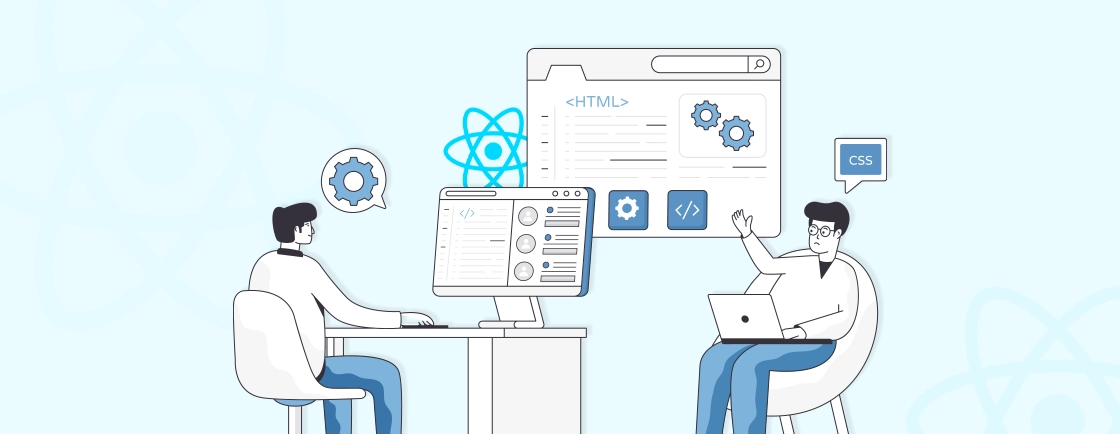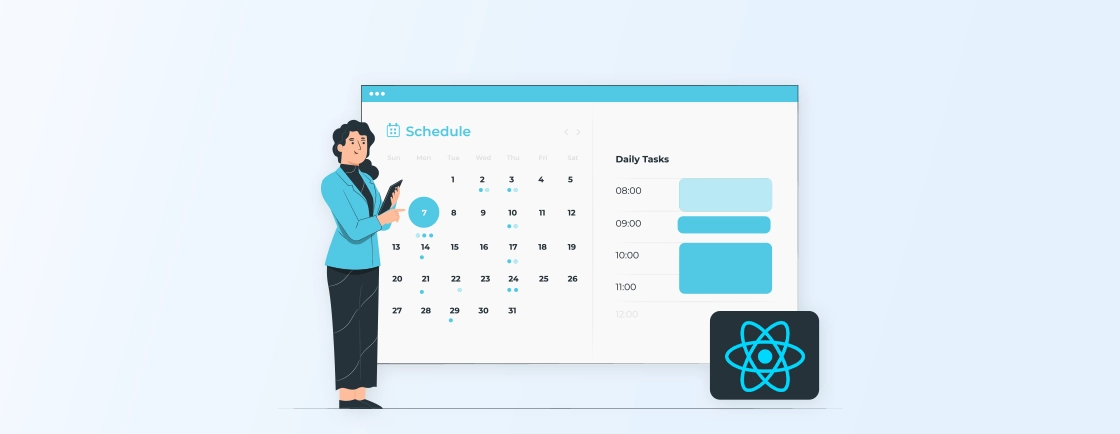Table of Contents
State management is one of the most challenging aspects of building a dynamic web website. As components grow in complexity, managing data changes efficiently becomes critical. This is where React’s setState function comes into play. setState simplifies the component states by providing you with a simple way to update them.
With setState, you can trigger re-renders when state changes occur. That ensures your UI stays in sync with the underlying data.
In this blog, we’ll learn how to use React setState with the lifecycle methods such as componentDidmount. But before that, let’s understand what exactly setState is.
What is setState in React?
setState is a method in React that allows you to update the component’s state. The state is a JavaScript object that holds data that can change over time. When the state changes, React re-renders the component to reflect the new data.
Key Features of setState
- Asynchronous Nature: React batches state updates for performance optimization. This means that state changes via setState() might not take immediate effect. Thus, relying on this.state immediately after calling setState() could lead to outdated values.
- Merging State: When updating the state, only the properties inside the provided object are updated or merged into the current state. React ensures the previous state and the new updates coexist efficiently, without needing manual handling.
- Functional Updates: When the next state depends on the previous state, you can pass a function to setState() instead of an object. This is useful when performing multiple updates sequentially to ensure the correct order of changes.
- Optional Callbacks: You can provide a callback function to be executed after the state has been updated and the component re-rendered. This is particularly helpful for actions that depend on the updated state being applied.
By understanding these key features, you can effectively use setState to manage the state in your React components.
How Does setState Function in React?
In React, the setState method is a fundamental mechanism used to update the state of a class component and trigger a re-render. Here’s a detailed explanation of how it functions:
setState is Asynchronous
When you call setState, React doesn’t immediately update the state. Instead, it schedules an update and may batch multiple state updates for performance optimization. The state update happens asynchronously, meaning you cannot immediately read the updated state right after calling setState. For example:
this.setState({ count: this.state.count + 1 });
console.log(this.state.count); // Might not reflect the updated value immediately
The reason behind this is React’s efficiency in handling multiple state updates and re-renders in one go.
setState Triggers a Re-render
Once the state has been updated, React triggers a re-render of the component to reflect the new state in the UI. When setState is called, React marks the component as “dirty” and schedules a re-render for the next update cycle. During the re-render, React reconciles the virtual DOM with the actual DOM, applying only the necessary changes.
Merging State
setState merges the new state with the existing state. Unlike replacing the state object entirely, React only updates the keys you specify in setState. This is useful because it allows you to modify only parts of the state, keeping the rest intact. For example:
this.setState({ name: 'Alice' });
// Only the 'name' field will be updated, other state properties will remain the same.
setState can Accept a Function
setState can either take an object or a function as its argument. When you pass a function, it receives the previous state and props, which is especially helpful when you need to update the state based on the previous state. Here is an example:
this.setState((prevState, props) => ({
count: prevState.count + 1
}));
It is preferred when the new state depends on the old state because setState updates may be batched. Plus, relying directly on this.state can lead to incorrect values.
Batching Updates
React can batch multiple setState calls into a single update for performance reasons. This means that if you call setState multiple times in quick succession, React will combine these updates into a single re-render. For example:
this.setState({ count: this.state.count + 1 });
this.setState({ count: this.state.count + 1 });
In this case, you might expect the count to increment by 2, but due to batching, the state may only increment once. To avoid this, use the function form of setState.
setState in Functional Components (via useState)
In functional components, setState is not directly used. Instead, you use the useState hook to manage state:
const [count, setCount] = useState(0);
setCount(count + 1);
This works similarly to setState but in a more functional, hook-based model. Now let’s dive into how expert ReactJS developers use setState in the next section.
How to Use React setState?
Using setState() in React requires understanding how it updates the state and triggers a re-render of the component. Below is a detailed guide on how to use setState() effectively with practical examples and best practices.
Basic Usage of setState()
The simplest way to use setState() is by passing an object with the state properties to update:
this.setState({ count: 1 });
This example will update the count value in the state to 1. Note that only the provided key (count) will be modified; other state properties remain unchanged due to React’s merging behavior.
Functional Updates with setState()
When the next state relies on the previous state, it is recommended to use a function inside setState() to avoid issues with React’s asynchronous updates.
this.setState((prevState) => ({
count: prevState.count + 1
}));
Here, the previous state is passed as an argument to ensure the new count value is correctly incremented, even if multiple updates happen in quick succession.
If you’re looking to build high-performance, scalable applications with expert handling of React’s state management, professional ReactJS development services providers can help you turn your ideas into powerful, user-friendly solutions.
Using a Callback with setState()
Since setState() is asynchronous, you may need to perform an action after the state update is applied. You can use a callback function as the second argument.
this.setState({ loading: false }, () => {
console.log('State updated and UI re-rendered!');
});
This ensures the console log runs after the state change and re-render.
Merging State in Class Components
Unlike hooks (such as useState), setState() merges the new state with the existing one instead of replacing it entirely. For example:
this.setState({ name: 'John' });
// Other properties in the state remain intact.
Using setState in Event Handlers
It is common to use setState inside event handlers, such as onClick or onChange, to update the state in response to user interactions. Here is an example:
handleClick = () => {
this.setState({ name: 'Alice' });
}
<button onClick={this.handleClick}>Change Name</button>
When the button is clicked, handleClick is triggered, and setState updates the name to ‘Alice’
These were the various uses of setState and how you can use them for your React project. Now let’s dive into how professional ReactJS development services use it in lifecycle methods.
Using setState() in React Lifecycle Methods
In React, setState() is commonly used to update a component’s state, and its usage can be integrated within certain lifecycle methods. Here’s a quick overview of how it can be used across various lifecycle methods:
componentDidMount
This lifecycle method is often used to initiate data fetching or set up subscriptions right after the component mounts. It’s a safe place to call setState() because the component is already rendered, and any state updates here will trigger a re-render. For example:
componentDidMount() {
fetchData().then(data => {
this.setState({ data });
});
}
componentDidUpdate
After a component updates (due to a state or prop change), componentDidUpdate is triggered. You can conditionally call setState() here, but ensure it’s wrapped in a condition to avoid infinite loops:
componentDidUpdate(prevProps) {
if (this.props.someValue !== prevProps.someValue) {
this.setState({ updatedValue: this.props.someValue });
}
}
getDerivedStateFromProps
This is a static method introduced in React 16.3. It allows state to be updated based on changes in props. However, it’s recommended not to use it since improper use can lead to complex bugs. Instead of directly calling setState(), it returns a new state object based on the incoming props.
static getDerivedStateFromProps(nextProps, prevState) {
if (nextProps.someValue !== prevState.someValue) {
return { someValue: nextProps.someValue };
}
return null;
}
Using setState() within lifecycle methods like componentDidMount and componentDidUpdate is common for updating the UI based on data fetching. But you should handle them with caution as they can create unintentional infinite loops.
Complete Example of Using React setState
The setState method can be used in both class components and functional components. Here is a example code with it’s code explanation:
Example in a Class Component
import React, { Component } from 'react';
class Example extends Component {
constructor(props) {
super(props);
this.state = {
count: 0
};
}
incrementCount = () => {
this.setState({ count: this.state.count + 1 });
}
render() {
return (
<div>
<p>Count: {this.state.count}</p>
<button onClick={this.incrementCount}>Increment</button>
</div>
);
}
}
export default Example;
Explanation of Code
Import React and Component:
import React, { Component } from 'react';
This line imports the necessary modules from the React library.
Define the Component
class Example extends Component {
It defines a new class component named Example.
Constructor:
constructor(props) {
super(props);
this.state = {
count: 0
};
}
The constructor initializes the component’s state. super(props) calls the constructor of the parent class (Component). The initial state is set with a count property initialized to 0.
incrementCount Method:
incrementCount = () => {
this.setState({ count: this.state.count + 1 });
}
This method updates the state by incrementing the count property by 1. this.setState is used to update the state asynchronously.
render Method:
render() {
return (
<div>
<p>Count: {this.state.count}</p>
<button onClick={this.incrementCount}>Increment</button>
</div>
);
}
The render method returns the JSX that describes the UI. It displays the current count and a button that, when clicked, calls the incrementCount method to update the state.
Export the Component:
export default Example;
This line exports the Example component so it can be used in other parts of the application.
Example in a Functional Component
import React, { useState } from 'react';
function Example() {
const [count, setCount] = useState(0);
const incrementCount = () => {
setCount(count + 1);
}
return (
<div>
<p>Count: {count}</p>
<button onClick={incrementCount}>Increment</button>
</div>
);
}
export default Example;
Explanation of Code
Import React and useState:
import React, { useState } from 'react';
This line imports the necessary modules from the React library.
Define the Component:
function Example() {
Here we define a new functional component named Example.
useState Hook:
const [count, setCount] = useState(0);
The useState hook is used to add state to the functional component. It returns an array with two elements: the current state (count) and a function to update the state (setCount). The initial state is set to 0.
incrementCount Function:
const incrementCount = () => {
setCount(count + 1);
}
This function updates the state by incrementing the count property by 1. setCount is used to update the state.
Return JSX:
return (
<div>
<p>Count: {count}</p>
<button onClick={incrementCount}>Increment</button>
</div>
);
The component returns JSX that describes the UI. It displays the current count and a button that, when clicked, calls the incrementCount function to update the state.
Export the Component:
export default Example;
This line exports the Example component so it can be used in other parts of the application.
Both examples achieve the same functionality but use different approaches to manage state. Class component uses this.state and this.setState to manage and update the state. On the other hand, the functional component Uses the useState hook to manage state. The component returns JSX directly.
What can be Used Instead of setState in React?
In React, the setState function from class components has been largely replaced by React hooks, specifically useState and useReducer, when managing state in functional components. These hooks offer a simpler and more functional way to handle state updates in your components. Here is a dive into both of the hooks:
useState
This is the most common alternative to setState. It allows you to add state to functional components. Instead of updating an object like setState, useState returns an array with the current state and a function to update it. It is simpler to use and is especially useful in simpler state management scenarios.
Syntax
const [state, setState] = useState(initialValue);
useReducer
For more complex state logic, you can use useReducer. It functions similarly to Redux, where you dispatch actions and handle updates via a reducer function. This is helpful when managing states that involve multiple sub-values or more transitions.
Syntax
const [state, dispatch] = useReducer(reducer, initialState);
Using hooks like useState or useReducer improves the readability and structure of your functional components. Plus, they also make it easy for professional ReactJS developers to handle state in functional components.FAQs About Using React setState
Summarizing How to Use setState in React
Understanding how to use setState effectively can make a noticeable difference in building dynamic, responsive React websites. It not only helps manage state updates but also ensures that your components render efficiently.
When working with setState, key practices like batching updates handling asynchronous state changes should be followed. To manage components in class, you can setState. On the other hand, you need to use the useState hook for the functional components.
If you are looking to make a dynamic and interactive site that is also highly performant, hire ReactJS developers.
FAQs About Using React setState
What happens when setState is called?
When setState is called, React schedules the state update and triggers a re-render of the component. If multiple setState calls occur within the same event cycle, React batches them to optimize performance.
Can I change the state without using setState?
No, you cannot directly modify the state object in React. You must always use setState to update the state, ensuring that React can track changes and trigger re-renders as needed.
What is the purpose of setState in React?
The purpose of setState in React is to update the state of a component. By updating the state, you can trigger re-renders and dynamically update the UI based on the changing data. This is essential for creating interactive and responsive websites.
Propel Your ReactJS Vision
Explore modern React patterns, hooks, performance tips and let’s bring your next frontend project to life.