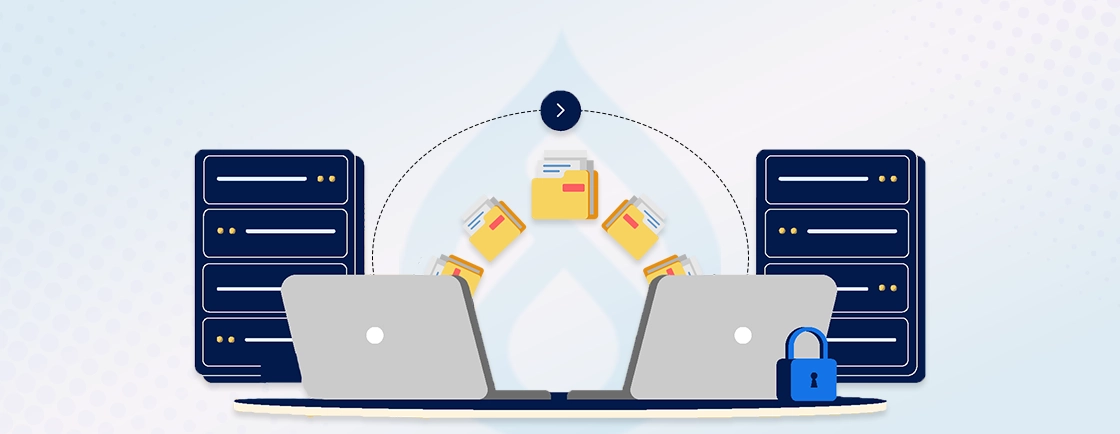Table of Contents
Managing multiple websites can be complex, especially when each site requires its own set of configurations and maintenance. This complexity increases the risk of inconsistent performance, security vulnerabilities, and wasted resources.
Without a centralized management system, maintaining and scaling Drupal websites can get difficult. So, what’s the solution? Drupal Multisite. It allows you to manage several websites from a single codebase, simplifying updates, security patches, and customization.
In this blog, help you learn how Drupal development experts set up Drupal Multisite for managing multiple websites with ease. So, let’s dive in!
What is Drupal Multisite?
Drupal Multisite is a feature that allows you to run multiple websites using a single Drupal installation. It leverages the same core codebase, modules, and Drupal themes while enabling separate configurations and databases for each site.
This setup is particularly useful for managing a network of websites hosted on reliable Drupal hosting, while still requiring unique settings, content, or functionality.
Key Features of Drupal Multisite
- Shared Codebase: All sites share the same Drupal core, modules, and themes. This simplifies maintenance and updates, as you only need to update the codebase once for all sites to benefit.
- Separate Databases: Each site can have its own database, or you can use a shared database with different table prefixes to keep data separate. It allows for independent content management while sharing the same codebase.
- Unique Configuration: Each site has its own settings.php file, which contains site-specific configuration settings. That allows for customization of each site’s behavior and appearance.
- Centralized Management: Administrators can manage multiple sites from a single interface, making it easier to apply updates, security patches, and other changes across all sites.
By sharing a single codebase, you reduce the need for multiple installations, saving on server resources and administrative overhead.
Why Use Drupal Multisite?
Drupal Multisite offers numerous advantages for organizations that need to manage multiple websites. Here are some compelling reasons to consider using Drupal Multisite:
- Simplified Maintenance: With a shared codebase, you only need to update Drupal core, modules, and themes once for all sites to benefit. This reduces the administrative burden and ensures that all sites are running the latest, most secure versions.
- Consistency: Sharing a single codebase ensures that all sites have the same core functionalities. It is beneficial for maintaining a consistent user experience and branding across multiple sites.
- Efficient Updates: Administrators can apply updates, security patches, and other changes across all sites from a single interface, similar to the approach followed when applying a patch in Drupal. This centralized management simplifies the process of maintaining multiple websites.
- Resource Savings: By sharing a single codebase, you reduce the need for multiple installations, saving on server resources and administrative overhead. It can lead to significant cost savings, especially for organizations with a large number of sites.
- Unified Security Updates: Applying Drupal security updates to a shared codebase ensures that all sites benefit from the latest security patches. That reduces the risk of vulnerabilities and enhances overall security.
- Ease of Scaling: Drupal Multisite enables you to add new websites quickly, making it ideal for businesses looking to expand their online presence, manage franchises, or launch event-specific sites.
While Drupal Multisite provides numerous advantages, it requires technical expertise to set up and manage. Organizations should also consider the potential for shared infrastructure challenges, such as performance issues if one site experiences heavy traffic.
If you are looking to build multiple sites with centralized management for them, get in touch with a Drupal development company.
How to Set Up Drupal Multisite?
Setting up Drupal Multisite allows you to manage multiple websites from a single codebase, streamlining maintenance and updates. Follow this step-by-step guide to configure your Drupal Multisite environment effectively.
Step 1: Prepare Your Environment
Before starting, ensure your server meets the necessary requirements and you have the appropriate permissions.
- Installation: Install Drupal core on your server if it’s not already installed, and install Drupal 10. This serves as the shared codebase for all sites. Installation:
- Check Server Requirements: Ensure your server meets Drupal’s requirements, including PHP version, database support, and necessary extensions.
- Set Permissions: Make sure you have the necessary permissions to create directories, edit files, and configure your web server.
Here we verified that your server environment is ready for the Drupal Multisite installation.
Step 2: Configure Databases for Each Site
Create separate databases for each site. Each site needs its own database to store content and configurations. Use phpMyAdmin or SQL commands to create databases (e.g., CREATE DATABASE site1; CREATE DATABASE site2;).
Step 3: Organize the Sites Directory
Navigate to the sites/ folder in your Drupal installation and create subdirectories for each site using their domain or subdomain names (e.g., site1.example.com, site2.example.com).
Step 4: Copy the Default Configuration
Copy the contents of sites/default (including settings.php and default.settings.php) into each new site folder. This will ensure each site folder is now ready to store configuration files and settings.
Step 5: Update the settings.php File
Edit the settings.php file in each site folder to connect to the appropriate database and set site-specific settings. Here is an example:
$databases['default']['default'] = [
'database' => 'site1',
'username' => 'site1_user',
'password' => 'site1_password',
'host' => 'localhost',
'driver' => 'mysql',
];
With that, now each site is connected to its respective database.
Step 6: Configure Virtual Hosts
Configure the web server to handle multiple domains or subdomains pointing to the same Drupal installation, a common practice in managed environments such as Pantheon Drupal. If you are using Apache, edit its configuration file to add virtual host entries for each site. Here is the code you can use:
<VirtualHost *:80>
ServerName site1.example.com
DocumentRoot /path/to/drupal
</VirtualHost>
<VirtualHost *:80>
ServerName site2.example.com
DocumentRoot /path/to/drupal
</VirtualHost>
The web server routes traffic to the appropriate site based on the domain.
Step 7: Enable Per-Site Modules and Themes
Create a modules folder in the site’s directory (e.g., /sites/site1.dmultisite.com/modules). Ensure the web server has write access:
chown www-data /sites/site1.dmultisite.com/modules
If needed, install custom or site-specific modules by placing them in the modules folder.
By following this guide, you now have a fully functional Drupal Multisite setup. Each site is independently configurable with its own database, settings, and optional modules or themes while sharing a single Drupal installation. This configuration streamlines maintenance and fosters consistency across multiple sites.
Use Cases of Drupal Multisite
Drupal Multisite offers a flexible solution for managing multiple websites from a single installation. Here are some common use cases for Drupal Multisite:
- Corporate Websites: Large companies often manage several regional or product-specific websites. With Drupal Multisite, they can maintain a single Drupal installation for all sites, each with its own domain, content, and themes, yet share a common codebase and database configurations for updates and maintenance.
- Educational Institutions: Universities and schools with multiple departments or campuses can use Drupal Multisite to create independent websites for each, while maintaining a centralized system for easier updates, security management, and content sharing.
- Government Websites: Government agencies managing multiple portals or regional sites can leverage Drupal Multisite to keep each site consistent, secure, and easier to update, all under a unified framework that reduces redundant work.
- eCommerce Platforms: For businesses that run different online stores targeting distinct markets or regions, Drupal Multisite can help manage product catalogs, and promotions while maintaining a central backend for efficiency.
Each of these cases benefits from Drupal’s scalability, flexibility, and centralized management, aligning well with modern approaches such as drupal blue green deployment for improving site reliability.
Workflow of a Drupal Multisite Request
Drupal Multisite allows multiple websites to operate independently while sharing a single Drupal installation. The concept relies on leveraging Drupal’s flexible architecture, where different sites share core files, modules, and themes but maintain unique databases and configurations. Here’s it works under the hood:
- User Request: A user visits a specific domain or subdomain (e.g., site1.com or site2.com).
- Directory Identification: Drupal identifies the appropriate site directory under /sites/ based on the requested URL.
- Configuration Loading: The settings.php file in the identified directory is loaded, providing site-specific database credentials and configurations.
- Database Connection: Drupal connects to the database defined in the settings.php file to retrieve content and settings.
- Response Generation: The site-specific theme and enabled modules generate a customized response for the user.
The workflow of a Drupal Multisite request showcases Drupal’s efficiency in managing multiple websites from a single codebase. By seamlessly routing requests, loading configurations, and isolating data, it enables scalability and simplifies the management of websites.
Wrapping Up
Setting up Drupal Multisite allows you to effectively manage multiple websites from a single Drupal installation. It streamlines updates and reduces the complexity of managing separate configurations for each site. By leveraging a shared codebase and centralized management, you can save time, maintain consistency, and significantly reduce the risk of errors.
The process of setting up Drupal Multisite involves creating virtual hosts, setting up directories, and configuring databases. To make specific customization on various sites, you need to update themes and functionality.
If you are looking to create multiple websites that can be managed with ease and are scalable, hire Drupal developers.
FAQs About Drupal Multisite
Can I use Drupal Multisite for different domains?
Yes, you can configure Drupal Multisite to support different domains. Each site can be accessed using a different domain or subdomain (e.g., site1.example.com, site2.anotherdomain.com).
Is Drupal Multisite secure?
Drupal Multisite can be secure, but it requires careful configuration. Make sure to manage permissions and keep Drupal core and modules updated across all sites. Also, ensure proper isolation between sites to prevent cross-site security risks.
Can Drupal Multisite be used for eCommerce sites?
Yes, you can use Drupal Multisite for eCommerce sites by configuring different sites for each product line or region. Each site can have its own eCommerce settings, such as tax rates, currencies, and product catalogs.
Unleash the Potential of Drupal
Access expert guides and insights to leverage Drupal for scalable and secure web solutions.