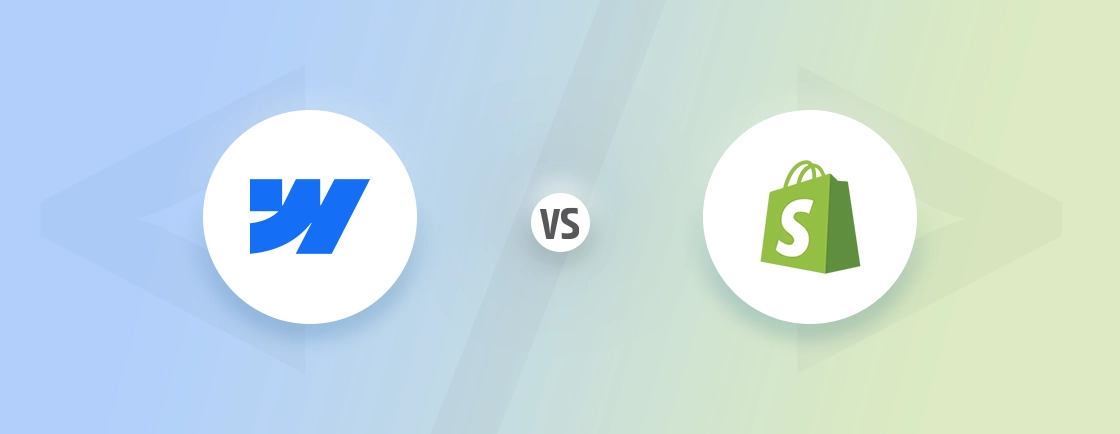Table of Contents
Nowadays, everyone wants a website for their business as it helps create a strong online presence. And website builder tools have made it possible to create dynamic websites without the need to code.
Elementor and Webflow stand out in the crowded field of website builders. While Elementor is a favorite among WordPress users, Webflow developers appreciate Webflow for its flexibility and design freedom for creating custom, responsive websites. Both platforms have grown significantly in popularity, and for good reason.
But, the question is which of these is better? To answer this, we are going to compare Webflow vs Elementor in this blog. We’ll discuss their pros and cons and compare them based on different parameters. So, let’s get started.
Webflow vs Elementor: Comparison Table
Both Webflow and Elementor are great website builders, but they work differently and suit different needs. Let’s understand how they compare so you can pick the right one for you.
| Features | Webflow | Elementor |
|---|---|---|
| Ease of Use | More complex, better for designers and pros. | Easy to use, beginner-friendly, drag-and-drop. |
| Design Flexibility | Very flexible, you can fully customize the design. | Good flexibility, but limited compared to Webflow. |
| Templates | Offers templates, but less variety. | Huge library of pre-designed templates. |
| Custom Code | Allows full custom code integration (HTML, CSS, JavaScript). | Limited custom code options unless on Pro plan. |
| SEO Features | Built-in SEO tools with good control. | Basic SEO features, more with the Pro version. |
| Ecommerce | Advanced eCommerce options (great for stores). | Basic eCommerce features (best for simple shops). |
| Hosting | Hosting included, managed by Webflow. | No hosting included; you need to get your own. |
| Pricing | More expensive | Cheaper |
| Responsiveness | Excellent responsive design options. | Great responsive settings but less control than Webflow. |
| Learning Curve | Steeper learning curve, requires time to master. | Very easy to get started with, but less control in design. |
| Integrations | Limited integrations but growing. | Tons of third-party integrations available. |
| Best For | Professional designers, developers, custom projects. | Small businesses, bloggers, and beginners. |
Overall, choosing between these two depends on your needs. Webflow is a little expensive but offers more control. Elementor has limited flexibility when compared to Webflow but it’s easier to learn for beginners.
Webflow Overview
Webflow is a website builder that gives you a lot of freedom when designing websites. It’s known for being powerful and customizable, making it a great option for designers or anyone who wants more control over their site. With Webflow, you can create websites from scratch without needing to write code, but it also allows you to add custom code if you need it. It also has backup features that create automatic backups.
Webflow Pros
Webflow has some pros that make it a really good website builder. They are:
- Complete Design Control: You have full freedom to design your site exactly how you want, with no limitations.
- Custom Code: If you know a bit of coding, Webflow lets you add custom HTML, CSS, and JavaScript.
- Great for Professional Designers: If you’re a designer or developer, Webflow gives you the tools you need to create complex websites.
- Built-in Hosting: Webflow handles the hosting for you, so you don’t need to worry about finding a separate hosting provider.
- SEO Tools: It comes with strong SEO tools, making it easier to rank your site on search engines.
Webflow Cons
While Webflow’s design control and custom code features make it a great choice for professional designers, it also has some cons. They are:
- Learning Curve: Webflow can be tough to learn if you’re new to website design. It’s not as simple as some other website builders.
- Price: Webflow is more expensive than other options, especially if you want advanced features.
- Not Beginner-Friendly: If you’re just starting out with web design, Webflow might be a bit overwhelming.
- Limited Templates: Compared to other builders, Webflow offers fewer pre-made templates.
In short, Webflow is a powerful website builder perfect for designers who want full control over their sites. While it offers great design flexibility and custom code options, it may be challenging for beginners and comes at a higher price.
Elementor Overview
Elementor is a popular website builder that works with WordPress. It’s known for being super easy to use, especially for beginners. With Elementor, you can create beautiful websites using a simple drag-and-drop editor, so you don’t need any coding skills. Whether you’re building a blog, a business site, or a portfolio, Elementor makes it simple to design a site that looks great.
Elementor Pros
Elementor has some unique pros that make it really popular among beginners:
- User-Friendly: It’s very easy to use, even if you’ve never built a website before.
- Drag-and-Drop Builder: You can create pages quickly by dragging and dropping elements like text, images, and buttons.
- Lots of Templates: Elementor offers a huge library of pre-designed templates, so you don’t have to start from scratch.
- Affordable: There’s a free version available, and the paid version is reasonably priced.
- Great for Beginners: No coding needed, and it’s perfect if you’re just starting out with web design.
- Lots of Integrations: Elementor works with many popular plugins, giving you even more features and options.
Elementor Cons
While there are many pros associated with Elementor, it also has its cons. They are:
- Limited Customization (for Free Version): The free version has fewer design options compared to the Pro version.
- Can Be Slow: Sometimes, websites built with Elementor can load slower, especially if you use too many features.
- Dependence on WordPress: You need to have a WordPress site to use Elementor, so it’s not as flexible as some other website builders.
- Limited to WordPress Themes: While you can design the layout with Elementor, you’re still working within the limits of WordPress themes.
To sum up, Elementor is an easy-to-use website builder for WordPress, perfect for beginners who want to create beautiful sites without coding. While it’s affordable and beginner-friendly, it has some limitations, like fewer customization options in the free version and reliance on WordPress themes.
Detailed Comparison of Webflow and Elementor
When it comes to building a website, performance, design, ease of use, and other features play a crucial role in determining which platform is the right fit for your needs. Let’s have a look at the detailed comparison of Webflow and Elementor to see how they stack up in these key areas.
Performance
Performance affects website speed and user experience, directly influencing site rankings and engagement.
Webflow
Webflow generally performs better in terms of speed and optimization because it’s a fully integrated platform. It handles everything from design to hosting. The websites built on Webflow usually load faster as the platform generates clean, optimized code. Plus, it offers fast built-in hosting, which ensures smooth performance even as your site grows.
Elementor
Elementor relies on WordPress, so its performance can vary depending on your hosting provider, WordPress theme, and the number of plugins you’re using. While Elementor itself doesn’t slow down websites drastically, using too many features or third-party plugins can impact site speed. Additionally, WordPress hosting can sometimes affect load times.
Verdict: Webflow generally offers better performance with faster load times and more optimized hosting. Elementor can perform well but may need more attention to speed, especially with WordPress.
Design and Flexibility
Design flexibility allows for creative freedom, ensuring your website matches your brand and vision.
Webflow
Webflow gives you full control over your website’s design. You can customize everything—from layouts to animations, interactions, and even custom code. It’s the perfect platform for designers who want to create unique, pixel-perfect websites. Since Webflow doesn’t use pre-made themes, you have complete freedom over your design elements.
Elementor
Elementor is also flexible but works within the limits of WordPress themes. While you can make significant design changes with its drag-and-drop editor, you’ll still need to follow the structure of your chosen theme. You can’t modify the theme as deeply as you could in Webflow. However, Elementor Pro offers advanced design features that give you more flexibility, like custom fonts and advanced layouts.
Verdict: Webflow wins for overall design flexibility since it offers complete control over every design element. Elementor is flexible but still tied to the WordPress theme you’re using.
Ease of Use
Ease of use impacts how quickly and efficiently you can build and manage your website without technical knowledge.
Webflow
Webflow has a steeper learning curve compared to Elementor. While the interface is intuitive for designers, beginners without web design experience may find it challenging to get started. It takes some time to learn how to use all the features effectively, but once you do, you can create highly customized websites.
Elementor
Elementor is incredibly easy to use, even for complete beginners. Its drag-and-drop editor allows you to build websites without any coding knowledge. Most elements can be added to your page by simply dragging them into place, and you can customize them visually. It’s one of the easiest website builders for beginners, especially if you’re already using WordPress.
Verdict: Elementor is far easier for beginners to use due to its drag-and-drop simplicity, while Webflow requires more time and learning.
SEO Features
SEO features are essential for improving visibility on search engines, driving traffic, and improving site ranking.
Webflow
Webflow offers excellent SEO features built directly into the platform. You can easily add custom meta tags, descriptions, and alt text for images. It also lets you control the URL structure and create 301 redirects, which helps improve your site’s search engine rankings. Additionally, Webflow produces clean code, which makes it easier for search engines to crawl your website.
Elementor
Elementor provides basic SEO settings, like meta descriptions, titles, and alt text for images. However, it doesn’t have advanced SEO tools on its own. To get the full range of SEO features, you’ll need to use a WordPress plugin like Yoast SEO or RankMath. These plugins provide more control over keyword optimization, sitemaps, and more.
Verdict: Webflow offers stronger built-in SEO tools and more control, while Elementor requires additional plugins for advanced SEO features.
AI Capabilities
AI capabilities can automate tasks, improve design processes, and provide personalized experiences, making development faster and smarter.
Webflow
Webflow doesn’t have built-in AI capabilities, but it allows you to integrate AI tools through custom code or third-party services. For example, you can integrate AI-powered chatbots or personalization features by embedding code from other services.
Elementor
Similarly, Elementor doesn’t have built-in AI tools either. However, WordPress offers many AI-powered plugins that you can integrate with Elementor, like AI-based content suggestions, chatbots, and more.
Verdict: Neither platform has native AI capabilities, but both can integrate third-party AI tools if needed.
Pricing
Pricing determines whether the platform fits within your budget while still providing the features you need.
Webflow
Webflow is generally more expensive compared to Elementor. Its basic paid plan starts at $14/month, but for more advanced features, like eCommerce or CMS capabilities, the prices can go up significantly. Webflow also includes hosting in its plans, which adds value but also increases the cost.
Elementor
Elementor offers a free version with many useful features, which makes it a very cost-effective option. If you need more advanced features like additional templates, theme building, and more widgets, you can upgrade to Elementor Pro. The Pro version starts at $59/year, which is much more affordable compared to Webflow.
Verdict: Elementor is much more affordable, with a free version and reasonably priced Pro plans, while Webflow’s pricing can get quite high, especially for advanced features.
Available Tools
Available tools impact how efficiently you can create and customize your website with the right resources.
Webflow
Webflow comes with all the essential tools you need to design and launch a website, including hosting, CMS, eCommerce functionality, and custom code options. You don’t need to rely on third-party tools for the basics, as everything is built into the platform.
Elementor
Elementor focuses mainly on design, but you’ll need additional WordPress plugins to get features like SEO, security, backups, and analytics. The core of Elementor’s functionality is its drag-and-drop builder, but WordPress’s vast plugin ecosystem means you can add almost any tool you need.
Verdict: Webflow is more self-contained with built-in tools for design, hosting, and CMS, while Elementor relies on WordPress plugins for additional features.
Templates and Components
Templates and components save time by providing pre-designed elements that you can easily customize for your site.
Webflow
Webflow has a smaller selection of templates compared to Elementor, but the templates it offers are highly customizable and built for complete design freedom. Every template can be modified to fit your needs, and Webflow gives you the tools to make detailed changes.
Elementor
Elementor offers a large library of pre-designed templates and components, which is a major benefit if you want to quickly launch a website. The free version has many templates, but the Pro version unlocks even more advanced design options and widgets.
Verdict: Elementor has a much larger selection of templates and pre-designed components, while Webflow’s templates are more customizable but fewer in number.
Security
Security is necessaryl to protect user data, maintain privacy, and ensure the trustworthiness of your website.
Webflow
Webflow provides strong security features as part of its managed service, including SSL certificates, regular platform updates, and secure hosting. Since Webflow handles everything for you, it’s easier to ensure your site is secure.
Elementor
Elementor doesn’t handle security directly since it’s a plugin for WordPress. Your site’s security largely depends on the hosting provider you choose and the plugins you use. You’ll need to ensure that your WordPress site is secure by using security plugins and setting up backups.
Verdict: Webflow provides better security as it handles hosting and updates, while Elementor’s security is dependent on your WordPress setup and external plugins.
Customer and Community Support
Good support helps solve problems quickly, while a strong community offers valuable insights, tutorials, and resources.
Webflow
Webflow has solid customer support, including live chat, email, and an extensive knowledge base. The Webflow community is active, but because the platform can be complex, support might take longer if you’re working on advanced features.
Elementor
Elementor has a large, active community due to its WordPress integration. There’s extensive documentation, tutorial videos, and live support for Pro users. Since Elementor is widely used, you can also find a lot of help in WordPress forums and other online communities.
Verdict: Elementor has a larger and more active community, especially given its integration with WordPress. Webflow offers strong support, but its community is smaller due to the platform’s complexity.
Simply put, both Webflow and Elementor have their unique advantages, so choosing the right platform ultimately depends on your needs, design goals, and level of experience.
How to Choose Between Webflow and Elementor?
Choosing between Webflow and Elementor depends on what you need and how comfortable you are with building websites. Here’s a simple guide to help you decide:
Choose Webflow If:
- You want full design control: Webflow lets you customize every little detail of your website, making it perfect for designers who want to create unique, professional-looking sites.
- You care about speed and performance: Webflow’s built-in hosting and clean code mean your site will load fast and run smoothly.
- You don’t want to rely on plugins: Webflow has everything built-in, so you don’t need to add extra tools for hosting, CMS, or eCommerce.
- You’re okay with a learning curve: If you’re willing to spend time learning, Webflow can give you amazing results.
Choose Elementor If:
- You’re a beginner: Elementor is super easy to use, especially if you’re already familiar with WordPress. Its drag-and-drop editor makes building websites a breeze.
- You want to save money: Elementor has a free version and affordable Pro plans, making it a budget-friendly option.
- You like using templates: Elementor has tons of pre-designed templates and components, so you can quickly create a website without starting from scratch.
- You’re okay with using plugins: Since Elementor works with WordPress, you’ll need plugins for things like SEO, security, and backups.
In short, choose Webflow if you want more control and better performance, and go for Elementor if you want something easy, affordable, and beginner-friendly.
FAQs on Webflow vs Elementor
Is Webflow better than WordPress?
Webflow is great for design flexibility and control, while WordPress is better for ease of use and a wide range of plugins. It depends on what you need—Webflow is better for custom design, but WordPress is better for content management and versatility.
What is the disadvantage of using Elementor?
A main downside of Elementor is that it can slow down your website if you use too many features or plugins. Also, it’s tied to WordPress, so you’re limited by WordPress themes.
Do professional designers use Webflow?
Yes, many professional designers use Webflow because it offers full control over design and customization without needing to code. It’s perfect for creating unique, high-quality websites.
Webflow vs Elementor: Which is Better?
Both Webflow and Elementor are great for building websites. Webflow offers complete design control, built-in hosting, and strong SEO tools, making it ideal for designers who want full creative freedom. However, it has a steeper learning curve and can be more expensive.
Elementor, on the other hand, is much easier to use, especially for beginners, and is perfect for those already using WordPress. It’s affordable and offers many templates, but customization is more limited compared to Webflow.
If you’re looking to build a professional, high-quality website, our Webflow development services can be the perfect fit for your needs.
Compare the best tech side by side.
Our in-depth comparisons help you see features, pros & cons, and choose the right tools confidently.