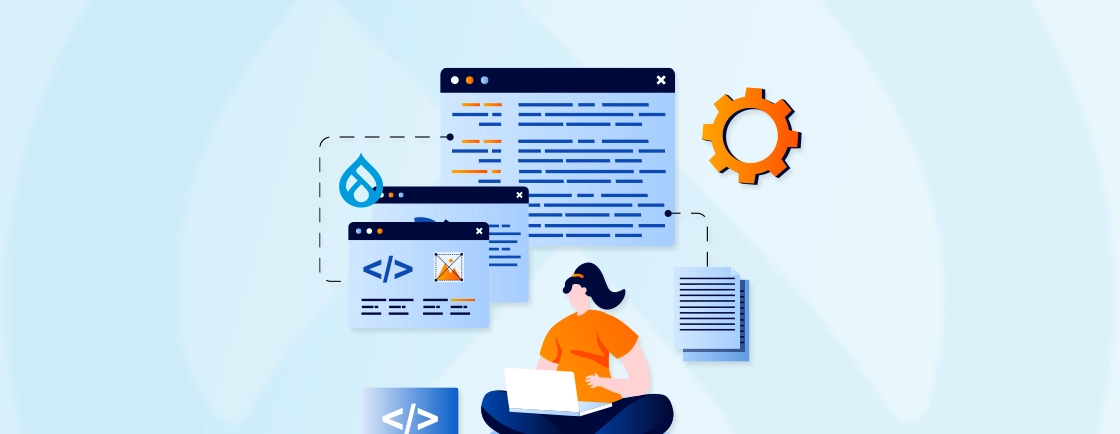Table of Contents
Any customer expects an immediate response to their queries from a business. But still, many organizations struggle to meet this demand effectively. Enter the Drupal Chatbot API—a powerful tool that integrates conversational AI into Drupal-based websites, enabling seamless, real-time interactions.
With this Drupal API, you can automate customer support, streamline user engagement, and deliver personalized experiences at scale.
This blog explores the Chatbot API and how the Drupal experts implement it on the website.
Overview of Drupal Chatbot API
Drupal Chatbot API serves as a bridge, enabling seamless integration between a Drupal website and various chatbot platforms or services. Instead of building custom code for each chatbot interaction, the API provides a standardized way for Drupal to communicate with AI-powered conversational agents.
Benefits of Integrating Chatbot API in Drupal
- Enhanced User Experience: Quick responses improve user satisfaction.
- 24/7 Support: Chatbots provide constant assistance without human intervention.
- Content Personalization: Integration with Drupal’s content system enables personalized interactions.
- Increased Efficiency: Automates responses to common queries, freeing up human agents for more complex tasks.
- Omnichannel Presence: Allows leveraging Drupal content across multiple conversational channels.
- Reduced Development Time: Simplifies the integration process, saving development resources.
- Automation: Streamline repetitive tasks, such as FAQs and customer queries.
- Multi-Platform Support: Chatbots can interact with users via web, mobile apps, or messaging platforms.
With the right chatbot service and proper integration, businesses can improve efficiency, reduce response times, and provide personalized interactions. Whether for customer support, content discovery, or lead generation, Drupal chatbot module makes websites more interactive and responsive to user needs.
If you’re planning to add advanced chatbot features to your Drupal website, we offer Drupal development services to handle everything from integration to customization. Our team ensures smooth setup and reliable performance tailored to your site.
How to Choose a Chatbot API for a Drupal Website?
Different chatbot platforms offer unique features, such as natural language processing, AI-driven responses, and multi-channel support. The choice depends on the website’s needs-whether it’s handling customer queries, automating workflows, or enhancing user engagement.
Some popular options include:
Dialogflow (Google’s AI-powered chatbot)
Leverage Google’s robust natural language understanding with Dialogflow, enabling sophisticated conversational flows directly within your Drupal site. The API facilitates seamless intent recognition and response delivery, connecting Drupal’s content to intelligent interactions.
Microsoft Bot Framework
Build and connect versatile bots across various channels using Microsoft’s Bot Framework. Integrating with Drupal through its API allows you to embed these multi-platform bots, enhancing user engagement and support directly on your website.
IBM Watson Assistant
Infuse your Drupal site with enterprise-grade AI using IBM Watson Assistant. The API integration brings Watson’s advanced conversational AI capabilities to your platform, offering personalized and insightful interactions based on Drupal’s content.
ChatGPT API (OpenAI’s chatbot solution)
Integrate the power of OpenAI’s advanced language models into your Drupal experience with the ChatGPT API. This allows for highly natural and contextually aware conversations, transforming how users interact with your site’s information and services.
Amazon Lex
Integrate Amazon Lex to bring voice and text-based conversational interfaces to your Drupal website. The API enables you to build chatbots with automatic speech recognition (ASR) and natural language understanding (NLU), enhancing accessibility and user interaction.
Each chatbot API offers different capabilities such as NLP (Natural Language Processing), AI-driven responses, and integration flexibility. The ideal chatbot API depends on the level of automation, customization, and intelligence required for your Drupal site.
How to Implement Drupal Chatbot API?
Integrating a chatbot API into your Drupal site can enhance user engagement and provide instant support. With the right setup, a chatbot can automate responses, assist with customer queries, and improve the overall user experience.
Let’s explore how you can implement a chatbot API in Drupal to streamline communication and boost your site’s efficiency.
Step 1: Install Required Modules
Drupal does not have a built-in chatbot system, but several contributed modules facilitate chatbot integration. Some key modules include:
- Chatbot API (Provides a framework for integrating external chatbot services.)
- Dialogflow Chatbot (For Google’s Dialogflow API integration.)
- BotMan (A PHP-based chatbot library that integrates well with Drupal.)
To install a module, use Composer.
composer require drupal/chatbot_api
Then, enable the module.
drush en chatbot_api -y
Or enable it via the Drupal admin panel.
Go to Extend, search for ‘Chatbot API’, and install and enable the module. When you create a custom module in Drupal to extend chatbot functionality, implement hook_preprocess_chatbot_message() to intercept and transform bot responses.
Step 2: Configure the Chatbot API
Once the module is installed, configure the chatbot service by navigating to: Configuration → Web Services → Chatbot API.
- Choose the Chatbot Provider (e.g., Dialogflow, Watson, OpenAI, etc.).
- Enter API credentials (from the chosen chatbot service).
- Set the request/response parameters.
- Save the configuration.
Step 3: Implement a Chatbot Interface
The chatbot UI can be implemented using:
- Block-based approach: Add a chatbot widget as a block on specific pages.
- Custom JavaScript widget: Embed a chatbot UI in your theme.
For example, to add a chatbot UI block:
- Go to Structure → Block Layout.
- Click Place Block in the desired region.
- Select Chatbot Block and configure its settings.
- Save the placement.
Step 4: Extend Chatbot Capabilities with Custom Hooks
Drupal’s hook system allows extending chatbot functionalities.
Implement custom responses using hook_preprocess_chatbot_message():
function mymodule_preprocess_chatbot_message(&$variables) {
if ($variables['message'] == 'hello') {
$variables['response'] = 'Hi! How can I assist you today?';
}
}
Place this code inside mymodule.module file and clear the cache:
drush cr
Step 5: Test the Chatbot
Test the chatbot by interacting with it on the site. Ensure API requests and responses are handled correctly.
By integrating a chatbot API in your Drupal development workflow, you can provide faster, more personalized support while reducing manual workload. Whether it’s for answering FAQs or guiding users through your site, chatbots are a valuable tool for enhancing interaction and satisfaction.
How to Optimize Drupal Chatbot Performance?
Optimizing the performance of a Drupal chatbot integration is crucial for ensuring a smooth and efficient user experience. Here are the top tips.
- Optimize Chatbot Logic: Ensure your chatbot’s underlying logic is efficient. Simplify complex conversational flows, reduce unnecessary API calls from the chatbot platform, and refine intent recognition models to minimize misinterpretations.
- Leverage Drupal Caching: Implement appropriate Drupal caching strategies for chatbot-related data. Cache frequently accessed content used in chatbot responses and consider caching API responses from the chatbot platform itself.
- Asynchronous Operations: Utilize asynchronous operations for API calls between Drupal and the chatbot platform. This prevents blocking Drupal processes and ensures the website remains responsive even during chatbot interactions.
- Efficient Content Retrieval: Optimize your Drupal queries and content retrieval mechanisms used to feed information to the chatbot. Use indexes and efficient database queries to ensure quick access to necessary data.
- Minimize Data Transfer: Only transfer necessary data between Drupal and the chatbot platform. Avoid sending excessive context or redundant information in API requests and responses.
- Choose the Right Hosting: Ensure your Drupal site is hosted on infrastructure that can handle the additional load from chatbot interactions. Consider scaling resources based on anticipated chatbot usage.
- Monitor Performance: Regularly monitor the performance of your Drupal site and the chatbot integration. Use tools to track response times, error rates, and resource utilization to identify bottlenecks. Simplify chatbot API debugging using Drupal development tools like the AI Logging module.
- Optimize Media Delivery: If your chatbot delivers media through Drupal, optimize images and other assets for web delivery to ensure quick loading times within the chat interface.
- Regularly Update Modules: Keep your Drupal core and any contributed modules related to the chatbot integration updated. Updates often include performance improvements and bug fixes.
- Consider a CDN: If your chatbot serves users globally and pulls content from Drupal, a Content Delivery Network (CDN) can help improve response times by caching content closer to the users.
By implementing these best practices, you’ll maximize the effectiveness of your Drupal chatbot API integration. Not only will it improve customer interactions, but it will also enhance the overall efficiency of your site, leading to better user experiences and increased engagement.
Want hands-on support to build or upgrade your chatbot experience? You can hire Drupal developers from our team to take care of performance tuning, testing, and long-term maintenance.
Let’s Conclude
Incorporating a chatbot API into your Drupal site bridges the gap between your content management system and intelligent conversational agents. It can significantly improve user engagement, streamline communication, and provide instant, efficient support to your visitors.
Whether you’re using the chatbot to assist with inquiries, guide users through processes, or collect valuable feedback, its impact on your site’s overall performance is undeniable.
FAQs on Drupal Chatbot API
Do I need coding knowledge to integrate a Drupal chatbot API?
Basic coding knowledge is helpful, especially for custom chatbot functionality. However, Drupal provides contributed modules like Chatbot API and Dialogflow Chatbot that simplify integration with minimal coding.
Is chatbot integration secure in Drupal?
Yes, but best practices should be followed, such as using authentication (OAuth, API keys), encrypting API communication, and restricting bot permissions to prevent unauthorized access. Debug chatbot API communication failures using the drupal devel module’s dpm() function to inspect
Does chatbot integration affect Drupal’s website performance?
It can if not optimized properly. To reduce the impact, use caching mechanisms, minimize API calls, and choose a chatbot API with efficient response times. You can debug chatbot API communication failures using the Drupal Devel module’s dpm() function to inspect
Can I create a multilingual chatbot for a Drupal site?
Yes, many chatbot APIs support multiple languages. Drupal’s multilingual capabilities allow seamless integration with a chatbot that can switch between languages based on user preferences.
Unleash the Potential of Drupal
Access expert guides and insights to leverage Drupal for scalable and secure web solutions.