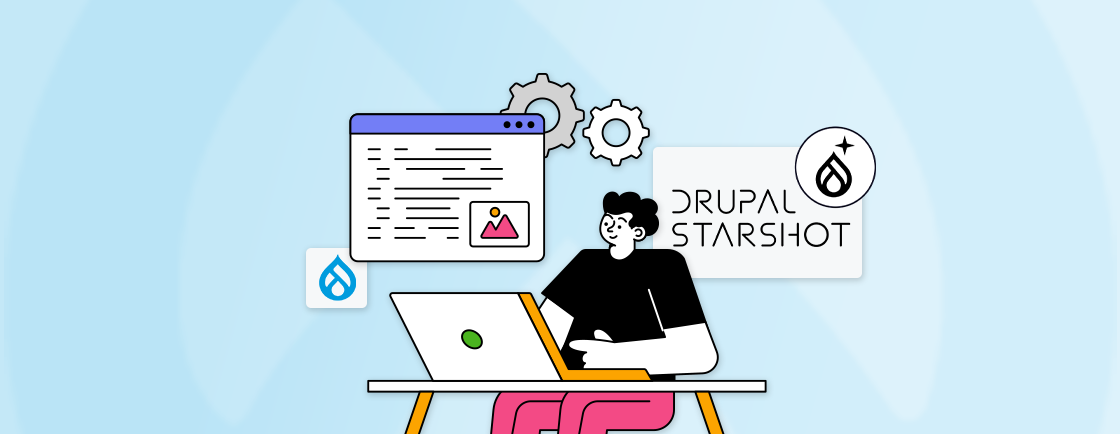Table of Contents
Ever felt like building advanced functionality in Drupal is a bit too complicated? You’re not alone.
Sometimes, building custom pages, arranging layouts, or reusing components in Drupal seems like piecing together a puzzle with most of the pieces missing. It affects your progress, creates confusion, and makes your site harder to manage.
That’s where Drupal CTools (Chaos Tool Suite) can help you. It’s a toolbox with shortcuts and helpers designed specifically for Drupal developers and site builders. Whether you’re creating custom pages or want greater control over how content shows up – CTools is the tool you can rely on.
In this blog post, we will discuss what the Drupal Chaos Tool Suite is all about, why it is important, and how Drupal development experts go about using it. Let’s begin!
What are Drupal CTools?
Drupal CTools is a module that provides a set of useful APIs and utilities for building complex Drupal sites. Initially, they were intended to support modules like Panels and Page Manager, but these APIs and utilities can also be used for custom module development.
The main purpose behind CTools is to make it easier for developers to create modular, reusable, and effective pieces of functionality. It offers behind-the-scenes functionality that makes other modules or features function better.
Installing and Setting Up CTools in Drupal
It is not hard to get started with CTools, but a proper installation is important. Since many modules rely on it, installing CTools is usually one of the initial steps when creating a new Drupal site or adding new functionality.
You can download this module from Drupal.org or install it in your site’s modules directory. Then, just activate it through your admin interface like any other module.
For Drupal 7:
- Download the module from Drupal.org.
- Place it in your sites/all/modules directory (or the appropriate path).
- Enable the module from the Modules page in your Drupal admin.
- Make sure you also install any dependent modules if you’re using Panels or Page Manager.
For Drupal 8 and above:
CTools is less commonly used here, but some sites may still require it.
You can install it via Composer:
composer require drupal/ctools
Then enable it with:
drush en ctools
Keep in mind that much of CTools’ functionality has been integrated into Drupal core or replaced by Symfony components in modern versions.
Once it’s active, you won’t see many visual changes. But its tools become available behind the scenes, ready to support the modules and custom code that rely on them. It’s a quiet but essential part of the setup process.
What Does Drupal CTools Include?
CTools isn’t just a single feature – it’s a collection of tools that support module development and advanced site building in Drupal. Each component is designed to solve specific challenges developers often face, like managing dynamic content or organizing code in a reusable way.
By bundling these helpful pieces together, CTools becomes an essential part of many custom builds and contributed modules.
Here are some of the most important ones:
AJAX Tools
CTools makes it easier to create dynamic, AJAX–powered interactions on your site like modals, pop-ups, or quick updates without refreshing the entire page.
Exportables
This feature allows you to store configurations in code rather than just in the database. It’s especially helpful for version control and team-based development. You can export panel layouts or custom settings and easily move them between environments.
Context System
Context helps modules understand the “current state” of a page – for example, who the user is, what node is being viewed, etc.–and adjust the content or layout accordingly.
Plugin System
CTools has its own lightweight plugin system that lets developers create flexible, pluggable code. This is great when building systems that need different behavior depending on context.
Modal and Popup Support
If you want to build modal dialogs for editing content, settings, or other interactions, CTools includes built-in support to make this process smoother.
Its value lies in how much it simplifies the process of building flexible, powerful Drupal features without reinventing the wheel every time. Whether it’s working with contexts, creating custom plugins, or setting up exportable configurations, CTools quietly handles the heavy lifting behind the scenes.
Need help building flexible, reusable tools in Drupal? Our Drupal development services cover everything from plugin creation to context handling and AJAX-based features.
Why Should You Use Drupal CTools?
CTools is valuable if you want advanced features in Drupal 7 or require support through other modules like Panels, Page Manager, or Views.
If you’re building a custom module in Drupal, CTools saves you time by providing a collection of tools that speed up your development tasks, like creating exportable data, context handling, and dialog handling. CTools is also important for keeping your project well-structured and modular.
While Drupal 8, 9, and 10 have built-in solutions for the features of CTools, the module still has value, especially if you’re maintaining legacy projects.
You can see the advantages when it comes to actual development time and organization of your code. Instead of programming everything from scratch, CTools gives you an excellent start with flexible APIs that do all the repetitive work. It’s a smart choice for any project that requires custom, scalable solutions.
CTools Plugins Explained
One of the standout features of CTools is its plugin system. This allows developers to build reusable components that can be swapped or extended easily without writing the same code over and over again.
Here’s a quick breakdown:
- What is a plugin?
A plugin is like a small, self-contained piece of code that performs a specific task. CTools plugins can be used for things like access control, content panes, or custom tasks. - Why use plugins?
They help keep your code modular and easier to maintain. You can define default behaviors and override them without editing core functionality. - How to define a plugin?
Typically, you create a .inc file in your module and register it using a hook like ctools_plugin_api(). This tells Drupal how and when to load your plugin.
Even though Drupal 8 has its own Plugin API, understanding CTools plugins is still helpful if you’re working with older projects or converting custom modules to newer standards.
This system helps maintain structure and consistency, especially in larger projects where flexibility is key. With CTools plugins, you’re not just writing code – you’re building small, manageable parts that can work together and be reused across different parts of your site.
Let’s Conclude
Drupal CTools is more than just a helper module—it’s a robust toolkit that makes complex tasks in Drupal much easier. It provides developers with greater control, helps with reusability, and supports enhanced features such as AJAX, modals, and custom plugins.
Whether you’re creating a static site or a dynamic one, CTools can be a time-saver and make your code cleaner and easier to maintain.
For hands-on help with plugin development, AJAX tools, or custom layouts, you can hire a dedicated Drupal developer who knows CTools inside and out.
FAQs on Drupal CTools
Is CTools still relevant for modern Drupal versions like Drupal 9 or 10?
CTools was mainly designed for Drupal 7. In newer versions like Drupal 9 and 10, many of its features have been replaced by core functionality or modern tools. However, understanding it can still help if you’re working on legacy projects.
What’s the difference between CTools and Panels?
CTools provides the APIs and backend tools, while Panels is a layout management module that uses those tools. In simple terms, Panels depends on CTools to offer its advanced page-building features.
Can I uninstall CTools if it’s no longer needed?
Only if no active modules are using it. Many contributed modules rely on CTools, so removing it without checking dependencies could break parts of your site. Always review dependencies before uninstalling.
Unleash the Potential of Drupal
Access expert guides and insights to leverage Drupal for scalable and secure web solutions.