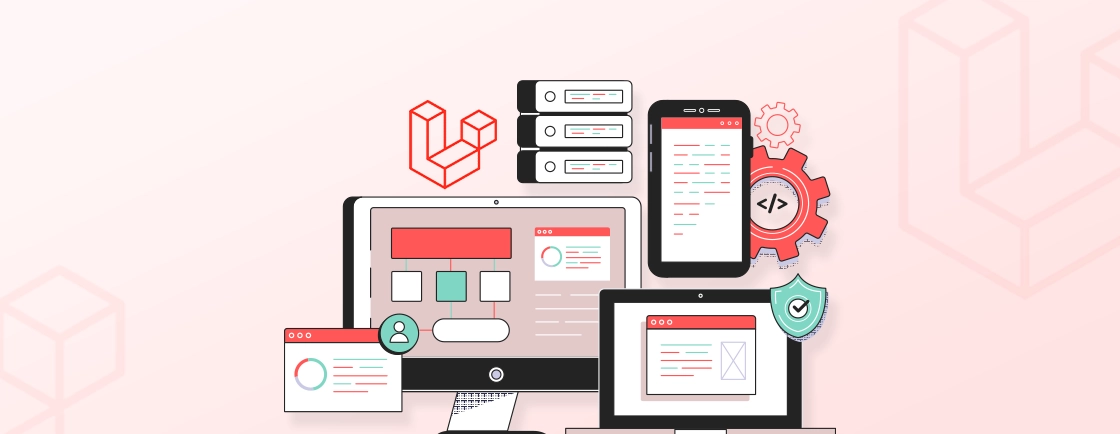Table of Contents
Struggling with slow database queries in Laravel? You might be facing the N+1 query problem. It’s a common issue that can quietly affect performance, especially when working with Eloquent relationships.
While tools and best practices help, even professionals slip up. In this guide, you’ll learn how to install and configure the detector, understand what triggers N+1 issues, and use tools like Laravel Debugbar and Telescope to debug and fix them efficiently. So, let’s get started!
What is the N+1 Query Problem in Laravel?
When working with Laravel’s Eloquent ORM, fetching related data from your database using relationships is easy. But if you’re not careful, you might write code that looks fine but causes your application to make dozens or even hundreds of unnecessary database queries. This is known as the N+1 query problem.
Here is a detailed explanation:
Let’s say you want to display a list of blog posts with their comments. A typical example might look like this:
$posts = Post::all();
foreach ($posts as $post) {
echo $post->comments->count();
}
At first glance, it seems fine. But what’s happening under the hood?
- Laravel runs 1 query to get all posts.
- Then, it runs 1 additional query per post to fetch that post’s comments.
So, if you have 100 posts, you’re running 1 + 100 = 101 queries. That’s where the performance hit comes from.
Here’s a better way:
Laravel provides a simple solution called eager loading:
$posts = Post::with('comments')->get();
foreach ($posts as $post) {
echo $post->comments->count();
}
This way, Laravel only runs 2 queries in total:
- One for all posts.
- One for all related comments.
The N+1 problem can drastically slow down your app as your dataset grows. Catching it early helps keep your application fast and your database load light.
Detecting the Problem Manually
Before automation, you could detect N+1 issues using tools like Laravel Debugbar or Laravel Telescope, which allows you to inspect the number and type of queries being executed. However, manual inspection is time-consuming and not always practical.
Understanding this issue is the first step toward writing more efficient Eloquent queries, and it sets the stage for tools that can automate their detection and prevention.
Setting Up the Laravel N+1 Query Detector
Detecting inefficient database queries manually can be tedious, time-consuming, and often prone to mistakes. You may not always notice performance issues in development, but they can seriously affect your app once it goes live.
To make this easier, Laravel developers often rely on the beyondcode/laravel-query-detector package. It’s a lightweight tool that automatically catches N+1 query issues during development and notifies you right away so you can fix them before they hit production.
Here are its key features:
- Automatically detects N+1 query problems without you having to scan through code or queries manually.
- Flexible notifications via browser popups, log files, or even Slack, so you can monitor issues the way you prefer.
- Customizable settings allow you to ignore certain models or relationships if needed.
It’s perfect for teams and solo developers alike, and it integrates smoothly into your local environment. Let’s see how to set it up:
Step 1: Install the Package
Run the following command in your terminal:
composer require beyondcode/laravel-query-detector --dev
This installs the package as a development-only dependency, which means it won’t affect your production environment.
Step 2: Publish the Configuration File
To tweak how the detector behaves, publish its config file:
php artisan vendor:publish --provider="BeyondCode\\QueryDetector\\QueryDetectorServiceProvider"
This will create a new file in config/query-detector.php. From here, you can customize alerts, define ignored models, and more.
Configuration Options
Once the config file is in place, you can fine-tune the detector settings to match your project and workflow:
- Environment restriction: Enable the detector only in development (local) to avoid clutter in staging or production.
- Notification channels: Choose where alerts should appear: in your browser, in logs, or sent to Slack.
- Ignore settings: Define models or specific relationships that you want the detector to skip.
With just a couple of commands and a few config tweaks, the Laravel N+1 Query Detector becomes a powerful addition to your dev toolkit. It helps you catch performance bugs early, keeping your app smooth and scalable from the very start.
Spotting and Solving N+1 Problems in Code
Understanding how the N+1 query issue shows up in real code makes it much easier to identify and fix. Let’s go over a few simple but common scenarios that demonstrate both the problem and its solution using Eloquent ORM.
Basic Example: N+1 in Posts and Comments
Let’s say you want to show a list of blog posts along with the number of comments on each one:
$posts = Post::all();
foreach ($posts as $post) {
echo $post->comments->count();
}
What’s the Problem?
This code runs:
- 1 query to fetch all posts
- 1 additional query per post to fetch its comments
So, if there are 50 posts, Laravel ends up making 51 database queries. It’s a classic N+1 problem.
Fix with Eager Loading
Instead of loading comments one by one, you can use eager loading to fetch them all at once:
$posts = Post::with('comments')->get();
foreach ($posts as $post) {
echo $post->comments->count();
}
What’s the Result?
Now Laravel only runs 2 queries in total:
- One for all posts
- One for all comments related to those posts
This reduces database calls and makes your code way more efficient.
Nested Relationships: Comments and Replies
Let’s go a step further. Suppose each comment has replies, and you want to load those, too. Here’s how to eager load multiple levels of relationships:
$posts = Post::with('comments.replies')->get();
This will load:
- All posts
- All comments for each post
- All replies for each comment
Even with deeply nested data, you’re still avoiding dozens of unnecessary queries by letting Laravel do the heavy lifting in one go.
Using Debug Tools for Confirmation
Once you apply eager loading or tweak your queries, it’s important to check if your changes are actually making a difference. Laravel has some great debugging tools that help you see what’s really going on with your database in real time.
These tools don’t just help confirm fixes; they also make it easier to catch issues early in the development process.
Laravel Debugbar
Laravel Debugbar is a developer-friendly package that adds a visual toolbar to the bottom of your app in the browser.
It shows real-time data about your app’s performance without needing to open your terminal or check logs. Here’s what you can see with Debugbar:
- Total number of queries executed on a page
- Duplicate or repeated queries (often a sign of N+1 problems)
- Time taken by each query
- Whether relationships were eager-loaded or lazy-loaded
This makes it incredibly easy to test your changes as you navigate through your app. Here’s how to install it:
composer require barryvdh/laravel-debugbar --dev
After installation, the Debugbar loads automatically in development. Just refresh any page in your Laravel app and look at the toolbar; it gives you a quick performance snapshot at a glance.
You can also dig deeper by clicking into the Queries tab to inspect each individual query being run, along with timestamps and duplicate flags.
Laravel Telescope
Laravel Telescope is a powerful debug assistant created by the Laravel team itself. It offers a full interface to monitor what’s happening behind the scenes in your application. Here’s what Telescope helps you monitor:
- All queries made per request
- How long each query takes
- Whether Eloquent relationships were lazy or eager-loaded
- Detailed logs of requests, exceptions, events, and more
It’s like a real-time journal for your application, especially useful when working on larger projects or debugging complex issues. Here’s how to install:
composer require laravel/telescope --dev
php artisan telescope:install
php artisan migrate
Once installed, you can access Telescope at /telescope in your app (in the development environment only). It gives you a clean dashboard where you can track performance, slow queries and even monitor user-specific activity if needed.
FAQs About Using Laravel N+1 Query Detector Effectively
How to prevent n-1 in Laravel?
To prevent n-1 in Laravel, use eager loading with() when retrieving related models. This ensures Laravel fetches all necessary data in fewer queries instead of one per item.
What is the N +1 query problem in Laravel?
N +1 query problem happens when Laravel runs one query to fetch the main records and then one additional query per record to fetch related data, leading to performance issues.
How to solve the n-1 query problem?
To solve the n-1 query problem, replace lazy loading with eager loading using methods like with() or load() to retrieve related data in bulk with fewer queries.
What is the N +1 select problem?
N +1 select problem is a performance issue where each item in a list triggers its own query to fetch related data, causing a large number of total queries unnecessarily.
How to make Laravel query faster?
You can use eager loading, indexes on database columns, optimized where clauses, and tools like Laravel Debugbar or Telescope to monitor and improve Laravel query performance.
Summary
Catching N+1 query issues early can save your Laravel app from serious performance slowdowns. With tools like the Laravel Query Detector, Debugbar, and Telescope, it’s easier than ever to find and fix these problems during development, not after users notice.
By combining smart coding habits like eager loading with real-time debugging tools, you’ll build faster, more efficient apps. This isn’t just about cleaner queries; it’s about scaling confidently as your project grows.
If you need expert help with optimizing your Laravel query performance, consulting a Laravel web development services will be the right choice.
Build Powerful Laravel Applications
Learn how to leverage Laravel's powerful features for efficient and scalable web development.