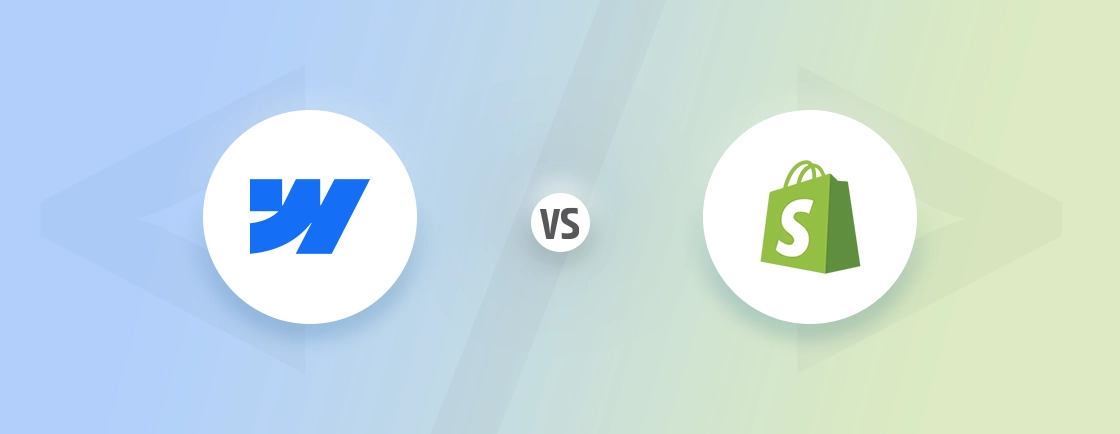Table of Contents
Nowadays, so many businesses (& individuals) are trying to jump on the mobile app bandwagon, because it’s what gets the traffic. But building the best mobile app starts with selecting a suitable platform. And when it comes to Android apps, two of the prominent options are Flutter and Kotlin.
Flutter is Google’s cross-platform solution for creating apps for iOS and Android from a single codebase. Kotlin, meanwhile, is the modern choice for native Android apps. It offers superior performance and deep integration with Java.
This blog will compare Flutter vs Kotlin, breaking down their strengths, trade-offs, and ideal use cases. Plus, you’ll see how to choose between them effectively. Let’s begin.
Flutter vs Kotlin: Comparison Table
| Factor | Flutter | Kotlin |
|---|---|---|
| Type | Cross-platform (iOS & Android) | Native (Android-first) |
| Language | Dart | Kotlin (Interoperable with Java) |
| Performance | Near-native (slight overhead due to framework) | Best (fully native execution) |
| UI Development | Single codebase, customizable widgets | Native Android XML/Jetpack Compose |
| Development Speed | Faster (hot reload, shared code) | Slower (platform-specific work) |
| Community & Support | Growing, backed by Google | Mature, strong Android ecosystem |
| Learning Curve | Moderate (Dart + Flutter concepts) | Steeper (Kotlin + Android SDK) |
| Use Cases | MVP, cross-platform apps, startups | High-performance Android apps, enterprise solutions |
Flutters helps with a single codebase for iOS & Android, which means faster development. Kotlin, on the other hand, prioritizes native performance, deep Android integration, or long-term scalability.
If you need help with the suitable platform, hiring the best mobile app development company would be the first step. Then hiring a dedicated mobile app development company would be the first step. Start with the overviews.
Overview of Flutter
Flutter is an open-source framework developed by Google. It can help build natively compiled, cross-platform applications from a single codebase. With it, developers can create high-performance apps for iOS and Android using Dart, a modern, OOP language.
How Flutter Works
This platform compiles to native ARM code, delivering near-native performance with a customizable, expressive UI. It uses a reactive framework where widgets (UI components) rebuild in response to state changes. Instead of relying on native platform controls, Flutter renders its own Skia-based engine. It ensures consistent visuals across platforms.
Key Features of Flutter
- Single Codebase, Multiple Platforms: Write once, deploy to iOS, Android, web, and desktop.
- Widget-based UI: Customizable, pre-built widgets for fast and flexible UI development.
- Hot Reload: Instantly see changes without restarting the app, speeding up development.
- High Performance: Compiles to native ARM code (no JavaScript bridge), delivering near-native speed.
- Rich Ecosystem: Strong community support, extensive packages (via pub.dev), and Google backing.
- Expressive & Flexible UI: Enables complex animations and pixel-perfect designs.
Pros of Flutter
- Single codebase for iOS, Android, web, and desktop
- Faster development with hot reload & pre-built widgets
- Consistent UI across platforms
- Strong Google backing and growing community
Cons of Flutter
- Larger app size vs. native apps
- Limited native API access (depends on plugins)
- Performance overhead in graphics-heavy apps
Flutter is ideal if you prioritize speed, consistency, and cross-platform reach without performance sacrifice. If that fits the description of your target app, consult with us, a leading Flutter development company.
Overview of Kotlin
Kotlin is a modern, statically typed programming language developed by JetBrains. It was later adopted by Google as the preferred language for Android development. Kotlin offers concise syntax, enhanced safety features, and improved developer productivity. That makes it fully interoperable with Java.
How Kotlin Works
Kotlin compiles to Java bytecode (JVM) or native binaries (Kotlin/Native), making it versatile for different platforms. For Android, it integrates seamlessly with the Android SDK and Jetpack libraries. So developers can build fully native apps with modern tooling.
This platform offers null safety, coroutines (for asynchronous programming), and extension functions. It streamlines development while reducing boilerplate code.
Key Features of Kotlin
- Java Interoperability: Works seamlessly with existing Java code.
- Null Safety: Built-in safeguards against null pointer exceptions.
- Coroutines: Simplifies asynchronous programming.
- Extension Functions: Adds new functionality to existing classes.
- Smart Casts: Automatically handles type checks and casts.
- Data Classes: Reduces boilerplate for model classes.
- First-class Android Support: Google’s preferred language for Android.
- Kotlin Multiplatform (KMM): Shared code for cross-platform apps (iOS/Android).
Pros of Kotlin
- Best performance (fully native execution)
- Full access to Android APIs (no restrictions)
- Java interoperability (works with legacy code)
- Mature ecosystem (Jetpack, Compose, libraries)
Cons of Kotlin
- Platform-locked (Android-first, KMM is evolving)
- Slower dev cycle (no hot reload, separate iOS work)
- Steeper learning curve (vs. Dart/Flutter)
Kotlin is ideal for high-performance Android apps, enterprise solutions, and projects requiring deep platform integration.
Detailed Difference Between Flutter and Kotlin
While the overviews and tabular comparison might be enough to give you an idea on how they differ, there’s still room for more info. Let’s look at the difference in detail.
Syntax
Flutter uses Dart, a language designed for structured yet flexible UI development. Its syntax revolves around widget nesting, where everything—from layouts to buttons—is a widget.
For example, a simple “Hello World” app requires a MaterialApp and Scaffold widget hierarchy. Dart’s syntax is C-style (similar to Java/JavaScript) but with simplified asynchronous programming (using async/await). While easy to read, deeply nested widgets can become verbose.
Here’s an example.
MaterialApp(
home: Scaffold(
appBar: AppBar(title: Text('Hello Flutter')),
body: Center(child: Text('Hello World')),
),
)
Kotlin, on the other hand, offers modern and concise syntax. It eliminates Java’s boilerplate (e.g., no semicolons, new keyword). It introduces null safety (? and !! operators), extension functions (adding methods to existing classes), and data classes (1-line POJOs).
For Android, UI can be written imperatively in XML or declaratively with Jetpack Compose (Kotlin’s modern UI toolkit).
Here’s an example.
@Composable
fun Greeting() {
Column {
Text("Hello Kotlin", style = TextStyle(fontSize = 20.sp))
Button(onClick = { /* action */ }) { Text("Click Me") }
}
}
Verdict
Kotlin is more powerful; Flutter is simpler for UI-centric code.
Learning Curve
Flutter follows a single-language approach (Dart) and extensive, well-organized documentation. That means it’s easier for beginners. The widget-based UI system is intuitive for those familiar with modern frontend frameworks. But mastering Flutter’s rendering logic and state management requires practice, although hot reload can accelerate experimentation.
Kotlin is more concise and expressive than Java. But it demands prior understanding of Android development concepts like Activities, Fragments, and Jetpack components.
Coroutines, null safety, and interoperability with Java add layers of complexity. That makes the initial ramp-up steeper—especially for those without a Java or Android background.
Verdict
Flutter is gentler for beginners; Kotlin suits those already versed in Android or Java.
Performance
Kotlin delivers true native performance since it compiles directly to machine code. It leverages Android’s runtime (ART) without intermediate layers. This makes it ideal for compute-heavy tasks, low-latency apps, and complex animations where every millisecond counts.
The direct access to hardware APIs further optimizes resource-intensive operations like gaming or AR/VR apps.
Flutter, on the flip side, achieves near-native speeds through ahead-of-time (AOT) compilation. But it introduces a slight overhead due to its widget-rendering engine and Dart’s abstraction layer.
With this platform, performance gaps may surface in graphics-heavy scenarios or when relying on poorly optimized plugins.
Verdict
Kotlin wins for raw power; Flutter strikes a balance between speed and cross-platform efficiency.
Platform Compatibility
Flutter is one of the top solutions for cross-platform app development. With it, developers can build for iOS, Android, web, and desktop from a single codebase with near-identical UI and behavior.
This makes it ideal for projects requiring broad reach without maintaining separate codebases. However, platform-specific features may still require custom integrations.
Kotlin, while primarily optimized for Android, extends its reach through Kotlin Multiplatform (KMM). KMM shares business logic across iOS and other platforms. However, unlike Flutter, KMM doesn’t unify the UI layer. Native Swift or UIKit is still required for iOS, limiting true cross-platform efficiency.
Verdict
Flutter dominates for full-stack cross-platform needs; Kotlin suits Android-first projects with optional logic sharing.
UI Design Experience
Flutter revolutionizes cross-platform UI development with its widget-based system. That enables pixel-perfect designs that render consistently across iOS and Android. The hot reload feature allows real-time visual tweaks, dramatically speeding up the design iteration process.
However, achieving platform-specific behaviors sometimes requires extra customization.
Kotlin offers deeper platform integration through Jetpack Compose (Android’s modern declarative toolkit) or traditional XML layouts. So developers get finer control over native UI patterns and animations.
It’s more powerful for Android-specific experiences. And, creating matching iOS interfaces demands separate SwiftUI/UIKit development.
Verdict
Flutter excels for rapid, unified UI creation; Kotlin provides superior native Android customization.
Third-party APIs
Kotlin enjoys direct, unrestricted access to the entire Android ecosystem. That includes first-party Google APIs, Java libraries, and mature solutions like Retrofit or Room. This native advantage ensures deeper integration and better long-term maintainability for Android-specific features.
Flutter relies on plugin wrappers to bridge native APIs. It can sometimes lag behind platform updates or lack full functionality. Popular packages like http or camera are well-maintained. But complex or cutting-edge Android/iOS features may require custom platform-channel development.
Verdict
Kotlin offers seamless API access; Flutter depends on community-driven adapters.
Error Handling
Kotlin enforces robust error prevention through built-in null safety and strict compile-time checks. It can significantly reduce runtime crashes. Its seamless Java interoperability maintains stability even in mixed-code environments. And coroutines provide structured concurrency for reliable async operations.
Flutter inherits Dart’s sound null safety but faces additional abstraction-layer challenges. Plugin errors or platform-channel miscommunications can produce opaque failures.
Debug tools like Flutter Inspector might be of help. But diagnosing deep rendering issues or native integration problems often requires platform-specific expertise.
Verdict
Kotlin’s compile-time rigor prevents more errors. Flutter’s cross-platform nature introduces unique debugging complexities.
Development Speed
Flutter accelerates development through hot reload. It allows for instant UI updates without full rebuilds—and a single codebase that deploys to multiple platforms. This rapid iteration cycle is ideal for prototyping and startups where time-to-market is critical.
However, platform-specific adjustments or custom plugin development can slow progress.
Kotlin requires separate platform implementations (Android/iOS) and lacks Flutter’s instant preview capability. It makes iterations slower. Jetpack Compose can improve Android UI development speed. But achieving feature parity across platforms demands additional Swift/Kotlin Multiplatform work.
Verdict
Flutter enables faster cross-platform delivery; Kotlin trades speed for native precision.
Final Verdict
Flutter is for when you prioritize rapid development, cross-platform consistency, and a unified codebase (for iOS and Android). And Kotlin is for when you need peak Android performance, deep hardware integration, or long-term scalability.
There’s also the hybrid approach. You can consider Flutter for UI and Kotlin for performance-critical native modules via platform channels.
For the selection and further app building process, you can hire our mobile app development company. We’ll look at your project goals, not the tools, to decide how to proceed.
When to Choose Flutter and Kotlin?
A comparison is a good way to weigh the two platforms. But this section is meant to give you an idea on which platform suits what condition.
Choose Flutter When:
- You Need a Cross-platform App Fast: Building an MVP or startup app for both iOS and Android under tight deadlines.
- Your Team Has Web/Frontend Experience: Developers familiar with React, Dart, or JavaScript will adapt quickly to Flutter’s widget-based UI.
- Budget Constraints Exist: Maintaining a single codebase reduces development and long-term maintenance costs.
- UI Consistency is a Priority: Apps requiring pixel-perfect designs (e.g., branded eCommerce, social media).
- You Plan to Expand to Web/Desktop Later: Flutter’s single-codebase approach extends seamlessly to web and desktop apps.
Choose Kotlin When:
- Your App is Android-Only (or Android-First): High-performance apps (e.g., gaming, AR/VR, financial tools) needing full native hardware access.
- Legacy Java Code Integration is Required: Migrating or extending an existing Java-based Android app without full rewrites.
- Enterprise-grade Stability is Critical: Banking, healthcare, or government apps where security and performance are non-negotiable.
- You Need Advanced Android Features: Apps leveraging Android-specific APIs (e.g., background services, sensors, WorkManager).
- Long-term Scalability Matters: Large-scale projects where Kotlin’s robustness outweighs cross-platform convenience.
Let’s Summarize
The choice between Flutter and Kotlin isn’t about which is better. What you need to do is find which one is right for your project.
Flutter is the go-to for fast, cross-platform development. It’s ideal for startups, MVPs, or apps where a single codebase and rapid iteration matter most. And Kotlin remains unmatched for native Android performance, deep platform integration, and long-term scalability. That makes it the top pick for complex, high-stakes apps.
Still unsure? Start with Flutter for reach or Kotlin for depth—both can scale with your needs. To start with, hire mobile app developers today!
FAQs on Flutter vs Kotlin
Can Flutter match Kotlin’s performance?
For most apps, Flutter’s performance is near-native. However, Kotlin (being fully native) is better for CPU-intensive tasks like gaming, AR/VR, or high-frequency trading apps.
Is Kotlin only for Android?
Primarily, but Kotlin Multiplatform (KMM) allows sharing business logic with iOS (though UI still needs Swift).
Can I use Flutter and Kotlin together?
Yes! Use Flutter for UI and Kotlin for performance-critical Android modules via platform channels.
Which is cheaper to develop with? Flutter or Kotlin?
Flutter reduces costs (single codebase). Kotlin may require separate iOS development unless using KMM.
Will Flutter replace Kotlin?
Unlikely. Kotlin remains best for native Android; Flutter excels in cross-platform. They complement each other.
Compare the best tech side by side.
Our in-depth comparisons help you see features, pros & cons, and choose the right tools confidently.