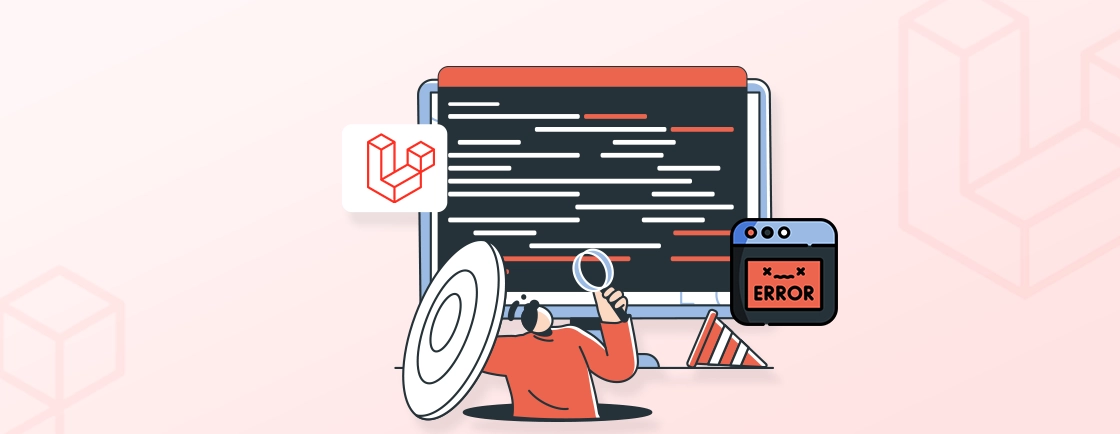Quick Summary
Use the full potential of Laravel by handling the errors the right way. Our blog discusses how to manage exceptions, log issues effectively, and customize user-friendly error pages. Learn the best ways to validate, handle API responses, and debug. This will help keep your Laravel application secure, reliable, and easy to maintain. This will help in keeping your app running smoothly.
Table of Contents
When building a Laravel application, it is quite common to encounter errors. It’s a part of the process. But the way developers handle these errors is what makes a difference. Without proper handling, even a small exception can snowball into confusing logs, broken user flows, or production downtime.
Laravel provides you with tools to manage these errors. With its robust exception system, clear Laravel logging, and flexible customization options, error handling in Laravel allows you to manage issues before they reach your users. Once you understand error handling Laravel, you’ll have control and confidence in every build. So, let’s discuss it in detail.
Understanding Laravel Handling Errors
With every new Laravel project, error and exception handling are already set up for you. Laravel takes care of reporting, rendering, and logging out of the box, so you don’t have to build a system from scratch. Still, knowing how this works behind the scenes gives you more control whenever an error occurs.
How Laravel Handles Errors Internally
Error and exception handling in Laravel is with the withExceptions method located in the bootstrap/app.php file. This method specifies how your application reports and renders errors. Laravel provides an $exceptions object, which is an instance of Illuminate\Foundation\Configuration\Exceptions that manages all exception logic.
The configuration is straightforward:
->withExceptions(function (Exceptions $exceptions) {
// Custom reporting or rendering logic goes here
});
Debug Mode Configuration
The amount of detail shown when an error occurred depends on your app’s debug option. Inside config/app.php, Laravel checks the APP_DEBUG value in your .env file.
APP_DEBUG=true
When developing locally, always set the app debug to true to see detailed stack traces. But in production, keep it false; otherwise, sensitive data could be exposed to a unique user through an error screen.
Reporting Exceptions
Reporting means logging errors or sending them to an external service. You can define how each exception type is reported inside your bootstrap/app.php file using the report method:
use App\Exceptions\InvalidOrderException;
->withExceptions(function (Exceptions $exceptions) {
$exceptions->report(function (InvalidOrderException $e) {
// Custom logic for this exception
});
});
You can also stop Laravel’s default logging by adding ->stop() or returning false:
$exceptions->report(function (InvalidOrderException $e) {
return false; // Prevents duplicate reporting
});
Laravel also supports reportable exceptions, where you can define a report() function directly inside your exception class.
Adding Context to Logs
Laravel automatically includes contextual data like the current user’s ID in logs. You can add more data globally using the context method:
->withExceptions(function (Exceptions $exceptions) {
$exceptions->context(fn () => ['env' => app()->environment()]);
});
Or, define a context() method inside your custom exception to include specific details, like an order ID:
public function context(): array
{
return ['order_id' => $this->orderId];
}
Rendering Exceptions
Once reported, exceptions are rendered into HTTP responses or error pages. Laravel lets you register custom rendering logic per exception type:
use App\Exceptions\InvalidOrderException;
use Illuminate\Http\Request;
->withExceptions(function (Exceptions $exceptions) {
$exceptions->render(function (InvalidOrderException $e, Request $request) {
return response()->view('errors.invalid-order', status: 500);
});
});
If you want Laravel’s default rendering behavior, simply return parent render request or false inside your render() method.
You can also control how exceptions render in JSON or HTML using the shouldRenderJsonWhen method.
Custom HTTP Error Pages
Customizing error pages in Laravel is easy. Just create templates like resources/views/errors/404.blade.php or 500.blade.php.
Each corresponds to a specific HTTP status code:
<h2>{{ $exception->getMessage() }}</h2>
Below is an example that shows how to handle both reporting and rendering directly inside your exception:
namespace App\Exceptions;
use Exception;
use Illuminate\Http\Request;
use Illuminate\Http\Response;
class InvalidOrderException extends Exception
{
public function report(): void
{
// Custom reporting logic
}
public function render(Request $request): Response
{
return response()->view('errors.invalid-order', [], 500);
}
}
To sum up, Laravel gives you a complete and flexible system for managing exceptions. Everything is designed to help you keep your code stable and clear. This includes the report method, the register method, the debug option, and custom error pages. If you need expert assistance with handling errors, hire dedicated Laravel developers.
Common Types of Errors in Laravel
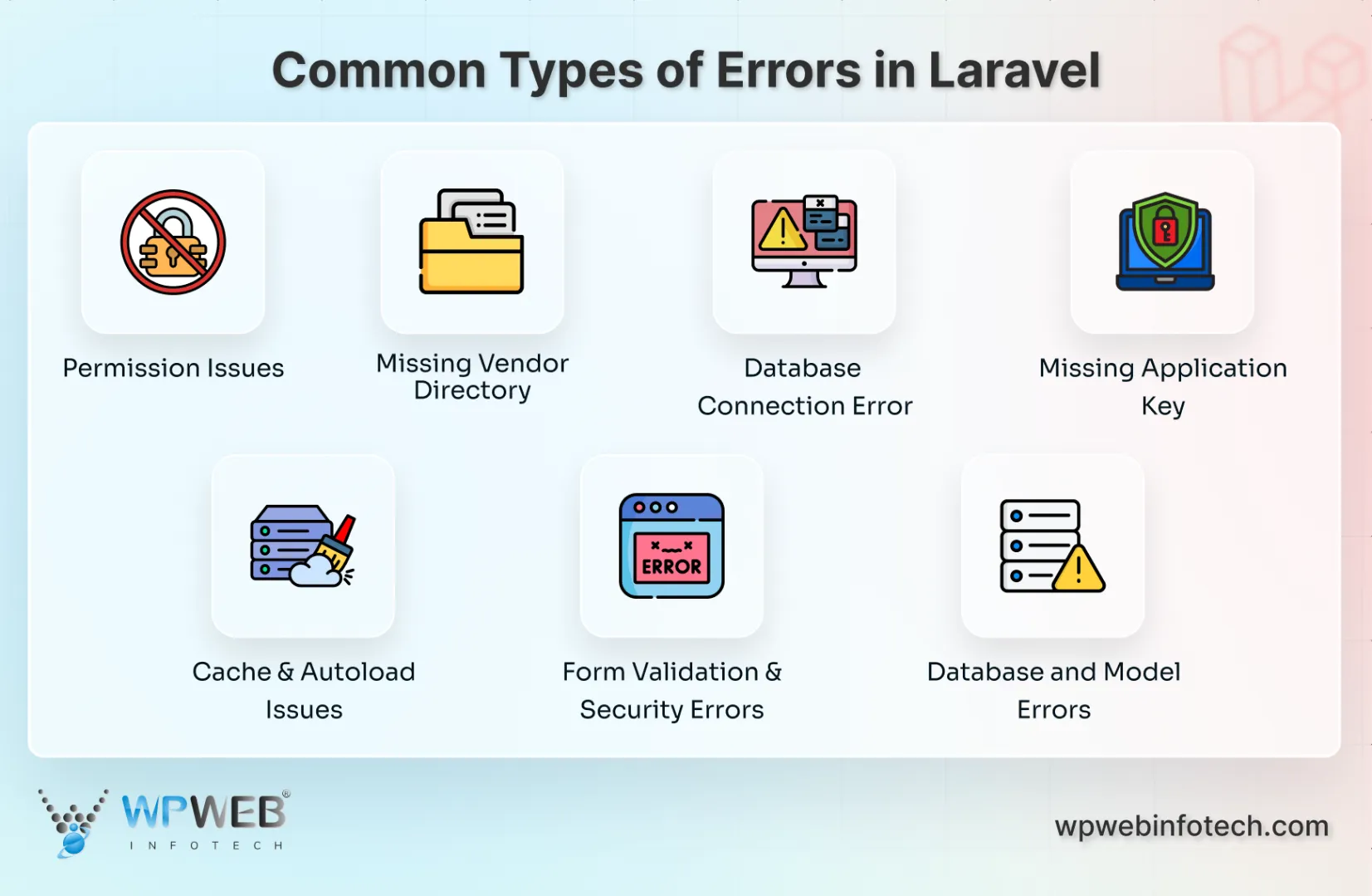
Laravel errors are common during setup and can be resolved quickly once you identify the cause.
Permission Issues
Permission issues are one of the first issues developers face. Laravel needs to write data to certain folders, mainly storage and bootstrap/cache. If the web server cannot write to these, there will be problems storing application data and compiled resources.
To fix this, open your terminal and navigate to the root directory of your project. Then run:
chmod -R 775 storage
chown -R 775 bootstrap/cache
If you’re using a hosting control panel or FTP client, adjust the permissions manually. Both directories and everything inside them should be writable. Set the permissions to “775.” Once you complete that, reload your app, and it should start behaving normally.
Missing Vendor Directory
Another common problem occurs when the vendor directory is missing. This folder contains all of Laravel’s dependencies, which are the building blocks that enable the framework to function.
This happens when you download the Laravel project but haven’t installed dependencies with Composer yet.
To resolve this error, go to your project’s root directory and run:
composer install
This command installs all the packages listed in your composer.json file and recreates the vendor directory.
Database Connection Errors
Database issues are also frequent during installation. Laravel relies heavily on your database connection, and even a small typo in your .env file can break the setup.
Incorrect credentials, the wrong database name, or an uncreated database are the most common culprits.
To fix this, open your .env file and check these lines carefully:
DB_CONNECTION=mysql
DB_HOST=127.0.0.1
DB_PORT=3306
DB_DATABASE=your_database_name
DB_USERNAME=your_username
DB_PASSWORD=your_password
Ensure that every value matches the corresponding data in your database system.
If the issue persists, clear your configuration cache:
php artisan config:clear
Then try again. A quick restart of your local server or database service can also help.
Missing Application Key
Sometimes, you’ll encounter this error:
“No application encryption key has been specified.”
Laravel uses an app key to encrypt sensitive data. A fresh installation may not have generated this key yet.
The fix this, run this command in your terminal:
php artisan key:generate
This adds a secure encryption key to your .env file automatically. Once it’s in place, Laravel can handle encrypted sessions and cookies safely.
Cache and Autoload Issues
After moving or cloning a project, you may encounter errors related to missing classes or configuration. That’s usually because cached files or autoload references are outdated.
To resolve such errors, run these commands one after another:
composer dump-autoload
php artisan cache:clear
php artisan config:clear
php artisan route:clear
This clears out old cached data and regenerates fresh files. It’s often all you need to fix random “Class not found” or “Undefined constant” errors after setup.
Routing and Controller Errors
Routes define where the request goes; controllers decide what happens next. When either part has issues, the other part also stops.
1. The 404 Not Found Error
If Laravel can’t find a matching route, you’ll see a “404 Not Found” page. This usually comes down to one of three simple mistakes.
- The route doesn’t exist or has a typo in routes/web.php.
- The linked controller or method name is wrong.
- Two routes conflict, and Laravel picked the first match.
A quick fix to this is to run:
php artisan route:list
This command displays all currently registered routes. Check if your route appears there and verify the method and URI.
Ensure your controller exists under the correct namespace and that the function name matches.
2. MethodNotAllowedHttpException
You will see this when your route expects a different HTTP method than what’s being used. For instance, you send a GET request to a route that expects a POST.
- The form or frontend request uses the wrong method.
- Someone defined the route with the wrong method keyword.
A quick fix to this is to check your route file:
Route::post('/register', [UserController::class, 'store']);
If your form is using GET instead, update it:
<form method="POST" action="/register">
@csrf
</form>
When using PUT or DELETE methods in forms, add:
@method('PUT')
Form Validation and Security Errors
Form inputs are the main entry points for user data and for errors. Laravel helps prevent both logic mistakes and security threats, but proper setup is crucial.
1. TokenMismatchException
Laravel protects every form using a CSRF token. If the token does not match the one in the session, the request is denied. There are three reasons why this can happen:
- The form doesn’t include the @csrf directive.
- The user session expired before submission.
- Session storage isn’t configured properly.
To fix this, always include the CSRF directive:
<form action="/submit" method="POST">
@csrf
</form>
If tokens still fail, open config/session.php and ensure that your session driver (such as file or database) works correctly.
Our experts recommend never disabling CSRF protection as it keeps your Laravel application safe from malicious requests.
2. Validation Errors
Laravel validation makes it easy to ensure your data is clean and safe. However, when rules are missing or messages aren’t displayed properly, things become messy.
A quick fix is to run this inside your controller:
$request->validate([
'email' => 'required|email',
'password' => 'required|min:8'
]);
Laravel will automatically handle errors and redirect users back with feedback.
To show those messages, use:
@if ($errors->any())
<ul>
@foreach ($errors->all() as $error)
<li>{{ $error }}</li>
@endforeach
</ul>
@endif
You can also define custom error messages for a cleaner user experience. Simple, powerful, and secure.
Database and Model Errors
Eloquent ORM makes database work, but it can show some confusing errors. Below are the two most common issues developers face.
1. SQLSTATE Errors
These come from your database engine. The message might look technical, but it’s telling you exactly what went wrong.
Common examples:
- 42S02: The table doesn’t exist (maybe migrations weren’t run.)
- 23000: You’re trying to insert a duplicate record in a unique column.
To resolve these errors, run your migrations again:
php artisan migrate
- Check table names and column definitions in your model.
- If using foreign keys, make sure the referenced tables exist.
SQLSTATE codes pinpoint the root of the issue if you take a moment to read them.
2. ModelNotFoundException
When Laravel can’t find the record your query expects, this exception is shown.
For example, when you run:
$user = User::findOrFail($id);
If that $id doesn’t exist, Laravel stops with a ModelNotFoundException.
The fix is pretty simple, use conditional checks:
$user = User::find($id);
if (!$user) {
return back()->with('error', 'User not found');
}
Or catch exceptions if you prefer structured handling.
Make sure your query conditions are not too strict. Sometimes, a record exists but is left out by your filter.
Put simply, Laravel’s installation process is straightforward once you know where potential issues can arise. Missing permissions, dependencies, or incorrect configuration values typically cause most setup errors. Always check your .env file first, make sure your vendor folder exists, and confirm that the required directories are writable.
Logging and Debugging Errors in Laravel
By logging, you can record everything from user actions to unexpected system events. Laravel makes this simple and reliable through the Monolog library (a logging system trusted worldwide in the PHP community.)
Every Laravel project comes with built-in logging support. You can find the configuration in the config/logging.php file.
By default, all logs are stored in a single file located at:
storage/logs/laravel.log
This setup is used by Laravel’s “single” logging channel. It is a good choice for most local or small-scale applications.
If you need more control, Laravel has several extra drivers. These include daily, syslog, errorlog, and external integrations like Slack. It allows you to track your logs across multiple environments or services without changing much of the code.
Writing Logs
Laravel’s Log facade provides an easy way to record messages at various levels.
Below is how you can do it:
use Illuminate\Support\Facades\Log;
Log::info('User viewed the dashboard.');
Log::warning('API response time is slower than expected.');
Log::error('Database connection failed.');
Each level helps you classify the importance of what’s being logged, from routine updates to serious errors. Using consistent log levels keeps your output meaningful and easier to scan later.
Adding Context
Logs become truly useful when they include context. Instead of vague messages, add details that help identify the issue. For instance:
Log::info('User logged in', ['user_id' => $user->id]);
In this case, the array provides additional data about the event. You can attach any relevant information, such as request details, timestamps, or user identifiers.
Best Practices for Error Handling in Laravel
Error handling in Laravel should be clear, consistent, and centralized. Below are some best practices that help you keep control, improve debugging, and ensure reliability.
Centralize Exception Handling
Keep exception logic in one place, i.e., your bootstrap/app.php file.
use Illuminate\Foundation\Application;
use Illuminate\Foundation\Configuration\Exceptions;
use Symfony\Component\HttpKernel\Exception\NotFoundHttpException;
return Application::configure(basePath: dirname(__DIR__))
->withExceptions(function (Exceptions $exceptions) {
$exceptions->renderable(function (NotFoundHttpException $e) {
return response()->json(['message' => 'Record not found.'], 404);
});
})->create();
Centralization ensures uniform behavior and facilitates easy maintenance.
Use Correct HTTP Status Codes
Always return accurate HTTP responses. Avoid default 200s for failed actions.
return response()->json([
'success' => false,
'error' => 'Unauthorized'
], 401);
Correct codes help APIs communicate clearly and aid debugging.
Validate Inputs Early
Stop bad data before it reaches core logic.
$request->validate([
'email' => 'required|email',
'password' => 'required|min:8',
]);
Built-in validation prevents many avoidable exceptions.
Use Try–Catch for Risky Operations
Wrap operations that can fail, like database queries or file handling.
try {
$user = User::findOrFail($id);
} catch (ModelNotFoundException $e) {
return response()->json(['error' => 'User not found'], 404);
}
Graceful handling prevents crashes and enhances the user experience.
Log with the Right Levels
Use log levels such as info, warning, error, and critical wisely.
Log::warning('User not found', ['id' => $id]);
Log::error('Database failure', ['exception' => $e]);
Structured logging will simplify production debugging.
Separate Reporting and Rendering
Keep reporting and rendering logic different.
$exceptions->report(function (Throwable $e) {
Log::critical('System crash', ['message' => $e->getMessage()]);
});
This ensures issues are logged before being shown or hidden.
Hide Sensitive Details
Never reveal stack traces or debug info in production.
APP_ENV=production
APP_DEBUG=false
This protects confidential data and system structure.
Use Custom Exceptions
Create specific exception classes for clear debugging.
class InvalidPaymentException extends \Exception {}
$exceptions->render(function (InvalidPaymentException $e) {
return response()->json(['error' => $e->getMessage()], 400);
});
Custom exceptions make your code expressive and maintainable.
You can read a useful Reddit thread about handling Laravel errors:
Simply put, best practices for Laravel error handling include centralizing exception logic, validating inputs early, using proper codes, and logging meaningfully. These habits keep your Laravel application safe and easy to maintain. To ensure that all errors are handled effectively in your project, consider partnering with our Laravel development company.
Closing Lines on Laravel Error Handling
Efficient error handling in Laravel helps fix bugs and deliver an improved user experience. By understanding how Laravel handles exceptions, using structured logging, and following best practices, you can develop a stable application. Centralized exception handling, meaningful HTTP responses, and secure error pages enhance performance and user experience.
Consider error handling as part of your app’s design. Every try-catch, every log entry, and every custom exception will make your Laravel application more dependable. If you’re facing issues with handling errors in your Laravel project, you can get in touch with our experts.
FAQs on Laravel Error Handling
What is the default error handling in Laravel?
Laravel has a built-in exception handler that you can find in the app/Exceptions/Handler.php file. The system will handle most common errors, log them, and display user-friendly responses automatically. During development, detailed stack traces appear if APP_DEBUG is set to true.
How do I clear the Laravel log?
You can clear Laravel’s log file manually by deleting the contents of storage/logs/laravel.log. A quicker way is to run this command in your terminal:
php artisan log:clear
If that doesn’t work on your version, you can also use > storage/logs/laravel.log. This keeps your log file clean and easier to manage.
Does changing the timezone cause an error in Laravel?
Changing the timezone in Laravel usually won’t cause an error if done correctly. Update the timezone value in config/app.php or set APP_TIMEZONE in your .env file. Make sure the timezone name matches PHP’s supported list (like America/New_York). Invalid or unsupported time zones will lead to warnings or incorrect timestamps.
How to check 500 error in Laravel?
Check your log file in storage/logs/laravel.log. If APP_DEBUG is true, Laravel will display detailed error information in your browser. For production, rely on logs and exception reporting tools to safely trace the exact issue.
Build Powerful Laravel Applications
Learn how to leverage Laravel's powerful features for efficient and scalable web development.