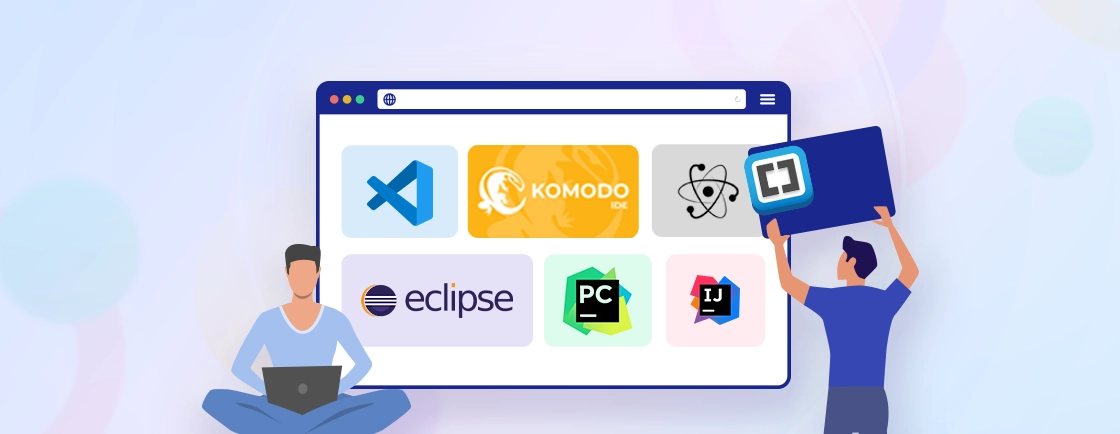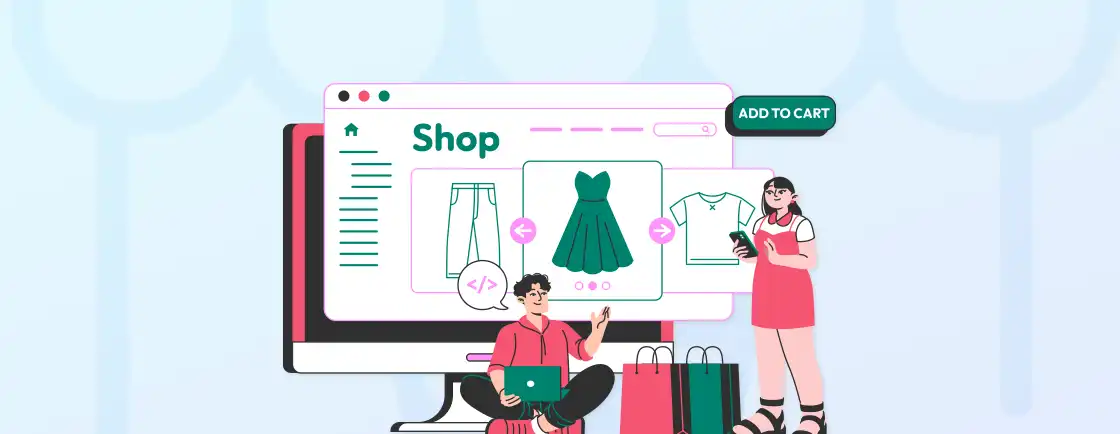Table of Contents
Errors are part and parcel of website operation, and among the most common ones is “409 Conflict Error”. It’s when multiple personnel try to access and edit the same page simultaneously. This error, while doesn’t directly impact the user experience, can be quite frustrating. It can make the web development process a little more complex.
So, how do you prevent and fix the 409 conflict error? Well, web developers for hire use several proven approaches to address this issue. That’s exactly what we’re going to explore in this blog. Let’s begin.
What is 409 Conflict Error?

409 Conflict Error is an HTTP status code that indicates a request could not be completed due to a conflict with the current state of the target resource. When simultaneous modifications from different sources create uncertainty, it hinders the server from fulfilling the request successfully. That causes the 409 conflict error.
Common Scenarios with 409 Conflict Error
- Creating a User Account: If you try to create an account with an email address that’s already in use, you’ll likely receive a 409 Conflict error.
- Updating a Product: If you try to update a product’s price but someone else has already changed it, you might encounter a conflict.
- Merging Changes: In version control systems, merging conflicting changes can result in a 409 error.
Before covering how the web developers handle this error, you need to understand what causes it. It will help you evaluate the best course of action in case you encounter one of these scenarios.
Common Causes of 409 Conflict Error
The 409 Conflict Error generally happens when a request conflicts with the current state of the server. In simpler terms, it’s like the server can’t process the request because something is off. Here are some common causes:
- Resource Already Exists: This happens when you try to create a resource that already exists, like adding a file with the same name in a system where duplicates aren’t allowed.
- Version Control Conflict: If the bad request conflicts with the current version of the resource, this error message can occur. For example, in APIs, if two users try to update the same record simultaneously, the server might trigger a 409 error to prevent conflicting changes.
- Data State Conflict: The error can also occur when the data being sent by the client doesn’t match the state of the server. For example, if you try to delete a resource that is currently in use, the server might reject the request with a 409 status code.
- Duplicate Submission: The error is common in forms where accidental resubmission of the same form data triggers the conflict, as the server already has an existing entry.
Do you need help finding the exact cause of the 409 error and others on your website? Then get our professional web development services.
How to Fix 409 Conflict Error?
Encountering the 409 Conflict Error in web applications signals a need for swift resolution to maintain data integrity. Addressing this issue requires a strategic approach, encompassing both client-side and server-side measures. Let’s take a look at how you can fix the 409 conflict error.
1. Check the Searched URL
First and foremost, before trying any of the more complex fixes, double-check what you’ve searched for. Here are some specific things to look for:
- Misspelled domain names: Check for any mistakes in the website’s address. A single typo can send your request to a completely different resource, resulting in a conflict.
- Incorrect paths or parameters: Make sure the path and any query parameters in the URL are accurate and formatted correctly. For instance, a product page might require specific ID parameters in the URL to function properly.
- Extra slashes or spaces: Extra forward slashes (/) or spaces in the URL can also cause issues. Ensure the URL is clean and follows the intended format.
In most cases, these simple things get rid of the 409 error. But if these don’t work, then you have the ones shown below.
2. Clear Browser Cache
Your browser stores temporary data from websites you visit in its cache. This cached data can include things like HTML pages, images, and scripts. With the cache, your browser doesn’t have to download the same data over and over again, improving the load times.
However, sometimes this cached data can become outdated or corrupted. That can lead to errors like the 409 Conflict error you’re seeing.

Clearing your browser cache removes this old data and forces your browser to download the latest version of the files from the server. This can often resolve issues caused by conflicts between your cached data and the actual content on the server.
3. Review the Server Configurations
Now we come to a more technical fix for this error. If you’re managing the server-side, review the server configuration. It can help identify resource access or version control conflicts that might be causing the 409 status code. This may involve checking settings related to file permissions, locking mechanisms, and resource versioning.
- Web server configuration files (like Apache’s httpd.conf or Nginx’s nginx.conf) might contain settings that restrict access to certain resources or define how file updates are handled.
- Database configuration (like MySQL’s my.cnf or PostgreSQL’s postgresql.conf) may have settings related to data concurrency control, which can help prevent conflicts when multiple users try to modify the same data simultaneously.
- Are you using a version control system like Git? can also be a source of 409 errors if there are conflicts between different versions of a file. Reviewing the version control history and resolving any merge conflicts can help resolve the issue.
This fix may be a little too complex for some. In that case, I suggest using our web development services.
4. Roll Back the Core Updates
Although updates are meant to improve the workings of a software, sometimes, they may cause issues, like the 409 conflict error. If you’re the visitor, consider checking the OS updates. But rolling back operating system updates like Windows 10 or macOS updates can be a complex process.
For Windows, you can check Microsoft’s support documentation for specific instructions on how to do this for your version of Windows. For macOS, Apple’s support website has resources to guide you through this process.
Most browsers don’t offer a built-in way to roll back updates directly. However, you might be able to achieve a similar effect by uninstalling and then reinstalling the previous version.
If you’re the website owner or developer, take a backup of the website and download the previous version. Or if you had taken a backup previously, then revert back to that old one.
5. Uninstall Plugins and Extensions
On platforms like WordPress, installing plugins and extensions can help integrate a bunch of cool features and functionalities to take your site to the next level. But sometimes, plugin conflicts can cause errors. Open your site administration dashboard and try to identify the culprit by uninstalling and reinstalling them.
Alternatively, the fault could be with the browser extension. In that case, open the extension tab, uninstall the extensions, and try opening the link again.If you still encounter the 409 conflict error after executing these fixes, then our web experts would be of help.
How to Prevent 409 Conflict Error?
By implementing strategic measures and fostering best practices, you can create a robust environment that minimizes the occurrence of conflicts, ensuring the integrity of data exchanges and enhancing overall system reliability.
1. Effective Conflict Detection Mechanisms
ThThese mechanisms act as vigilant guardians, ensuring that conflicts are identified early in the process, paving the way for timely resolution and minimizing disruptions in data exchanges.
- Versioning: Assign a version number to each resource. Before updating, check if the resource’s current version matches the one you have. If not, reject the update.
- ETags: Use Entity Tags (ETags) to represent a resource’s state. Compare the ETag from the server’s response with the one you send in subsequent requests. If they don’t match, a conflict has occurred.
- Timestamping: Assign a timestamp to each resource. Compare the timestamp of the resource you’re trying to update with the one on the server. If the server’s timestamp is newer, a conflict has occurred.
These help you establish a resilient system that smoother user experience and strengthens the integrity of data interactions.
2. Optimistic Concurrency Control Strategies
This stands out as a formidable solution to tackle conflicts head-on. It helps to synchronize client and server interactions effectively, minimizing the risk of conflicts. It also reinforces the resilience of data exchanges against the 409 status code.
- Optimistic Locking: Assume that conflicts are rare and only check for conflicts when you’re about to commit changes. If a conflict is detected, retry the operation with the updated data.
- Pessimistic Locking: Assume that conflicts are common and lock resources before accessing them. This can reduce conflicts but may also lead to performance issues.
It can help enhance the reliability of web applications and foster a smoother user experience in the ever-evolving digital landscape.
3. Client-Side Validation and Synchronization
This approach instills a client-side intelligence that not only validates modifications but also synchronizes them seamlessly with server expectations.
- Local Validation: Validate input data on the client-side to prevent invalid requests from reaching the server.
- Synchronization: Implement mechanisms to synchronize data between the client and server, reducing the likelihood of conflicts.
It can be a great way to enhance the overall reliability and user experience of web applications.
4. Idempotent Operation Implementation
An idempotent operation is one that can be safely repeated multiple times without causing unintended side effects. This property is crucial in preventing conflicts and ensuring data consistency, especially when dealing with distributed systems or unreliable networks.
Here’s how you implement idempotent operations.
- Unique Identifiers: Use unique identifiers for resources to ensure that operations can be safely repeated without creating duplicates.
- Versioning: Assign version numbers to resources and include the version in requests. This allows the server to check if the client’s version is outdated and reject the request if necessary.
- Conditional Requests: Use conditional requests (e.g., If-Match, If-None-Match) to specify conditions under which the operation should be executed.
- Idempotent Token Patterns: Generate unique tokens for each request and include them in the request headers. The server can use these tokens to track the status of the request and prevent duplicate processing.
These operations can help improve the reliability, consistency, and fault tolerance of your web application.cation environment. To make sure results turn out in your aimed way conducting these practices is vital.
5. Transparent User Education and Communication
Effective user education and communication are essential for providing a positive user experience, especially when dealing with 409 Conflict errors. You need to clearly inform the users about the issue and provide guidance on how to resolve it. It helps prevent frustration and maintain user satisfaction.
Here are some key strategies:
- Informative Messages: Provide clear and concise error messages that explain the cause of the conflict.
- Actionable Guidance: Offer specific guidance on how the user can resolve the conflict, such as updating their data or retrying the operation.
- Contextual Information: Include relevant context, such as the resource that caused the conflict or the specific error code.
- Real-time Alerts: Notify users immediately when a conflict occurs, preventing them from wasting time on unsuccessful actions.
- Visual Cues: Use visual cues, such as color-coded alerts or warning icons, to draw attention to potential conflicts.
- Contextual Hints: Provide hints or suggestions based on the user’s actions and the nature of the conflict.
- Merge Conflict Resolution: For version control systems, provide intuitive tools to help users resolve merge conflicts.
- Data Comparison: Offer features for comparing conflicting data to identify discrepancies and make informed decisions.
- Undo/Redo Functionality: Allow users to undo or redo actions in case they make mistakes during conflict resolution.
- Help Center Articles: Create comprehensive help center articles that explain the causes of 409 Conflict errors.
- Tutorials and Videos: Offer tutorials or videos that demonstrate how to avoid conflicts and handle them effectively.
- In-app Tips: Provide in-app tips or tooltips that offer guidance on best practices for preventing conflicts.
Combine these strategies to ensure a reduced occurrence of 409 conflict errors and improve a better user experience. You can also get our WordPress website maintenance packages to ensure these errors are handled before they become a problem.re conflicts are not just resolved but transformed into opportunities for user engagement and learning.
To Summarize
The 409 status code is a common HTTP status code that indicates a request cannot be completed due to a conflict with the current state of the requested resource. This may occur when there are duplicate data entries, version mismatches, or concurrent modifications.
But you can take care of it via effective conflict detection, optimistic concurrency control, client-side validation, etc. Make sure you properly troubleshoot the cause and implement the best strategy accordingly.
If you need help with that, consult with our web development professionals today!
FAQs About 409 Conflict Error
Can a 409 Conflict Error be resolved automatically?
No, a 409 Conflict Error usually requires manual intervention to resolve the conflict.
Is a 409 Conflict Error the same as a 404 Not Found Error?
No, they’re different. A 409 Conflict Error means there’s a conflict in the request, typically in data or state. A 404 Not Found Error means the requested resource isn’t found on the server.
What does “The server responded with a status of 409” mean?
“The server responded with a status of 409” means the server detected a conflict in the request, preventing it from being processed. This often relates to conflicting data or state.
Explore Our Expert Guides
Dive into detailed tutorials, tips, and strategies designed to help you grow, innovate, and solve problems efficiently.