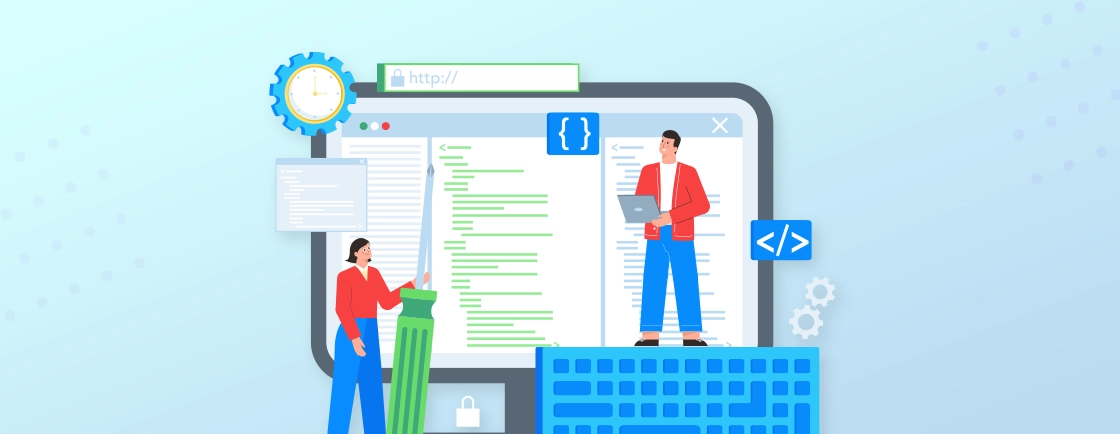Table of Contents
In today’s digital world, having an accessible website is essential for inclusivity. Making your site ADA compliant ensures that people with disabilities can navigate and interact with ease.
By following ADA guidelines—like proper color contrast, text size, keyboard navigation, alt text for images, and captions for videos—you create a more user-friendly experience.
Beyond legal compliance, an accessible website promotes a positive brand image, showing your commitment to inclusivity and enhancing the user experience for all visitors.
In this blog, we will discuss how web development experts make website ADA compliant. So, shall we start?
What is ADA Compliance?
The ADA was signed into law in 1990 and has been amended over the years to broaden its scope and enhance protections for people with disabilities.
ADA compliance encompasses various requirements and standards that businesses, organizations, and public entities must follow to ensure that their facilities, services, and digital content are accessible to individuals with disabilities. Here are some key aspects of ADA compliance:
1. Physical Accessibility
Ensuring that physical spaces, such as buildings, sidewalks, and parking lots, are designed and maintained to be accessible to individuals with disabilities. This includes features like ramps, accessible restrooms, wide doorways, and designated parking spaces.
2. Public Accommodations
Businesses open to the public, like restaurants, hotels, and retail stores, must provide equal access to individuals with disabilities. This may involve offering services like sign language interpreters or making reasonable modifications to policies and procedures.
3. Employment
Employers are required to provide equal employment opportunities for qualified individuals with disabilities. This includes making reasonable accommodations in the workplace to allow disabled employees to perform their jobs.
4. Digital Accessibility
With the growth of the internet and digital technology, ADA compliance also extends to websites and online content. Websites and mobile applications should be designed to be accessible to individuals with disabilities, including those with visual or hearing impairments. This typically involves following the Web Content Accessibility Guidelines (WCAG).
5. Communication
Public entities and businesses are required to provide effective communication to individuals with disabilities. This may involve providing information in alternative formats, such as Braille or large print, or offering sign language interpreters for those who are deaf or hard of hearing.
6. Transportation
The ADA also covers accessible transportation, including requirements for buses, trains, and other forms of public transit to accommodate individuals with disabilities.
ADA Compliance also covers digital spaces. Websites and online platforms must be designed in a way that allows people with disabilities to use them properly. This means having features such as alt text for images, captions for videos, and keyboard navigation.
Non-compliance with the ADA can result in legal action, fines, and the need to make retroactive modifications to achieve compliance. It’s essential for businesses and organizations to be proactive in ensuring they meet ADA requirements to provide equal access and opportunities for individuals with disabilities.
Why is ADA Compliance Important for a Website?
ADA (Americans with Disabilities Act) compliance is important for websites for several reasons, including legal obligations, providing accessible content to all users, and enhancing the overall user experience. Here are some key points to consider:
1. Laws and Regulations
ADA compliance is a legal requirement in the United States. Websites that are considered places of public accommodation, such as those owned by businesses, government agencies, or nonprofit organizations, are subject to ADA Title III regulations. Non-compliance can lead to legal issues, including lawsuits and financial penalties.
2. ADA Title III – Accessibility for Public Accommodations
Title III of the ADA prohibits discrimination on the basis of disability in places of public accommodation. In the digital age, websites are often considered extensions of physical places of public accommodation, so they must be accessible to individuals with disabilities.
3. WCAG 2.1 Guidelines
The Web Content Accessibility Guidelines (WCAG) provide a set of internationally recognized standards for web accessibility.
These guidelines offer a framework for making web content more accessible to people with various disabilities, including those with visual, auditory, cognitive, and motor impairments. WCAG compliance is often used as a benchmark for ADA compliance.
4. Evaluating Website Accessibility
To ensure ADA compliance, websites need to be thoroughly evaluated for accessibility. This involves considering various aspects of web design and functionality, such as text alternatives for images, keyboard navigation, clear and adaptable content, and compatibility with assistive technologies.
5. Conducting an Accessibility Audit
An accessibility audit is a systematic review of a website’s design, content, and functionality to identify accessibility barriers and issues. This audit can be done internally or by hiring a professional auditor or using automated testing tools.
6. Identifying Barriers and Issues
Common website accessibility issues include:
- Limited color contrast: Insufficient color differentiation hinders readability for the visually impaired.
- Lack of alt text: Missing alternative text for images makes content inaccessible to the blind.
- Complex navigation: Confusing or convoluted navigation menus hinder seamless user interaction.
Ensuring ADA compliance for a website is not only a legal requirement but also a step toward creating a more inclusive and user-friendly online environment.
It allows people with disabilities to access information, products, and services, ultimately expanding a website’s reach and improving its reputation. It’s important to stay up-to-date with accessibility guidelines and regularly review and update your website to maintain compliance.
Many organizations choose to work with a team offering website development services that include full accessibility audits, ensuring every update or new build meets compliance standards.
Steps to Make Your Website ADA Compliant
Making your website ADA compliant involves implementing various design and content strategies to ensure that individuals with disabilities can access and use your site.
Here are some important steps to make your website ADA compliant:
1. Ensuring Keyboard Accessibility
- Guarantee that all interactive elements on your website, such as buttons, links, and forms, are programmed to be navigable and functional using only keyboard input.
- This ensures that individuals who cannot use a mouse can still operate your website effectively.
- Methodically test your website’s keyboard navigation to ensure that users can seamlessly navigate through all interactive components using keyboard commands like Tab, Enter, and arrow keys.
2. Providing Alternative Text for Images
- Insert informative and contextually relevant alternative text (alt text) for every image on your website.
- Alt text serves as a textual description of images, making them accessible to screen reader users.
- Craft alt text that concisely communicates the content, purpose, or significance of each image, helping users with visual impairments understand its meaning and relevance.
3. Using Descriptive Headings and Proper Structuring
- Implement semantic HTML elements, including headings (h1, h2, h3, etc.), to structure your website’s content in a way that aids users’ comprehension.
- Headings should adhere to a logical hierarchy, enabling screen reader users to navigate the page’s structure.
- Refrain from using headings solely for visual styling, and ensure that your heading levels follow a clear and logical order to maintain accessibility for all users.
4. Adding Closed Captions and Transcripts for Multimedia Content
- Incorporate closed captions in your video content to provide textual representations of spoken words, allowing individuals with hearing impairments to access the audio portion of your videos.
- Supply transcripts for audio-based content, including podcasts and video materials, as an alternative way for users to consume the information in a text-based format.
- Transcripts ensure that auditory content is accessible to all, including deaf or hard-of-hearing users.
5. Enhancing Color Contrast for Visual Accessibility
- Verify that the contrast between text and background colors throughout your website meets the recommended standards for readability.
- It typically gets set at a minimum of 4.5:1 contrast ratio for normal text. Adequate contrast makes text more discernible for users with visual impairments.
- Avoid relying solely on color to convey information, as some users may have difficulty distinguishing between specific colors. Instead, use a combination of visual cues and text to convey important information.
Remember that achieving ADA compliance is an ongoing commitment to ensuring equal access to your website for all users, regardless of their abilities or disabilities. Regular testing and auditing, along with staying updated on accessibility guidelines and best practices, are crucial for maintaining and improving web accessibility.
The Web Content Accessibility Guidelines (WCAG) are a comprehensive resource for guiding your efforts to create an inclusive online experience.
Testing and Validation of Website ADA Compliance
Testing and validation of website ADA (Americans with Disabilities Act) compliance is a crucial step to ensure that your website is accessible to individuals with disabilities. It involves assessing your website’s design, functionality, and content to identify and address accessibility barriers.
Here are the key steps for testing and validating ADA compliance:
1. Automated Testing
Use web accessibility testing tools and software to perform automated scans of your website. These tools can help identify common accessibility issues, such as missing alt text, improper headings, and color contrast problems. Some popular tools include WebAIM’s WAVE and axe evaluation tool.
2. Manual Testing
Conduct manual testing to catch issues that automated tools might miss. This involves navigating your website using assistive technologies such as screen readers, keyboard-only navigation, and voice recognition software to evaluate the user experience for individuals with disabilities.
3. Accessibility Audits
Consider conducting a comprehensive accessibility audit of your website. This can be done by in-house experts or by hiring website development professionals. Auditors will examine your site against accessibility standards and provide a detailed report of identified issues.
4. User Testing
Involve individuals with disabilities in user testing. Real users can provide valuable feedback on the accessibility of your website. You can observe their interactions, gather their input, and make necessary adjustments based on their experiences.
5. Assistive Technology Compatibility
Ensure that your website works seamlessly with popular assistive technologies, such as screen readers (e.g., JAWS, NVDA), voice recognition software (e.g., Dragon NaturallySpeaking), and refreshable braille displays. Test your site’s compatibility with these tools to verify that users with disabilities can effectively navigate and interact with your content.
6. Cross-Browser and Cross-Device Testing
Test your website’s accessibility across various web browsers and devices, including desktops, laptops, tablets, and smartphones. Different combinations of browsers and devices may introduce unique accessibility challenges.
7. Compliance with WCAG Guidelines
Assess your website against the Web Content Accessibility Guidelines (WCAG). These guidelines offer detailed recommendations for making web content accessible to a wide range of disabilities. Conformance levels, such as WCAG 2.1 AA, are often used as benchmarks for ADA compliance.
8. Document Findings
Maintain detailed records of your accessibility testing, including a list of identified issues and their severity. This documentation can serve as a reference for addressing and tracking improvements.
9. Remediation
After identifying accessibility issues, work to remediate them. This may involve adjusting code, revising content, and making design changes to resolve the identified barriers. Prioritize issues based on their severity and potential impact on users.
10. Ongoing Monitoring
ADA compliance is an ongoing commitment. Continuously monitor and test your website for accessibility as you make updates or add new content. Regular evaluations will help you maintain compliance and provide an inclusive user experience.
It’s essential to involve a multidisciplinary team that includes web developers, designers, content creators, and individuals with expertise in accessibility to ensure a holistic approach to ADA compliance. Keep in mind that making your website accessible benefits all users and contributes to a more inclusive online environment.
Conclusion
In conclusion, ensuring that your website is ADA compliant is crucial for promoting inclusivity and providing equal access to all users, including those with disabilities.
It’s not only a legal requirement but also a step towards creating a more accessible and user-friendly online environment. By following ADA guidelines and best practices, you can improve the user experience, project a positive brand image, and demonstrate your commitment to accessibility.
By following the guidelines outlined here and staying informed about accessibility standards, you can create a website that is not only compliant with the ADA but also fosters a more inclusive and welcoming online space for everyone. If you require assistance in aligning your website with ADA compliance, do not hesitate to reach out to us. Our experienced and committed web developers will take care of the rest, ensuring that your website meets the necessary accessibility standards.
FAQs About Making Website ADA Compliant
Do I need to make my website ADA compliant?
Yes, if your website is considered a place of public accommodation, which includes most businesses, government entities, and nonprofit organizations – you are legally obligated to make your website ADA compliant under Title III of the Americans with Disabilities Act (ADA).
Can a website be 100% ADA compliant?
A website can strive to be highly ADA compliant, but achieving 100% ADA compliance is challenging. This is because accessibility needs vary greatly among users, and standards like WCAG are subject to interpretation. However, aiming for full WCAG 2.1 AA compliance significantly improves accessibility and reduces legal risk.
Is WordPress ADA compliant?
WordPress core is designed with accessibility in mind and aims to meet WCAG 2.1 AA standards, making it largely ADA compliant. However, themes and plugins can affect compliance, so it’s crucial to choose accessible themes and test your site for accessibility regularly.
Explore Our Expert Guides
Dive into detailed tutorials, tips, and strategies designed to help you grow, innovate, and solve problems efficiently.