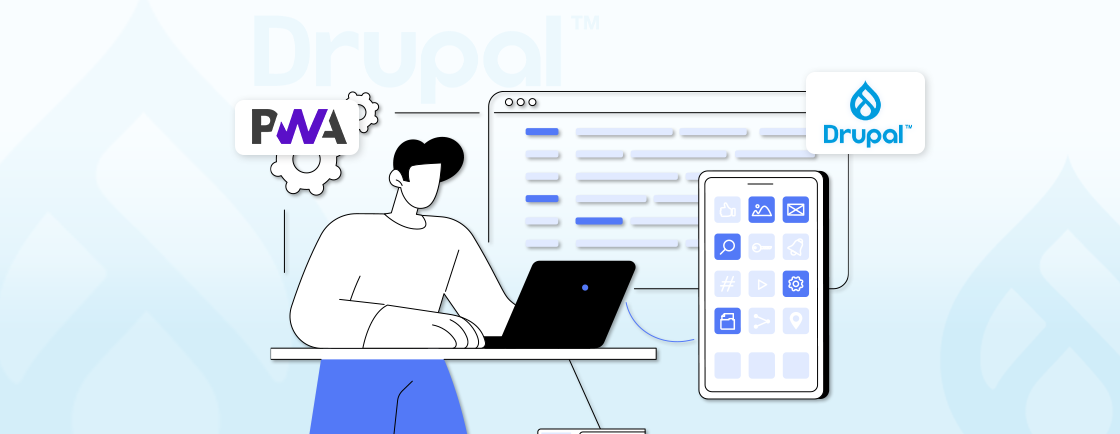Table of Contents
Trying to build an Android app? Well, the first step of the process is to find the right Android app development language. Whether it’s for a simple functional app or for a high-performance game, your chosen language impacts performance, scalability, and maintainability.
Kotlin is Google’s preferred language for modern Android app development. However, alternatives like C++, Dart (with Flutter), and JavaScript (with React Native) offer unique advantages for cross-platform app development.
In this blog, you’ll learn about the top languages preferred by the Android development experts. We’ll break down key features and pros and cons of each language. So you can make well-informed decisions.
What’s the Purpose of an Android Development Language?
An Android development language serves as the foundation for building functional, efficient, and user-friendly mobile applications. Its core purposes include:
Bridging Ideas & Functionality
An Android development language translates concepts into working apps. It provides the syntax and tools to turn designs into interactive features. So what you imagine becomes what users experience.
Ensuring Performance & Efficiency
The right language optimizes speed and resource usage. It determines how smoothly your app runs, how quickly it responds, and how efficiently it handles tasks. That’s critical for user satisfaction.
Providing Platform Compatibility
Android languages ensure apps work seamlessly across devices and OS versions. They handle system-specific requirements so your app behaves consistently, whether on a phone, tablet, or foldable device.
Enabling Maintainability & Scalability
A good language keeps code organized and adaptable. Clean syntax, modular structures, and strong ecosystems make it easier to update, expand, and fix apps over time.
The language is where you start the development process for functional, user-focused applications.
Top Android App Development Languages
While Kotlin is usually the preferred choice, there are several languages available. So let’s discuss them one-by-one in detail.
Kotlin
Kotlin is Google’s preferred language for Android development, combining conciseness with power. Its modern syntax reduces boilerplate code, while full Java interoperability ensures seamless migration.
Developers appreciate its null safety features and seamless integration with Android Studio. That makes app development faster and less error-prone.
Key Features
- 100% Interoperable with Java: Works seamlessly with existing Java code.
- Concise Syntax: Reduces boilerplate code significantly.
- Null Safety: Minimizes null pointer exceptions at compile time.
- Coroutines Support: Simplifies asynchronous programming.
- Officially Supported by Google: Preferred for modern Android development.
This language remains a future-proof option for building robust, high-performance Android apps.
Java
As the original language for Android development, Java has been the backbone of countless apps for over a decade. Its maturity, extensive libraries, and vast developer community make it a reliable choice.
Java is more verbose than Kotlin and its stability and cross-platform capabilities keep it relevant for maintaining legacy apps.
Key Features
- Mature & Stable: Long-standing language for Android development.
- Strong Ecosystem: Extensive libraries and frameworks.
- Platform Independence: “Write Once, Run Anywhere” (JVM).
- High Performance: Optimized for large-scale applications.
- Backward Compatibility: Supports older Android versions.
Many large-scale enterprise applications still rely on Java due to its proven performance and widespread adoption.
C++
C++ is the powerhouse behind performance-critical Android apps, particularly games and graphics-intensive applications. It’s not usually the go-to for full app development. But still, it plays a crucial role in writing native code for high-speed computations and rendering.
Key Features
- Native Performance: Ideal for CPU-intensive tasks.
- Used with Android NDK: Optimizes game engines & real-time apps.
- Low-level Control: Direct hardware access for speed-critical apps.
- Cross-platform: Works with other platforms (Windows, Linux).
- Common in Game Dev: Used in Unreal Engine & AR/VR apps.
Android’s Native Development Kit (NDK) allows developers to integrate C++ for optimizing CPU-heavy tasks. That makes it ideal for AR/VR, real-time processing, and game engines like Unreal.
C#
Though not natively supported by Android, C# is a strong contender thanks to the Xamarin framework, which enables cross-platform development. Developers familiar with C# can build Android apps while sharing code with iOS and Windows applications, reducing development time.
Key Features
- Xamarin Framework: Build Android & iOS apps with shared code.
- Microsoft-backed: Strong IDE support (Visual Studio).
- Garbage Collection: Automatic memory management.
- LINQ Support: Simplifies data querying & manipulation.
- Good for Enterprise Apps: Used in business & productivity tools.
C# is not as performant as Kotlin or Java for pure Android apps. But still, it remains a practical choice for teams already invested in the Microsoft ecosystem.
Dart
Dart is the driving force behind Flutter, Google’s UI toolkit for building natively compiled, cross-platform apps. It’s not a traditional Android language–with Dart, developers can create visually appealing, high-performance apps. These will run seamlessly on both Android and iOS.
Key Features
- Flutter Framework: Single codebase for Android & iOS.
- Hot Reload: Instant UI updates during development.
- Reactive Programming: Smooth animations & fast rendering.
- Growing Community: Backed by Google for modern apps.
- Expressive UI: Customizable widgets for beautiful designs.
Its hot reload feature speeds up iteration, making it a favorite for startups and businesses looking for a single codebase solution.
Each of these languages brings distinct advantages to Android development. They cater to different needs—whether it’s native performance, cross-platform flexibility, or rapid prototyping.
Kotlin is the preferred language for Android app development, offering modern features and seamless integration. However, for performance-intensive applications, C++ can deliver exceptional results.
If you’re targeting multiple platforms, Dart with Flutter is an excellent choice for building cross-platform apps efficiently. To determine the right language and approach for your project, consult with our Android app development company.
How to Choose the Best Android App Development Language?
The right development language primarily depends on the type of Android app being built, as well as the app development platforms you choose to work with. That means analyzing a range of key factors—performance, development speed, team expertise, and long-term goals. Here’s a structured approach.
Define Your App Requirements
What’s your app’s core purpose? A lightweight utility app can use Kotlin or Flutter, while a high-performance game may need C++. If you need cross-platform support, Dart (Flutter) or C# (Xamarin) could be better.
Start by listing must-have features—this narrows down your language options.
Consider Development Speed and Maintainability
Kotlin and Dart (Flutter) speed up development with concise syntax and hot reload. Java is stable but slower to write. C++ offers power but requires more debugging. Choose a language that balances fast iteration with long-term code maintenance.
Evaluate Your Team Expertise
If your team knows Java, switching to Kotlin is easier. For C++ experts, native performance apps are viable. Flutter (Dart) has a gentle learning curve for front-end devs. Avoid languages that require extensive retraining unless necessary.
Check Long-term Support & Ecosystem
Google backs Kotlin and Dart, ensuring updates. Java remains strong but is legacy-heavy. C++ is evergreen for performance, while C# depends on Microsoft’s Xamarin roadmap. Pick a language with active community and corporate support.
Performance vs. Development Trade-offs
Need raw speed? C++ wins. Prefer rapid deployment? Flutter (Dart) or Kotlin. Java balances both but with more code. Weigh whether top-tier performance justifies longer development time for your project.
Let’s Summarize
When it comes to building an Android-based app, Kotlin is often the go-to option. It stands as the modern, efficient choice for native development for Android. Then, there’s Java, which remains relevant for maintaining legacy apps.
If performance is critical, C++ unlocks raw speed, whereas Dart (Flutter) provides a streamlined path for beautiful, cross-platform apps. Your choice ultimately depends on your project’s needs—whether it’s speed, scalability, cross-platform reach, or future-proofing.
Whichever language you choose, the key is to start building and to do it right. You can hire Android app developers from our team today!
FAQs on Android App Development Language
Which is the best language for Android development?
Kotlin is Google’s recommended language for modern Android apps due to its conciseness, safety features, and seamless Java interoperability. Dart (Flutter) is also rising for cross-platform apps.
Is Flutter (Dart) a good alternative to native Android development?
Yes, if you need cross-platform apps. Flutter compiles to native code, offers hot reload for faster UI updates, and works for Android, iOS, and web from a single codebase.
Can I build Android apps with JavaScript?
Yes, via frameworks like React Native or NativeScript, but they rely on a bridge (slower than native). Best for simple cross-platform apps.
Do I need to learn Java before Kotlin?
No, Kotlin is beginner-friendly on its own. However, knowing Java helps in understanding older codebases.
Dive into everything Android, all in one place.
From tips to reviews and troubleshooting, we help you stay ahead in the Android ecosystem.