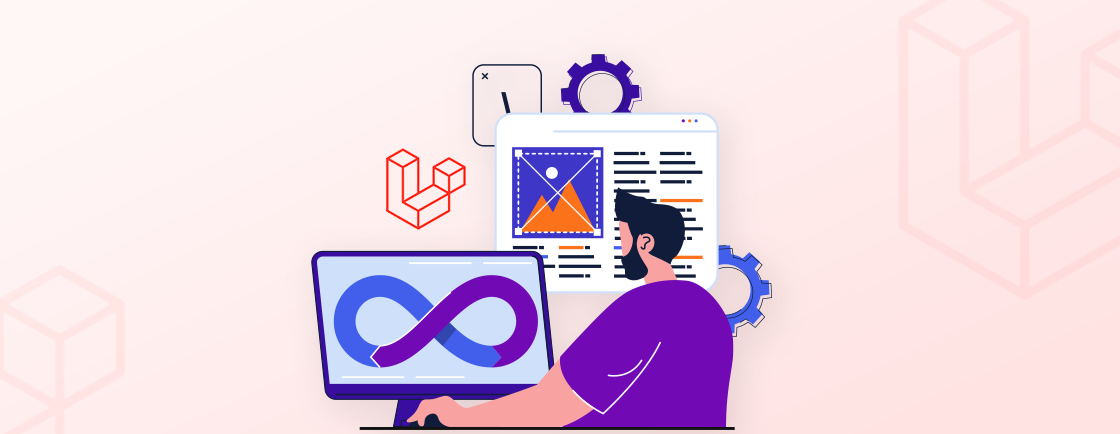Quick Summary
“Bad Method Call Exception” in Laravel might seem like a big roadblock, but it’s usually caused by simple mistakes like typos, missing methods, undefined relationships, or class conflicts. This guide explains the most common causes, real-world examples, and practical fixes, along with clear debugging techniques like using stack traces, reflection, and dd(). With a structured approach, these errors become quick to trace, easy to fix, and even easier to prevent.
Table of Contents
Your Laravel project is going well. You have set everything. Then, bam! You received this message: “Bad Method Call Exception.” It just seems like your application’s flow has hit a big wall. It leaves you wondering: what happened?
You may see an error like this:
BadMethodCallException: Call to undefined method App\Models\User::someMethod()
A BadMethodCallException in Laravel occurs when you try to call a method that does not exist on the object or class you are referencing. This is a core PHP exception that Laravel often throws to signal an undefined method call.
It might be problematic because you can’t easily find the reason. It is not as simple as a missing semicolon or a typo. “Bad Method Call Exception” usually pops up when Laravel tries to call a method on something that doesn’t exist or isn’t what it’s supposed to be.
Once you understand how this error happens, then it’s simple to fix it. In this post, we will discuss the common cause of this exception and how to fix it. Let’s break it down.
What Is a Bad Method Call Exception?
A “Bad Method Call Exception” in Laravel occurs when the code attempts to use a non-existent method within it. Laravel does not recognize the function you call, so it simply throws this error to make you realize that something is wrong.
This usually shows up when working with Eloquent techniques. For example, calling the method $user->getProfile() without a getProfile function defined in your model will leave Laravel with nothing to do and throw that exception.
It’s saying: “Hey, I can’t find the method you’re asking for.” This could be something small, like a typographical error, a missing relationship, or you’re using a dynamic method that hasn’t been set up properly. Once you find out where the source of the problem is, the problem’s usually pretty simple to fix.
Common Causes of Bad Method Call Exception in Laravel
This error doesn’t just pop up out of nowhere. There’s usually a clear reason behind it. Most of the time, it’s something small that’s easy to overlook—like a typo or calling a function that doesn’t exist. Here are some of the usual suspects that can lead to a Bad Method Call Exception in Laravel, along with simple solutions.

1. Typo in Method Name
A simple spelling mistake is one of the most frequent causes.
Problem:
$user->fname(); // Instead of firstName()
Solution:
Double-check the method name and make sure it matches exactly with what’s defined in your class.
$user->firstName();
2. Calling a Non-Existent Eloquent Method
This happens when you try to use a method that isn’t part of Eloquent or the query builder.
Problem:
$user = User::findd(1); // Typo in find()
Solution:
Use the correct Eloquent method:
$user = User::find(1);
3. Using a Static Method on an Object Instance
Static methods should be called directly on the class, not an instance.
Problem:
$user = new User();
$user->all(); // Should be called statically
Solution:
Call the static method on the class itself:
$users = User::all();
4. Method Not Found on a Model Relationship
When you define a relationship but call it incorrectly, Laravel may look for a method that doesn’t exist.
Problem:
$user->posts()->get(); // Posts property used incorrectly
Solution:
To access the collection:
$user->posts;
To build a query:
$user->posts()->where('status', 'published')->get();
5. Undefined Method on Model
Calling a method that doesn’t exist on your model triggers this exception.
Problem:
User::find(1)->sendEmail(); // sendEmail() not defined
Solution:
Ensure the method exists in the model or is included via a trait.
6. Missing Eloquent Relationships
If a relationship method isn’t defined, Laravel treats it as a normal method call.
Problem:
$user->posts(); // posts() relationship not defined
Solution:
Define the relationship properly:
public function posts()
{
return $this->hasMany(Post::class);
}
7. Scope Method Mistakes
Query scopes must follow the scopeName naming convention.
Wrong:
public function active()
{
return $this->where('status', 'active');
}
Correct:
public function scopeActive($query)
{
return $query->where('status', 'active');
}
Call it like:
User::active()->get();
8. Macro Not Registered
Macros let you add custom methods to Laravel classes. Using one before registering it causes an error.
Problem:
Builder::newMethod(); // Macro not defined yet
Solution:
Register your macro in the appropriate service provider.
9. Namespace or Class Conflicts
Sometimes the wrong class is used due to namespace issues.
Problem:
A model named Form conflicts with Illuminate\Support\Facades\Form.
Solution:
Rename your class or check the use statements to ensure the correct class is imported.
10. Missing Composer Autoload
Laravel may not recognize newly added or renamed classes if the autoloader is out of sync.
Problem:
New method or class isn’t recognized.
Solution:
Run:
composer dump-autoload
11. Outdated Composer Packages
Package incompatibilities can lead to a BadMethodCallException.
Problem:
After updating packages, a previously working method no longer exists.
Solution:
composer update
For major upgrades, a clean install via composer install may be necessary. Sometimes, setup-related issues such as the Laravel new command not found error can appear when Composer or global dependencies aren’t configured properly.
Even minor errors in your code, such as typos, missing relationships, or incorrect method calls, can lead to Bad Method Call Exceptions. Paying attention to these common causes and applying the fixes above will save you time and keep your Laravel app running smoothly.
How to Debug “Bad Method Call Exception in Laravel”
When this error shows up, it can feel confusing at first. But with the right steps, you can track down the issue pretty quickly. Laravel usually gives enough information in the error message to help you figure out what’s going wrong. You just need to know where to look and what to check.
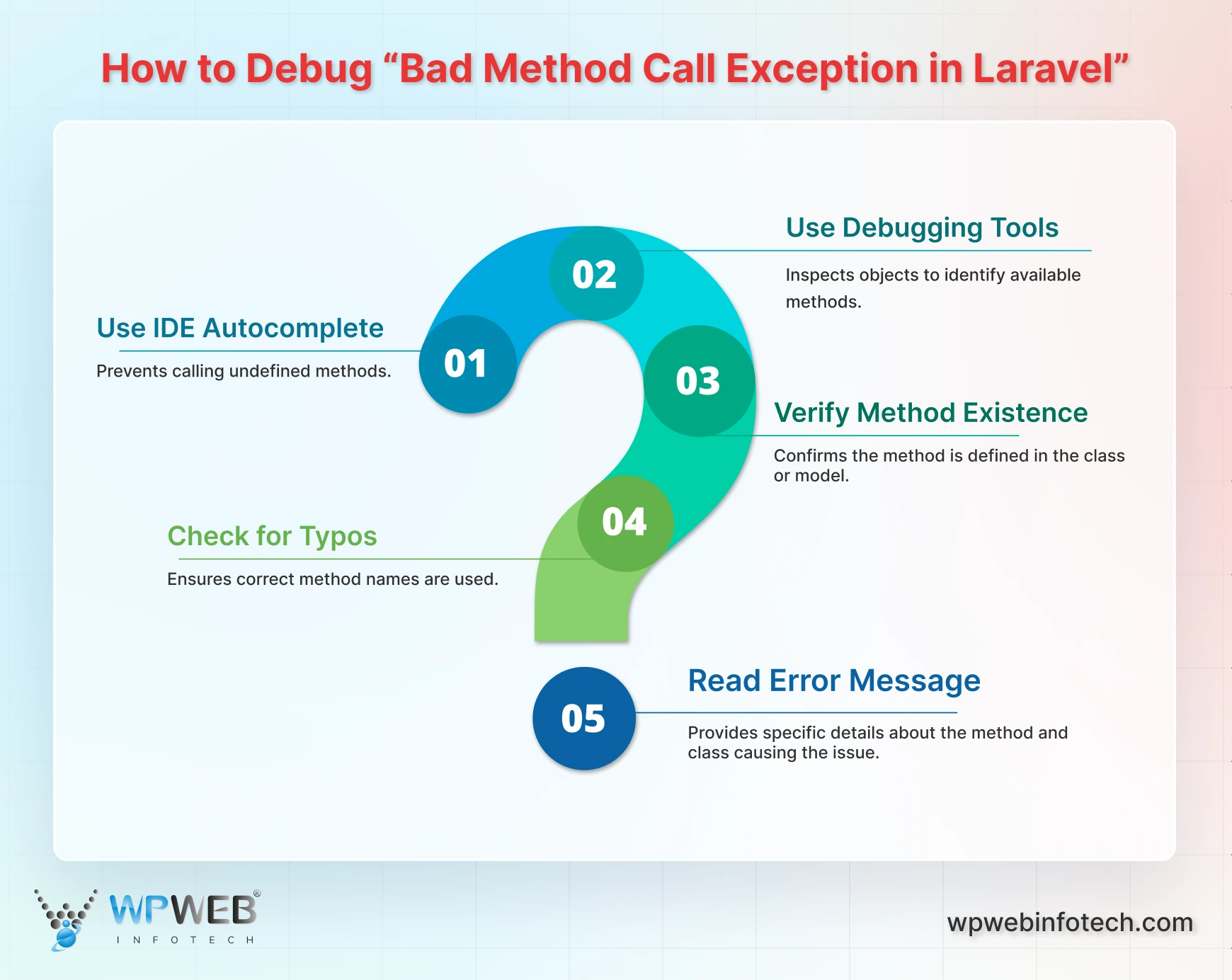
Here are some simple steps to find and fix the problem:
- Read the full error message: It tells you which method and class caused the issue.
- Examine the stack trace: The stack trace shows the exact file and line number where the undefined method was called and the sequence of function calls that led to the error. This helps you trace the problem back to your code quickly.
- Check for typos: Even a single missing letter can trigger the exception.
- Look at the class or model: Make sure it actually has the method you’re trying to use.
- Confirm the correct class is loaded: If you suspect a namespace or class conflict, you can use:
$reflector = new ReflectionClass(YourClass::class);
dd($reflector->getFileName());
This tells you exactly which file is being used.
- Use dd() or dump() to inspect objects: If the problem is tied to a specific object, inspecting it before the problematic method call can reveal what methods and properties are actually available.
- Use an IDE with autocomplete: This helps catch undefined method calls before they break your code.
Once you’ve found the cause, fixing it is usually quick. The more you run into and solve these kinds of issues, the easier it becomes to spot them early in your code. Debugging might seem tricky at first, but it’s one of the best ways to understand how Laravel works behind the scenes.
Real Examples of Bad Method Call Exceptions
Below are some common real-life situations where this error can pop up in a Laravel application. Each example includes a short explanation of the problem and how to fix it in a simple way.
1. Typo in Method Name
Sometimes, a simple spelling mistake in your method name can cause Laravel to throw a Bad Method Call Exception.
$user = User::find(1);
$user->getProfile(); // Typo here
Fix:
The method name is spelled incorrectly (getProfile). Laravel doesn’t recognize this as a valid method on the model. Fixing the spelling will solve the problem.
$user->getProfile();
2. Calling a Non-Existent Relationship
When you try to access a relationship method that hasn’t been defined in your model, Laravel can’t find it and throws an error.
$post = Post::find(1);
$comments = $post->comments; // Method doesn't exist
Fix:
The relationship name comments don’t exist on the Post model. Make sure the correct relationship method is defined and called with the right spelling.
$comments = $post->comments;
3. Missing Local Scope
This happens when you try to use a query scope that hasn’t been defined in the model.
$users = User::active()->get(); // No scopeActive defined
Fix:
To fix this, you need to define the local scope method inside your model. Laravel will look for a method called scopeActive.
public function scopeActive($query) {
return $query->where('status', 'active');
}
4. Calling a Method on a Null Value
If a model lookup returns null (for example, if the ID doesn’t exist), and you try to call a method on that null, it will result in an exception.
$user = User::find(999); // User doesn’t exist
echo $user->getProfile(); // Trying to call method on null
Fix:
Before calling a method on the model, check if the object exists. This avoids trying to use a method on a null value.
if ($user) {
echo $user->getProfile();
}
Even minor errors in your code can lead to Bad Method Call Exceptions. Attention to method names, model relationships, and null checks will save you from such issues and keep your app running smoothly.
How to Prevent Bad Method Call Exceptions in Laravel?
To save time and avoid confusion, it’s better to prevent these exceptions from happening in the first place. Here are a few simple practices to develop cleaner code and minimize the chances of hitting a Bad Method Call Exception:
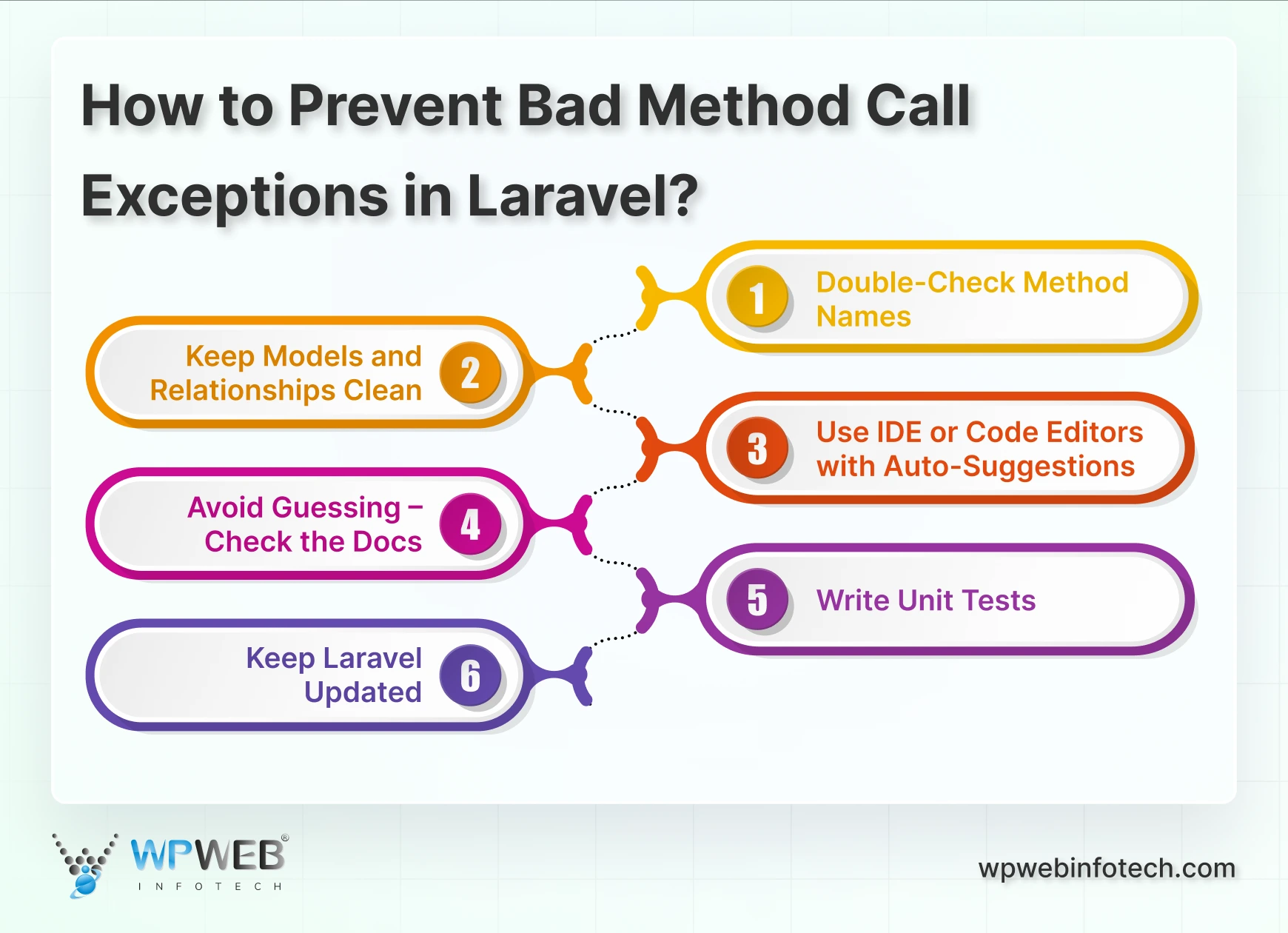
- Double-Check Method Names: Always ensure you’re using the correct method names, especially with calls made on a model or a class. A slight typing mistake can generate an exception.
- Keep Models and Relationships Clean: When dealing with Eloquent relationships, fully define the relationships in your model, double-check method names and the spelling in your code.
- Use IDE or Code Editors with Auto-Suggestions: It would be better if you work in an IDE that offers auto-complete, such as VS Code or PHPStorm. It can detect bugs while you type, and it also provides you with method names so you can consciously avoid calling an undefined one.
- Avoid Guessing – Check the Docs: When you’re in doubt about a method or its functionality within Laravel, refer to the official Laravel documentation and even the source code of Laravel itself. It’s better to verify than to assume.
- Write Unit Tests: Testing your code can catch issues before they are deployed. Even simple tests can help you confirm that logic is working correctly.
- Keep Laravel Updated: With new Laravel versions being released, there come fixes and enhancements. Keeping your framework updated not only prevents exceptions but also ensures consistent datetime handling in Laravel across different PHP and framework versions.
Following these tips can save you from running into frustrating errors later. While it’s not always possible to avoid every mistake, being careful with your code and using the right tools can make a big difference. Over time, these habits will help you write more reliable and maintainable Laravel applications.
Let’s Conclude
Facing the “Bad Method Call Exception” in Laravel can be frustrating. But it is usually easy to fix if you know what to look for. From a missing relationship to an undefined method on a model or even a misplaced comma, the first step in solving any issue is identifying its root cause.
You can always avoid such problems with the tips we have given here. Always keep an eye out for small mistakes, like calling methods on null values or forgetting to register macros.
If you are facing issues in your project frequently, consultation with a Laravel development agency can help you achieve the desired results.
FAQs for Bad Method Call Exception In Laravel
How can I quickly find where the error is coming from?
The error message often shows the exact method that failed and the file where it was called. Start by checking the stack trace in your terminal or log file. Look closely at the line number mentioned in the error and see what method is being used.
Is this error related only to Eloquent models?
No, not necessarily. While this error often shows up in Eloquent models due to missing relationships or custom methods, it can happen in any class or service if a non-existent method is called.
Can third-party packages cause this error?
If you’re using a package and call a method that the package doesn’t provide or has changed in a recent update, Laravel will throw this exception. Always refer to the package documentation and make sure you’re using the correct method names and syntax.
Fix Laravel Exceptions Like a Pro
Struggling with the Bad Method Call Exception in Laravel? Learn what causes it and how to fix it quickly to keep your application running smoothly and error-free.