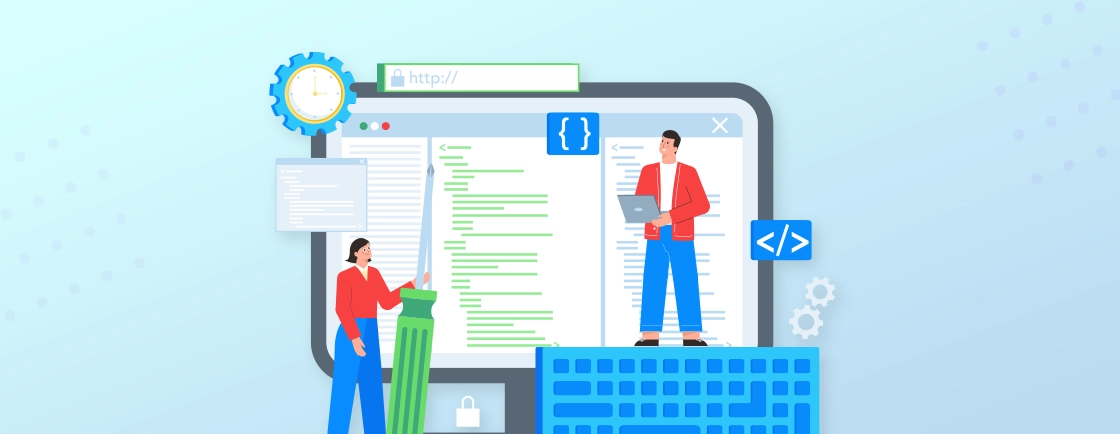Table of Contents
Struggling to manage diverse training needs with Traditional Learning Management Systems slowing down your organizational growth? A cloud-based Learning Management System (LMS) is the solution that can help. It will eliminate inefficiency, increase productivity, and improve learning outcomes.
In this blog, we’ll explore why adopting a cloud-based LMS is important. We’ll help you learn how professional LMS development services implement a Cloud-Based LMS. But before that, let’s begin with what factors you should consider when choosing a LMS.
Why Consider Using a Cloud-Based LMS?
Traditional Learning Management Systems (LMS) often fall short in meeting the dynamic needs of modern organizations. They can be rigid, costly to maintain, and limited in accessibility. A cloud-based LMS, however, offers a refreshing alternative, providing a flexible, scalable, and cost-effective solution to deliver effective training and development programs.
Here’s why a cloud-based LMS is worth considering:
- Enhanced Accessibility: Cloud-based LMSs eliminate geographical barriers, enabling learners to access training materials anytime, anywhere, and on any device. This flexibility enhances self-paced learning and improves overall outcomes.
- Scalability: As your organization grows, a cloud-based LMS can easily scale to accommodate more learners and courses, eliminating the need for large upfront investments in hardware and software infrastructure.
- Cost-Effectiveness: Cloud-based LMSs reduce costs by eliminating the need for on-premises hardware, software licenses, and IT support. A pay-as-you-go model offers a budget-friendly solution for organizations of all sizes.
- Improved Collaboration: Cloud-based LMSs foster collaboration among learners and instructors. Features like discussion forums, chat rooms, and real-time collaboration tools facilitate knowledge sharing and community building.
- Data-Driven Insights: Cloud-based LMSs offer insights into learner behavior and performance. It allows organizations to analyze data such as course completion rates, quiz scores, and time spent on learning to optimize training programs.
These were some of the key benefits of using cloud-based. Now, let’s dive into the factors to consider when choosing the best LMS for your organization.
Factors to Consider When Choosing a Cloud-Based LMS
Selecting the right cloud-based LMS is crucial for the success of your organization’s training initiatives. To make an informed decision, consider the following key factors:
Features and Functionality of an Effective LMS
An effective Learning Management System (LMS) combines essential features to create a seamless learning experience. Integrating intuitive tools and diverse functionalities allows educators and learners alike.
- Course Authoring Tools: An LMS with robust course authoring tools allows users to create interactive learning experiences easily. Features like drag-and-drop editors, multimedia integration, and pre-designed templates simplify content creation, even for non-technical users.
- Content Delivery Methods: The LMS supports various content formats, including video, audio, SCORM packages, and text, catering to diverse learning preferences such as visual, auditory, and self-paced styles.
- Assessment Tools: Reliable assessment tools, including customizable quizzes, surveys, and tests, are essential for tracking learner progress and skill development. Analytics from these tools provide valuable insights, enabling instructors to refine courses and better meet learner needs.
- Mobile Learning: A mobile-friendly LMS offers flexibility by allowing learners to access courses on smartphones or tablets, ensuring learning is not limited by time or location. This supports convenience and adaptability for busy or remote learners.
By prioritizing these features, an LMS becomes a powerful platform for delivering meaningful and engaging learning experiences.
Security and Compliance in an LMS
Security and compliance are critical in protecting learner data and maintaining trust. A reliable LMS must adhere to stringent security measures and regulatory requirements to safeguard sensitive information.
- Data Privacy: Choose an LMS that complies with regulations like GDPR and CCPA to ensure responsible handling of sensitive data and protect it from unauthorized access or misuse.
- Access Controls: Robust access controls, including role-based permissions and multi-factor authentication, ensure learner data is accessible only to authorized people. This safeguards integrity and confidentiality.
- Regular Security Audits: Regular security audits help identify and address vulnerabilities. Choose LMS providers that consistently test their systems and implement updates to protect against evolving threats, ensuring a secure learning environment.
Integration Capabilities in an LMS
Effective integration capabilities are vital for ensuring that an LMS functions as a cohesive part of an organization’s digital ecosystem. These integrations enhance operational efficiency and provide a unified user experience.
- Single Sign-On (SSO): SSO streamlines user authentication by enabling seamless access to the LMS and other systems, such as HRIS and CRM, with a single set of credentials. This reduces administrative overhead and enhances security by minimizing password vulnerabilities.
- API Integration: API integration enhances an LMS by connecting it to various tools and applications, enabling seamless data exchange and workflow automation. This ensures smooth integration with software like analytics platforms, content repositories, and communication tools.
These integration features transform the LMS into a versatile hub, promoting efficiency, reducing redundancy, and enhancing the overall user experience.
Vendor Reputation and Support
Choosing the right LMS vendor is a crucial decision that directly impacts the reliability and effectiveness of your learning platform. Key factors to evaluate include their experience, support quality, and scalability.
- Vendor Experience: Select a vendor with a proven track record of delivering reliable, innovative LMS solutions. Evaluate their portfolio, client testimonials, and industry presence to ensure they can meet your organization’s needs.
- Customer Support: Effective customer support is crucial for resolving issues quickly and minimizing disruptions. Choose vendors that provide multiple support channels, including live chat, email, and phone, along with dedicated support teams or account managers.
- Scalability: As your organization grows, the LMS must scale to accommodate more users, content, and features. A vendor’s ability to provide scalable solutions ensures the platform remains effective and adaptable to evolving needs.
Selecting a vendor with strong experience, dependable support, and scalable solutions provides a solid foundation for a successful and enduring LMS partnership.
By considering these factors you can choose a solution that aligns exactly with your preferences and needs. If you find creating an effective LMS solution complex, get our expert LMS development services.
How to Implement a Cloud-Based LMS?
Implementing a cloud-based LMS requires careful planning and execution. Here’s a stepwise guide to help you navigate the process:
Step 1: Needs Assessment for LMS Implementation
Conducting a thorough needs assessment ensures that the selected LMS aligns with your organization’s objectives and requirements. This process involves defining goals, evaluating current infrastructure, and setting a budget.
- Identify Your Goals: Clearly define your organization’s learning objectives and desired outcomes. Understanding these goals ensures the LMS aligns with strategic priorities, whether improving onboarding or supporting skill development.
- Assess Your Current Training Infrastructure: Evaluate your current training processes, content, and delivery methods to identify gaps or inefficiencies. This analysis helps pinpoint areas for improvement, such as outdated content or limited accessibility, guiding the features needed in the new LMS.
- Determine Your Budget: A realistic budget is essential in assessing needs. It should cover licensing fees, customization, training, and maintenance costs, ensuring a balance between cost-effectiveness and quality.
A needs assessment addresses these key areas, creating a solid foundation for selecting and implementing an LMS that delivers measurable value to the organization.
Step 2: Vendor Selection for LMS Implementation
Selecting the right LMS vendor is a pivotal step that requires a structured evaluation process. Focusing on features, usability, and contractual terms ensures a well-informed decision that meets organizational needs.
- Create a Vendor Evaluation Criteria: Create a checklist to evaluate vendors based on key features, functionalities, security standards, user interface design, content management, integration options, and data privacy compliance.
- Request Demos: Schedule live demos with shortlisted vendors to assess platform usability, navigation, customization options, and alignment with your organization’s workflows. Demos offer a practical understanding of how the platform meets user expectations.
- Review Vendor References: Contact the vendor’s existing clients to gather insights on platform reliability, customer support, and the vendor’s ability to meet implementation timelines and post-deployment needs.
- Negotiate Contracts: Review contracts carefully to clarify pricing, SLAs, and data ownership. Negotiating favorable terms ensures a cost-effective partnership aligned with long-term goals.
A methodical approach to vendor selection ensures the chosen LMS delivers value and supports organizational growth.
Step 3: Data Migration for LMS Implementation
Effective data migration ensures a seamless transition to a new LMS. A structured approach helps maintain data integrity and minimizes disruptions during the process.
- Identify Critical Data: Identify and prioritize essential data for migration, including learner profiles, enrollment records, course content, assessment results, and historical performance data, focusing on information crucial for ongoing operations and reporting.
- Data Cleaning and Standardization: Clear the data to remove redundancies, errors, and outdated information. Standardize formats, such as naming conventions and data structures, to ensure accuracy and compatibility with the new LMS, reducing complications and improving data usability post-migration.
- Choose a Migration Method: Choose a migration method based on your data’s volume and complexity. Options include manual entry for small datasets, import/export tools for moderate complexity, or API integration for large-scale migrations. The method should balance efficiency and data accuracy.
A well-executed data migration process is integral to the successful implementation of an LMS, providing a solid foundation for future learning activities.
Step 4: User Training and Adoption for LMS Implementation
Effective user training and adoption are essential for ensuring the LMS is used efficiently and effectively across all organizational roles. A well-planned training strategy helps users become proficient and confident in utilizing the platform.
- Develop a Training Plan: Create a tailored training plan for each user role—administrators, instructors, and learners—outlining the skills and knowledge needed. This will allow users to effectively navigate the LMS and perform tasks efficiently.
- Provide Hands-On Training: Provide interactive training sessions and workshops to help users familiarize themselves with the LMS interface and features, building confidence through real-world scenarios.
- Create User Guides and Tutorials: Create clear user guides and tutorials to offer ongoing support, covering common tasks and troubleshooting to enable users to resolve issues independently and learn at their own pace.
- Encourage User Feedback: Create feedback channels to collect user input on their LMS experience. Regular feedback helps identify issues, assess satisfaction, and make improvements.
By investing in comprehensive training and fostering a culture of continuous improvement, organizations can ensure a smooth transition and sustained engagement with the LMS.
Step 5: Continuous Improvement for LMS Effectiveness
To maximize the value of an LMS, continuous improvement is essential. Ongoing evaluation and refinement ensure the system adapts to changing needs and delivers the best learning experience.
- Monitor Usage Analytics: Track key metrics like course completion rates, learner engagement, and time spent on learning to identify areas for improvement. These insights reveal how well the LMS meets its goals and where adjustments are needed to improve outcomes.
- Gather User Feedback: Regularly gather feedback from learners and instructors to identify pain points, improve system usability, and ensure the platform accommodates diverse learning styles.
- Stay Updated with LMS Trends: Stay updated on the latest LMS trends and innovations to ensure your organization’s training programs evolve with best practices, remaining relevant and effective for learners.
- Iterate and Optimize: Use analytics and user feedback to make targeted improvements, optimizing the LMS to enhance functionality. It can streamline workflows, and align with the organization’s evolving needs.
By committing to continuous improvement, organizations can ensure that their LMS remains a dynamic, valuable tool that adapts to learner needs and organizational goals.
Let’s Summarize
Using a cloud-based Learning Management System (LMS) transforms your organization’s training initiatives. With robust features, strong security, and smooth integration, you create an effective and secure learning environment.
The benefits of using cloud-based are enhanced accessibility, scalability, cost-effectiveness, and data-driven insights. These advantages simplify training, empower learners, and foster a culture of continuous development. As your organization evolves, a cloud-based LMS adapts, ensuring training remains dynamic and aligned with your goals.
If you need help building the LMS solution that ensures growth for your organization, hire dedicated web developers with us today!
FAQs on Cloud-Based LMS
How does a cloud-based LMS differ from a traditional LMS?
Unlike traditional LMS, a cloud-based LMS eliminates the need for on-premises hardware and software. It offers greater flexibility, scalability, and accessibility, making it easier to manage and deliver training programs.
What are the key benefits of using a cloud-based LMS?
Cloud-based LMSs offer numerous benefits, including increased accessibility, scalability, cost-effectiveness, collaboration, and data-driven insights. They enable organizations to deliver engaging and effective training programs.
How much does a cloud-based LMS cost?
The cost of a cloud-based LMS varies depending on factors such as the number of users, the features and functionalities required, and the chosen vendor. Many providers offer flexible pricing models, including subscription-based plans and pay-as-you-go options.
Explore Our Expert Guides
Dive into detailed tutorials, tips, and strategies designed to help you grow, innovate, and solve problems efficiently.