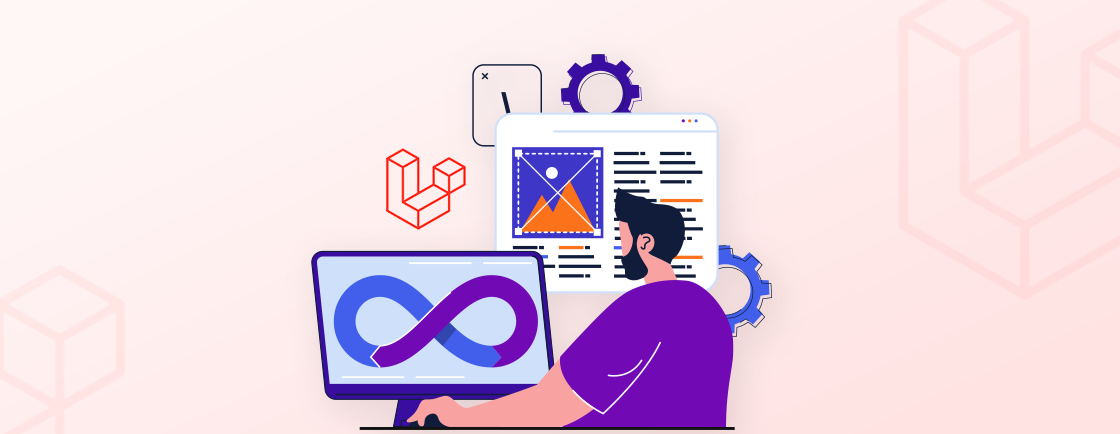Quick Summary
Laravel includes both reliable and flexible techniques to check the validity of data. These systems check that incoming data matches particular standards before they process or save it. This not only makes your software more stable, but it also lowers security threats and raises the probability of data corruption. Know more about Laravel data validation in this article.
Table of Contents
Building web applications requires careful attention to detail, especially when handling user input. In Laravel, a popular PHP framework, data validation is what ensures the accuracy and security of your application’s data. This article discusses Laravel data validation, its importance, methods, and implementation.
The job of data validation is to safeguard your application’s core functionality by preventing errors and maintaining data consistency. Picture a scenario where a user submits a form containing their address. Without data validation, the user might accidentally enter special characters instead of their street number. This invalid data, if accepted, could lead to issues like malfunctioning functionalities. But before getting deep into it, let’s know what is Laravel data validation.
What is Data Validation in Laravel?
Data validation in Laravel is a mechanism that safeguards your application by ensuring the accuracy and integrity of user input. It acts as a gatekeeper, examining data submitted through forms, APIs, or other channels. This process verifies that the data aligns with predefined rules, such as being required, having a specific format, or falling within a defined range.
- Defining Validation Rules: These rules can specify various aspects. It can include which field is required, its minimum or maximum length, and even its data type (e.g., email, number).
- Applying Validation: You integrate these rules into your application using different approaches, including built-in validation rules, form request validation, and manual validation.
- Evaluating Input: When a user submits data, the validation process starts. The system compares the submitted data against the established rules. Lastly, it identifies any differences or violations.
- Handling Errors: If any validation errors occur, the system prevents the data from being stored. Also, it provides informative feedback to the user. This feedback helps them correct any mistakes and resubmit the information correctly. By highlighting errors, validation ensures data consistency and protects your application from harm.
Thus, data validation serves as a critical security measure for your Laravel applications. It benefits in safeguarding their functionality, security, and ultimately, the user experience.
Why Use Data Validation in Laravel?
Data validation in Laravel is an important practice for secure and reliable application development. Here’s a closer look at the reasons why combining data validation into your Laravel projects is paramount:
- Data Quality: Prevents incomplete data entry by ensuring users provide all necessary information in the correct format. This minimizes the need for manual data correction, saving time and resources.
- Application Security: Prevent the risk of SQL injection and other attacks by rejecting unexpected user inputs. Protects sensitive information by ensuring only authorized data enters the system. Promotes secure data storage and manipulation by preventing the injection of harmful code.
- User Experience: Provides immediate feedback to users regarding invalid inputs. This benefits in simplifying form completion by guiding users towards providing correct information.
In conclusion, data validation serves as a multi-faceted safeguard for your Laravel applications. This ensures data integrity, security, and promotes application operation. Leveraging this crucial practice in your development workflow, you can build secure and reliable applications that users can trust.
What are the Different Types of Data Validation in Laravel?
Laravel equips developers with a versatile toolbox of data validation techniques, each offering distinct advantages and catering to specific use cases. Here’s a breakdown of the four primary approaches, explained in a clear and technically informative manner:
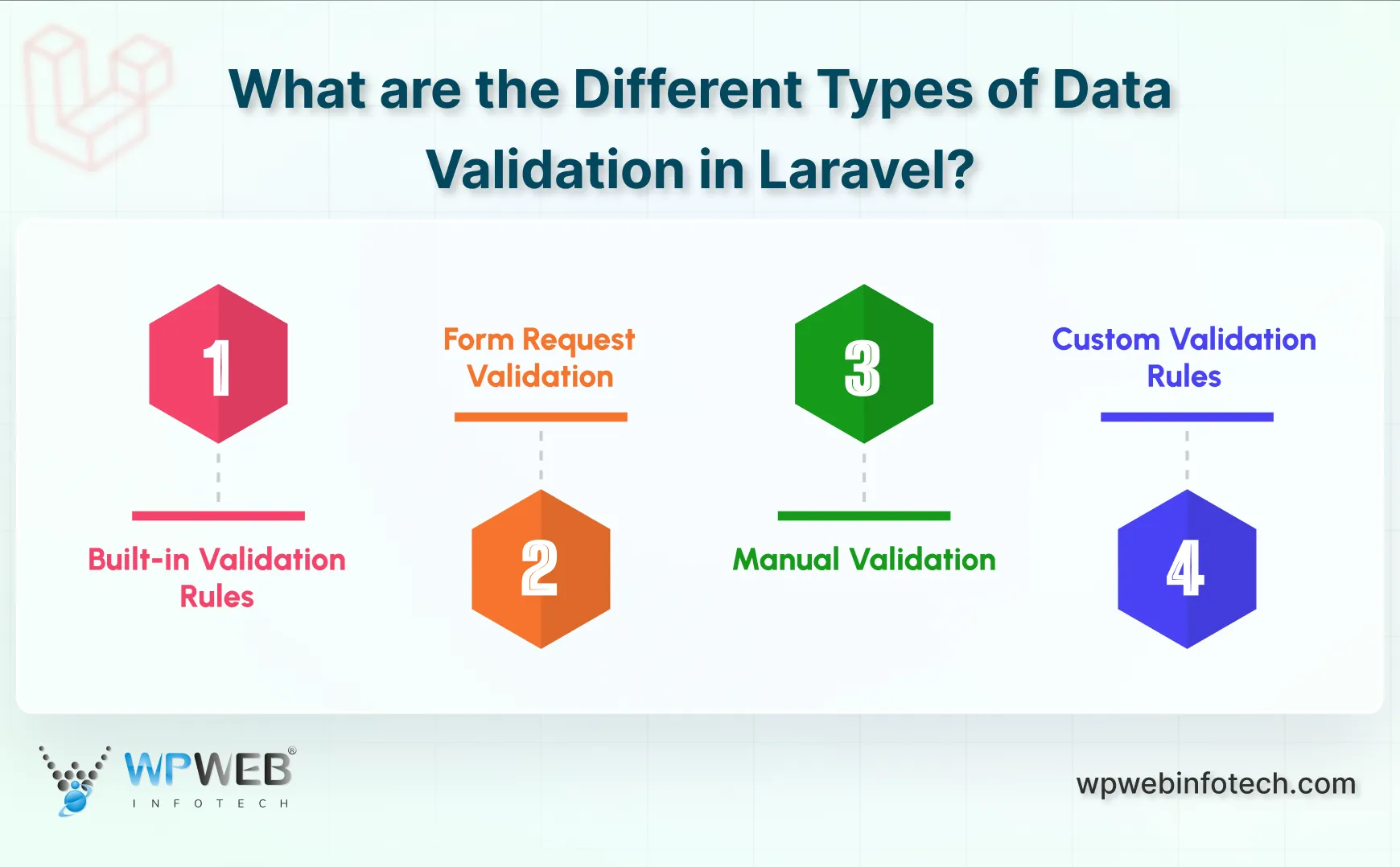
1. Built-in Validation Rules
- Convenience. Laravel offers a library of predefined validation rules. It is available for implementing common validation checks. These rules cover various data types, including:
- Required Fields: Ensure users don’t leave crucial information blank.
- Email Addresses: Validate the correct format and structure of email addresses.
- Unique Values: Prevent duplicate entries in your database.
- Minimum/Maximum Lengths: Define the acceptable range for text input lengths.
- Implementation. Using built-in rules streamlines the validation process, preventing the need for extensive custom code. Leverage the provided rules within your controllers or form requests to enforce essential data checks.
2. Form Request Validation
- Organized and Maintainable: Form request validation introduces a dedicated class specifically designed for validation logic. This approach promotes several benefits:
- Separation of Concerns: Detaches validation logic from your controllers, keeping your code organized and modular.
- Readability: Defines validation rules and error messages within a dedicated class, improving code clarity and maintainability.
- Structured Approach: Form requests provide a well-defined structure for validation rules and informative error messages.
3. Manual Validation
- Granular Control: When built-in rules or form requests don’t suffice, manual validation enables you to create custom validation logic. This approach offers:
- Validation: Tailor validation logic to address unique application requirements or intricate validation needs.
- Flexibility: Manual validation is ideal for handling complex validation scenarios that may not be addressed by pre-defined rules or form requests.
4. Custom Validation Rules
- Extend Laravel Validation Capabilities: Take validation to the next level by building custom rules tailored to specific validation requirements. This approach enables:
- Unique Validation Logic: Define custom logic to validate data based on your application’s specific needs. This ensures validation coverage beyond built-in rules.
- Flexibility: Custom validation rules provide unparalleled flexibility. This allows you to define validation logic that caters to unique data validation needs within the Laravel application.
Choosing the most suitable data validation approach for your Laravel project requires careful consideration. Consulting with a Laravel development agency can help you here with valuable insights and expertise. This especially benefits complex projects or unique validation scenarios.
How to Setup Data Validation in Laravel?
Implementing data validation in your Laravel application requires a well-defined approach. This section digs into the core steps involved, providing a roadmap for practical validation:
Step 1: Choose a Validation approach
Selecting the most suitable validation approach for your Laravel project lays the foundation for data protection. Here are key factors to consider when making your decision:
Complexity of Validation Requirements
- Simple Scenarios: It works best for basic validation needs. You can check for required fields or email addresses. Laravel’s built-in validation rules offer a convenient and efficient solution.
- Complex Scenarios: If your validation requirements involve intricate logic or conditional checks, consider using form requests or custom validation rules. These approaches provide greater flexibility and granular control over the validation process.
This optimal approach depends on the specific needs of your project and your development preferences. By considering these factors and implementing Laravel nested validation, you can make informed decisions that ensure accurate and effective data validation across complex data structures.
Step 2: Implement the Chosen Approach
Having selected your preferred validation approach, it’s time to translate it into code. Here, we’ll understand the two most common methods:
(a) Using Built-in Validation Rules
Code example within a controller method:
public function store(Request $request)
{
$validated = $request->validate([
'name' => 'required|string|max:255',
'email' => 'required|email|unique:users',
]);
// Proceed with $validated data
}
Benefits: Simple, direct, and great for basic requirements.
(b) Form Request Validation
Generate with artisan:
php artisan make:request StoreUserRequest
Inside StoreUserRequest:
public function rules()
{
return [
'name' => 'required|string|max:255',
'email' => 'required|email|unique:users',
];
}
Benefits: Decouples validation logic for scalable applications using Laravel Data Validation patterns.
(c) Manual Validation in Laravel
Example:
use Illuminate\Support\Facades\Validator;
public function update(Request $request)
{
$validator = Validator::make($request->all(), [
'email' => 'required|email',
'age' => 'required|integer|min:18',
]);
if ($validator->fails()) {
return back()->withErrors($validator)->withInput();
}
}
Benefits: Advanced logic and programmatic flow. Use when built-in or request classes aren’t flexible enough for your Laravel Data Validation challenge.
(d) Custom Validation Rules in Laravel
Create a rule:
php artisan make:rule ValidateUppercase
Use in controller:
use App\Rules\ValidateUppercase;
public function store(Request $request)
{
$request->validate([
'username' => ['required', new ValidateUppercase],
]);
}
Benefits: Unmatched flexibility for project-specific business logic.
Step 3: Handle Validation Errors
Regardless of the chosen validation approach, handling validation errors is important in providing clear and informative feedback to users. Here’s how to address validation errors in your Laravel application:
- Displaying Error Messages
- Utilize Laravel’s $errors variable to access validation error messages.
- Integrate these messages into your views to provide clear and informative feedback to users.
- Example:
@if ($errors->any())
<div class="alert alert-danger">
<ul>
@foreach ($errors->all() as $error)
<li>{{ $error }}</li>
@endforeach
</ul>
</div>
@endif
- Redirecting Users
- Leverage Laravel’s back() method to redirect users back to the form after a failed validation.
- Consider including the validated data (excluding sensitive fields) in the redirection to pre-fill the form and improve user experience.
- Example:
return back()->withErrors($validator)->withInput();
With this closure step of validation errors, you can ensure offering clear feedback to users. This also benefits in helping them to correct their input before submitting the form. This not only improves the user experience but also contributes to the overall quality and reliability of the Laravel application.
Suggested Considerations When Using Data Validation in Laravel
Implementing data validation in your Laravel application goes beyond simply choosing an approach and handling errors. Here are some additional considerations to improve your validation strategies and ensure optimal security and user experience:
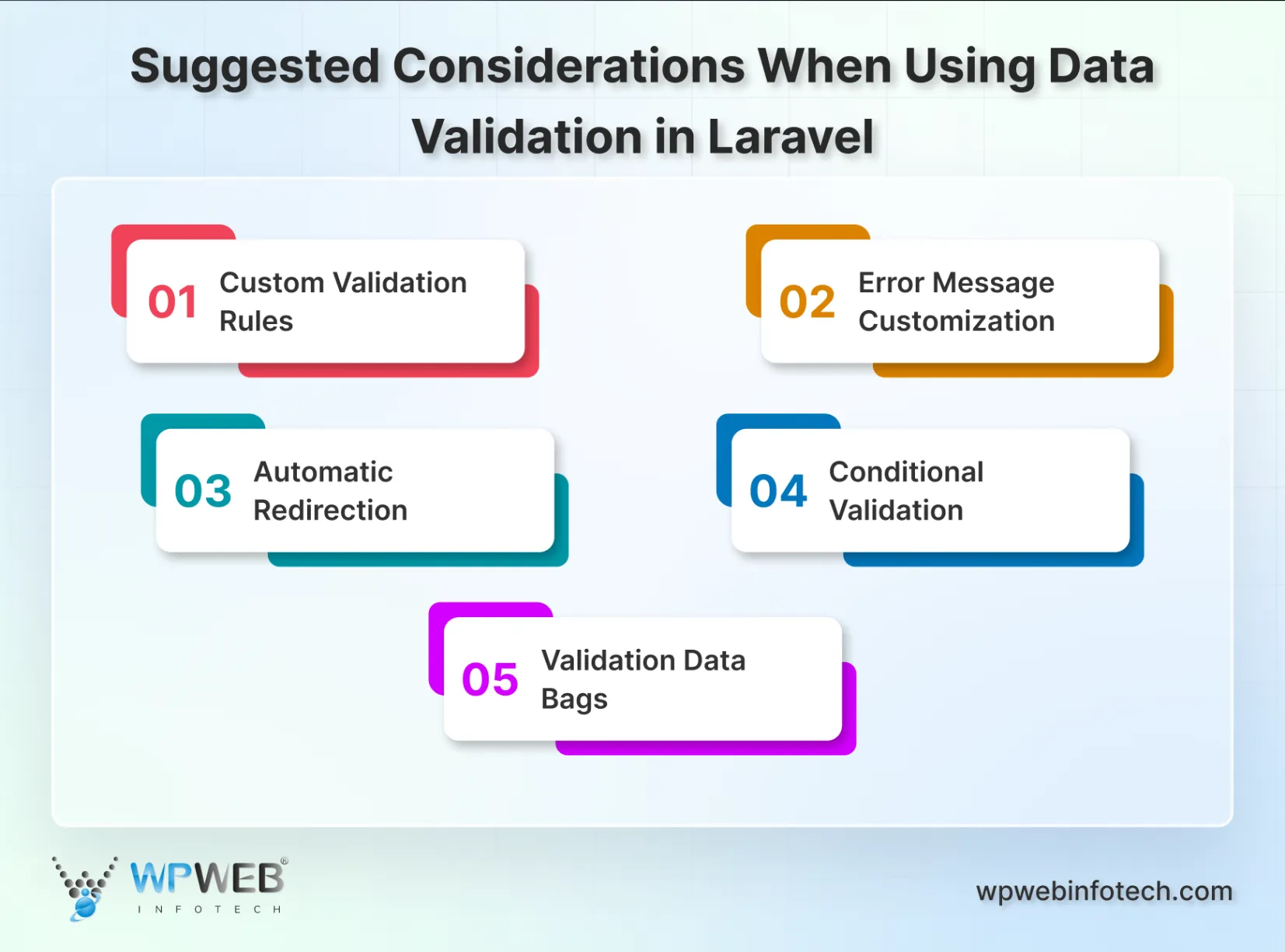
1. Custom Validation Rules
- Extend Capabilities: Leverage Laravel’s ability to define custom validation rules for scenarios not covered by built-in rules.
- Example: Validate phone numbers, postal codes, or specific data formats tailored to your application’s unique needs.
- Maintainability: Ensure your custom rules are well-documented and maintainable for future reference and potential modifications.
2. Automatic Redirection
- Convenience vs. Control: While Laravel offers automatic redirection upon validation errors, consider whether this aligns with your specific needs.
- Custom Behaviour: You might prefer to handle redirects in a manual way within your controllers to have more control over the redirection logic (e.g., redirecting to a specific error page).
3. Error Message Customization
- Clear and Informative: Go beyond the default error messages. Craft clear, concise, and user-friendly messages that guide users toward correcting their input.
- Contextualize Messages: Tailor error messages to the specific field and validation rule that failed. This will provide relevant context and help the user to understand the required fixes.
4. Conditional Validation
- Validation Rules: Implement conditional validation logic where validation rules change based on certain conditions.
- Example: Only require a password confirmation field if the user chooses to change their password during an update form submission.
5. Validation Data Bags
- Access Validated Data: Use Laravel’s validation data bags to access validated and sanitized data after successful validation.
- Improved Code Readability: This approach promotes cleaner code by separating validation logic from data access within your controllers.
Leveraging these suggestions, you can improve your data validation strategies in Laravel. This drives a secure and user-friendly experience for your application. Remember, effective data validation plays an important role in safeguarding your application’s integrity, security, and user experience.
Top 10 Mistakes Developers Make with Laravel Data Validation
Avoiding these errors is pivotal in mastering data validation in Laravel:
1. Neglecting server-side validation (never trust only frontend validation)
2. Not using form request classes for complex or reusable logic
3. Skipping custom rules when needed (forcing awkward workarounds)
4. Ignoring authorization inside form requests
5. Writing unclear or technical error messages
6. Relying on request()->all() instead of request()->validated()
7. Forgetting to validate API endpoints, not just web forms
8. Not handling validation errors gracefully (abrupt app failures)
9. Duplicating validation logic across controllers
10. Not testing validation rules thoroughly
Proactively addressing these common Laravel data validation missteps ensures greater security and user satisfaction.
Conclusion
Data validation in Laravel serves as a key for safeguarding your application’s integrity, security, and user experience. By implementing validation strategies, you can ensure that only accurate and authorized data enters your system. This prevents a multitude of issues.
This guide has equipped you with the knowledge and tools to understand the importance of data validation. Also, it covered different approaches, and robust validation practices within your Laravel projects. Remember, choosing the appropriate approach, handling errors effectively, and considering the valuable suggestions outlined here will help you build secure and reliable applications that users can trust.
Ready to take your Laravel application’s security to the next level? Hire Laravel developers for expert support and robust protection.
FAQs About Data Validation in Laravel
How can I secure user input through data validation in Laravel?
Laravel provides built-in validation methods using the validate() function or Form Requests, ensuring only expected and safe data is processed.
Can I customize error messages in Laravel’s data validation?
Yes, you can customize error messages by passing a custom array as the third parameter in the validate() method or defining them in Form Request classes.
How does Laravel handle file upload validation?
Laravel uses validation rules like file, image, mimes, and max to check the type, size, and format of uploaded files securely before storage.
Build Error-Free Laravel Applications
Ensure every form and API request is perfectly validated. Improve reliability and user trust with Laravel best practices.