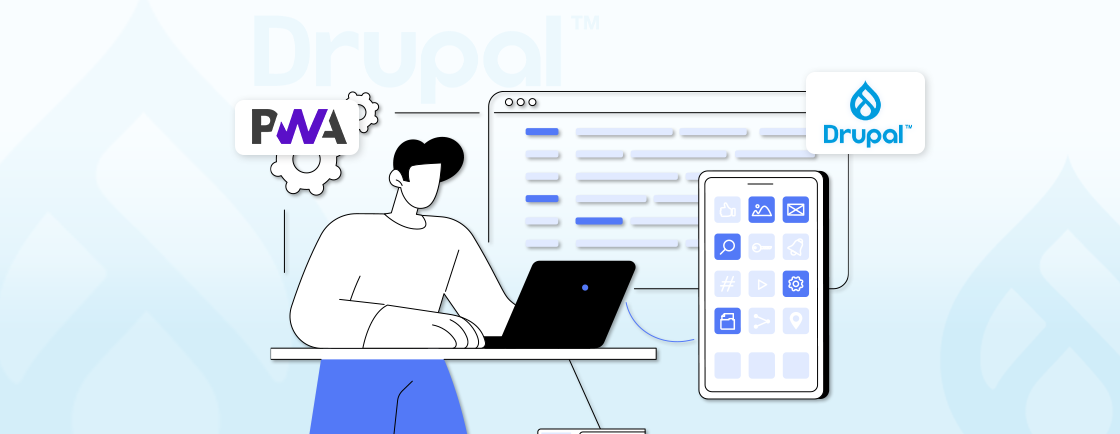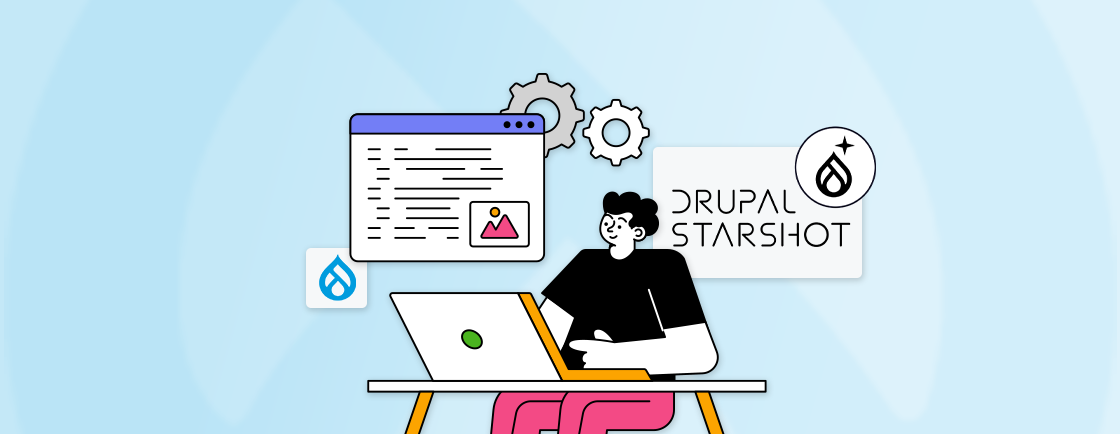Table of Contents
A slow website can frustrate users, impact SEO rankings, and hurt conversions. If you’re running a Drupal site, performance optimization should be a top priority. That’s where Drupal’s Cache API comes in—it helps store and reuse data efficiently, reducing load times and improving overall site speed.
Drupal’s caching system is powerful, offering multiple layers like render caching, dynamic page caching, and internal page caching to optimize performance. By leveraging the right caching strategies, you can enhance user experience, reduce server strain, and ensure smooth functionality even under heavy traffic.
In this guide, we’ll explore how the Drupal Cache API works, the different types of caching available, and the best practices Drupal developers follow to maximize performance. Let’s dive in!
What is Caching?
Caching is a technique used to store frequently accessed data or computations temporarily, allowing for faster retrieval and reduced server load. Instead of repeatedly generating the same content or querying the database, cached data is served, significantly improving performance and user experience.
In the context of Drupal, caching is essential for handling dynamic content efficiently, especially for high-traffic websites.
Drupal’s Cache API provides a structured way to manage cached data, ensuring that content is delivered quickly while maintaining accuracy. By leveraging caching, Drupal minimizes redundant processing, reduces database queries, and optimizes resource usage.
Whether it’s rendered pages, configuration data, or custom computations, the Cache API ensures that Drupal sites remain fast, scalable, and responsive.
Drupal Cache API Overview
The Drupal Cache API provides a standardized way to store and retrieve cached data. It abstracts the underlying storage mechanism, allowing developers to use different cache backends (e.g., database, memory, or external services like Redis or Memcached) without changing the application code.
Key Concepts
- Cache Bins: Cache bins are logical containers for cached data. Each bin can store multiple cache items, and Drupal provides several default cache bins, such as cache_page, cache_block, and cache_config. Developers can also define custom cache bins as needed.
- Cache Tags: Cache tags are used to identify and invalidate cached data. When content is updated, Drupal can use cache tags to clear or invalidate related cache items, ensuring that users always see the most up-to-date information.
- Cache Contexts: Cache contexts define the conditions under which cached data can vary. For example, a cache context might indicate that a cached item is specific to a particular user role or language. This allows Drupal to serve different cached versions of the same content based on the context.
- Cache Backends: Cache backends are the storage mechanisms used to store cached data. Drupal supports multiple cache backends, including the database, memory, and external services like Redis or Memcached. The choice of cache backend can significantly impact the performance of a Drupal site.
Need support implementing advanced caching for your Drupal site? Our Drupal development services can help you configure cache bins, tags, and backends for peak performance under any traffic conditions.
Using the Cache API
The Drupal Cache API is a powerful tool that allows developers to store, retrieve, and manage cached data efficiently. By leveraging this API, you can significantly enhance the performance of your Drupal site by reducing redundant computations and database queries.
This section provides a practical guide on how to use the Cache API, covering key operations such as storing, retrieving, and invalidating cached data, as well as working with cache contexts and max-age.
Storing Data in the Cache
To store data in the cache, you can use the \Drupal::cache() method to get a cache bin and then call the set() method on the cache bin object. Here’s an example:
use Drupal\Core\Cache\Cache;
// Get the default cache bin.
$cache = \Drupal::cache();
// Data to be cached.
$data = [
'foo' => 'bar',
];
// Cache the data with a unique CID (cache ID).
$cid = 'my_module_cache_id';
$cache->set($cid, $data, Cache::PERMANENT, ['my_cache_tag']);
In this example, the data is stored in the default cache bin with a unique cache ID (cid). The Cache::PERMANENT constant indicates that the cache item should not expire, and the [‘my_cache_tag’] array specifies the cache tags associated with the item.
Retrieving Data from the Cache
To retrieve data from the cache, you can use the get() method on the cache bin object. Here’s an example:
use Drupal\Core\Cache\Cache;
// Get the default cache bin.
$cache = \Drupal::cache();
// Retrieve the cached data.
$cid = 'my_module_cache_id';
$cached_data = $cache->get($cid);
if ($cached_data) {
// Use the cached data.
$data = $cached_data->data;
} else {
// Generate and cache the data if it's not already cached.
$data = [
'foo' => 'bar',
];
$cache->set($cid, $data, Cache::PERMANENT, ['my_cache_tag']);
}
In this example, the get() method is used to retrieve the cached data. If the data is found in the cache, it is used directly. Otherwise, the data is generated, cached, and then used.
Invalidating Cache Items
Cache invalidation is the process of removing or updating cached data when it becomes stale or outdated. Drupal provides several ways to invalidate cache items:
1. Using Cache Tags
Cache tags allow you to invalidate cache items associated with specific tags. For example, if a node is updated, you can invalidate all cache items tagged with that node’s ID.
use Drupal\Core\Cache\Cache;
// Invalidate cache items tagged with 'my_cache_tag'.
Cache::invalidateTags(['my_cache_tag']);
2. Using Cache IDs
You can also invalidate specific cache items by their cache IDs.
use Drupal\Core\Cache\Cache;
// Invalidate a specific cache item by its CID.
$cid = 'my_module_cache_id';
\Drupal::cache()->invalidate($cid);
3. Clearing Entire Cache Bins
In some cases, you may want to clear all items in a cache bin.
use Drupal\Core\Cache\Cache;
// Clear all items in the default cache bin.
\Drupal::cache()->invalidateAll();
Cache Contexts and Max-Age
Cache contexts and max-age are used to control the conditions under which cached data is considered valid.
1. Cache Contexts
Cache contexts define the conditions under which cached data can vary. For example, if a block’s content varies based on the user’s role, you can specify a cache context for the user’s roles.
use Drupal\Core\Cache\Cache;
// Add a cache context for user roles.
$cache_contexts = ['user.roles'];
// Cache the data with the specified cache contexts.
$cache->set($cid, $data, Cache::PERMANENT, ['my_cache_tag'], $cache_contexts);
2. Max-Age
The max-age parameter specifies the maximum amount of time (in seconds) that a cache item should be considered valid. After this time has elapsed, the cache item is considered stale and should be regenerated.
use Drupal\Core\Cache\Cache;
// Cache the data with a max-age of 3600 seconds (1 hour).
$cache->set($cid, $data, time() + 3600, ['my_cache_tag']);
Mastering the Drupal Cache API is essential for building high-performance applications. By following the examples and best practices outlined above, you can effectively manage cached data, ensuring your site remains fast, scalable, and responsive.
Whether you’re caching simple data or complex rendered content, the Cache API provides the flexibility and control needed to optimize your Drupal site’s performance.
Cache API Best Practices for Drupal Developers
To fully harness the power of the Drupal Cache API, it’s essential to follow proven strategies and best practices. Proper cache management not only improves site performance but also ensures data consistency and scalability.
This section outlines key recommendations for using the Cache API effectively, helping you avoid common pitfalls and optimize your Drupal application’s caching mechanism.
- Use Cache Tags for Granular Invalidation: Cache tags allow you to invalidate cache items at a granular level, ensuring that only the necessary cache items are cleared when content is updated.
- Leverage Cache Contexts for Variability: Use cache contexts to serve different versions of cached content based on the context (e.g., user roles, language, or URL).
- Choose the Right Cache Backend: Depending on your site’s requirements, choose a cache backend that offers the best performance. For high-traffic sites, consider using an external cache backend like Redis or Memcached.
- Monitor Cache Performance: Regularly monitor your site’s cache performance and adjust cache settings as needed. Use tools like the Drupal Cache Debug module to gain insights into cache usage and performance.
- Avoid Over-Caching: While caching can significantly improve performance, over-caching can lead to increased memory usage and potential cache stampedes. Be mindful of what you cache and how long you cache it.
By adhering to these best practices, you can maximize the efficiency of the Drupal Cache API and ensure your site delivers a fast, reliable experience for users.
Whether you’re working on a small project or a high-traffic platform, thoughtful cache implementation is critical for maintaining performance and scalability. With the right approach, the Cache API becomes a powerful tool in your Drupal development toolkit.
If you’re building a performance-heavy site or struggling with cache efficiency, you can hire Drupal developers from our team to fine-tune caching and optimize your application’s speed and reliability.
Conclusion
Optimizing performance with Drupal’s Cache API is essential for delivering a fast and seamless user experience. By implementing the right caching strategies—such as render caching, page caching, and dynamic caching—you can significantly reduce server load, speed up page delivery, and improve your site’s overall efficiency.
However, caching isn’t a one-size-fits-all solution. Regular monitoring, clearing expired caches, and fine-tuning cache configurations based on your site’s needs will ensure optimal performance. Additionally, leveraging Drupal’s built-in cache tags, contexts, and bins can provide greater control over how and when data is cached.
By mastering Drupal’s Cache API, you can build a high-performing, scalable website that delivers a smooth experience for users while keeping server resource consumption in check.
FAQs on Drupal Cache API
What are cache bins in Drupal?
Cache bins are logical containers for cached data. Drupal provides default bins like cache_page and cache_block, and developers can create custom bins to organize cached data.
How do I retrieve cached data in Drupal?
Use the get() method on a cache bin object to retrieve cached data. If the data is not found, you can generate and cache it.
How does Drupal handle cache invalidation?
Drupal uses cache tags and contexts to intelligently invalidate cache items when related content is updated, ensuring users always see the most up-to-date information.
Unleash the Potential of Drupal
Access expert guides and insights to leverage Drupal for scalable and secure web solutions.