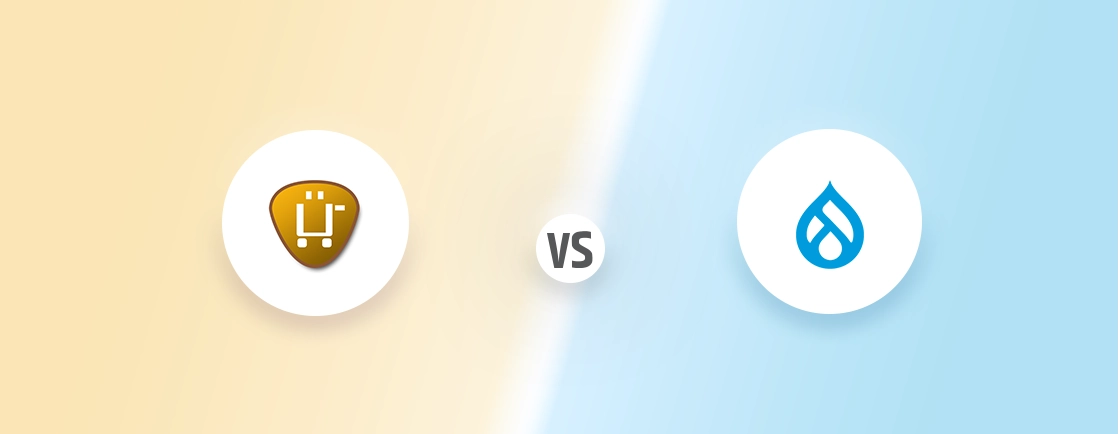Table of Contents
A smooth checkout experience can make or break an online sale. If a customer finds an issue while making a payment, they will abandon their cart and never return. That’s why choosing the right payment gateway for your Drupal Commerce store is more important than most store owners realize.
From supporting multiple currencies to offering fast and secure transactions, the payment gateway you choose plays a big role in user experience and trust. But with so many options available, picking the right one can be confusing, especially if you’re not familiar with the technical side of things.
That’s where experienced help comes in. You can also hire Drupal developers from our team who specialize in configuring and customizing payment systems that fit your store’s needs and target audience. In this blog, we’ll walk through the most popular Drupal Commerce payment gateways, compare their pros and cons, and help you decide which one fits best. Let’s dive in.
What is a Payment Gateway?
A payment gateway is like a digital cashier for your online store. When a customer buys something, it securely handles the transaction, checking their card details, approving the payment, and transferring the money to your account.
Think of it as the middleman between your Drupal Commerce store and the bank. Without it, online payments wouldn’t work.
How Does it Work in Drupal Commerce?
- Customer checks out: They enter their card details.
- Gateway steps in: It encrypts the data and sends it to the bank.
- Bank says yes or no: If approved, the money moves. If not, the customer gets an error.
- You get paid: The funds land in your merchant account (usually after a few days).
Why Does it Matter?
- Security: Keeps sensitive card data safe (no one wants fraud).
- Convenience: Let’s customers pay how they want (credit cards, PayPal, Apple Pay, etc.).
- Global sales: Supports different currencies and payment methods.
If you’re running a Drupal store, picking the right gateway affects conversions, fees, and even customer trust. Some popular ones? Stripe, PayPal, and Authorize.Net, each with its own pros and cons.
But don’t worry, we’ll dive into those next. For now, just know: a good payment gateway makes buying smooth and keeps your store secure.
Types of Payment Gateways Supported in Drupal Commerce
When setting up payments in Drupal Commerce, you’ll come across two main types: on-site payments and redirects. Each one works differently, and the right choice depends on how much control you want over the checkout process.
1. On-Site Payments
This is where everything happens right on your website. The customer enters their card details without ever leaving your store. It feels smooth and seamless. It also helps build trust, especially if your site looks polished and secure.
But with more control comes more responsibility. You’ll need to make sure your site is PCI-compliant and uses HTTPS. Most modern payment gateways, like Stripe or Braintree, make this easier with secure APIs and tokenization.
2. Redirects
Redirect gateways take the user to an external site to complete the payment. Think of PayPal or some bank gateways. The customer clicks “Pay,” gets redirected, pays there, and then comes back to your store.
It’s simple and secure, especially if you don’t want to deal with handling sensitive card data yourself. The downside? It adds an extra step. Some customers may find it less smooth or hesitate when they’re taken to another site.
Both options work well with Drupal Commerce. It really depends on your store’s needs, your budget, and how much control you want over the checkout experience.
Need help setting up or managing these payment methods securely? Then consult with our Drupal development services. We’ll ensure seamless integration with your store’s checkout flow, following best practices for compliance and user experience.
Best Drupal Commerce Payment Gateways
Choosing your Drupal store’s payment gateway? This isn’t just about processing payments, it’s about giving customers their favourite way to pay while keeping your life simple. Let’s break down the top options so you can pick what actually works for your business.
Commerce Stripe
Commerce Stripe integrates Stripe’s JavaScript library into your checkout. Card details are handled securely by Stripe.js, so they never touch your server. It supports cards, mobile wallets (like Apple/Google Pay), and bank transfers. Setup via Composer is straightforward and keeps your Drupal install clean.
The module lets you authorize, capture, void, or refund payments from the Drupal admin toolbar. It supports advanced fraud tools and 3D Secure flows automatically. You can keep saved card tokens for returning customers. It’s ideal for stores that want a seamless, on‑site payment experience.
Pros of Using Stripe:
- Seamless, on-site checkout builds trust.
- Supports a variety of payment types.
- Full control over captures/refunds.
- PCI compliance is handled by Stripe.js.
Cons of Using Stripe:
- You manage PCI‑DSS SAQ A‑EP responsibilities.
- Requires Composer installation and library setup.
- Might need to create a custom theme for payment forms.
- Availability varies by country/currency.
Best for: Stores wanting a polished, fully integrated payment flow and handling diverse payment methods with control.
Commerce PayPal
Commerce PayPal adds PayPal Smart Buttons right on your cart or checkout page. Customers can quickly pay using PayPal balance, credit/debit cards, Venmo, or Pay Later offers. Built-in pop-up keeps the experience on‑site. Installation uses Composer and requires your PayPal credentials.
This module also supports Payflow Pro for direct card processing. It logs every order event—authorizations, captures, refunds—via IPN or webhooks. That makes backend tracking reliable and transparent. It’s great for merchants who want trusted payment options with minimal complexity.
Pros of Using PayPal:
- Smart Buttons are instantly recognizable.
- Off-site flow reduces PCI compliance burden.
- Supports financing options like Pay Later.
- Reliable webhook/IPN logging.
Cons of Using PayPal:
- Checkout redirects may feel less smooth.
- Button appearance may clash with your design.
- Recurring billing isn’t included in this core module.
- Requires PayPal app and credentials setup.
Best for: Merchants who want trusted, easy-to-set-up payments with minimal card data handling.
Commerce Braintree
Commerce Braintree delivers on-site card payments via hosted fields. This means secure tokenization and no card data on your server. It works with major networks like Visa, MasterCard, and Amex. You can integrate Braintree with Drupal via Composer and configure keys in the admin.
You also get support for vaulting cards and using 3D Secure 2. Transactions can be authorized, captured, voided, or refunded from Drupal. The tight PayPal-Braintree integration helps if you use both services. It’s perfect for stores needing saved-card options and solid fraud protection.
Pros of Using Braintree:
- PCI-lite setup with hosted fields.
- Vault support for saved cards.
- Handles fraud screening out of the box.
- Same PayPal backend (Braintree is owned by PayPal).
Cons of Using Braintree:
- Requires a Braintree merchant account.
- Includes a hosted fields setup—slightly complex.
- Less recognized by customers than Stripe or PayPal.
- Needs Composer and library installation.
Best for: Sites wanting on-site payments with saved cards and built-in fraud protection via a unified PayPal‑Braintree platform.
Commerce Authorize.Net
Commerce Authorize.Net connects to your site using the AIM API and Accept.JS. Customers enter card details on your site, but the data is sent securely to Authorize.Net. It supports credit cards, eChecks, and vaulted cards (CIM). Setup requires Composer and a few JS tweaks.
You can manage the full payment lifecycle: authorize, capture, void, and refund from Drupal’s admin. Accept.JS ensures PCI compliance by avoiding card storage on your site. It’s a popular, trusted gateway in the US. Ideal for sites that want offline-like control over payments.
Pros of Using Authorize.Net:
- Supports credit, eCheck, and saved cards.
- Full lifecycle control from Drupal.
- PCI-safety via Accept.JS.
- Known and trusted gateway.
Cons of Using Authorize.Net:
- Requires merchant account setup.
- More configuration than hosted gateways.
- Accept.JS requires extra setup steps.
- Some card types need special enablement.
Best for: Sites wanting on-site payments with full control, including eCheck and saved card features.
Commerce Amazon Pay
Commerce Amazon Pay adds “Login with Amazon” and embedded Pay buttons. Customers use Amazon’s saved addresses and cards without leaving your site. It keeps the checkout fast and easy. Setup requires credentials and redirect URLs from Amazon Seller Central.
Payment and shipping info populate automatically after login. All of it happens without redirecting to Amazon, improving conversion. It also supports mobile-friendly widgets. Perfect for stores with customers who already trust Amazon.
Pros of Using Amazon Pay:
- Shoppers trust the Amazon brand.
- In-site checkout stays smooth.
- Automatically populates address and payment fields.
- Mobile-friendly and optimized for conversion.
Cons of Using Amazon Pay:
- Requires Amazon seller credentials setup.
- Authorization happens asynchronously.
- Limited flexibility beyond Amazon’s rules.
- Must follow Amazon’s UI guidelines.
Best for: Stores targeting Amazon shoppers who want fast, trusted checkouts with minimal input.
Commerce Square
Commerce Square ties your Drupal store to Square’s payment system. Card data is encrypted, tokenized, and sent securely via the Square Connect API. It also syncs your online and in-store inventory if you use Square POS. Installation via Composer pulls in Square’s official SDK.
During checkout, your customers stay on your site and complete payment smoothly. You can track and manage orders from both the POS and the Drupal backend. A solid choice for retail merchants using Square hardware. Inventory is easily managed with Commerce Square, which tracks product levels, gives low-stock alerts, and supports inventory allocation for different store locations via intuitive Drupal eCommerce modules. Great for combining in-store and online sales.
Pros of Using Square:
- Simple setup for Square merchants.
- Full-site checkout with encryption.
- Syncs online and offline inventory.
- Backed by Square’s trusted infrastructure.
Cons of Using Square:
- Requires a Square merchant account.
- Limited to Square payment methods.
- Module not covered by Drupal security advisory.
- May lag behind Square API updates.
Best for: Retail businesses already using Square POS wanting seamless online integration.
Commerce Affirm
Commerce Affirm gives customers buy now, pay later options. It shows monthly payment estimates so customers can plan their purchase. The checkout uses a pop-up or embedded window for easy approvals. Setup is light—just enable, add keys, and you’re set.
The module also adds product page messaging to improve transparency. That encourages larger carts by showing possible savings. Building marketplace in Drupal + Commerce Affirm helps in making vendor dashboards, commission management, and product catalogs within a single Drupal installation. Affirm handles credit checks and approvals. Ideal for stores wanting to boost conversions with financing.
Pros of Using Affirm:
- Offers flexible payment plans.
- Increases average order values.
- Messaging is integrated into UX.
- Supports Canadian markets too.
Cons of Using Affirm:
- Requires Affirm merchant account and setup.
- Financing approvals aren’t guaranteed.
- Introduces modal/pop-up flow.
- Adds fees and merchant complexity.
Best for: Stores wanting to offer flexible payment plans and increase conversion through financing options.
Commerce CyberSource
Commerce CyberSource supports both hosted checkout and on‑site iframe flows. Hosted means full redirect; iframe keeps customers on your site. Both methods keep card data off your servers. The module ensures PCI compliance via SHA‑256 signatures.
It supports Secure Acceptance and Flex Microform APIs. You can choose, per checkout flow, what works best. Drupal 10 compatibility is baked in, though initial setup requires merchant configs. Ideal for enterprise stores needing flexible, secure setups.
Pros of Using CyberSource:
- Two integration options (hosted or iframe).
- Strong PCI and fraud detection support.
- Compatible with Drupal 10+.
- Good for enterprise-level compliance needs.
Cons of Using CyberSource:
- Setup can be complex.
- Off-site flow may feel less integrated.
- The merchant account process is involved.
- Requires keeping up with API libs and updates.
Best for: Enterprises needing robust security, PCI compliance, and flexible integration styles.
Commerce Adyen
Commerce Adyen works with Hosted Payment Pages (off-site) and on-site iframes via the Card Component. HPP redirects customers securely and returns them after payment. Iframe keeps customers on your site and supports 3D Secure. Both methods maintain high security.
It lets you handle authorizations, captures, and refunds from the Drupal admin. You get global currency and multilingual support—great for international shoppers. Setup uses Composer and Adyen merchant credentials. Best for stores with global reach and multiple payment needs.
Pros of Using Adyen:
- Supports cards, bank transfers, PayPal, and mobile wallets.
- Multilingual and multicurrency support.
- Strong global presence and low fees.
- Options for both off-site and iframe.
Cons of Using Adyen:
- HPP may feel less integrated.
- The card component is in beta stage.
- Setup requires a merchant account and Composer.
- It can be overkill for small merchants.
Best for: Global stores needing broad payment method support and compliant checkout setups.
There’s no single “best” gateway – just what’s best for your customers and your workflow. Start with one or two options that match how your buyers actually pay. And remember, you can always add more later as your store grows.
How to Choose a Payment Gateway for Drupal Commerce?
When you’re setting up your online store, choosing a payment gateway can feel like a big decision—and it is. It impacts your customer’s experience, your fees, your security, and your day-to-day operations. The right one should fit your needs now and support your growth down the line.
1. Know Your Customer’s Preferences
Start by thinking about how your customers want to pay, if they love wallets like PayPal or Apple Pay, support that. The smoother the checkout feels, the fewer carts you’ll lose.
2. Consider On-Site vs. Redirect Options
Some gateways keep customers on your site, while others redirect them to a third-party page. On-site payments feel seamless but need extra security. Redirects are easier to set up, but can break the flow.
3. Look at Setup Complexity
Some modules need API keys, webhook setup, or even JavaScript tweaks. If you’re not a developer, simpler options like PayPal Smart Buttons might work best. Choose what you can realistically manage.
4. Check Compatibility with Your Business Model
Not every gateway fits every type of business. If you’re selling subscriptions, you’ll want recurring payment support. If you’re global, go with something that handles multi-currency.
5. Compare Transaction Fees and Payout Schedules
Look beyond just the fee per sale. Some providers hold funds for longer or charge more for certain payment types. Make sure the cost structure works for your margins.
6. Evaluate Security and Compliance
If you’re handling payments on-site, PCI compliance is critical. Some gateways help offload that responsibility. Go with one that takes security seriously—your peace of mind depends on it.
7. Think Long-Term Scalability
Today it might be a small store, but what about next year? Pick a gateway that scales with you, supporting more volume, more methods, and new regions as you grow.
8. Test the User Experience
Actually, try the checkout as a customer. Is it fast? Easy? Trustworthy? A clunky checkout can undo all your marketing efforts in seconds.
Choosing a payment gateway isn’t just about ticking boxes, it’s about supporting your store’s success. Take time to compare, try things out, and go with what feels like the right fit for your business and your users.
The Drupal Commerce guide provides step-by-step instructions on setting up an online store using Drupal Commerce, covering everything from installation to product management, payment gateway configuration, and shipping setup.
Summing Up
Picking a payment gateway is about what works for your customers and your business. Whether you need the simplicity of PayPal or the flexibility of Stripe, the right choice comes down to how your buyers actually pay.
Start with one or two options that cover most of your audience. Test the checkout experience yourself; if it feels smooth for you, it’ll work for customers. And remember, you can always adjust as your store grows.
Ready to streamline your Drupal Commerce payments? Connect with us and let’s make it happen.
FAQs on Drupal Commerce Payment Gateways
Which payment gateway is easiest to set up in Drupal Commerce?
PayPal wins for simplicity—just install the module, add API keys, and you’re done. Stripe comes close if you want on-site payments. Both work out of the box without coding. Avoid complex ones like Adyen unless you really need global payments.
Can I use multiple payment gateways in Drupal Commerce?
Yes, you can use more than one gateway. It’s helpful if you want to offer different options like PayPal, cards, or Affirm. You just enable and configure each module separately. Your customers can then choose what suits them best. Such Drupal eCommerce development combines Drupal’s robust CMS features with CRM, ERP, and marketing platforms for seamless business operations.
How do I install a payment gateway in Drupal Commerce?
Usually, you install it via Composer and enable it through the admin interface. After that, you’ll need to add your API keys or credentials. Some gateways also require webhook URLs or JavaScript. Each module’s README usually guides you step by step.
Which payment gateway works best for global sales?
Stripe, PayPal, and Adyen are great for international transactions. They support multiple currencies and offer localized checkout options. Just make sure your account is set to handle cross-border payments. Always test with a few currencies before going live.
Can I refund payments from within Drupal?
Yes, most gateways support refunds directly from the admin order view. You just click refund, enter the amount, and submit. The refund is processed through the gateway automatically. This makes customer service easier and quicker.
Unleash the Potential of Drupal
Access expert guides and insights to leverage Drupal for scalable and secure web solutions.