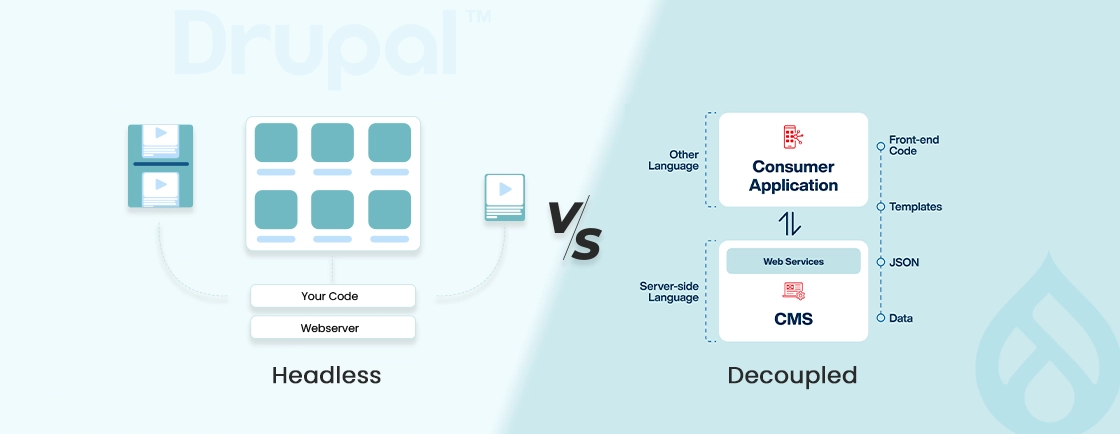Table of Contents
Managing customer relationships efficiently is challenging without the right tools. Organizations often struggle with scattered data and poor customer engagement, which hinders growth and productivity. Without a streamlined system, tracking interactions, managing memberships, or automating communications becomes complex.
Fortunately, Drupal CRM offers a customizable, integrated solution that seamlessly fits within your Drupal website. From CRM modules to custom features and flexible integrations, Drupal CRM empowers you to optimize customer relationship management.
In this blog, we’ll learn about the features a CRM offers, the benefits of using it, and its real-world use cases. Plus, we’ll dive into how Drupal development experts set up Drupal with CRM Core. With that said, let’s get started!
Overview of Drupal CRM and Why Use it?
Drupal CRM refers to the integration of Customer Relationship Management (CRM) systems with Drupal websites to manage customer interactions. The CRM improves operational efficiency and enhances user experience.
Drupal’s modular and flexible architecture makes it an excellent platform for integrating CRM functionalities. CRM includes a range of functionalities, from basic contact management to advanced marketing automation, making it a perfect solution for businesses of all sizes.
Why Use Drupal CRM?
- Seamless Integration with Your Drupal Site: Drupal CRMs allow for native integration with your website, offering a unified platform for customer relationship management. This means you can handle user interactions, data storage, and reporting without needing external tools or plugins.
- Improved Customer Engagement: By integrating CRM with Drupal, you can track customer behaviors, preferences, and interactions. It enables you to create personalized experiences that improve user satisfaction.
- Cost-Effective and Scalable: Many Drupal CRM solutions are open-source, offering a cost-effective alternative to proprietary systems. They also scale with your organization’s growth.
- Automation of Workflows: Leverage Drupal’s Rules module and CRM workflows to automate tasks like follow-ups, notifications, and user interactions. This improves efficiency and reduces manual work for your team.
- Data Security and Privacy: Drupal is known for its robust security measures. When integrated with CRM systems, it ensures customer data is handled securely, complying with data protection regulations.
Using Drupal CRM enables organizations to manage customer relationships effectively while using Drupal’s powerful CMS capabilities. It brings together the best of both, Drupal’s modular design and a CRM’s customer-focused functionalities. This integration makes it a valuable tool for enhancing operations and creating long-term relationships with users.
How to Install and Set Up Drupal CRM Core?
Drupal’s CRM Core is a powerful module for managing contacts and relationships directly within your Drupal site. Follow these steps to install and set it up properly.
Step 1: Prepare Your Drupal Environment
Before installing the CRM Core module, ensure your Drupal environment is ready. This includes having a functional Drupal installation and the necessary permissions to install and configure modules.
- Log in to Your Drupal Site: Access your Drupal site’s admin panel by logging in with your administrator credentials.
- Check Permissions: Ensure you have the necessary permissions to install and configure modules. You should have the “Administer software updates” permission.
- Backup Your Site: It’s always a good practice to back up your Drupal site before installing new modules. This ensures you can restore your site if anything goes wrong.
By the end of this step, you should have a functional Drupal environment ready for module installation.
Step 2: Download the CRM Core Module
The next step is to download the CRM Core module. You can do this directly from the Drupal module repository.
- Visit the CRM Core Module Page: Go to the CRM Core module page on Drupal.org.
- Download the Module: Click on the “Download” link to get the latest stable release of the CRM Core module. Alternatively, you can use Composer to download the module.
- Save the Module: Save the downloaded module to a location on your computer where you can easily access it.
Now you should have the CRM Core module downloaded and saved on your computer.
Step 3: Install the CRM Core Module
Now, you need to install the CRM Core module in your Drupal site. This can be done through the Drupal admin interface or using Composer.
- Upload the Module: If you downloaded the module manually, upload the module folder to the modules/contrib directory of your Drupal installation.
- Install via Admin Interface:
- Go to “Extend” in the admin menu.
- Click on the “Install new module” button.
- Upload the module archive file and click “Install”.
- Install via Composer:
- Open your terminal or command prompt.
- Navigate to your Drupal installation directory.
- Run the command: composer require drupal/crm_core.
By the end of this step, the CRM Core module should be installed in your Drupal site, and you should see it listed in the “Extend” section of the admin menu.
Step 4: Enable the CRM Core Module
After installing the module, you need to enable it to start using its functionalities.
- Go to the Extend Page: Navigate to the “Extend” page in the admin menu.
- Find CRM Core: Scroll down or use the search bar to find the CRM Core module.
- Enable the Module: Check the box next to CRM Core and click the “Install” button at the bottom of the page.
Now the CRM Core module should be enabled, and you should see a confirmation message indicating that the module has been successfully installed.
Step 5: Configure the CRM Core Module
The final step is to configure the CRM Core module to suit your business needs. This involves setting up contact types, fields, and other CRM-related settings.
- Access CRM Core Settings: Go to the “Configuration” page in the admin menu and find the CRM Core settings.
- Set Up Contact Types: Define the types of contacts you want to manage, such as customers, leads, or partners.
- Configure Fields: Add custom fields to capture specific data points relevant to your business.
- Enable Features: Enable features like activity tracking, relationship mapping, and reporting as needed.
With that, you should have the CRM Core module configured to meet your requirements, with contact types and features set up accordingly.
By following these steps, you should have successfully installed and set up the CRM Core module in your Drupal site. This module will provide you with essential CRM functionalities, helping you manage customer relationships more effectively.
If you encounter any issues during the installation process, get in touch with our Drupal consulting services.
Key Features of Drupal CRM
Drupal CRM solutions offer a rich set of features designed to manage customer relationships and automate workflows. Here are some key features of Drupal CRM:
Customer Data Management
Drupal CRM excels in customer data management. It allows you to store and manage detailed customer profiles, including contact information, interaction history, and preferences. You can create custom fields to get specific data points relevant to your business. Additionally, Drupal CRM makes it easy to import and export customer data, which is crucial for migration.
Integration Capabilities
One of the standout features of Drupal CRM is its integration capabilities. You can seamlessly integrate with third-party CRM systems like Salesforce, HubSpot, and Zoho CRM through APIs. Drupal’s extensive module ecosystem further extends these capabilities, allowing you to integrate with other business applications. Build enterprise decoupled Drupal CRM implementations where CRM Core contact entities are accessed independently from frontend rendering layers.
Marketing Automation
Marketing automation is another strong suit of Drupal CRM. You can automate email marketing campaigns, including segmentation, personalization, and scheduling. Lead scoring helps prioritize and nurture leads based on their engagement and behavior. Customer segmentation allows you to target specific groups for more effective marketing efforts.
Sales Management
Drupal CRM provides robust sales management features. It can manage and track sales pipelines, including opportunities, stages, and forecasts. Deal tracking lets you monitor and update deal statuses, values, and expected close dates. Detailed sales reports and analytics give you insights into sales performance, helping you make data-driven decisions.
User Management
Effective user management is crucial for any CRM system. Drupal CRM allows you to define and manage user roles and permissions, controlling access to CRM functionalities. User activity tracking helps monitor and track user activities within the CRM system for auditing and compliance purposes.
Customization and Extensibility
Customization and extensibility are key advantages of Drupal CRM. You can develop custom modules to extend CRM functionalities and meet specific business requirements. Theming allows you to customize the look and feel of the CRM system to match your brand identity, ensuring a cohesive user experience.
By leveraging these features, Drupal CRM streamlines your operations, manages relationships effectively, and improves overall efficiency.
Popular CRM Modules for Drupal
Drupal offers a range of modules that provide CRM functionality, catering to diverse needs and scales. From lightweight contact management to full-fledged CRM suites, the Drupal ecosystem has options for everyone. Below is an overview of the most popular CRM modules for Drupal.
CRM Core
CRM Core is the foundational module within the Drupal ecosystem for building custom CRM solutions. It provides a framework for managing contacts, activities, and relationships. It’s not a complete CRM system itself, but rather a set of tools and APIs that developers can use to create tailored solutions.
Key Features:
- Contact management with custom fields and views.
- Activity logging and tracking for user interactions.
- Integration with Drupal’s native reporting tools, like the Views module.
- Advanced relationship management between contacts.
- Customizable workflows and automation using Drupal’s Rules module.
Ideal For: Organizations that need a highly customizable, open-source CRM directly within Drupal.
RedHen CRM
RedHen CRM is a flexible and extensible CRM module for Drupal. It is built to be highly customizable, allowing businesses to tailor the CRM functionalities to their specific needs. RedHen CRM focuses on providing a solid foundation for managing customer relationships.
Key Features:
- Membership management for subscriptions and renewals.
- Event registration and tracking tools.
- Relationship tracking for donors, sponsors, and members.
- Customizable contact fields for unique data requirements.
- Integration with email marketing tools like Mailchimp.
Ideal For: Nonprofits and organizations managing donors, events, and memberships.
CiviCRM
CiviCRM is one of the most popular open-source CRM solutions for Drupal, especially for civic-sector organizations. It’s a full-featured CRM designed to handle donations, memberships, events, and communication with stakeholders. CiviCRM offers deep integration with Drupal, allowing users to manage their website’s content easily.
Key Features:
- Donation and fundraising management with payment processing.
- Multilingual and multi-currency support for global operations.
- Event management with online registration and ticketing.
- Email marketing and communication tools.
- Detailed reporting and analytics for data-driven insights.
Ideal For: Charitable organizations, advocacy groups, and larger nonprofits requiring advanced functionality.
Salesforce Suite
Salesforce is a leading CRM platform that integrates seamlessly with Drupal to manage customer relationships, sales, and marketing efforts. The Salesforce Suite module for Drupal enables syncing data between your Drupal site and Salesforce’s powerful CRM tools. It allows for efficient management of leads, contacts, accounts, and sales opportunities. Extend CRM Core with Drupal Salesforce integration to create bidirectional contact synchronization.
Key Features:
- Bi-directional data sync for contacts, accounts, and leads.
- Marketing automation integration with Salesforce tools.
- Scalability to handle large datasets and high volumes of interactions.
- Workflow automation for streamlined operations.
- Pre-built APIs for effortless customizations.
Ideal For: Businesses and enterprises already using Salesforce and looking to extend its capabilities to Drupal.
Zoho CRM
Zoho CRM is a cloud-based CRM solution that allows you to manage customer relationships, sales, and marketing campaigns. It offers a wide range of features, including lead management, workflow automation, and analytics. Zoho CRM is known for its user-friendly interface and robust integrations with various third-party tools.
Key Features:
- Contact and lead management for nurturing prospects.
- Automation tools for sales and marketing workflows.
- Real-time analytics and reporting dashboards.
- Integration with email platforms and social media channels.
- Mobile access to manage CRM on the go.
Ideal For: Small to mid-sized businesses seeking an affordable, feature-rich CRM solution integrated with Drupal.
Each of these modules offers unique features suited to different types of organizations and needs, from nonprofits to large enterprises. By understanding the specific functionality of each, you can choose the best Drupal CRM solution that aligns with your organization’s goals.
Use Cases for Drupal CRM
Drupal CRM offers a versatile and powerful solution for managing customer relationships. Its flexibility and extensive module ecosystem make it suitable for a wide range of use cases across various industries. Here are some common use cases for Drupal CRM:
- Nonprofit Organizations: Drupal CRM helps nonprofits manage donors, track campaigns, and handle memberships. It automates communications like thank-you notes and receipts. It makes fundraising more efficient and engages supporters. Modules like CiviCRM make donor management easy.
- Event Management: It simplifies event registrations, tracking attendees, and payment management. It sends reminders and thank-you emails. Organizers can track event performance and follow up with participants. Event data is stored in one central place.
- Membership-Based Organizations: Drupal CRM tracks member information and manages renewals. It automates reminders for membership renewals. It helps segment members for targeted communications. Organizations can easily monitor membership engagement. For more memberships use Headless Drupal to expose contacts through JSON:API for multi-channel access.
- Sales and Lead Management: Sales teams use Drupal CRM to track leads and opportunities. It automates follow-ups and organizes the sales pipeline. CRM provides valuable insights into customer behavior. It helps prioritize leads to close more sales.
- Customer Support and Service: It tracks customer issues and interactions in one place. It logs support tickets and manages feedback. It ensures quick resolution and improves service quality. Teams can monitor the entire support history for better insights.
- Marketing Campaigns: With Drupal CRM, businesses can run targeted email campaigns. It segments contact lists for personalized messages. CRM tracks campaign performance and engagement. It helps improve future marketing strategies with data-driven insights.
- eCommerce Integration: eCommerce sites use Drupal CRM to manage customers and orders. It tracks purchase history and creates personalized offers. CRM helps with automated marketing, like cart abandonment emails. It increases sales by improving customer experience.
- Educational Institutions: Schools use Drupal CRM to manage student admissions and track attendance. It helps maintain communication with students and alumni. CRM improves the engagement process with prospective students. It centralizes data for easy access and management.
These use cases clearly show us the versatility of the Drupal CRM ecosystem making it a suitable solution for a wide range of business and industries.
If you are looking to integrate and set up for efficient management of customer relationships, get in touch with Drupal development company.
Ways to Integrate a CRM with a Drupal Website
Integrating a CRM with your Drupal website enables seamless data flow between your website and customer management system. Depending on your CRM platform and business requirements, there are several approaches to achieve this integration.
- Using CRM Modules: Drupal offers modules like CRM Core, RedHen CRM, and CiviCRM for seamless integration. These modules provide built-in features for managing contacts, relationships, and campaigns directly within your Drupal website. No need for third-party services or extensive configuration.
- API Integrations: Many popular CRMs like Salesforce and Zoho CRM offer APIs to connect with Drupal. Drupal modules like Salesforce Suite enable direct API integration, allowing real-time data sync between your site and the CRM. This ensures up-to-date contact, lead, and customer information.
- Webform Integration: The Webform module in Drupal can be configured to send form submissions directly to your CRM. It’s useful for capturing leads, event registrations, and inquiries. Data is automatically sent to your CRM, eliminating manual entry and improving data accuracy.
- Custom Module Development: For unique business needs, developers can create custom modules to integrate your Drupal website with any CRM. Custom development allows you to create workflows and features tailored to your requirements, offering flexibility and scalability.
- Middleware Platforms: Tools like Mulesoft and Dell Boomi act as middleware to connect Drupal and enterprise-level CRMs. These platforms handle data transfer and synchronization, simplifying complex integrations and ensuring data consistency across systems.
These were some of the key methods you can choose from to integrate Drupal with a CRM. Now let’s dive into the key factors you should consider when choosing a method from above.
Key Considerations When Choosing an Integration Method
- Budget: Open-source Drupal CRM modules are generally more cost-effective than integrating with proprietary CRM platforms.
- Technical Expertise: Direct integration with Drupal CRM modules or custom API integrations require more technical skills than using pre-built modules or middleware.
- CRM Features: If you need advanced CRM features like marketing automation, sales forecasting, or complex reporting, integrating with a dedicated CRM platform might be necessary.
- Data Volume and Complexity: For large amounts of data or complex data relationships, careful planning and potentially custom development are required.
By carefully considering these factors, you can choose the most appropriate method for integrating a CRM with your Drupal website. These considerations will help create a powerful solution that meets your specific business needs.
Wrapping Up
Integrating a CRM with your Drupal website can enhance the way you handle customer relationship management. Drupal CRM offers robust features like customer data management, marketing automation, and sales tracking, making it suitable for various industries.
Modules like CRM Core, RedHen CRM, and CiviCRM provide custom solutions for different needs. Setting up Drupal CRM Core is simple, involving preparing your environment, downloading, installing, enabling, and configuring the module. This process ensures efficient management of customer data and activities.
If you are looking to build a website with CRM integration that simplifies and automates business operations, hire Drupal developers.
FAQs About Drupal CRM
Which are the most popular CRM modules for Drupal?
The most popular CRM modules for Drupal are CRM Core, RedHen CRM, CiviCRM, and integrations like Salesforce and Zoho CRM. These modules help manage contacts, activities, and campaigns and offer different levels of customization based on your needs.
Can I integrate third-party CRMs like Salesforce with Drupal?
Yes, you can integrate third-party CRMs like Salesforce, Zoho CRM, and HubSpot with Drupal using API-based modules like Salesforce Suite. These integrations allow real-time data syncing and streamline lead and contact management. Start with configuring automation to synchronize contacts with Drupal Mailchimp audiences.
How difficult is it to set up a CRM module in Drupal?
Setting up a CRM module in Drupal is straightforward for users familiar with Drupal. Most CRM modules, like CRM Core or RedHen CRM, come with step-by-step guides. However, custom configurations may require developer assistance for advanced features.
Unleash the Potential of Drupal
Access expert guides and insights to leverage Drupal for scalable and secure web solutions.