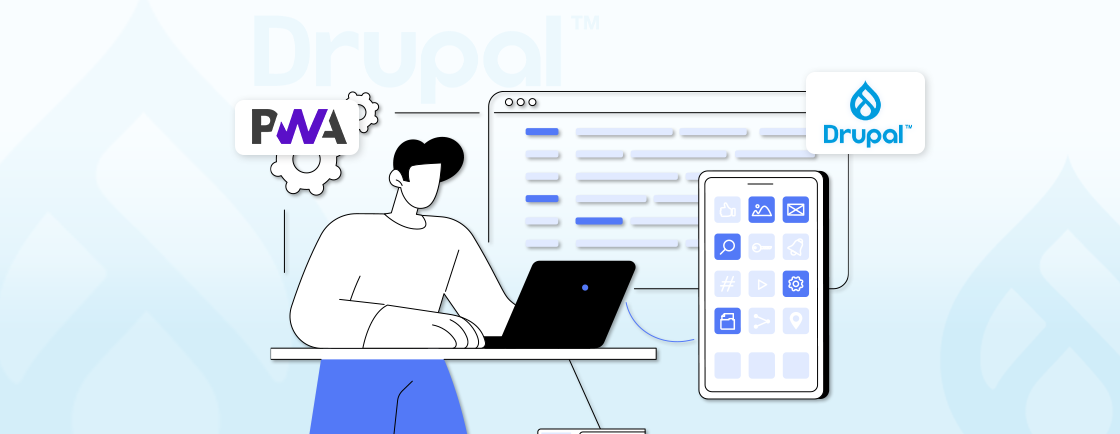Table of Contents
Have you ever built a Lego model without looking at the instructions? It can be fun at first, but after a while, it just becomes a nonsensical jumble of plastic and a vague heap of whatever you were trying to build. Same goes with Drupal website development.
Imagine a team of programmers working on different parts of a complex application, each using their own methods and tools. You can probably guess chaos. That’s where the Drupal development workflow comes in. It’s an organized series of steps that a team follows to take a software project from idea to launch.
In this blog, I’ll tell you about the workflow followed by a Drupal development company. Plus, you’ll learn what kind of benefits this kind of workflow offers. But first, let’s see what a development workflow is.
What is a Development Workflow?
A development workflow is a well-structured process followed by the developers to bring a project from conception to launch. It essentially acts as a roadmap, outlining the phases involved in building a software product. That goes from planning and coding to testing and deployment.
Do you know how the architects and civil engineers follow a blueprint to ensure each stage of construction happens in the correct order? Just like that, the Drupal developers follow the workflow to keep your projects on track and avoid chaos. The Drupal development workflow ensures a smooth development process, minimizes errors, and ultimately results in a high-quality product.
Why Use a Development Workflow in Drupal?
Drupal is one of the best CMS platforms for website development and it thrives on an organized workflow. Here’s why having a structured approach is crucial for Drupal projects:
Streamlined Development
Imagine a team of developers working on a complex Drupal website without a set workflow. One person might be coding a new feature. Another testing functionality on a different environment, while a third one would be making configuration changes.
This chaotic approach can lead to confusion, wasted time, and potential compatibility issues. A development workflow establishes a clear roadmap. So everyone is on the same page and progresses through the development process efficiently.
Reduced Errors
Drupal development often involves complex coding and configuration. A well-defined workflow typically incorporates quality assurance (QA) measures, such as code reviews and automated testing. These steps help catch errors early in the development cycle, preventing them from reaching the final product.
By following a structured approach, developers can minimize bugs and ensure a more stable and reliable website.
Improved Collaboration and Maintainability
A development workflow promotes clean code and well-documented changes. This makes it significantly easier for other developers to understand the codebase, contribute to the project, and make future modifications. This is especially beneficial for larger projects or those involving multiple developers.
A clear workflow fosters smoother collaboration and ensures the long-term maintainability of your Drupal website.
Version Control Integration
Drupal development workflows often work hand-in-hand with version control systems like Git. Version control allows developers to track changes made to the codebase, revert to previous versions if necessary, and collaborate by merging code from different branches.
This integration provides a robust safety net and facilitates a more controlled development process.
Basically, a professional Drupal website development company uses a workflow to streamline the process, minimize errors, and ensure a high-quality website. But how does this workflow proceed? Let’s find out.
How Does the Drupal Development Workflow Go?
As with any other development process, the workflow for creating a Drupal website involves a bunch of critical steps. Each of them plays a vital role in the website development process. Let’s look at how each process works:
Planning & Requirement Gathering
First off, you need to understand the goal behind the website. Based on that, you will have to plan the further steps. It’s where you lay the groundwork, define your vision, and set the stage for a smooth and efficient development process. Here’s what you need to consider:
- Goal of the Website: Are you aiming to increase brand awareness, generate leads, or facilitate online sales? Clearly defined goals provide a roadmap for the entire project.
- Target Audience: Understand your target audience’s demographics, needs, and online behavior. It helps create a website that resonates with them.
- Essential Functionalities: Do you need forms, user accounts, content scheduling, eCommerce capabilities, or integrations with other tools? Prioritize the functionalities that are most important for achieving your goals.
- Client Interviews and Workshops: Facilitate discussions with stakeholders to understand their vision, pain points, and desired functionalities.
- Competitor Analysis: Research your competitors’ websites to identify best practices and areas for differentiation.
- User Persona Development: Create fictional representations of your target audience to gain insights into their needs and expectations.
- Content Inventory and Audit: Take stock of your existing content and plan for its migration or creation of new content.
- Site Mapping: Create a visual representation of your website’s structure, outlining the hierarchy of pages and content sections. This ensures clear navigation and user flow.
- Information Architecture (IA): Organize your website’s content in a logical and user-friendly manner, making it easy for visitors to find the information they need.
- Content Planning: Develop a strategy for creating and managing website content, including content types, formats, and editorial calendars.
Based on the factors mentioned above, you can consult with dedicated Drupal developers to decide on the technology stack and use it in the project. That includes the backend and frontend frameworks and third-party integrations. So you can build the site on a solid foundation.
Design & Wireframing
The design and wireframing stage is where your Drupal project transforms from concept to a visual representation. You need to translate your site’s functionalities and information architecture into a friendly, visually-appealing UI. Here are the key components involved in this stage of the Drupal development workflow:
- User-centered design: The core principle is to prioritize the user’s needs and ensure a smooth and intuitive experience. Focus on clear navigation, easy-to-understand content presentation, and a logical flow of information.
- Accessibility: Your website should be accessible to everyone, regardless of their abilities. This includes following WCAG (Web Content Accessibility Guidelines) to accommodate users with disabilities.
- Responsiveness: With the growing use of mobile devices, your website must adapt to different screen sizes and resolutions. Responsive design ensures an optimal user experience across all platforms.
- Wireframing: Wireframes are low-fidelity sketches that focus on the website’s layout and functionality, not the visual design. They act as a blueprint, outlining the placement of content sections, navigation elements, and call-to-action buttons.
- Prototyping: Prototypes are more interactive versions of wireframes that allow users to test the website’s functionalities and navigation flow. This helps identify any usability issues early in the development process.
- Theme Selection: Choosing a pre-built Drupal theme that matches your brand identity and desired functionality can save a lot of time. There’s a wide selection of free and premium themes available to get started quickly. And once you move into the development phase, tools like Drupal Devel can help debug code and inspect variables, making the overall workflow smoother and more efficient.
- Custom Theme Development: For a more unique and tailored look, you can opt for custom theme development. This allows for complete control over the website’s design and branding.
- Style Guide Creation: A style guide defines the website’s visual elements, including typography, color palettes, logos, and button styles. This ensures consistency and brand cohesion throughout the website.
This part of the process helps improve the UX, reduce the development time, identify the issues early on, and more. And of course, with a visual representation of the website, you can show what you’re aiming for with the website. So everyone’s on the same page.
Coding & Development
Now this is where the magic happens. After the planning and design, the Drupal development experts transform the blueprints and mockups into a fully functional website. That means taking care of a range of key components with respect to theme development, content configuration, third-party integrations, and site security. Let’s take a look at these components:
- Custom Modules: Drupal’s core functionality is powerful. But let’s say your project requires unique features or functionalities beyond its default capabilities. Then the developers will create custom modules to extend Drupal’s functionalities and tailor it to your specific needs.
- Theme Customization: Whether you’ve chosen a pre-built theme or opted for custom development, this stage involves customizing the theme’s code to achieve your desired design and branding. This could involve modifying layouts, colors, typography, and integrating custom elements.
- Content Updation: High-quality and engaging content is the backbone of any successful website. This stage involves creating and populating your website with relevant content, such as blog posts, product descriptions, or landing pages.
- Drupal Configuration: Drupal offers a wide range of configuration options that determine the website’s functionalities. Developers will configure settings related to user permissions, menus, content types, search functionality, and more. This ensures your website operates as planned.
- API Integration: Developers can utilize Drupal’s robust API capabilities to connect your website with various external services. This could involve integrating payment gateways (for e-commerce), email marketing tools, or social media platforms.
- Third-party Modules: The Drupal community offers a vast library of contributed modules that provide integrations with popular third-party services. This can be a time-saving approach for common integrations.
- Regular Module Updates: Keeping Drupal core and contributed modules updated with the latest security patches is crucial.
- Secure Coding Practices: Developers will adhere to secure coding standards to minimize vulnerabilities and prevent security breaches.
- User Permissions Management: Implementing a granular user permission system ensures only authorized users have access to specific functionalities within the website.
A successful coding and development phase hinges on the skills of the team. So I suggest you consult with our Drupal development agency. We have expertise in development best practices, coding standards, and security principles, for a robust, scalable, and secure website.
Testing & QA
After the development comes the testing and QA stage. It’s a critical checkpoint in the Drupal development workflow. This is where your website undergoes multiple tests to identify any bugs, functionality issues, or performance bottlenecks. So they can be addressed before the site goes live.
Here are the different types of testing in Drupal:
- Functional Testing: This core testing approach verifies that all website functionalities work as intended across different browsers and devices. Imagine testers meticulously clicking through every page, filling out forms, and ensuring a smooth user experience.
- Performance Testing: Website speed and responsiveness are crucial for user engagement. Performance testing measures website loading times, identifies performance bottlenecks, and ensures a smooth user experience across various internet connection speeds.
- Security Testing: Security vulnerabilities can pose a serious threat to your website and user data. Security testing involves identifying and addressing potential security weaknesses to safeguard your website from cyberattacks.
- Accessibility Testing: Everyone deserves a seamless web experience. Accessibility testing ensures your website adheres to WCAG guidelines and is usable by people with disabilities, including those using screen readers or assistive technologies.
You can opt for automated tools for tasks like regression testing, so the testers can focus on more complex scenarios. And you can hire dedicated QA testing services to uncover usability issues and edge cases that might be missed by automated tests.
Deployment & Launch
Now we’re at the final stage of the Drupal development workflow. It involves carefully transferring your website from the development environment to the live servers. Here’s how this part of the process goes.
- Choosing a Hosting Provider: Select a reliable web hosting provider that offers the necessary resources and security features to support your Drupal website. Factors to consider include server bandwidth, storage space, uptime guarantees, and security measures.
- Deployment Process: The actual deployment process involves transferring your website’s code, content, and database from the development environment to the live server. This can be done manually or through automated Drupal development tools.
- Configuration on the Live Server: Once deployed, some configurations might be necessary on the live server to ensure everything functions as intended. This could involve setting up database connections, configuring website URLs, and enabling any necessary security measures.
- Testing on the Live Server: Even after thorough testing in the development environment, it’s crucial to conduct a final round of testing on the live server. This ensures everything works correctly in the real-world environment and identifies any last-minute issues.
Make sure you choose the launch date and time carefully. So there are minimal disruptions, especially for websites with established user bases. Then, to get the website to as many people as possible right away, you can consult with a digital marketing agency. They will work on generating a buzz around the launch through social media, email marketing, etc.
And don’t think deployment is the final step. After it’s all said and done and your website is live, you need to maintain it continuously. For that, you can opt for our Drupal website maintenance services. Then continuously monitor your website’s performance, user engagement, and security posture for the best results.
Conclusion
Drupal development workflow refers to the process of planning, developing, and maintaining a Drupal-powered website or application. It involves various stages and tasks that ensure a smooth and efficient development process.
Following a Drupal development workflow can help to increase efficiency and productivity, ensure a high-quality end product, and promote better communication and collaboration within your team. It can also help to save time and resources in the long run.
FAQs on Drupal Development Workflow
How can I improve my Drupal development workflow?
To improve your Drupal development workflow, you can implement agile methodologies, automate repetitive tasks, utilize version control systems, and use project management tools. It is also important to continuously review and adapt your workflow to suit your project’s needs.
Do I need to be an expert in Drupal to follow a development workflow?
No, you do not need to be an expert in Drupal to follow a development workflow. However, having a basic understanding of Drupal’s architecture and concepts can help you better understand and execute the tasks involved in each stage of the workflow.
What tools are commonly used in a Drupal development workflow?
Common tools in a Drupal development workflow include Drush (command-line tool), Composer (dependency management), Devel module (debugging), Configuration Management, and Drupal Console. These tools streamline development, testing, and deployment processes.
Unleash the Potential of Drupal
Access expert guides and insights to leverage Drupal for scalable and secure web solutions.