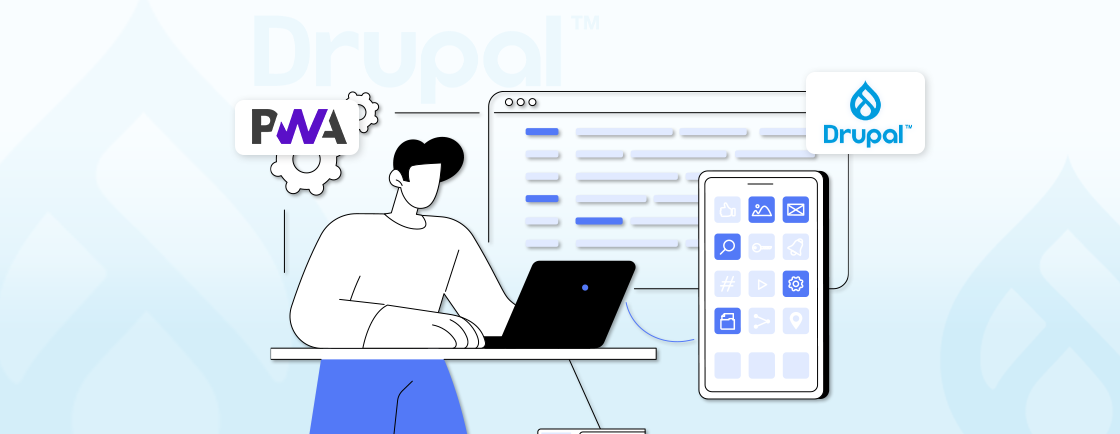Table of Contents
If you’re planning to create your own online learning platforms, Drupal LMS can be a great option for you. It’s a popular tool that many schools, businesses, and training centers use to build a Learning Management System (LMS).
With Drupal, you can design courses, manage users, and track learning progress using a single platform. It’s free, open-source, and trusted by top organizations globally. And because it’s open-source, you can shape it the way you want, whether you’re doing it yourself or hiring Drupal experts to handle the technical side.
In this blog, we’ll explain what Drupal LMS is, what it can do, how to set it up, and where it works best. So, let’s dive in!
What is Drupal LMS?
Drupal LMS is a Learning Management System built using the Drupal content management system. It’s open-source, which means you have full control over how it’s used, customized, and scaled. It’s trusted by schools, companies, and training providers who want a flexible way to manage and deliver online learning.
Key Points About Drupal LMS
- Open-Source: The code is free and open, so you can modify it to fit your needs. It’s supported by a large community of developers worldwide.
- Powered by Drupal: It uses Drupal’s powerful CMS features as its backbone. This gives you a strong, flexible base to build on.
- Highly Customizable: You can adapt it to your learning goals, whether you’re running courses for employees, students, or customers.
Drupal LMS combines the freedom of open-source with the strength of Drupal’s core features. That’s what makes it a smart choice for organizations that need control, flexibility, and room to grow.
Key Features of Drupal LMS
Platforms like Opigno LMS and Anu LMS, built on Drupal, offer a wide range of features designed to support online learning. If you’re building a course for students or training for employees, these tools help you deliver a smooth, flexible learning experience.
Course and Content Management
You can create structured courses with modules, lessons, quizzes, and more. Drupal LMS supports all kinds of content like videos, audio, PDFs, and interactive formats like SCORM and xAPI. This gives instructors the freedom to build engaging, multimedia-rich lessons. Design engaging course landing pages and instructor dashboards using Drupal layout builder.
Learner Engagement and Progress Tracking
To keep learners motivated, you can add quizzes, assignments, and even gamified elements like badges. Built-in analytics show how each learner is doing, so you can adjust content and support where needed.
Integration and Extensibility
Drupal LMS integrates well with tools such as Zoom, Microsoft Teams, and customer management systems. If you need something custom, Drupal modules and APIs are available to extend features even further. It’s built to grow with you.
Multilingual and Accessibility Support
If you plan on reaching local or global audiences, Drupal LMS has you covered. It supports multiple languages, including right-to-left layouts, and complies with WCAG standards, so all users can access your content. Build flexible lesson content modules using Drupal paragraphs within Drupal LMS courses.
Community Interaction and Collaboration
Online learning doesn’t have to feel isolating. With features like messaging, forums, live meetings, and group discussions, Drupal LMS encourages collaboration and real-time communication.
Advanced Permissions and Scalability
You can control who sees what with role-based access. Whether you’re managing a small course or an enterprise-level training program, Drupal LMS scales to fit your needs without losing performance.
Offline and Mobile Learning
Need to learn on the go? With mobile-friendly design and support for Progressive Web Apps (PWAs), learners can access content anytime, even without an internet connection.
In short, Drupal LMS platforms like Opigno and Anu offer powerful tools for creating, managing, and delivering online courses with full flexibility. From content creation and learner tracking to integrations, accessibility, and mobile support, they cover all the essentials for modern eLearning.
How to Set Up and Build a Drupal LMS?
Setting up and building a Drupal LMS involves several steps, from initial installation to configuring modules and customizing the platform. Below is a comprehensive step-by-step guide to help you through the process.
Step 1: Prepare Your Environment
Before installing Drupal, ensure your server meets the necessary requirements and has the required software installed.
- PHP 7.3 or higher.
- A database such as MySQL 5.5.3 or higher, MariaDB 5.5.20 or higher, PostgreSQL 9.1.2 or higher, or SQLite 3.7.11 or higher.
- A web server such as Apache, Nginx, or Microsoft IIS.
Once you have the above software installed, your server environment is prepared for all the needed requirements.
Step 2: Download and Install Drupal
Before you install Opigno LMS, you need a working Drupal installation. So download the latest version of Drupal and install it on your server.
- Go to the Drupal official website and download the latest version of Drupal.
- Extract the downloaded files to your web server’s root directory.
- Create a new database and database user with the necessary permissions.
- Navigate to your Drupal installation directory in a web browser (e.g.,
http://yourdomain.com/core/install.php). - Follow the on-screen instructions to complete the installation, including selecting the installation profile and configuring site settings.
Drupal is installed on your server, and you have a basic Drupal site set up.
Step 3: Download and Install Opigno LMS Distribution
Opigno LMS is available as a Drupal distribution, which means it includes the necessary LMS features packaged for easy installation. To download and install it:
- Visit Opigno’s official download page to get the latest version of the Opigno LMS distribution.
- Extract the files into your web server’s directory.
- Create a MySQL (or MariaDB) database and configure PHP and web server (Apache/Nginx) settings.
- Access your site via a browser and follow the installation steps similar to a regular Drupal installation. You’ll be prompted to configure the site name, admin account, and database connection.
Installing Opigno LMS as a distribution simplifies the process, as it comes pre-configured with LMS functionality.
Step 4: Install Additional Modules
Go to the Drupal module repository and download additional modules such as Quiz, H5P, Certificate, and more. Use the Drush command or the Drupal admin interface to install and enable these modules. You can enhance course discoverability using Drupal facets to filter course catalogs by learning path, difficulty level, topic, duration, or instructor.
Step 5: Configure LMS Modules
Configure the installed LMS modules to set up your learning management system.
- Opigno LMS: Navigate to the Opigno settings in the Drupal admin interface and set up course categories, user roles, and other essential settings.
- Quiz Module: This module is used to set up question banks and create quizzes. Here you can configure quiz content types with other settings.
- H5P: Enable H5P content types and configure H5P settings to create interactive content.
- Certificate Module: Set up certificate templates and configure certificate issuance settings.
- Forum Module: Create discussion forums and configure forum settings.
These were some of the basic modules that you may need to build a learning management system. You can explore more such modules to add more functionality.
Step 6: Create and Organize Content
Create and organize educational content, including courses, lessons, quizzes, and multimedia resources.
- Use the Course content type to create new courses.
- Define course categories, course formats, and whether they should include prerequisites.
- Create courses and lessons to organise them into a logical sequence.
- Add multimedia content, such as videos and interactive elements, using H5P.
- Use the Quiz module to create quizzes and assessments.
- Add questions to the quizzes and configure quiz settings.
- Use taxonomy to categorize and organize content for easy navigation and search.
- Create menus and navigation links to help users find content easily.
Educational content is created and organized, ready for student access.
Step 7: Set Up Certificates and Achievements
Opigno supports generating PDF certificates for course completion. By default, it uses the dompdf generator, but for better performance and customization, you can use wkhtmltopdf. You can install ‘wkhtmltopdf’ via server commands if not already installed. This tool helps in generating more customizable PDF certificates.
Step 8: Set Up User Roles and Permissions
Define user roles and set permissions to control access to content and features.
- Navigate to the user management section in the Drupal admin interface.
- Create new user roles, such as student, instructor, and administrator.
- Assign permissions to each user role, controlling access to content and features.
Ensure that students have access to courses and quizzes, while instructors have access to course management and grading tools.
Step 9: Integrate Third-party Tools
Integrate tools like Zoom, Microsoft Teams, or payment systems. Opigno also supports CRM and single sign-on (SSO) integrations for seamless operations. By integrating such tools and services, you can enhance the functionality of your LMS. Empower instructors to create rich lesson descriptions and course content using Drupal CKEditor integration.
Step 10: Test the LMS Features
Once everything is configured, test the core LMS functionalities:
- Register as a student and enroll in a course.
- Check if course materials, quizzes, and certificates are accessible.
- Ensure that administrative features, such as content management and reporting, work as expected.
Performing tests ensures that all features, like course enrollment and certificate issuance, work correctly.
By following these steps, you’ll have a functional LMS powered by Drupal. This setup can be further customized based on your specific needs, such as adding integrations with video platforms or advanced analytics features.
If you are looking to build a robust learning management portal, get in touch with our Drupal development company.
Benefits of Using Drupal LMS
Using Drupal as your Learning Management System comes with real, practical advantages, especially when paired with solutions like Opigno LMS. The primary benefits include:
Flexible and Customizable
Drupal’s architecture lets you shape the LMS to fit your exact needs. Create personalized learning paths, adapt content for different users, and match the platform to your brand’s look and feel.
Scalability
Built on a robust framework, Drupal LMS solutions like Opigno are well-suited for large-scale applications, handling thousands of users while maintaining performance. This makes it ideal for enterprises and institutions.
Easy Integration
Drupal works well with corporate systems like CRMs, analytics platforms, and collaboration tools. It also supports learning standards like SCORM and xAPI, making content integration smoother. Start cross-course content linking within the Drupal LinkIt integration.
User Engagement Tools
Add quizzes, certificates, badges, and multimedia content to keep users interested. You can also support live classes, blended learning, on-demand modules, and real-time collaboration tools.
No Licensing Fees
As an open-source platform, Drupal saves you from costly licensing fees. You get freedom, long-term value, and support from a global developer community.
Enhanced Security
Drupal has a reputation for solid security. That means your user data and course content stay safe. This is an essential feature for education and corporate training.
In summary, Drupal LMS offers flexibility, scalability, and strong integration with tools like CRMs and learning standards, making it ideal for custom learning environments. Its open-source nature, built-in engagement features, and strong security make it a cost-effective and reliable choice for organizations.
Popular Drupal LMS Modules
Drupal offers several robust modules and distributions designed to transform it into a powerful Learning Management System (LMS). Some of the most popular Drupal LMS modules include:
Opigno LMS
A robust solution for creating and managing eLearning platforms, Opigno LMS supports features like SCORM and xAPI compliance. It allows adaptive learning paths, quizzes, certificates, and real-time collaboration tools. It integrates seamlessly with other Drupal systems, providing flexibility for enterprises with complex learning needs.
Anu LMS
Designed for educational organizations and businesses, Anu LMS offers structured learning content divided into courses, modules, lessons, and quizzes. Features include multilingual support, offline access, and progressive learning paths where modules unlock sequentially. Its decoupled architecture provides enhanced flexibility and user experience.
Drupal Moodle Integration
The Drupal Moodle module bridges the gap between Drupal’s CMS capabilities and Moodle’s specialized eLearning tools. By integrating these platforms, you can leverage Moodle’s course management and learning features while maintaining Drupal’s content flexibility and design. This combination is ideal for organizations needing complex LMS functionalities.
Use Cases of Drupal LMS
Drupal LMS is a versatile platform suitable for a wide range of educational and organizational use cases. Below are several common applications of Drupal-based Learning Management Systems:
Academic Institutions
Universities, colleges, and schools can use Drupal LMS to manage and deliver online courses and provide continuous learning opportunities.
Use Cases:
- Course Management: Create and manage courses, lessons, and quizzes for various academic programs.
- Student Portals: Provide students with a centralized portal to access course materials, submit assignments, and track their progress.
- Faculty Tools: Offer instructors tools for course authoring, grading, and communicating with students.
Example: A university uses Drupal LMS to offer online courses to distance learners, allowing them to access lectures, participate in discussions, and submit assignments remotely.
Corporate Training
Businesses can use Drupal LMS to deliver employee training programs, onboard new hires, and provide continuous professional development.
Use Cases:
- Employee Onboarding: Create onboarding courses to help new employees understand company policies, procedures, and culture.
- Skill Development: Offer training programs to enhance employees’ skills and knowledge in specific areas.
- Performance Tracking: Monitor employee progress and performance through quizzes, assessments, and reporting tools.
Example: A corporation uses Drupal LMS to provide training to all employees, tracking completion and ensuring adherence to regulatory requirements.
Government and Public Sector
Government agencies and public sector organizations can use Drupal LMS to provide training to employees, educate the public, and ensure compliance with regulations.
Use Cases:
- Employee Training: Offer training programs to government employees on various topics, such as policy, procedure, and technology.
- Public Education: Create educational content to inform the public about government programs, services, and initiatives.
- Compliance Training: Ensure employees are up-to-date with regulatory requirements and compliance standards.
Example: A government agency uses Drupal LMS to train employees on new policies and procedures, ensuring consistency and compliance across the organization.
These are just a few examples of the many use cases for Drupal LMS. Its flexibility and customization capabilities make it adaptable to a wide range of learning and development needs.
Wrapping Up
Drupal LMS gives you the freedom to build a learning platform that truly fits your needs. Its open-source nature makes it flexible, cost-effective, and highly customizable. With the right combination of core and contributed modules, you can add powerful features to match your training goals.
To simplify the setup, distributions like Opigno LMS and Anu LMS offer ready-to-use structures. You can also integrate Drupal with tools like Moodle for even more advanced functionality. A well-planned Drupal LMS can boost learner engagement, streamline training, and support long-term growth.
If you’re planning to build a solution that lasts, hire dedicated Drupal developers to get it right from the start.
FAQs About Drupal LMS
How do I track learner progress in Drupal LMS?
Drupal LMS includes features for tracking learner progress through course completion statuses, quiz scores, and user profiles. You can use built-in reporting tools or integrate third-party analytics.
What modules are essential for Drupal LMS?
Key modules for Drupal LMS include Course, Quiz, User Profile, SCORM, and Opigno LMS Modules. These help manage course content, assessments, and user interaction. You can also use third-party integration modules for payment or analytics.
Is Drupal LMS suitable for large-scale learning programs?
Yes, Drupal LMS is highly scalable. It can handle thousands of users and content pieces, making it a suitable choice for large-scale learning programs, including corporate training, universities, and certification programs.
Is it difficult to maintain a Drupal LMS over time?
Not necessarily. Maintaining a Drupal LMS over time depends on your setup and expertise. Regular updates, module compatibility checks, and content management are needed, but Drupal’s flexibility helps streamline the process.
Can I integrate Drupal LMS features into an existing Drupal site (not a separate app)?
Yes, you can integrate Drupal LMS features into an existing Drupal site. Modules like Opigno or using Drupal’s core learning tools allow seamless integration without requiring a separate application.
Unleash the Potential of Drupal
Access expert guides and insights to leverage Drupal for scalable and secure web solutions.