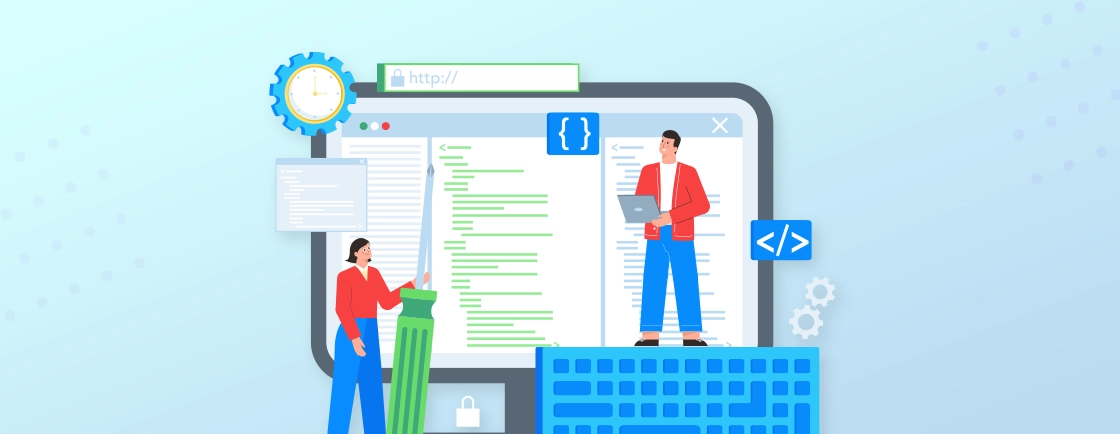Table of Contents
Nowadays, organizations invest heavily in employee training, yet they often struggle to see any tangible returns. Many a time, it stems from using ineffective or mismatched learning management, leading to low employee engagement and wasted training budgets.
That may be due to a poorly chosen LMS. So through this blog, I’ll explain how to choose the best LMS for your organization. And you’ll learn what features are prioritized by the LMS development services. Let’s begin.
Types of Learning Management System
There are primarily three types of Learning Management Systems (LMS) available, each with its own set of characteristics, advantages, and disadvantages:
Cloud-Based LMS (SaaS – Software as a Service)
Cloud-based LMS solutions, also known as SaaS (Software as a Service), offer a convenient and scalable approach to online learning. Hosted on the vendor’s servers and accessed via the internet, these platforms eliminate the need for organizations to invest in and maintain their own IT infrastructure.
That translates to lower upfront costs, faster deployment, and automatic updates managed by the vendor. Cloud-based LMSs are ideal for organizations of all sizes seeking a hassle-free and readily accessible learning environment. So they can focus on content creation and learner engagement rather than technical maintenance.
Pros
- Lower upfront costs
- Faster implementation
- Scalability and flexibility
- Automatic updates and maintenance
- Accessibility
Cons
- Recurring costs
- Vendor dependency
- Limited customization (sometimes)
- Data security concerns (mitigated by reputable vendors)
On-Premise LMS (Self-Hosted)
An on-premise LMS is installed and managed directly on your organization’s own servers. This deployment model provides maximum control over data security, customization, and integration with existing internal systems.
This type of LMS can be a significant upfront investment in hardware and IT resources. But it offers the flexibility to tailor the platform to highly specific needs and maintain complete ownership of data.
This option is often preferred by larger enterprises with robust IT departments, stringent security requirements, and a need for deep customization beyond the capabilities of standard SaaS solutions.
Pros
- Full control and customization
- Data security
- One-time purchase (potentially)
Cons
- Higher upfront costs
- Ongoing maintenance and support
- Requires technical expertise
- Scalability challenges
Open-source LMS
Open-source LMS platforms offer a cost-effective entry point for organizations with technical expertise and a desire for extensive customization. These platforms provide freely available source code, allowing organizations to modify and adapt the software to their unique requirements.
While eliminating licensing fees, open-source LMSs require in-house technical skills for installation, maintenance, security updates, and ongoing support. This model is well-suited for organizations with dedicated development teams and a willingness to invest time and resources in managing their own learning platform.
Pros
- Cost-effective (initially)
- Highly customizable
- Large community support
Cons
- Requires technical expertise
- Hidden costs
- Security vulnerabilities (if not managed properly)
Custom-built LMS
A custom-built LMS is developed from the ground up to meet an organization’s highly specific and unique needs. This approach offers unparalleled flexibility and control, enabling the creation of a learning platform perfectly tailored to complex workflows. It also offers specialized content delivery methods and unique integration requirements.
However, custom development involves substantial investment in time, resources, and expertise. This option is typically pursued by large organizations with highly specialized training needs that cannot be adequately addressed by off-the-shelf or open-source solutions. Plus they need to have the budget and resources for a large-scale development project.
Pros
- Perfect fit for unique needs
- Complete control
Cons
- Extremely high cost
- Long development time
- Requires specialized development team
- Maintenance and updates are your responsibility
The best type of LMS depends entirely on your organization’s specific needs, budget, and technical capabilities. Our dedicated LMS development company can help customize the perfect learning management for your organization.
How to Choose the Best LMS for Your Organization?
When you choose the best LMS, it can transform training from a cost center to a strategic driver of growth. So let’s take a look at the selection criteria and process.
Define Your Needs and Objectives
First, you need to define what you’re trying to achieve from the learning management system in your organization. Here’s what you need to consider:
- Learning Objectives: What specific skills, knowledge, or behaviors do you want to develop? Clearly defined objectives are the foundation.
- Target Audience: Who are your learners? Consider their technical skills, learning styles, and demographics.
- Training Content: What types of content will you deliver (e.g., videos, interactive modules, documents, SCORM files)?
- Budget: Determine a realistic budget for implementation, licensing, maintenance, and support.
- Scalability: Will the LMS accommodate your future growth and changing training needs?
- Integration Requirements: Does the LMS need to integrate with existing systems like HRIS, CRM, or other business applications?
Evaluate What’s Needed in the LMS
Next, you need to determine the key features that you want to ensure in the LMS.
- User Experience (UX): An intuitive and user-friendly interface is essential for learner engagement. Consider mobile responsiveness.
- Content Management: Robust tools for creating, uploading, organizing, and managing learning content. SCORM and xAPI compliance are often important.
- Reporting and Analytics: Comprehensive reporting features to track learner progress, identify knowledge gaps, and measure training effectiveness (ROI).
- Assessment Tools: Various assessment methods (quizzes, tests, surveys) to evaluate learning outcomes.
- Communication and Collaboration: Features that facilitate interaction between learners and instructors (forums, chat, messaging).
- Mobile Learning: Support for mobile devices and offline access.
- Security: Robust security measures to protect sensitive data.
- Compliance: Ensure the LMS meets relevant industry regulations and compliance standards (e.g., HIPAA, GDPR).
Choose the Deployment Option
Based on your requirements from the LMS and how you want it to feel and work, you can choose the best deployment option.
- Cloud-Based (SaaS): Hosted by a vendor, accessible via the internet. Offers scalability and lower upfront costs.
- On-Premise: Installed on your organization’s servers. Provides more control but requires IT infrastructure and expertise.
- Open-Source: Free software that can be customized. Requires technical skills for setup and maintenance.
Evaluate the Implementation & Support
Finally, you need to evaluate how the LMS will be implemented and how the post-implementation support will go:
- Implementation Plan: Develop a detailed plan for implementing the LMS.
- Training and Support: Provide training for administrators and users.
- Ongoing Maintenance and Updates: Ensure the LMS is regularly updated and maintained.
Think about how the LMS can support future training initiatives, such as microlearning, gamification, or virtual reality.
Key Features to Have in a Learning Management System
To ensure its effectiveness, an LMS should include the following key features:
User-Friendly Interface
Intuitive navigation and design make it easy for learners and administrators to use the system. A clean and uncluttered interface enhances engagement and reduces the learning curve.
Course Management
Tools for creating, organizing, and delivering online courses, including content uploads, lesson sequencing, and enrollment management. Efficient course management streamlines administration and ensures smooth learning experiences.
Customizable Learning Paths
Allows for personalized learning experiences by tailoring content and sequencing based on individual learner needs and progress. Adaptive learning paths improve learning outcomes and engagement by catering to different learning styles.
Assessment and Quizzes
Built-in tools for creating and administering quizzes, tests, and assignments to evaluate learner understanding. Automated grading and feedback mechanisms save time and provide immediate insights into learner performance.
Tracking and Analytics
Provides comprehensive data on learner progress, course completion rates, and overall training effectiveness. Data-driven insights enable informed decisions about training content and delivery methods.
Collaboration Tools
Features that facilitate communication and interaction among learners, such as forums, chat rooms, and messaging systems. Collaborative learning fosters knowledge sharing and peer-to-peer support.
Certification and Rewards
Enables the issuance of certificates upon course completion and offers gamification elements like badges and points. Recognizing achievements motivates learners and reinforces positive learning behaviors.
Integration Capabilities
Ability to connect with other business systems like HRIS, CRM, and other learning tools via APIs or integrations. Seamless integration streamlines data flow and improves overall system efficiency.
Content Management
Tools for uploading, storing, organizing, and managing various types of learning content (videos, documents, presentations, SCORM/xAPI packages). Efficient content management ensures easy access to learning resources and simplifies content updates.
Accessibility and Compliance
Adherence to accessibility standards (WCAG) to ensure inclusivity for learners with disabilities. Compliance with relevant regulations (e.g., GDPR, HIPAA) ensures data privacy and security.
Scalability
Ability to handle a growing number of users, courses, and data without compromising performance. Scalability ensures the LMS can adapt to future organizational growth and training needs.
Security and Privacy
Robust security measures to protect sensitive learner data and prevent unauthorized access. Data encryption and access controls maintain confidentiality and compliance with data privacy regulations.
Offline Learning
Allows learners to access course content even without an internet connection, enabling learning on the go. Offline access enhances learning flexibility and caters to learners in areas with limited connectivity.
Feedback Mechanisms
Tools for gathering feedback from learners on courses, instructors, and the overall learning experience. Feedback loops enable continuous improvement of training content and delivery methods.
Cost Efficiency
Offers a balance between features, functionality, and cost to provide a good return on investment (ROI). Cost-effective solutions maximize training impact while staying within budget constraints.
If you need any of these and more features in the learning system for your organization, get our expert LMS development services.
Let’s Conclude
A learning management system is a significant investment for an organization, but only when chosen strategically. You need to consider your unique technical requirements and essential features and conduct thorough evaluations when choosing the LMS.
Remember, the ideal LMS isn’t just about technology; it will help you drive performance improvement, and support your long-term business goals.
So, need help with the LMS selection and implementation? Then have a consultation with us today!
FAQs on Choosing the Best LMS
How do I determine my organization’s specific training needs?
Conduct a training needs analysis by surveying employees, analyzing performance data, and aligning training with business goals. Identify skill gaps, desired learning outcomes, and target audience characteristics.
What is SCORM and why is it important?
SCORM (Sharable Content Object Reference Model) is a set of technical standards for eLearning software products. It ensures interoperability between different LMS platforms and eLearning content.
What should I look for in an LMS demo?
Focus on user experience, key features relevant to your needs, ease of navigation, and how well the LMS addresses your specific use cases.
Explore Our Expert Guides
Dive into detailed tutorials, tips, and strategies designed to help you grow, innovate, and solve problems efficiently.