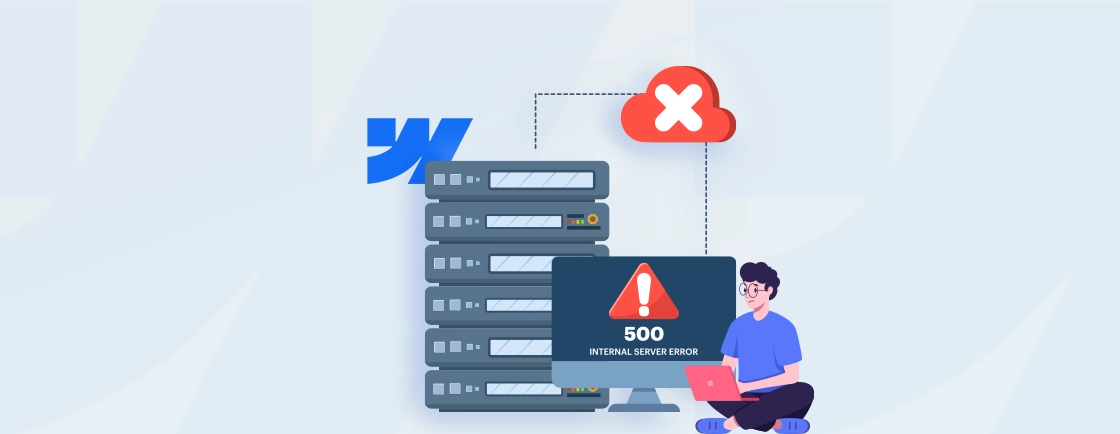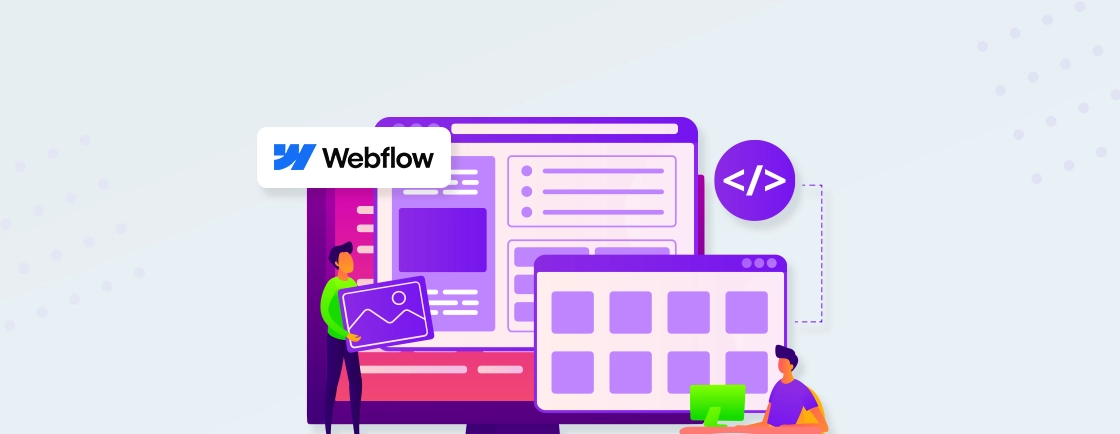Table of Contents
Blogs are a great way to share insights, promote your brand, and grow your audience. But its true purpose can be achieved only with a proper balance between design flexibility and content management. To that end, one of the best CMS tools is Webflow.
Webflow makes this balance effortless, offering a visual-first platform with a robust CMS. And it eliminates the need for complex coding. So you can use it to build a professional, SEO-friendly blog that engages readers and scales with your needs.
Through this blog, we’ll emphasize exactly that. I’ll explain how you should structure the site to optimize for search engines. So let’s begin.
Why Start a Blog With Webflow?
A blog is one of the most effective ways to grow an audience, share expertise, and drive organic traffic. But what makes the difference is choosing the right platform. You should prefer Webflow as blends intuitive design control with a powerful CMS. It eliminates the need for complex plugins or coding. Unlike traditional website builders, it offers:
Visual design freedom
With Webflow, you’re not limited by rigid templates. Drag-and-drop elements, customize layouts, and fine-tune every detail—no coding required. Want a blog that stands out? Design it exactly how you envision, with full creative control and pixel-perfect precision.
Built-in SEO tools
Webflow simplifies SEO with automatic sitemaps, clean code, and easy meta tag editing. Optimize images, set canonical URLs, and improve readability—all within the platform. Rank higher on Google without relying on third-party plugins.
Scalable CMS
As your blog grows, Webflow’s CMS scales with you. Organize posts with custom fields, dynamic content, and collections. Whether you publish weekly or daily, managing content stays effortless—no database headaches.
Fast, secure hosting
Comparing WordPress and Webflow, the latter offers global hosting to ensure speed and reliability. Built-in SSL, CDN, and automatic backups keep your blog secure and loading fast. Focus on creating content—not troubleshooting server issues.
In short, starting a blog with Webflow gives you full creative control, thanks to its visual editor and customizable layouts. It comes with built-in SEO tools, scalable CMS features, and fast, secure hosting to support your blog as it grows. Unlike traditional platforms, Webflow removes the need for extra plugins or technical maintenance. Looking to build a high-performing blog? Partner with our Webflow development agency and bring your vision to life with expert support.
How to Create a Blog on Webflow?
Building a blog on Webflow is easier than you think–you can combine sleek design with powerful functionality. Here’s how to set up the best blog with Webflow.
Create a Webflow Account
First and foremost, sign up with Webflow. You can do so either with a work email address or with your Google account. Then, you will be prompted to enter the following details:
- Your first and last name.
- Who do you want to build websites for?
- Are you a student?
- What type of site are you looking to build today?
- Are you interested in hiring someone to help build your site today?
That’s it–the basic setup of your Webflow site/blog will be done. Once registered, you’ll land in the Webflow Dashboard, where you can manage projects.
By default, you will start with the free plan. For more advanced features, you can choose one of its paid plans, starting from $14 per month. That is, based on your project requirements.
Pick a Template
After creating the account, when you start a project, there are three ways to go: AI site builder, a design template, or a blank site. The AI builder can help generate a site more quickly. But for a custom solution, opt for one of the other two options.

Click the ‘+ New Site’ button and that will prompt you to select the design approach.
For the time being, select “Template” and you’ll be presented with a range of free and paid templates. From the filter at the top, you can choose “category” and “type” (free or paid). Then select a template that best suits your brand.
Customize the Template
After selecting the theme–in this case, Denali (suitable for blogs)–it’s time to customize it for your blog website.

This step of the process involves a few key tasks, particularly with respect to blogs.
- Change colors, fonts, and classes.
- Replace images.
- Modify the layout of your template.
- Connect your site to dynamic data.
- Customize content with Localization.
After getting all this sorted, publish the site.
Create a Post
Now that the basic design is set up, it’s time to create the post. Here’s how you create one.
Step 1: From your Webflow Dashboard, open your project.
Step 2: Navigate to the CMS (Content Management System) tab in the left sidebar.
Step 3: Select your Blog Posts collection (or create one if you haven’t yet).

Step 4: Click “Create New” in your Posts collection to open the post editor. Here’s what to fill out:
- Title: Make it clear, engaging, and SEO-friendly.
- Meta Description: Write a little description about the blog, around 150-200 characteristics.
- OG Title & Description: Write a title and description for the OG image of your blog.
- Slug (URL): Auto-generated from the title, but customized for brevity (e.g., how-to-write-a-blog-post).
Write the best user-friendly and SEO-optimized with respect to the topic and reader intent.
Publish Your Website
After the blog is prepared and optimized, there’s a critical stage. You need to read through the blog and go through the entire layout settings to see if everything is set right.
Then optimize the blog with tools for grammar check, AI checks, readability, and much more. If and when it’s done and ready, publish the blog.
In sumary, building a blog on Webflow is simple. You start by choosing a template, customize it to match your brand, and use the CMS to create and manage blog posts. Once everything’s optimized and ready, you can publish your blog with just a few clicks.
Best Practices for Blogging With Webflow
Webflow’s powerful design and CMS tools make it ideal for blogging—but great content requires strategy. You need to follow a few best practices to maximize the blog’s impact.
Define Your Niche & Audience
Focus on a specific topic that aligns with your expertise. Research your target readers—what problems do they need solved? A well-defined niche builds authority and attracts loyal followers. Avoid being too broad; depth beats width in blogging.
Craft Compelling Headlines
Your headline is the first impression. Use power words, questions, or numbers (“5 Ways to…”). Keep it under 60 characters for SEO. Test different styles to see what resonates. A strong headline boosts clicks and shares.
Optimize Readability
Break up text with short paragraphs, subheadings, and bullet points. Use simple language—aim for an 8th-grade reading level. Tools like Hemingway Editor help. Readable content keeps visitors engaged longer.
Mobile-first Layout
Over 50% of readers use phones. Design for mobile: fast-loading images, responsive fonts, and thumb-friendly buttons. Test on multiple devices before publishing. A smooth mobile experience reduces bounce rates.
Navigation & CTAs
Make key pages (About, Contact, Categories) easy to find. Place clear CTAs (“Subscribe,” “Read Next”) where readers naturally pause. Guide visitors seamlessly through your content to boost conversions.
Internal Linking
Link to your own relevant posts (3-5 per article). This improves SEO, keeps readers on your site longer, and establishes topical authority. Use descriptive anchor text—no “click here.”
Consistent Posting Schedule
Publish regularly (e.g., weekly or biweekly) to train your audience to expect new content. Consistency beats frequency—better to post one great article monthly than four rushed ones. Use a content calendar.
Cross-promotion
Share each post on social media, newsletters, and forums. Repurpose content (e.g., turn blogs into Twitter threads or LinkedIn posts). Collaborate with other creators for wider reach. Promotion is as vital as creation.
Webflow removes technical barriers so you can focus on quality content + smart strategy. For that, you can hire professionals.
Let’s Summarize
Creating a blog on Webflow gives you the perfect blend of design freedom and powerful content management. That is, all without needing to code. And the best part? You’re in full control. Whether you’re publishing your first post or scaling into a full content hub, Webflow’s intuitive tools keep things simple.
Webflow lets you design the blog or website in three ways. You can either just use the AI builder and let it handle the design by itself. Or you can use one of the templates and customize it according to your brand. Or finally, just design the blog or site from scratch.
If you need help with creating the best blog or site, hire Webflow developers from us today!
FAQs on Blogging on Webflow
Do I need coding skills to blog on Webflow?
No! Webflow’s visual editor lets you design and publish blogs without coding. However, basic HTML/CSS knowledge helps with advanced customization.
Can I automatically share new posts to social media?
Set up automation through Zapier or Make (formerly Integromat) to push new content to your social platforms when published.
Can I create a membership paywall for premium content for Webflow?
Yes, using Webflow Memberships or integrating with third-party solutions like Memberstack or Outseta for gated content and subscription management.
How do I add a table of contents to my blog posts on Webflow?
Create one manually with anchor links, use a third-party plugin, or implement a custom JavaScript solution for automatic generation.
Design with Webflow Studio
Combine design and development seamlessly using Webflow's visual interface.