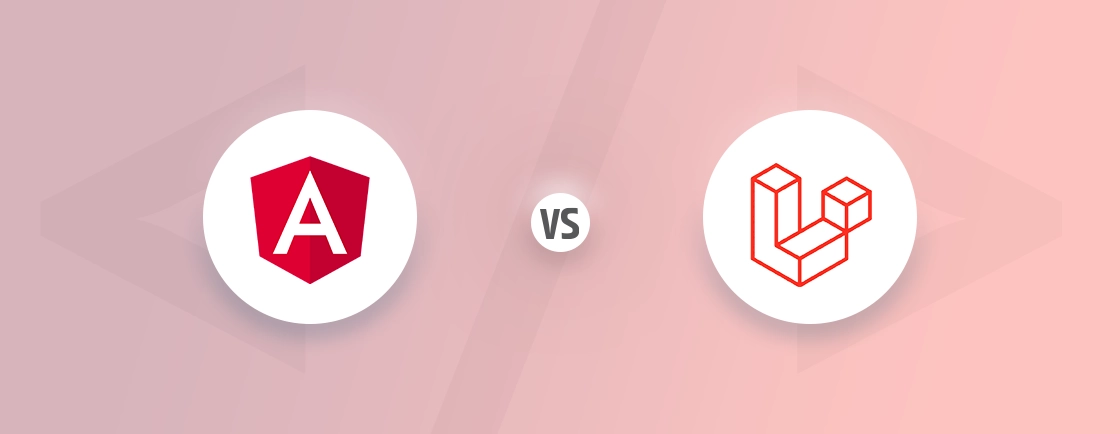Table of Contents
Looking to add some interactivity to your Laravel app? Vue.js can help with that.
Vue.js and Laravel are a great match—Vue handles the dynamic front end, while Laravel powers a solid backend. Together, they make it easier for web developers to build smooth, responsive apps.
In this guide, we’ll show you how to integrate Vue.js with Laravel quickly. Whether you’re adding new interactive features or just want a more efficient front end, this tutorial will help you get started. Let’s dive in!
Benefits of Using Vue.js with Laravel
Integrating Vue.js with Laravel opens up a lot of possibilities for developers, especially when it comes to building interactive and dynamic apps.
Here are some benefits of combining these two powerful frameworks:
- Seamless Frontend and Backend: Vue.js allows you to create a highly interactive frontend that connects smoothly with Laravel’s backend, giving users a better experience without the need for constant page reloads.
- Efficient Development Process: Vue’s component-based structure makes it easier to manage and reuse code, speeding up development. Paired with Laravel’s clear architecture, you get a cleaner, more organized codebase.
- Reactive Data Binding: Vue’s reactive data binding keeps your UI automatically in sync with data changes, which can be super helpful for dynamic content or real-time updates.
- Enhanced User Experience: Together, Vue and Laravel create fast, responsive applications, which users love. This combination makes it easy to deliver a smooth, app-like feel on the web.
- Scalable and Flexible: Whether you’re building a small interactive feature or a large, single-page application, Vue and Laravel scale easily to fit your project needs.
Using Vue.js with Laravel not only simplifies the development process but also helps you create more engaging, high-performance applications. Let’s move on to the integration process and get started!
How to Integrate Vue JS with Laravel?
After exploring the benefits of combining Vue.js with Laravel, you’re probably eager to dive into the setup. This integration allows you to harness the power of a robust backend and a highly interactive frontend, making the development process smoother and more enjoyable.
Before we begin, let’s make sure you have the prerequisites in place for a seamless setup.
Prerequisites
To follow along, you’ll need:
- Laravel 11: Installed via Composer. Or follow this guide to install Laravel.
- Node.js and npm: For handling frontend dependencies
- Basic knowledge of Vue.js and Laravel: Familiarity with both frameworks will help you understand the integration steps more easily
Once you have these setup, you’re ready to start integrating Vue.js with Laravel using Vite and Vuetify. Let’s get started!
Step 1: Initialize a New Laravel Project
- Create the Laravel project:
composer create-project laravel/laravel:^10.0 vue-laravel-integration
- Navigate into the project folder:
cd vue-laravel-integration
Step 2: Install Vue 3 and Essential Dependencies
- Install Vue 3 and Vue Loader:
npm install vue vue-loader
- Install other dependencies:
npm install
Step 3: Configure Vue
Update app.js for Vue setup:
- Open resources/js/app.js and add Vue initialization:
import "./bootstrap";
import { createApp } from "vue";
import app from "./layouts/app.vue";
createApp(app).mount("#app");
Create a test Vue component:
- Inside resources/js/layouts/, create app.vue:
<template>
<div>
<h1>Hello World !!!</h1>
</div>
</template>
Step 4: Integrate Vue into the Blade Template
Edit the Blade template:
- Update resources/views/welcome.blade.php to mount the Vue app:
<body>
<div id="app"></div>
@vite('resources/js/app.js')
</body>
Step 5: Configure Vite for Vue
Install the Vite Vue plugin:
npm install @vitejs/plugin-vue
Configure Vite:
- Open vite.config.js and set it up for Vue:
import { defineConfig } from "vite";
import laravel from "laravel-vite-plugin";
import vue from "@vitejs/plugin-vue";
export default defineConfig({
plugins: [
vue(),
laravel({
input: ["resources/css/app.css", "resources/js/app.js"],
refresh: true,
}),
],
});
Step 6: Install Vuetify 3
Install Vuetify:
npm install vuetify@next
Step 7: Set Up Vuetify in Your Project
Configure Vuetify:
- In resources/js, create vuetify.js to set up Vuetify and define custom themes:
import "vuetify/styles";
import { createVuetify } from "vuetify";
import * as components from "vuetify/components";
import * as directives from "vuetify/directives";
const customeTheme = {
dark: false,
colors: {
primary: "#673AB7",
secondary: "#424242",
accent: "#82B1FF",
error: "#FF5252",
info: "#2196F3",
success: "#4CAF50",
warning: "#FFC107",
lightblue: "#14c6FF",
yellow: "#FFCF00",
pink: "#FF1976",
orange: "#FF8657",
magenta: "#C33AFC",
darkblue: "#1E2D56",
gray: "#909090",
neutralgray: "#9BA6C1",
green: "#2ED47A",
red: "#FF5c4E",
darkblueshade: "#308DC2",
lightgray: "#BDBDBD",
lightpink: "#FFCFE3",
white: "#FFFFFF",
muted: "#6c757d",
},
};
const vuetify = createVuetify({
components,
directives,
theme: {
defaultTheme: "customeTheme",
themes: {
customeTheme,
},
},
});
export default vuetify;
Update app.js to use Vuetify:
- Import and apply Vuetify in app.js:
import "./bootstrap";
import { createApp } from "vue";
import vuetify from "./vuetify";
import app from "./layouts/app.vue";
createApp(app).use(vuetify).mount("#app");
Step 8: Add a Vuetify Button to the Vue Component
Test Vuetify in app.vue:
- Edit app.vue to include a Vuetify button:
<template>
<div>
<h1>Hello World !!!</h1>
<v-btn color="primary">Button</v-btn>
</div>
</template>
Step 9: Start the Development Servers
Run the Laravel server:
php artisan serve
Start the Vite development server in a new terminal:
npm run dev
View the app in your browser at http://127.0.0.1:8000.
Step 10: Output

If everything is set up correctly, your app should display a “Hello World !!!” message and a Vuetify-styled button in the primary color. Vite’s hot reloading ensures any updates appear instantly on the page.
FAQs on Integrating Vue.js with Laravel
Does Laravel work with Vue?
Yes, Laravel works great with Vue. Laravel provides a solid backend structure, while Vue adds a dynamic, interactive frontend. Together, they make it easy to build responsive, modern applications.
Should I use Vue or React with Laravel?
Both Vue and React work well with Laravel, so the choice depends on your project needs and preference. Vue is known for being lightweight and easy to integrate and React is powerful and widely used, especially if you’re building large-scale applications.
How to deploy Laravel with VueJS?
To deploy a Laravel app with Vue, follow these steps:
– Build your Vue assets using npm run build to optimize them for production.
– Push your project to a server or platform, like DigitalOcean, AWS, or Heroku.
– Set up environment variables and configure your database. Run migrations and finalize setup by running php artisan migrate.
Conclusion
Integrating Vue.js with Laravel gives you a strong backend with an interactive, modern frontend. With this setup, you can build fast, responsive apps that users will enjoy.
Following these steps, you now have a Laravel project ready with Vue 3 and Vuetify. This setup makes it easy to add dynamic features and create a smooth user experience. To use Vue.js with Laravel effectively, you can refer to this guide.
If you need advanced customizations for your web app or website, trust our web development experts!