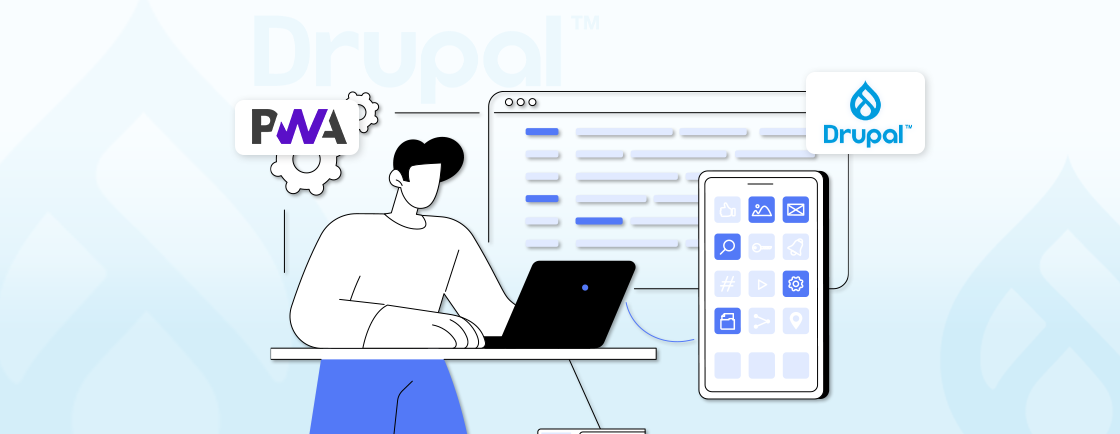Table of Contents
Here’s a common scenario for you–a Drupal module configuration almost works, but not quite. It may be because the module’s default settings clash with your project’s requirements. Or a staging configuration might differ from production.
Overriding configuration in Drupal allows developers to customize settings without altering the original files. That ensures maintainability while adapting to specific needs.
This guide explores safe, efficient methods to override configuration. That involves everything from using settings.php and the Config Override module to leveraging services in custom code. So let’s dive in.
What Is Configuration in Drupal?
Configuration in Drupal refers to the settings and options that lets you determine how the site functions and behaves. It plays a crucial role in defining the functionality and security of a Drupal site. These settings include site name, theme selection, content types, and user permissions.
Configuration management settings help you customize websites without altering the codebase. It also ensures consistency across environments, allowing export, import, and synchronization configurations. This process facilitates easy Drupal website maintenance and deployment, preventing configuration errors.
Why Override Configuration in Drupal?
Drupal’s core configuration system provides a robust foundation for managing website settings. However, the need often arises when configuring settings for specific development, staging, or production environments. That’s where configuration overrides systems become a critical tool in Drupal development.
Here are a few benefits of overriding configuration in Drupal websites.
Environment-Specific Tweaks
Drupal websites go through different stages like development, staging, and production, each with its requirements. Configuration overrides let you set different settings for each stage. For example, you can enable debug messages during development. That can help you identify issues while keeping them off on the live production site for better performance.
Controlled Experimentation
Configuration overrides offer a safe space to experiment with new features or settings without changing the core setup. This lets you test different approaches before injecting them into the main website.
For example, if you want to try a new caching strategy, you can use configuration overrides in a staging environment, before deploying it to production.
Multilingual Mastery
Configuration overrides make this easier by letting you set language-specific settings. It ensures that text, menus, and other elements are displayed in each language, providing a seamless experience to the global audience.
For example, you can configure English, French, or Spanish language settings to ensure each version presents information accurately.
Enhanced Security
Some configurations, such as database passwords or API keys, are very sensitive. Configuration overrides prevent these details from being exposed in development or staging environments.
You can set secure credentials specifically for environments, protecting critical information to enhance the security of your development process.
Using configuration overrides, you can establish a professional workflow that promotes efficient development across environments with best security practices. This results in a more successful development experience for everyone.
How to Override Configuration in Drupal?
There are several methods to override configuration in Drupal. That includes using the override system, Configuration API, or by editing configuration files. Here’s a breakdown of how to override configuration in Drupal using the three common methods:
Method 1: Using the Configuration Override System
This method involves creating separate YAML files to store your overrides, offering a more structured approach. Here’s how:
Step 1: Enable the config_override module
This module provides the functionality for managing configuration overrides. Install and enable it on your Drupal site.
Step 2: Create Override YAML Files
Within your Drupal project directory, create a folder named overrides. Create YAML files in this folder according to the configuration you want to override. For example, to override the system.site configuration, create a file named system.site.yml.
Step 3: Define Overrides in YAML Files
Specify the key-value pairs for the configuration values you want to override within each YAML file. For example, to override the site name:
name: 'My Overridden Site Name'
Step 4: Clear Drupal Cache
After making changes to your override YAML files, clear the Drupal cache to ensure the changes take effect. You can do this by navigating to admin/config/development/clear_cache.
This method offers a structured and maintainable approach for overriding configuration through dedicated YAML files. It’s ideal for managing multiple overrides and facilitates version control.
Method 2: Editing the Configuration File
This method involves directly modifying the configuration of YAML files within your Drupal. While simple for small changes, it’s less maintainable for larger configurations. Let’s see how:
Step 1: Locate the Configuration File
The configuration files are in your Drupal project directory under the config folder. Identify the specific YAML file corresponding to the configuration you want to override. For example, the system.site.yml file holds site settings.
Step 2: Edit the YAML File
Open the relevant YAML file and modify the desired key-value pairs. Ensure proper YAML syntax and indentation to avoid errors.
Step 3: Clear Drupal Cache
Like the override system, clear the Drupal cache after making changes to ensure they take effect. You can do this by navigating to admin/config/development/clear_cache.
It provides a quick way to make simple configuration changes directly within the YAML files. But, it’s not suitable for complex overrides or managing changes across environments, as it directly impacts core files.
Method 3: Using the Configuration API
This method provides programmatic control over configuration overrides through code. It offers flexibility but requires familiarity with Drupal’s configuration API. Here’s a sample for your understanding:
Step 1: Include Configuration API
In your custom module or theme file, include the necessary Drupal configuration API classes:
use Drupal\Core\Config\ConfigFactoryInterface;
use Drupal\Core\Config\StorageInterface;
Step 2: Inject Services
Inject the ConfigFactoryInterface and StorageInterface services using dependency injection:
public function __construct(ConfigFactoryInterface $config_factory, StorageInterface $config_storage)
{
$this->configFactory = $config_factory;
$this->configStorage = $config_storage;
}
Step 3: Get and Modify Configuration
Use the injected services to retrieve the desired configuration object, modify its values, and save the changes:
$config = $this->configFactory->getEditable('system.site');
$config->set('name,' 'My Overridden Site Name');
$this->configStorage->save($config);
This method offers flexibility for integrating overrides, but using this method may require familiarity with the configuration API.
Note: Use overriding configuration carefully. Consider the maintainability and potential conflicts when choosing a method for your needs. If possible, hire Drupal developers to avoid security vulnerabilities during configuration.
What Are the Best Practices for Overriding Configuration in Drupal?
While configuration overrides empower you to control Drupal’s behavior across environments. Following best practices is crucial to ensure a smooth and maintainable development process.
Here are some key best practices to consider:
- Favor the Configuration Override System: Whenever possible, utilize the config_override module. It provides a dedicated and organized way to manage overrides through YAML files, improving maintainability and version control.
- Meaningful File Names: Use clear and descriptive names for your override YAML files, reflecting the configuration they target. This enhances readability and understanding.
- Minimal Overrides: Only override necessary configurations. Avoid unnecessary modifications that could complicate your configuration management.
- Environment-Specific Overrides: Configure your overrides to specific environments like development, staging, or production. This ensures different configurations for different purposes.
- Version Control Integration: Control the version of your override files alongside your codebase. This allows you to track changes, reverting if needed and simplifies deployments.
- Test Thoroughly: After making configuration overrides, test your site to ensure functionality and avoid errors.
- Clear Cache: Clear the Drupal cache after modifying configuration files or using the Configuration API. This ensures the changes take effect properly.
- Document Changes: Clearly document your configuration, explaining the purpose behind each modification. This aids future maintenance and collaboration.
To get the best out of these practices, you can consult with our Drupal development company. We can ensure that your configurations are well-organized and maintainable. That contributes to a smooth and efficient Drupal site management experience.
Potential Risks with Overriding Configuration in Drupal (& Their Fixes)
While configuration overrides offer a powerful tool, it’s vital to be aware of potential risks associated with its practice. By understanding these risks and implementing proper fixing strategies, you can ensure an efficient and secure development process.
Risk 1: Conflicts During Updates
While configuration overrides allow for customization, directly editing core Drupal files can lead to conflicts during updates.
Potential Issue: Directly modifying core configuration files can lead to conflicts when applying updates to Drupal. These conflicts occur because updates may overwrite your manual changes, causing functionality issues.
Fix: Minimize edits to core configuration files. Instead, use override files within the overrides directory. Or you can use modules like config_split to manage configuration without altering core files.
Risk 2: Inconsistent Configurations Across Environments
Maintaining consistency across development, staging, and production environments is crucial. Inconsistent configurations can lead to unexpected behavior during deployment.
Potential Issue: Manually managing configuration overrides across multiple environments can create errors. Inconsistency can arise due to human error or a lack of proper documentation. This can lead to unexpected behavior when deploying your website to different environments.
Fix: Implement a systematic approach for configuration management. This involves using tools like configuration management modules or using Configuration Split modules. That can help you automate the process across environments.
Risk 3: Security Vulnerabilities
Security should always be a top priority. Improper configuration overrides can introduce vulnerabilities to your Drupal website.
Potential Issue: Configuration overrides can introduce security vulnerabilities if not implemented with caution. For instance, accidentally exposing sensitive information within an override file could compromise your Drupal website.
Fix: Never store sensitive data like passwords or API keys within configuration files to maintain security. Instead, use Drupal’s built-in mechanisms for securely managing such credentials. Plus, only authorized users should have access to configuration files and directories.
Risk 4: Conflicts with Other Modules or Configurations
Even well-intended overrides can clash with other modules or configurations on your Drupal site.
Potential Issue: Configuration overrides can sometimes conflict with settings defined by other modules or within different parts of your configuration. This can lead to unexpected behavior or errors on your website.
Fix: Carefully review the potential impact of your overrides before implementing them. Test them to identify conflicts and override them with alternative approaches if necessary. Use tools like the Configuration Split module to split your overrides and to cut the risk of conflicts.
Risk 5: Maintenance Challenges
For long-term maintainability, clear and up-to-date documentation is essential. Complex or poorly documented configuration overrides can create issues in the future.
Potential Issue: As your Drupal project evolves, poorly documented or complex configuration can become difficult to maintain and understand. This can hinder future development efforts and troubleshooting processes.
Fix: Maintain clear and up-to-date documentation for your configuration overrides. That explains the purpose, functionality, and logic behind each override. Use comments within your override files and maintain a centralized documentation system within your company.
These were some potential issues and their fixes you may come across while configuring. You may come across issues other than this; so hire Drupal developer would be the best choice to identify and fix them.
Conclusion
Overriding the configurations lets you unlock the full potential of your Drupal website. With the ability to tailor settings for different environments, modules, and content types, you gain a new level of control over your website’s behavior.
Remember, configuration overrides are a powerful tool, but with great power comes responsibility. Use them judiciously to avoid unintended consequences. For complex overrides, consider involving a developer to ensure clean and maintainable code.
So if you want to configure your website effectively, consult with our team today!
FAQs About Override Configuration in Drupal
Can I revert to the default configuration after making overrides?
Yes, you can revert to the default configuration after overriding in Drupal. Go to the Configuration page, select the module or theme, and click on the “Revert” button next to the overridden setting.
Are there any modules that provide more functionality for configuration overrides?
Yes, there are several modules available for Drupal that enhance the configuration override process. Some popular ones include Configuration Override and Configuration Split.
How can I ensure secure configuration overrides?
Never store sensitive data in overridden files. Use Drupal’s built-in mechanisms for managing credentials and restrict access to configuration files.
Unleash the Potential of Drupal
Access expert guides and insights to leverage Drupal for scalable and secure web solutions.