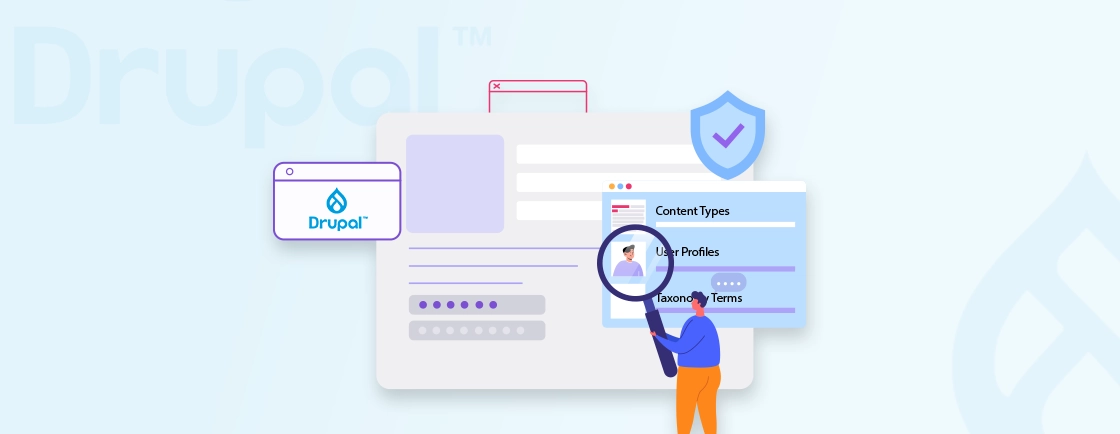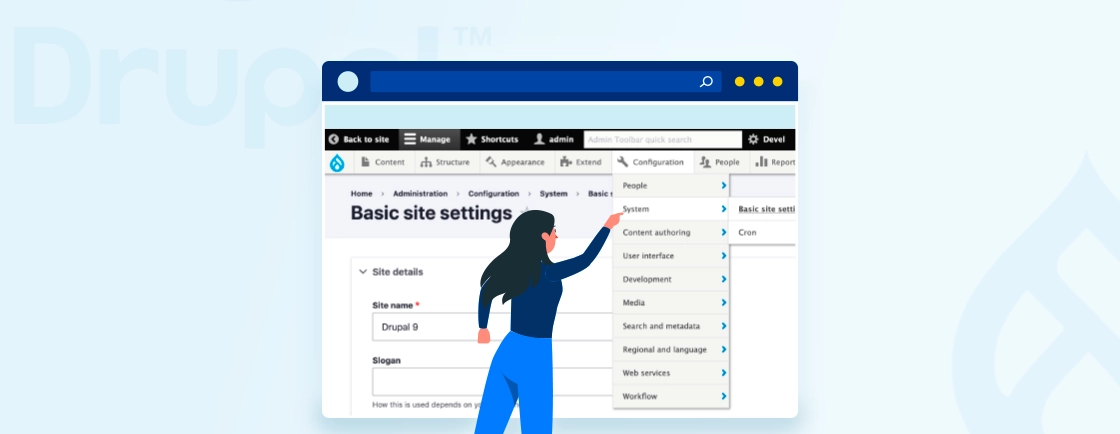Table of Contents
The Drupal Scheduler module simplifies content management by allowing you to automate when content is published or unpublished. Ideal for blogs, news sites, and event pages, Scheduler ensures that updates go live exactly when planned.
In this blog, we’ll cover Scheduler’s key features and its common use case. We’ll also help you learn how Drupal development experts use it to schedule content publishing. So, with that said, let’s begin!
What is the Use of Scheduler Module in Drupal?
The Scheduler module in Drupal is a powerful tool that allows you to schedule the publishing and unpublishing of content at specific dates and times in the future. This can be extremely useful for a variety of reasons, such as:
- Planning content in advance: You can create and schedule content ahead of time, so that it is published automatically when you want it to be. This can save you time and effort, and help you to maintain a consistent publishing schedule.
- Creating time-sensitive content: You can use the Scheduler module to create content that is only available for a limited time, such as news articles, blog posts, or promotional offers.
- Automating tasks: You can use the Scheduler module to automate tasks such as sending out newsletters or updating your website with new information.
If you are looking for a way to automate your content publishing process in Drupal, the Scheduler module is a great option. Now you might be wondering how to use it, right? But before we begin with the use, let’s learn how professional Drupal developers set it up in their project.
How to Configure and Use Drupal Scheduler Module?
The Scheduler module is a powerful tool in Drupal that automates the publication and unpublishing of content at scheduled times. Below is a stepwise guide on how to install and configure the Drupal Scheduler module.
Step 1: Install the Scheduler Module
You can install the Scheduler module either via the Drupal Admin Interface or using Composer. The recommended method is to use Composer as it integrates well with Drupal’s dependency management.
Option 1: Install Using Composer
Access your Drupal root directory via your terminal or command line. Run the following command to install the Scheduler module via Composer:
composer require drupal/scheduler
Once the installation is complete, clear the cache using the drush command: drush cr
Option 2: Install Manually via the Admin Interface
- First, download the Scheduler module from Drupal’s official project page: Scheduler module page.
- Upload the module to your /modules/contrib directory.
- Go to Extend (Administer > Modules) in the Drupal Admin interface, find Scheduler, and enable it. Administrators who rely on an organized backend workflow often pair these settings with the Drupal Admin Toolbar, as it simplifies navigation while managing modules and configuration pages.
After enabling, clear the cache via Configuration > Development > Performance or by using drush cr in the command line.
Step 2: Navigate to Scheduler Settings
For the basic configuration setting you need to go to Configuration > Content Authoring > Scheduler or find it under Admin > Structure > Content types. Here, you’ll find settings for all content types that can be scheduled.
Step 3: Enable Scheduler for Specific Content Types
Select the content type(s) for which you want to enable scheduling (e.g., Articles, Blog Posts, etc.). In the settings for each content type, you will see options for Scheduled Publishing and Scheduled Unpublishing.
Step 4: Configure Publishing and Unpublishing Options
Enable the Scheduled Publishing option if you want to allow content to be automatically published at a set time. And if you want content to be unpublished automatically enable the Scheduled Unpublishing option.
Step 5: Set Time Zone Preferences (Optional)
Scheduler uses the site’s default time zone, but you can adjust settings if required. Make sure that your Drupal site’s time zone (found under Configuration > Regional and Language > Date and Time) is accurate.
Step 6: Set User Permissions
Go to People > Permissions. Scroll to the Scheduler section and configure permissions for each user role. Teams that handle multiple roles often use the Drupal Masquerade feature during review to verify how scheduled content appears for different user types.
For example, you might allow only editors and administrators to schedule content, while other roles can view scheduled posts. Common permissions include:
- Schedule publishing of content
- Schedule unpublishing of content
- Edit scheduling settings
You can define which roles can access scheduled content and adjust the schedule as needed.
Step 7: Scheduling Content with Drupal Scheduler
Once the module is installed and configured, content creators can begin scheduling content for publication and un-publication. So first, navigate to Content > Add Content and choose the enabled content type. In the content editing screen, scroll to the Scheduling Options section. Their you can get the options to:
- Set the Publish on date and time to schedule when content will be published.
- Set the Unpublish on date and time to schedule when content will be unpublished.
Leave either field blank if you don’t want to set a particular date. Once set, click Save to schedule the content. The content will automatically be published or unpublished at the specified dates and times.
Step 8: Manage Scheduled Content
You can manage scheduled content by navigating to Content > Scheduled Content. This section allows you to:
- View all scheduled content: Shows content scheduled to be published or unpublished.
- Edit scheduled content: You can modify the scheduled dates if needed.
- Cancel scheduled publishing or unpublishing: You can cancel or change the publication and expiration times if necessary.
Step 9: Testing Your Configuration
Schedule a test post to publish and unpublish at specific times to verify that Scheduler is working as expected. Confirm the content is published and unpublished at the scheduled times based on your configuration.
The scheduler module for Drupal is a simple yet powerful tool to automate content publishing and unpublishing. With easy configuration and integration with other modules, it can save time and streamline content workflows. Now, check some of the real-world scenarios where Drupal development professionals use Scheduler.
Common Use Cases for Drupal Scheduler
The Drupal Scheduler module is especially valuable for content-heavy websites that need to manage the timing of when content is published or removed. Platforms handling user submissions built through the Drupal Webform Module also benefit, since scheduled announcements and form-related updates can be automated.
Here are some common use cases where Scheduler can greatly enhance content workflows:
Content Management
Automate the publishing and unpublishing of content to maintain a fresh and relevant website.
- Timely Publication: Schedule blog posts, news articles, or other content to be published at a specific date and time, ensuring timely delivery to your audience.
- Content Expiration: Automatically remove outdated content, such as promotional offers or time-sensitive news, to maintain a clean and relevant website.
- Seasonal Content: Schedule the publication of seasonal content, like holiday greetings or special promotions, to align with specific dates or events.
Event Planning
For sites with frequent events, Scheduler makes it easy to automatically publish event pages leading up to the date and remove them afterward.
- Event Listings: Create and schedule event listings with start and end dates and times, helping visitors plan their attendance.
- Recurring Events: Schedule recurring events, such as weekly webinars or monthly meetings, to automate the process and keep your audience informed.
- Event Reminders: Send email or notification reminders to users about upcoming events, increasing attendance and engagement.
Marketing Campaigns
The Scheduler module enables marketing teams to queue blog posts for publication at regular intervals. That maintains a steady flow of content without manual publishing.
- Timed Email Campaigns: Schedule email marketing campaigns to be sent at optimal times, maximizing their impact and engagement.
- Limited-Time Offers: Create time-limited promotional offers and schedule them to go live and expire automatically.
- Social Media Posting: Schedule social media posts to be published at specific times, maintaining a consistent online presence.
By applying Scheduler to these use cases, site administrators can manage content more effectively and maintain consistency. If you are looking to build a site that can streamline content publication or other needs, consider consulting a Drupal development company
Key Features of Drupal Scheduler
The Drupal Scheduler module provides a range of features designed to streamline and automate content management. Here’s a look at its key capabilities:
- Automated Publish and Unpublish Dates: Scheduler allows you to set specific dates and times for publishing and unpublishing content. This is ideal for time-sensitive content like events, promotions, or seasonal posts, ensuring they appear and disappear at the right times.
- Simple Configuration: The module integrates seamlessly with Drupal’s content types, allowing easy setup without complex customization. You can enable scheduling per content type, ensuring it’s only used where needed.
- Flexible Scheduling Options: You can schedule both publish and unpublish actions for the same piece of content or choose one action alone. When combined with conditional fields in Drupal, content teams can create dynamic entry forms that display or hide fields depending on scheduling needs. This flexibility supports various scenarios, from content launches to content expiration.
- Workflow Integration: Scheduler works well with other modules, such as Content Moderation and Workflows, to create a streamlined approval and publishing process, allowing content to be scheduled only after passing through review stages.
- User Permissions Control: The module provides role-based permissions, allowing you to control which user roles can schedule content. This helps prevent unauthorized changes and ensures only designated users can manage scheduled posts.
- Bulk Scheduling: For larger content updates, Scheduler supports bulk scheduling, making it easier to manage multiple items and keep your site’s content updated without manual intervention.
These features make the Drupal Scheduler module a powerful tool for enhancing efficiency and precision in content management.
Wrapping Up
The Drupal Scheduler module streamlines content management by automating when posts are published or unpublished. Whether you’re sharing blog posts, event announcements, or seasonal promotions, Scheduler lets you plan ahead with ease.
Configuring Scheduler is straightforward: enable the module, adjust settings for content types, and set permissions. With features like bulk scheduling, visibility of scheduled items, and integration with other modules, it offers a simple solution for consistent content updates.
If you are looking to build an eCommerce store or site with simplified content management, hire Drupal developers.
Unleash the Potential of Drupal
Access expert guides and insights to leverage Drupal for scalable and secure web solutions.