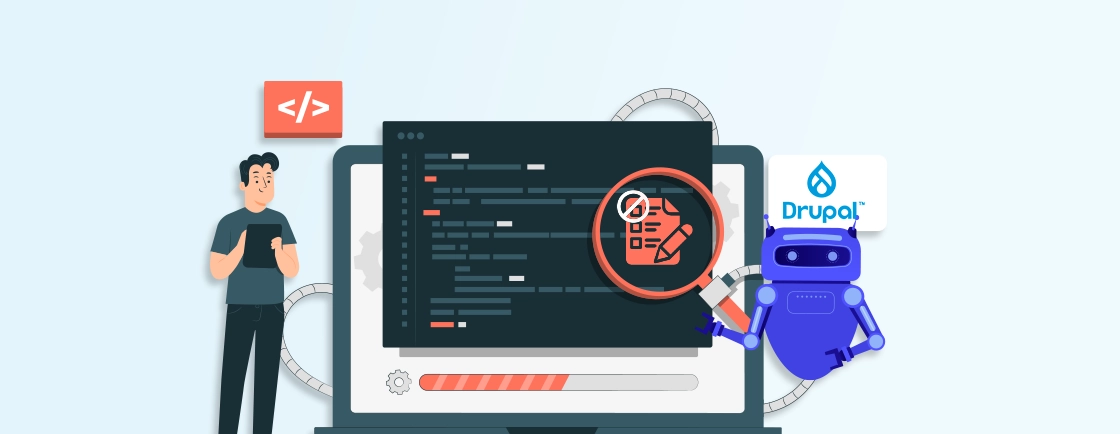Table of Contents
You’ve put in the effort to create a stunning Drupal website, but slow-loading images are driving visitors away before they even see your content. A sluggish site means higher bounce rates, lower search rankings, and frustrated users—none of which help your traffic or conversions.
The problem? Unoptimized images that are too large, poorly formatted, or not properly compressed. They eat up bandwidth, slow down page speed, and hurt SEO.
But the good news? Image optimization can fix all of that. By reducing file sizes, using next-gen formats, and implementing the right techniques, you can speed up your site, improve user experience, and rank higher on search engines. In this blog, we are going to explore how Drupal development experts optimize images effortlessly, so let’s dive in!
Why Image Optimization Matters in Drupal?
Well-optimized images play a significant role in website performance, affecting everything from loading speed to user engagement. A site with unoptimized images can suffer from slow page loads, high bounce rates, and poor search engine rankings. Drupal provides built-in tools and contributed modules to ensure images are served efficiently without degrading quality.
- Faster Page Load Times: Large image files can slow down a website, leading to frustrating user experiences. Optimized images reduce page weight, ensuring faster loading times, which is especially important for mobile users.
- Improved SEO: Search engines favor fast websites. Optimized images contribute to better performance scores, improving search engine rankings and increasing visibility.
- Better User Experience: Visitors expect websites to load quickly. Faster pages keep users engaged, reducing bounce rates and increasing conversions. Measure optimization impact using Drupal website audit tools tracking Core Web Vitals.
- Reduced Bandwidth and Storage Costs: Compressed images consume less storage and require less bandwidth, which helps optimize server performance and lowers hosting costs.
Optimizing images in Drupal isn’t just about speed-it’s about creating a seamless experience for users while maximizing the efficiency of your site. Implementing the right strategies ensures a visually rich site without unnecessary performance trade-offs.
Built-in Drupal Image Optimization Features
Drupal offers powerful built-in tools to streamline image optimization, ensuring that images are served efficiently without manual intervention. These features allow website administrators to automatically resize, compress, and adapt images to different screen sizes, reducing load times while maintaining visual quality.
Leveraging these native capabilities can significantly enhance your Drupal website’s performance. Drupal provides several core features to optimize images:
1. Image Styles
Drupal’s Image Styles allow automatic resizing, cropping, and applying effects to images. Admins can define custom image styles that optimize images for different display contexts.
- Navigate to Configuration > Media > Image Styles.
- Create a new image style and add effects like Scale and Crop, Resize, and Desaturate.
- Assign image styles to content types, views, and blocks to serve optimized images dynamically.
Configure image style cache metadata with precise Drupal cache API tag strategies. Tag image derivatives with content_type:article or field_image tags so when editors update images, only derivative caches are invalidated rather than flushing your entire render cache.
2. Responsive Images
Drupal supports Responsive Image Styles, which serve different image sizes based on the user’s device.
- Navigate to Configuration > Media > Responsive Image Styles.
- Define responsive image mappings with different breakpoints.
- Assign responsive image styles to image fields to deliver appropriately sized images per device.
Drupal’s built-in image optimization tools provide a strong foundation for managing media efficiently. By configuring these features properly, site owners can reduce page weight, enhance user experience, and improve overall website performance without additional complexity.
Contributed Modules for Image Optimization
While Drupal’s core features offer solid image optimization capabilities, contributed modules extend functionality, providing greater control and automation. These modules integrate with external compression tools, enable next-generation formats like WebP, and improve loading efficiency with lazy loading techniques.
By leveraging these modules, site administrators can optimize images dynamically, reducing manual effort while enhancing performance. Several contributed Drupal modules to enhance image optimization:
1. Image Optimize:
- Integrates with tools like JPEGOptim, OptiPNG, and Gifsicle to optimize images automatically.
- Supports bulk optimization and scheduled optimization tasks.
2. WebP Module:
- Enables WebP format support, reducing image file size while maintaining quality.
- Automatically converts and serves WebP images for supported browsers.
3. Lazy Load:
- Delays image loading until the user scrolls to them, reducing initial page load time.
- Works well with Views, content types, and blocks.
4. ImageMagick:
- Replaces Drupal’s default GD library with ImageMagick, offering superior compression and quality control.
5. CDN Integration:
- Modules like CDN and Blazy enable content delivery network (CDN) support for serving optimized images globally with reduced latency.
- Accelerate WebP and responsive image delivery by routing optimized images through a Drupal CDN configured with automatic format negotiation.
Drupal’s contributed modules offer powerful enhancements to image optimization, making it easier to maintain fast-loading, visually rich websites. Selecting the right combination of these tools ensures that images are served efficiently, improving both performance and user experience.
Want help setting up these modules the right way? Our Drupal development services can assist you in streamlining your image optimization process.
Drupal Image Optimization: Best Approaches and Tips
Optimizing images effectively in Drupal is more than just enabling built-in features or installing contributed modules. A well-structured optimization strategy ensures that images load quickly while maintaining high quality, leading to better SEO rankings, improved user experience, and increased website traffic.
By choosing the right image formats, compressing files before uploading, leveraging modern optimization techniques, and utilizing Drupal-specific tools, you can significantly enhance your site’s performance. Below are the best practices to follow for image optimization in Drupal.
1. Choose the Right Image Format
Selecting the appropriate image format can significantly impact page load speed and overall website performance. Here’s a quick guide:
- JPEG (JPG): Best for high-quality photos and complex images where some compression is acceptable.
- PNG: Ideal for images requiring transparency, such as logos and icons.
- WebP: A next-gen format that provides better compression and quality compared to JPEG and PNG. It reduces file sizes without noticeable quality loss.
- SVG: Recommended for vector graphics, such as logos and illustrations, as they scale without losing quality and have smaller file sizes.
Tip: When possible, use WebP for better compression and faster loading times. Drupal supports WebP natively from version 9 onwards.
2. Compress Images Before Uploading
Uploading large images directly to your Drupal site can slow down load times. Instead, compress images before uploading using external tools or automated Drupal modules.
- Online Tools: TinyPNG, JPEGoptim, ImageOptim, Kraken.io
- Drupal Modules: ImageAPI Optimize, ImageMagick, and Drupal Image Optimize
Tip: Automate compression with Drupal’s Responsive Image module, which allows different image styles for various screen sizes, reducing unnecessary large file loads.
Implement Drupal security best practices that prevent attackers from uploading webshells disguised as JPG files (e.g., image.jpg.php). Use MIME type validation, and store uploaded images outside the web root with restricted execution permissions.
3. Implement Lazy Loading
Lazy loading ensures that images load only when they are needed, rather than all at once when the page loads. This significantly reduces initial load times and improves user experience.
- Drupal supports lazy loading natively from version 9.
- You can also use contributed modules like Lazy Load to enable this feature on older versions.
Tip: Implement lazy loading on all non-critical images, such as those below the fold, to enhance page speed without affecting user experience.
4. Use a Content Delivery Network (CDN)
A CDN (Content Delivery Network) helps serve images from geographically distributed servers, ensuring that users load images from the nearest location. This results in faster page load times and reduced server load.
Popular CDNs for Drupal:
- Cloudflare
- Amazon CloudFront
- Akamai
- Fastly
Tip: Use the Drupal CDN module to integrate your CDN with your website easily.
5. Optimize Alt Text for SEO and Accessibility
Alt text is crucial for image SEO and accessibility. It helps search engines understand image content while making your site more inclusive for visually impaired users.
Best practices for alt text:
- Use descriptive, keyword-rich alt text.
- Avoid stuffing keywords unnaturally.
- Keep it concise but informative.
Example: Instead of “image1.jpg,” use “Freshly baked chocolate chip cookies on a plate” (if relevant to your content).
By implementing these best practices, Drupal site owners can ensure that images enhance rather than hinder performance. A well-optimized media strategy leads to faster pages, better SEO, and an improved experience for all users.
Conclusion
Image optimization in Drupal is essential for maintaining a fast, efficient, and user-friendly website. By leveraging Drupal’s built-in image styles, responsive image support, and contributed modules, site administrators can automate compression, improve loading speeds, and enhance visual quality.
Choosing the right image formats, implementing lazy loading, and using a CDN further streamline performance while reducing server load. Optimized images not only improve SEO rankings but also contribute to better user engagement and lower bandwidth costs.
When implemented correctly, these strategies ensure that Drupal websites remain visually appealing and highly performant. If you’re looking to boost performance across your Drupal platform, hire Drupal developers from our team to handle the technical work efficiently and professionally.
FAQs on Image Optimization in Drupal
What are Drupal’s built-in tools for image optimization?
Drupal offers several built-in features like Image Styles, Responsive Image Styles, and automatic resizing and cropping. These tools help reduce image file sizes and ensure the right images are served for different screen sizes and devices.
How can I choose the right image format in Drupal?
For photos or complex images, use JPEG. PNG is ideal for images with transparency. WebP provides better compression than JPEG and PNG, while SVG is best for vector graphics. Choose the format that balances quality and file size based on your needs.
How does image optimization affect SEO in Drupal?
Optimized images improve page load speed, which is a ranking factor for search engines. Faster pages lead to better user engagement, reduced bounce rates, and improved SEO performance, contributing to higher visibility in search results.
Unleash the Potential of Drupal
Access expert guides and insights to leverage Drupal for scalable and secure web solutions.