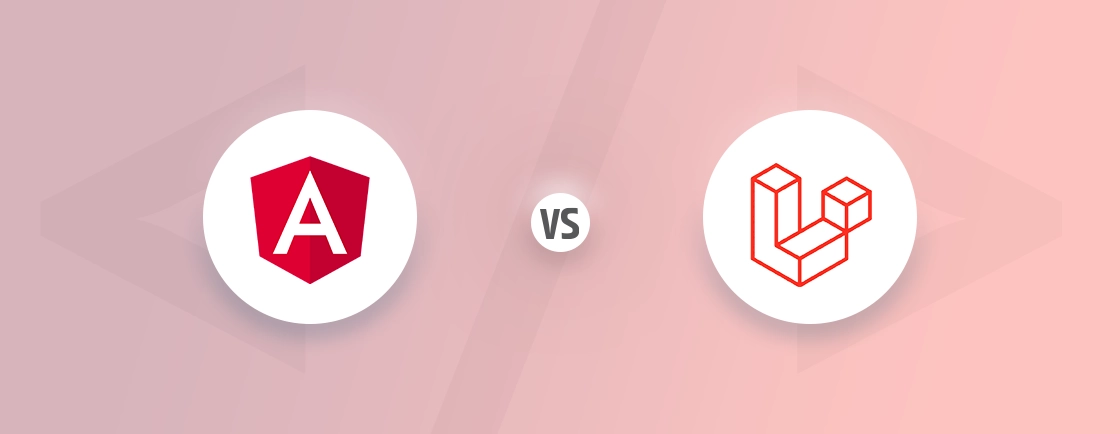Table of Contents
For developers working with Laravel, setting up a local environment that replicates a production server can be a game-changer in streamlining workflows and preventing issues down the line. That’s where Laravel Homestead comes in—an official, pre-packaged Vagrant box that makes it easy to configure a fully functional local development environment.
In this guide, we’ll walk you through how Laravel development experts work with Homestead. We’ll cover everything, from installation to setup and configuration. Let’s dive in!
What is Laravel Homestead?
Laravel Homestead is a pre-packaged Vagrant box designed to create a fully-featured local development environment for Laravel projects. It saves developers the hassle of installing individual components like PHP, web servers, and databases on their local machines. With Homestead, you get a consistent and portable setup that works across different operating systems.
Homestead comes pre-configured with essential tools like PHP, Nginx, MySQL, Redis, and more. This setup allows developers to easily manage virtual hosts, databases, and other components needed for Laravel development, without directly modifying their local machine.
To use Homestead, you’ll need to install Vagrant and VirtualBox. Once installed, you can download and configure Homestead following the steps in the Laravel documentation.
Here are some benefits of using Laravel Homestead for local development:
- Consistency Across Environments: Homestead ensures the same environment across different machines, making it easier to avoid compatibility issues.
- Fully Featured Setup: Comes with PHP, Nginx, MySQL, Redis, and other tools necessary for Laravel, saving time on setup.
- Isolation from Local System: Keeps your local machine clean, as everything runs within a virtual machine.
- Easy Configuration Management: Pre-configured files simplify setting up virtual hosts and databases.
- Cross-Platform Compatibility: Works on Windows, macOS, and Linux, allowing developers to work seamlessly on different operating systems.
- Quick Rollbacks: If something goes wrong, you can quickly destroy and re-create the Homestead environment without affecting your main system.
Implementing Laravel Homestead for Local Development
Now that we understand what Laravel Homestead is and how it simplifies the local development environment, let’s dive into setting it up.
This section will guide you through the entire process, from installation to configuration, so you can start developing in a fully equipped Laravel environment without any hassle.
Prerequisites
Before beginning, ensure you have the following:
- A Laravel project (or create a new Laravel project).
- Vagrant and VirtualBox are installed, as Homestead runs on these platforms.
- Basic familiarity with the command line.
Step 1: Installing Vagrant and VirtualBox
To use Homestead, you’ll need Vagrant and VirtualBox. Follow the links below to download and install them:
Once installed, verify the installations by running:
vagrant -v
virtualbox --help
These commands should return version information if installed correctly.
Step 2: Installing and Configuring Homestead
Homestead can be installed globally as a composer package or locally within your project. Here’s how to install it as a global package:
Install Homestead Globally:
composer global require laravel/homestead
Add Composer’s Global Bin to Path (if not already):
export PATH="$HOME/.composer/vendor/bin:$PATH"
Initialize Homestead: Run the following command to create the Homestead.yaml configuration file in your home directory:
homestead init
This will generate the ~/.homestead/Homestead.yaml file, which you’ll use to configure the environment.
Step 3: Setting Up the Homestead.yaml File
Open the Homestead.yaml file located in ~/.homestead/. Here’s a breakdown of the configuration options you’ll set:
Basic Homestead.yaml Example
ip: "192.168.10.10"
memory: 2048
cpus: 2
provider: virtualbox
authorize: ~/.ssh/id_rsa.pub
keys:
- ~/.ssh/id_rsa
folders:
- map: ~/code/your-laravel-project
to: /home/vagrant/your-laravel-project
sites:
- map: homestead.test
to: /home/vagrant/your-laravel-project/public
databases:
- homestead
Key Settings in Homestead.yaml
- IP Address: Set a unique IP for the virtual machine.
- Folders: Maps the project directory on your local machine to the virtual machine.
- Sites: Maps a domain (
homestead.test) to your project. You can change this to match your project. - Databases: Defines databases created for the environment. The default database name is
homestead.
Update Hosts File
Edit your system’s host file to map the domain name (homestead.test) to the IP set in Homestead.yaml.
- On Mac/Linux: Edit
/etc/hosts - On Windows: Edit
C:\Windows\System32\drivers\etc\hosts
Add the following line:
192.168.10.10 homestead.test
Step 4: Launching the Homestead Environment
Navigate to the Homestead Directory
Open a terminal window and run:
cd ~/.homestead
Start the Homestead Virtual Machine
Use the following command to boot the virtual machine:
vagrant up
The first run may take several minutes as Vagrant downloads the Homestead box and sets up the environment.
SSH into Homestead
Once the environment is up, SSH into it by running:
vagrant ssh
Navigate to Your Project Directory
Within Homestead, go to your Laravel project’s folder:
cd your-laravel-project
Install Laravel (if not already installed)
If you’re setting up a new Laravel project, install it now:
composer create-project --prefer-dist laravel/laravel your-laravel-project
Step 5: Accessing the Laravel Application
After setting up Homestead and Laravel, open your browser and navigate to:
http://homestead.test
You should see the default Laravel welcome page if everything is configured correctly.
Step 6: Managing and Customizing Homestead
Adding More Sites
You can add additional sites to your Homestead.yaml file by adding more entries under sites. For instance:
sites:
- map: homestead.test
to: /home/vagrant/your-laravel-project/public
- map: another-project.test
to: /home/vagrant/another-project/public
Run vagrant reload –provision to apply these changes.
Setting Up Databases
You can create multiple databases by adding entries under databases in Homestead.yaml:
databases:
- homestead
- another_database
Configuring Services (MySQL, Redis, etc.)
Homestead comes pre-installed with many services. You can start, stop, and configure these services directly on the virtual machine.
Starting MySQL:
sudo service mysql start
Starting Redis:
sudo service redis-server start
Step 7: Stopping and Destroying Homestead
To stop the Homestead environment, run:
vagrant halt
To completely remove the Homestead environment, use:
vagrant destroy
This will delete all data, so use it cautiously.
Step 8: Best Practices for Homestead
- Backup Homestead.yaml: Keep a backup of your
Homestead.yamlfile to quickly recreate environments. - Regular Vagrant Updates: Run
vagrant box updateto keep your Homestead environment up to date. - Use Version Control for Projects: Store Laravel projects in version control to avoid data loss when managing the virtual environment.
- Use Custom Scripts for Consistency: Use initialization scripts to install project dependencies consistently each time you set up a new environment.
Conclusion
With Laravel Homestead set up, you’re ready to dive straight into development without any setup hassles.
Homestead keeps everything organized and running smoothly, so you can focus on building and testing your app with ease. From managing databases to adding new sites, it’s all streamlined for you.
If you need professional help with your Laravel project, hire our expert Laravel developers for a smooth process.