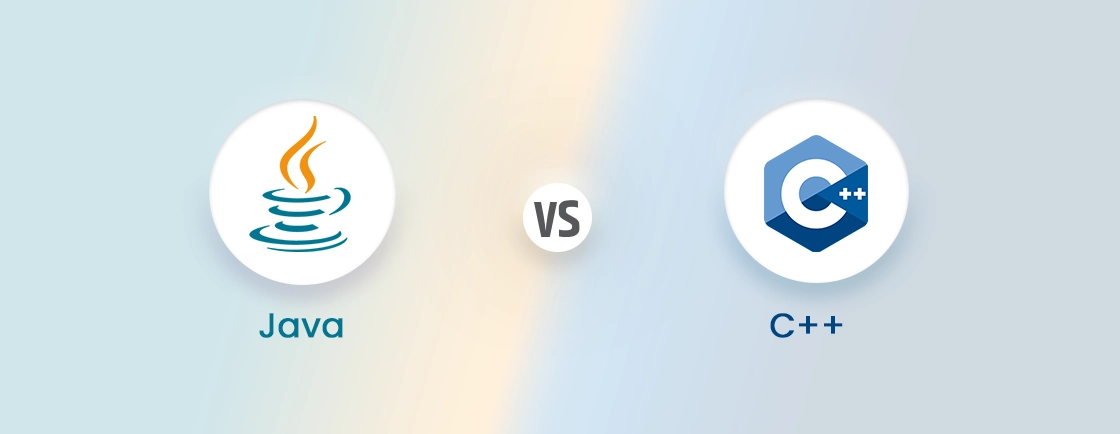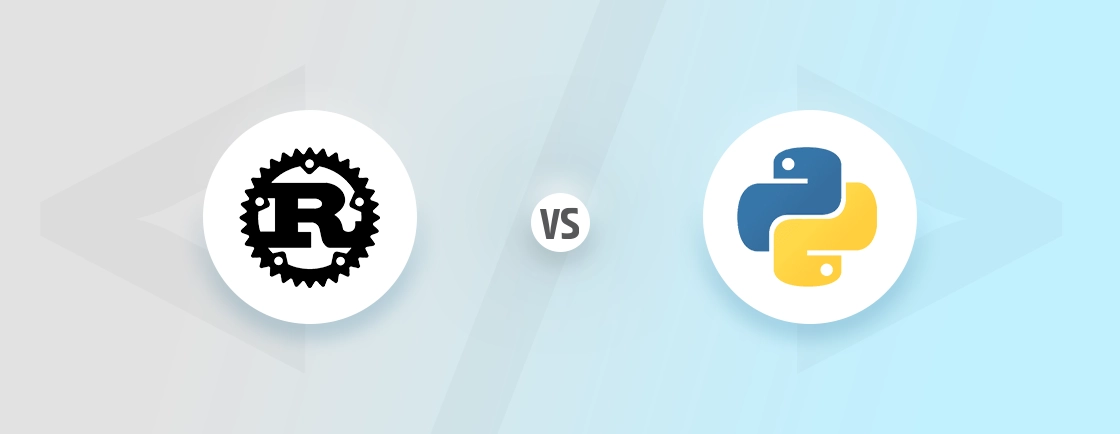Table of Contents
When it comes to creating high-quality websites and web applications, one of the first technologies that comes to mind is JavaScript. Web services use this client-side programming language alongside HTML and CSS quite often. With this combination, they can add interactivity, dynamic behavior, and advanced functionalities effectively.
If you seek catching designs and dynamic functionalities, then there’s TypeScript as well. It can be used client-side or server-side and help develop both the frontend and backend elements on a website or web application. But how does JavaScript compare with TypeScript?
That’s what we aim to gather with this blog. I’ll attempt to explain what you can achieve with JavaScript vs TypeScript and what their pros and cons are. But first, let’s see what JavaScript and TypeScript are.
Overview of JavaScript
JavaScript is one of the more popular client-side web development languages, excellent for making dynamic and interactive websites. JavaScript is a scripting language that allows web developers to add functionality to web pages. That includes responding to user input, manipulating the Document Object Model (DOM), and creating animations and effects.
Moreover, JavaScript is a dynamic, weakly typed language. So, variables don’t need to be declared with a type, and the type of a variable can change at runtime. Also, being a single-threaded language, JavaScript can only execute one task at a time.
Advantages of JavaScript
JavaScript supports functional programming, which is a style of programming that emphasizes the use of functions. That can make development more concise and expressive. Let’s see the other advantages of JavaScript:
- Easy to learn and use: JavaScript is a relatively easy language to learn and use, especially for people who have experience with other programming languages.
- Cross-platform: JavaScript is a cross-platform language, which means that it can be used on a variety of platforms, including web browsers, desktop computers, and mobile devices.
- Dynamic typing: JavaScript is a dynamically typed language, meaning variables need not be declared with a type. This can make development faster and easier.
- Weak typing: JavaScript is a weakly typed language, which means that there are few restrictions on the types of values that can be stored in variables. This can make development more flexible.
- Single-threaded: JavaScript is a single-threaded language, which means that it can only execute one task at a time. This can make development easier to reason about.
- Object-oriented: JavaScript is an object-oriented language, meaning everything in JavaScript is an object. This can make development more modular and reusable.
But like any other language, there are some disadvantages of JavaScript that we’ll discuss next.
Disadvantages of JavaScript
Despite its widespread use and popularity, JavaScript has some drawbacks you should be aware of before choosing it for your project.
- Client-side security: JavaScript code is executed on the user’s computer, making it vulnerable to attack. Malicious code can be injected into a web page and used to steal data, install malware, or redirect users to harmful websites.
- Browser inconsistencies: JavaScript is interpreted by web browsers, and different browsers may interpret the language in slightly different ways. This can lead to inconsistencies in how JavaScript code behaves on different platforms.
- Debugging challenges: Debugging JavaScript code can be challenging, especially for complex applications. This is because JavaScript is a dynamic language, and variables and functions can be created and destroyed at runtime.
- Single inheritance: JavaScript does not support multiple inheritance, which means that a class can only inherit from one other class. This can make it more difficult to model complex relationships between objects.
- Slow performance: JavaScript can be slow, especially when used to manipulate the DOM (Document Object Model). This is because JavaScript is interpreted, and the interpreter must translate the code into machine-readable instructions before executing it.
- No reflection: JavaScript does not support reflection, meaning you cannot inspect the structure of an object at runtime. This can make it more difficult to write code that is flexible and extensible.
Despite these issues, JavaScript is still preferred by many coders because it is so versatile and is supported by the developer community. These drawbacks create setbacks in creating good websites and web apps through this language. However, the JavaScript developers implement additional strategies and web development technologies to improve the overall experience with this client-side language.
Frameworks such as React and Node.js have helped to address some of the issues. They provide libraries and tools that improve productivity and reduce the effect of incompatibility problems, security threats, and loose typing.
Overview of TypeScript
TypeScript is an open-source programming language developed by Microsoft as a superset of JavaScript. That means any valid JavaScript code is also valid TypeScript code. This makes it easy to switch from JavaScript to TypeScript, as you can gradually add type annotations to your existing code.
Moreover, it is an extension of JavaScript that introduces type annotations to help catch type errors during development. This can help to improve the quality and maintainability of JavaScript code.
Advantages of TypeScript
Being a superset of JavaScript, TypeScript adds optional static typing to the language. That means TypeScript code can be type-checked by the compiler. It helps catch type errors during development. Let’s check out the advantages of TypeScript:
- Improved type safety: TypeScript can help to catch type errors during development, which can prevent runtime errors. This can save you a lot of time debugging your code and can also help to prevent bugs from being introduced into production.
- Better code readability and maintainability: TypeScript code can be more readable and maintainable than JavaScript code, as the type annotations make it clear what the code is doing. This can be especially helpful for large codebases, where it can be difficult to understand the code without type annotations.
- Easier refactoring: TypeScript can make it easier to refactor code, as the type annotations help you to understand the code’s structure and dependencies. This can make it easier to make changes to your code without breaking other parts of your application.
- Better support for tooling: TypeScript has several tools that can help you to develop and maintain your code, such as code completion, type checking, and refactoring support. These tools can make you more productive and can also help you to write better code.
- More consistent code: TypeScript can help to make your code more consistent, as the type annotations enforce consistent use of types throughout your codebase. This can make your code easier to understand and maintain.
Overall, TypeScript is a powerful and versatile language that can help you to write better, more maintainable, and more reliable code.
Disadvantages of TypeScript
Despite its many advantages, TypeScript also has some drawbacks that you should consider before adopting it for your project.
- Learning curve: TypeScript adds an extra layer of complexity to JavaScript, so it will take some time to learn if you are not already familiar with static typing.
- Verbosity: TypeScript code can be more verbose than JavaScript code, as you need to add type annotations to your code. This can make your code more difficult to write and read.
- Compiler overhead: TypeScript code needs to be compiled into JavaScript before it can be run in a browser, which adds an extra step to the development process. This can be a bottleneck if you are iterating quickly on your code.
- Tooling dependencies: TypeScript relies on a number of tools, such as the compiler and the type checker, which can add to the complexity of your development environment.
- Limited browser support: TypeScript is not supported by all browsers, so you may need to transpile your TypeScript code to JavaScript before you can deploy it to production.
- Can be restrictive: TypeScript’s static typing can be restrictive at times, and it can make it difficult to write code that is flexible and dynamic.
Make sure you consider these disadvantages of TypeScript, along with its advantages, before you go for it. In spite of these cons, TypeScript offers major advantages in terms of code maintainability and productivity.
Now that you know what JavaScript and TypeScript are, along with their advantages and disadvantages, let’s see how they compare.
JavaScript Vs TypeScript
JavaScript and TypeScript are two common programming languages used for web development. They have some similarities but also some significant differences. Let’s explore these variations in detail.
JavaScript has a dynamic type system for more freedom, but TypeScript has a static type system to give extra safety and error finding during development. JavaScript has fewer tools than TypeScript.
TypeScript stands out because it can improve code quality and maintainability. By having types and extra features like interfaces and classes, TypeScript encourages consistent coding.
| Feature | JavaScript | TypeScript |
|---|---|---|
| Typing | Dynamically Typed | Statically Typed |
| Interpretation | Interpreted | Compiled to JavaScript |
| Learning Curve | Easier to learn | More complex to learn |
| Browser support | Supported by all major browsers | Requires transpilation for older browsers |
| Tooling | Less mature tooling ecosystem | More mature tooling ecosystem |
| Code size | Smaller code files | Larger code files |
| Error detection | Runtime errors | Compile-time and runtime errors |
| Suitability | Simple web pages, quick prototyping | Large, complex web applications, code maintainability |
Consider the size and complexity of your project when choosing between JavaScript and TypeScript. If it’s a small project with simple needs, JavaScript is enough. But if it’s a big project that needs maintainability and robustness, use TypeScript.
When to Use JavaScript?
JavaScript is a mighty programming language used in various situations. It’s utilized to create interactive web apps, boost website functionality, and make user interfaces responsive. This language lets developers include dynamic features, verify client-side data, and modify web page elements smoothly.
Let’s check out the common use cases of JavaScript.
| Use Case | Description |
|---|---|
| Form Validation | JavaScript helps in real-time validation of form fields to enure accurate and secure data entry. |
| DOM Manipulation | JavaScript lets developers modify the web page structure and content to enhance user experience. |
| Event Handling | JavaScript facilitates handling of user actions such as button clicks or keyboard events to make things interactive. |
| Animation | Developers can craft captivating animations on their websites with libraries like GSAP or jQuery. |
| Dynamic Content Loading | JavaScript allows for loading additional content without refreshing the entire page. |
| Interactive Maps and Charts | Developers utilize frameworks like Leaflet or D3.js to make visually appealing maps and charts with dynamic features. |
Also, JavaScript is a key element in frontend development services as it combines with CSS and HTML to create eye-catching designs while maintaining optimal performance.
When to Use TypeScript?
TypeScript is becoming more and more popular for its abundance of uses in modern web development. It offers great perks like static typing, improved tools, and better code upkeep. Let us look at some of TypeScript’s major advantages.
Let’s check out the most common use cases of TypeScript.
| Use Case | Explanation |
|---|---|
| Large-scale Applications | TypeScript is great for making big-scale applications because it can detect type mistakes early. This leads to more dependable code. |
| Collaboration with Multiple Teams | With TypeScript, teams can work on different projects while making sure the codebase is type-safe and unified. |
| Code Refactoring and Maintenance | The strong typing from TypeScript helps to refactor and keep up with the code, reducing errors and making the system more stable. |
| Improved Developer Productivity | TypeScript’s advanced tools like autocompletion, type inference, and better tooling allow developers to work faster, shortening development cycles. |
Besides these popular TypeScript uses, there are other great features worth mentioning. For example, TypeScript can make documentation easier with its self-explanatory types and interfaces. Also, it allows developers to use existing JavaScript libraries by transpiling them into plain JavaScript.
To Conclude
Two of the most significant languages for creating websites and web applications are JavaScript and TypeScript, and both have their own benefits and applications.
JavaScript is popular for web development as it’s widely supported and integrates with HTML and CSS. However, its dynamic typing can cause unexpected errors during runtime. TypeScript boosts code reliability with static typing. It also has object-oriented programming features, making code more maintainable.
If you need more information on these two fantastic programming languages or want help implementing them on your project, hire web developers with us today!
FAQs on JavaScript vs TypeScript
Can JavaScript code be used in TypeScript?
Yes, the JavaScript code itself is valid TypeScript code. TypeScript is designed to be a superset of JavaScript, meaning any existing JavaScript code can be gradually migrated to TypeScript without any changes. This allows developers to start small and leverage TypeScript’s features as needed.
Is TypeScript better than JavaScript?
Whether TypeScript is better than JavaScript depends on the project’s requirements and the developer’s preferences. TypeScript is recommended for larger projects and teams, where static typing and scalability are crucial. JavaScript, on the other hand, is often sufficient for smaller projects and offers more flexibility.
What are the advantages of TypeScript over JavaScript?
TypeScript offers static typing, which helps catch errors during development and enhances code quality. It provides better tooling and code intelligence, making it easier to navigate and understand complex codebases. The additional features of TypeScript promote better code organization and maintainability.
Compare the best tech side by side.
Our in-depth comparisons help you see features, pros & cons, and choose the right tools confidently.