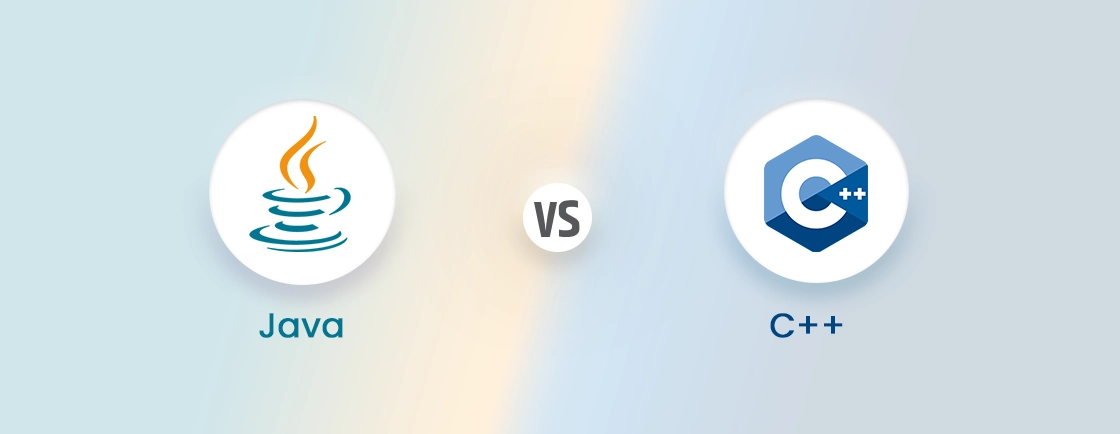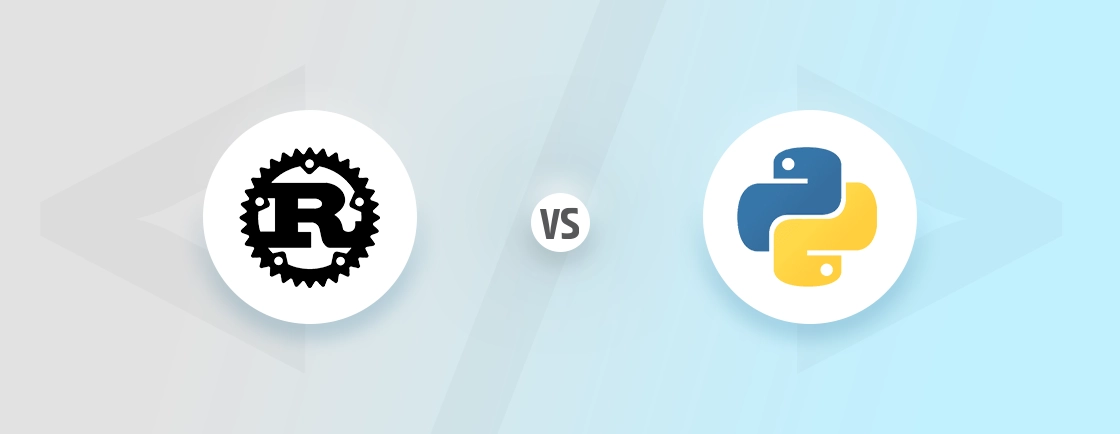Table of Contents
When creating a website, you have to be wary of a bunch of dynamic elements, and content management systems make things a little easier. Web development services use them to streamline the process by separating the design and the content. With CMS, even non-technical users can easily manage their websites without touching any code.
There are several content management systems available on the internet, and one of the more popular options is Joomla. It’s a free and open-source platform that’s powerful, flexible, and relatively easy to use. But where does it stand against WordPress?
That’s what I aim to uncover through this blog. I’ll provide you with a comparison between them on a list of factors and show how you can choose the suitable one. But first, let me give you an overview of both WordPress and Joomla.
Joomla vs WordPress: Comparison Table
| Feature | Joomla | WordPress |
|---|---|---|
| Versatility | Highly versatile, suitable for blogs, business websites, eCommerce, community portals, etc. | Primarily known for blogs and personal websites, but can be extended to other types with plugins. |
| Ease of Use | Moderately easy to use, may require some technical knowledge for complex features. | Very easy to use, intuitive interface ideal for beginners. |
| Learning Curve | Steeper learning curve due to more features and options. | Gentle learning curve, quick to pick up for most users. |
| Customization | Highly customizable with extensive extensions and templates. | Highly customizable with a vast WordPress plugins and library. |
| Content Management | More advanced content management features with user roles and permissions. | Simple and intuitive content management with drag-and-drop functionality. |
| Multilingual Support | Built-in multilingual support. | Requires plugins for multilingual functionality. |
| Security | Robust security features with regular updates and patches. | Strong security with a large community monitoring vulnerabilities. |
| Community | Active and supportive community, but smaller than WordPress. | Very large and active community with extensive resources and support. |
| Scalability | Highly scalable to accommodate website growth and increasing traffic. | Scalable, but may require additional plugins for complex functionalities. |
Overview of Joomla
Also referred to as Joomla!, Joomla is a free and open-source content management system (CMS) used by around 1.7% of all websites. It empowers users to build and manage websites, applications, and other online platforms.
As a popular alternative to WordPress, Joomla stands out for its flexibility, scalability, and robust user management capabilities. Written in PHP and utilizing a MySQL database to store data, Joomla offers a versatile solution for creating dynamic and interactive web experiences.
Whether you’re a developer, designer, or a business owner, Joomla provides the tools and features needed to bring your online vision to life.
Key Features of Joomla
Joomla comes with a rich set of features that make it a popular and versatile content management system (CMS). Let’s take a look:
- User-friendly Interface: Joomla provides an intuitive and user-friendly administrative interface. So users with varying levels of technical expertise can use it to create high-quality websites.
- Content Management: Its powerful content management capabilities allow users to create, edit, and organize articles, blog posts, and multimedia content. Joomla also supports the creation of hierarchical categories and subcategories for efficient content organization.
- Extensions: Joomla features a massive extension ecosystem that includes components, modules, plugins, and templates. Users can enhance and extend website functionality with a wide range of Joomla extensions, such as eCommerce, social networking, SEO, and more. However, users should be aware of the security risks associated with installing additional extensions and the challenges that may arise during installation. Some Joomla extensions also offer unique security features to help protect your website.
- Templates and Design: The template system in Joomla allows users to change the look and feel of their websites easily. And it offers an easier way to integrate a responsive design that ensures websites can adapt to different screen sizes and devices.
- Multilingual Support: Joomla offers built-in multilingual support for the creation of websites in multiple languages. Ideal for businesses and organizations with a global audience.
- Security Features: This CMS offers regular security updates and patches to address vulnerabilities. There’s also two-factor authentication for enhanced user security. Security extensions are also available to further bolster website security.
- Community and Support: Active and engaged community of developers, designers, and users. You can also go on community forums, documentation, and resources for support and knowledge sharing.
- SEO-friendly: Built-in features and extensions for search engine optimization (SEO). Users can customize meta tags, URLs, and other SEO elements for improved visibility in search engine results.
- Scalability: Suitable for a wide range of websites, from small personal blogs to large corporate portals. Scalable architecture supports the growth of websites and applications.
Whether you are building a simple blog, a business website, or a complex online application, Joomla provides the tools and flexibility to meet your requirements. So what about WordPress? By now, I believe you know everything about WordPress, but let’s look at an overview anyway.
Overview of WordPress
Popularly used by over 43% of all websites, WordPress is the best CMS used for creating and managing high-quality websites. This free, open-source platform allows users to easily create, customize, and publish their content without requiring any coding knowledge, making it simple to set up a WordPress site quickly. Its intuitive UI and design make it suitable for both beginners and experienced users.
With a variety of features and functionalities, WordPress offers the ability to create different types of websites, including blogs, business websites, and online stores. It also provides a vast library of themes and plugins that can be used to customize the appearance and functionality of websites.
One of the greatest advantages of WordPress is its strong community support. Users have access to a wealth of online resources, forums, and tutorials to assist with using and troubleshooting the platform. Additionally, WordPress is known for its SEO friendliness. It can improve a website’s ranking in search engine results.
Key Features of WordPress
Let’s look at a few of the enterprising features of WordPress.
- User-Friendly Interface. WordPress boasts a clean and intuitive interface that feels familiar to everyone. And there is a drag-and-drop functionality and visual editing tools. So it will be easy to create and customize your website without touching any code.
- Content Management Made Easy. WordPress was originally started as a blogging platform, so creating and managing content is a breeze. Users can create and edit posts, pages, and custom content types with a built-in WYSIWYG (What You See Is What You Get) Gutenberg editor.
- Theme Powerhouse. WordPress theme directory offers several free and premium (paid) themes. They can help transform the look and feel of your website in seconds. Are you aiming for a sleek and modern design, a playful and vibrant aesthetic, or a professional business look? Then installing a WordPress theme could be the answer.
- Plugin Playground. By choosing the best WordPress plugins, you can do everything, from adding contact forms and social media buttons to integrating eCommerce features and SEO. There are WordPress plugins for almost anything you can imagine.
- Mobile-responsive Design. WordPress plugins and themes are built with responsiveness in mind. That ensures your website adapts seamlessly to different screen sizes and devices.
- Secure and Reliable. WordPress security is taken seriously, with regular updates and patches to address vulnerabilities. Additionally, a large community of developers and security experts constantly monitor the platform. So your website stays safe and protected.
- Open-source and Free. WordPress is an open-source platform, meaning its core software is free to use and modify. This gives you incredible flexibility and control over your website. And it contributes to the continuous development and improvement of the platform.
- Scalability for Growth. Whether you’re starting a small personal blog or building a large eCommerce website, WordPress can adapt to your needs. Its scalability allows you to add more features, plugins, and functionality as your website grows, making it a popular choice among WordPress users. So it can handle increasing traffic and demands.
So, if you’re looking for a platform that lets you build a beautiful, functional, and dynamic website without breaking a sweat, WordPress is definitely worth considering. But Joomla is also a great CMS. So what’s the difference between the two? Let’s find out.
Comprehensive Difference Between Joomla and WordPress
Let’s dig a little deeper into the comparison between Joomla and WordPress. So you can make a better decision between the two.
Learning Curve
Learning Joomla may take more time for those with no prior experience in content management systems or web development. However, both WordPress and Joomla offer extensive resources and support to help users get started, making the learning process more manageable.
On the other hand, WordPress is designed to be user-friendly, with an emphasis on simplicity. Beginners can quickly grasp the basics and start building websites without a steep learning curve.
Verdict: WordPress admin dashboard is quite easy to navigate, among other things. So, it’s considered more beginner-friendly.
Flexibility
For those who require a high level of control over the design and functionality of their websites, Joomla would be a great content management system. Both CMS platforms, Joomla and WordPress, offer extensive customization options to meet diverse user needs. Joomla is suited for developers or users with technical expertise who want to customize their products extensively.
However, WordPress is highly flexible and adaptable, with a vast library of themes and plugins. And it’s accessible to users with varying levels of technical knowledge, making it suitable for a broad audience.
Verdict: Although both are highly flexible, Joomla may offer more for advanced users. But WordPress offers flexibility more easily.
Customization
As mentioned earlier, Joomla is quite a good platform for those looking for fine-grained control over the design, structure, and functionality of their websites. But the developers will need coding know-how for extensive customization options.
On the flip side, WordPress is highly customizable with a balance between flexibility and user-friendliness. You can install WordPress plugins to integrate advanced features and themes for good layout and design.
Verdict: Both platforms offer significant customization options. Joomla for advanced users; WordPress for user-friendly customization.
Content Management and SEO Plugins
Joomla offers a more structured approach to content management, especially for websites with complex organizational needs. When trying to manage different content types using a hierarchical structure, dedicated web developers often go for Joomla.
But WordPress is highly user-friendly, making it accessible for beginners and those primarily focused on blogging. WordPress websites offer versatility through the block editor, custom post types, and taxonomies, catering to a broad range of content management needs.
Verdict: Both are strong, but Joomla may be more structured, while WordPress is more straightforward.
Security
Joomla prioritizes security with regular updates, a vetted extension directory, and a strong access control system. Plus, there’s two-factor authentication as an extra layer of protection.
WordPress, on the flip side, is open-source, which may make it seem vulnerable to cyber attacks. However, WordPress sites actively address security concerns with regular updates and a strong security team.
It’s important to note that while Joomla sites have a higher percentage of hacking incidents, a significant number of hacked WordPress sites were also running outdated software. Users need to be cautious about plugin security, but best practices and a vast community help in maintaining a secure environment.
Verdict: Both prioritize security; additional measures may be needed, depending on the platform.
Cost
In the case of Joomla, the core software is free. But users may incur costs for premium extensions, templates, custom development, and hosting. The costs can vary based on the specific requirements of the website.
But when it comes to the cost of creating a WordPress website, there are several things to consider. The core software is free, and users have access to a wide range of free themes and plugins. However, premium themes, plugins, custom development, and hosting costs may apply, depending on the website’s needs.
Verdict: Both are cost-effective; additional costs may depend on specific needs.
Final Verdict
Joomla is ideal for users with some technical expertise, larger and more complex websites, and those who prefer a more structured approach to content management. Choosing the right CMS platform depends on your specific needs and preferences.
But WordPress is recommended for beginners and bloggers. Also for those who prioritize ease of use, a vast ecosystem of themes and plugins, and strong community support.
The choice between Joomla and WordPress depends on user preferences and project requirements. WordPress is generally more user-friendly and versatile. But Joomla may offer more flexibility for advanced users with complex needs.
I suggest you consult with a web development company to understand which of these two fantastic CMSs would be suitable for you.
When to Choose Joomla vs WordPress?
Choosing between Joomla and WordPress depends heavily on your specific needs, technical skills, and the type of website you want to build. Both are powerful Content Management Systems (CMS), but they cater to different user profiles and project complexities.
Choose WordPress When:
- You need a website quickly and easily: WordPress is renowned for its user-friendliness and easy installation. You can get a basic website up and running within minutes.
- You’re a beginner or have limited technical skills: WordPress has a very intuitive interface and a vast library of themes and plugins that require minimal coding knowledge.
- You need a blog or a simple website: WordPress started as a blogging platform and excels at creating blogs, personal websites, small business sites, and e-commerce stores (with plugins like WooCommerce).
- You value a large and active community: WordPress has the largest CMS community, meaning you’ll find abundant resources, tutorials, and support.
- You need a wide variety of themes and plugins: WordPress boasts an enormous ecosystem of free and premium themes and plugins, offering extensive functionality without custom coding.
- SEO is a priority: WordPress is generally considered SEO-friendly out of the box, and numerous plugins can further enhance your site’s search engine optimization.
- You need flexibility for smaller to medium-sized projects: While WordPress can handle larger sites, it’s particularly well-suited for projects that don’t require highly complex custom functionalities from the start.
Choose Joomla When:
- You need a more complex website with custom functionalities: Joomla is designed to handle more intricate websites with built-in features for user management, multilingual support, and complex content types.
- You have some technical knowledge or are willing to learn: Joomla has a steeper learning curve than WordPress. Understanding its module, component, and plugin structure is essential.
- You need robust user management and access control: Joomla’s built-in Access Control List (ACL) is more advanced than WordPress’s, making it suitable for membership sites or websites with different user roles and permissions.
- You need built-in multilingual support: Joomla has native multilingual capabilities, whereas WordPress typically requires plugins for this functionality.
- You are building a social networking site or a community portal: Joomla’s core features and extensions make it a good choice for these types of websites.
- Security is a paramount concern for a more complex site: While both platforms can be secured, Joomla’s architecture is sometimes perceived as offering more inherent security for complex applications.
- You prefer a more structured approach to content management: Joomla’s category and article structure can be more organized for managing large amounts of content.
In brief, if you need a website quickly, with minimal technical hassle, and primarily for blogging or standard business purposes, WordPress is likely the better choice.
But let’s say you’re building a more intricate website with specific user management needs, multilingual requirements, or complex content structures, and you have some technical aptitude. Then Joomla might be a more suitable option.
Let’s Conclude
Joomla offers a structured and powerful environment, ideal for users with technical expertise who seek intricate customization and advanced functionalities. On the other hand, WordPress excels in user-friendliness, versatility, and a vast ecosystem of themes and plugins, making it accessible to a broad audience, including beginners.
Both platforms prioritize security and provide open-source solutions. But users should carefully consider factors like customization requirements, content management preferences, and budget constraints. That will ensure you can choose the most suitable CMS for your website.
If you want more information on Joomla vs WordPress or would like to use one for your website, hire expert web developers today!
FAQs on Joomla vs WordPress
Which one is better for beginners, Joomla or WordPress?
For beginners, WordPress is generally considered easier to use than Joomla. It has a more user-friendly interface and a large community of users who provide support and resources for beginners.
Can I switch from Joomla to WordPress?
Yes, it is possible to migrate from Joomla to WordPress. However, the process can be complicated and may require some technical knowledge. There are also migration plugins and services available to help ease the process.
Which CMS is better for eCommerce websites, Joomla or WordPress?
Both Joomla and WordPress have eCommerce capabilities with the use of plugins and extensions. However, Joomla has a more robust set of built-in eCommerce features, making it a better choice for larger and more complex online stores.
Compare the best tech side by side.
Our in-depth comparisons help you see features, pros & cons, and choose the right tools confidently.