Table of Contents
Blade is a great feature of Laravel. It is a tool for building web applications that are easy to manage and update. One of its best parts is “components,” which are like pre-made building blocks. Developers use these to create parts of a website that can be used over and over again, making their work faster and more organized.
Now, if you’re trying to take your Laravel development skills to the next level, start with understanding the basics from how to use Laravel blade and then explore these advanced component techniques to refine your workflow and efficiency. These include passing data to components, using slots in components, and extending the components. They’ll help improve the reusability and organization and make the code cleaner and more readable.
We’ll discuss these advanced Blade component techniques in Laravel and see how you can implement them in your web app. So, let’s begin with what blade components are.
What are Blade Components in Laravel?
Blade components in Laravel are reusable, self-contained code units that are essential for constructing the user interface of a web application. They offer the ability to create custom, flexible, and maintainable components, promoting efficient code organization and reusability.
By utilizing Laravel blade components, repetitive HTML elements such as forms, buttons, or even complex sections can be encapsulated into a single component. They can also be utilized across multiple pages, ensuring consistency and ease of maintenance. This feature greatly simplifies development, resulting in a more modular and comprehensible codebase.
For example, instead of duplicating code for a navigation bar on various pages, a blade component for the navigation bar can be created and effortlessly included as needed. Blade components are used to reduce redundancy and facilitate updates or modifications to the navigation bar throughout the entire application.
How to Create Blade Components?
Blade components are self-contained, reusable chunks of HTML and PHP code. They encapsulate functionality and presentation into a single unit, ensuring cleaner code organization and simplifying complex layouts.
There are two ways to create blade components: by using the blade component tag or by using the blade component class.
Using the Blade Components Tag
This approach is perfect for simple components with minimal logic. It lets you define the component directly within your Blade template using the @component directive.
Here’s how you create Blade components using the component tag:
- Firstly, create a new blade component file using the artisan command or manually in the components directory.
- Define the HTML structure and functionality within the blade component file.
- Utilize the Blade Component Tag within your views by referencing the component’s name, similar to invoking a function.
- Pass any required data to the component through attributes within the component tag.
- Conclude by rendering the component in the desired view, benefiting from the reusability and organization.
This method aids in encapsulating complex HTML, thus improving code maintainability. The benefits of this method ensure a simple and straightforward syntax. It’s ideal for quick and reusable components, and there is no need for additional class files.
Using the Blade Component Class
This approach offers greater flexibility and control for complex components with intricate logic and data handling. It involves creating a dedicated class file that implements the Illuminate\View\Component interface.
Here’s how you create Blade components using the component class:
- Create a new PHP class for the blade component, ensuring it extends the Blade Component base class.
- Define the component’s logic and rendering within the class by using the ‘render’ method, which returns the HTML for the component.
- Utilize the ‘render’ method to include any necessary data or variables within the component.
- Once the class is set up, register the component using the ‘component’ method in the service provider or by referencing it directly in the view.
Now, you can easily include the component in your views using the ‘x-Blade Component Class’ syntax, where ‘Blade Component Class’ represents the name of your component class.
Basically, you should choose the Blade component tag for simple components with minimal logic. The Blade component class would be the ideal method for complex components requiring extensive logic, data handling, or reusable methods.
What are the Benefits of Using Blade Components?
Web experts constantly seek new ways to improve our code’s efficiency, maintainability, and scalability, and Blade components come in handy. Here’s why you should embrace the power of Blade components:
Reusability and Organization
Among the biggest benefits of using Blade components is the code reusability and organization. Instead of writing the same HTML and logic for similar elements repeatedly, encapsulate them into reusable components. That reduces code size and complexity, leading to a cleaner and more organized codebase.
Here’s how you implement code reusability:
- Create reusable Blade components to effectively modularize and organize your Laravel views.
- Identify common UI elements or functionalities and extract them into individual Blade components for better reusability and organization.
- Organize the components into a dedicated directory structure for easy access and management, promoting efficient organization.
- Utilize the components across multiple views to promote code reusability and reduce redundancy.
- Enhance the maintainability of your codebase by easily updating or modifying the components independently.
And by adhering to the “Don’t Repeat Yourself” principle, you ensure consistency across your application and minimize the risk of errors.
Cleaner and More Readable Code
Another benefit of Laravel Blade components is a cleaner, more readable code. By separating concerns, your code becomes easier to understand and maintain. Let’s see how you can achieve that:
- Utilize meaningful component names that reflect their purpose and function, enhancing code readability and resulting in cleaner and more readable code.
- Encapsulate repetitive or complex code into reusable components, reducing redundancy and improving code cleanliness and readability.
- Separate concerns by breaking down complex views into smaller, manageable components, promoting a more organized codebase, and making the code more readable.
- Implement Blade components to abstract common UI elements, resulting in a more concise and understandable code structure for cleaner and more readable code.
Make sure you encourage consistent coding practices by establishing a pattern for component structure and behavior. That promotes team collaboration and simplifies code reviews.
Easier Maintenance and Updates
Finally, maintenance and updates are made easier with the advanced Blade components. Here’s how you achieve that:
- Regular Updates: One of the key benefits of using Blade components in Laravel is that they make maintenance and updates easier. By isolating specific functionalities within components, it becomes simpler to modify or update individual components without affecting the entire codebase.
- Centralized Modifications: With Blade components, maintaining consistent design elements across the application becomes more manageable. Any updates or modifications to a component can be applied universally by making changes in a single location.
- Enhanced Code Reusability: Blade components promote code reusability, allowing developers to reuse specific components across multiple views. This not only simplifies maintenance but also streamlines the development process.
Laravel developers implement advanced blade components to enhance the agility and scalability of web app development. When wielded effectively, they can dramatically improve development efficiency, code maintainability, and application scalability.
What are Some Advanced Techniques for Blade Components?
From passing data to using slots and extending components, there are several advanced techniques for Blade components that can make your web apps more dynamic and versatile.
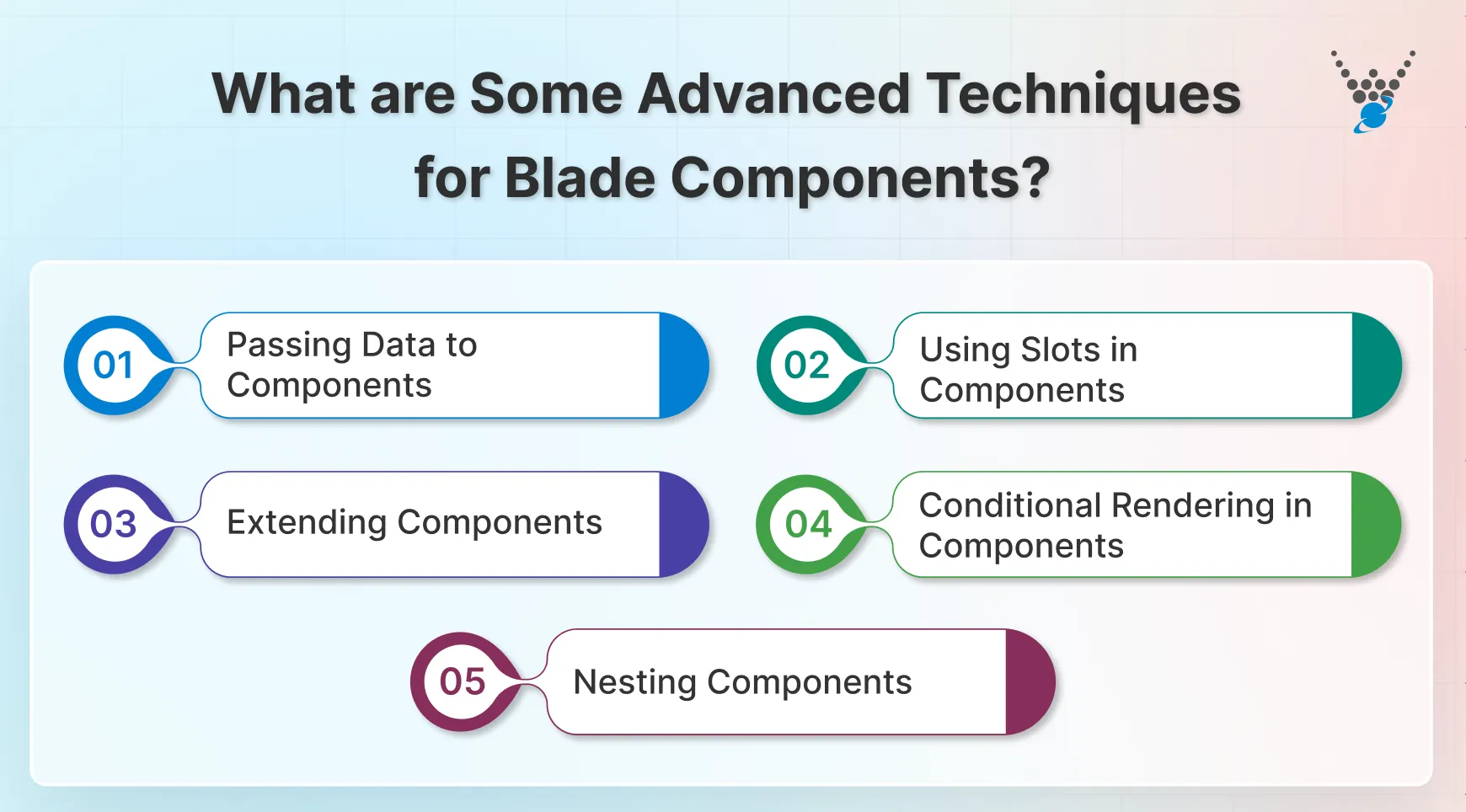
Let’s discuss the best Blade component techniques in Laravel.
Passing Data to Components
By passing data to components, you unlock a world of possibilities for creating flexible, dynamic, and highly adaptable applications. The two best ways to exchange the data between components are Props and Data binding.
Props act as named arguments that allow you to inject data from the parent template into the component. Imagine them as labeled containers for passing specific information like text, values, or even complex objects.
Parent template:
@component('components.button', ['text' => 'Submit', 'color' => 'red'])
@endcomponent
Component template:
<button style="color: {{ $color }}">
{{ $text }}
</button>
Laravel’s data binding capabilities offer a dynamic way to link data in your application with the components. This allows data changes to automatically trigger updates in the component’s presentation.
Parent template:
@component('components.user-info', ['user' => $user])
@endcomponent
Component template:
<p>Name: {{ $user->name }}</p>
<p>Email: {{ $user->email }}</p>
Passing data is quite a Blade component technique with some outstanding benefits. It helps increase flexibility, enhance customization, ensure dynamic rendering, and promote modular design.
Using Slots in Components
Slots act as placeholders within your component templates. That allows you to inject customized content from the parent template, tailor component behavior, and achieve a great level of dynamic rendering. It elevates your Laravel development experience.
Here’s how slots are Used for customization and flexibility:
- Named Slots: Slots allow you to define these areas with names, giving you precise control over where and how content is inserted. In the parent template, you can then provide content for these slots, customizing the component’s presentation without altering its core functionality.
- Default Slots: Default slots provide this safety net, ensuring your component always renders with meaningful content. That allows you to strike a balance between flexibility and consistency, ensuring your components are adaptable but still maintain a predictable presentation.
- Dynamic Content and Conditional Rendering: Combine slots with other Blade features like @if and @foreach directives to dynamically populate your components based on conditions or data. That allows for highly dynamic and responsive behavior, where the component adapts its presentation to different contexts and user interactions.
- Nesting Slots: You can even nest slots within each other, creating a hierarchy of content injection points. This allows you to build complex layouts with intricate levels of customization. By combining nested slots with other features like props and data binding, you can craft highly dynamic and customizable components.
Some common benefits of using nested slots include enhanced customization, dynamic rendering, modular design, and improved maintainability.
Extending Components
By extending the components, you can build upon existing functionality, creating a hierarchy of components that inherit and refine the behavior of their ancestors. That way, you can leverage their logic and behavior to create even more complex and maintainable Laravel applications.
Here’s how you can implement this tip effectively:
- Leverage Existing Functionality: You can extend this component to create a new PrimaryButton component, inheriting all the functionality of the original but with specific modifications like a different color or border style. It helps ensure more consistency.
- Build Complex Layouts: By extending components, you can create a hierarchy of functionality. Each component builds upon the previous one, adding additional features and complexity. It lets you construct intricate layouts with ease and ensure clarity in your code structure.
- Promote Reusability: Extending components allows you to share functionality across different components, minimizing code duplication and promoting efficient development practices.
- Maintainability and Code Organization: Extending components fosters modularity and organization, making your code easier to understand and maintain.
By mastering the component extension, you can build robust, maintainable, and highly usable web applications.
Conditional Rendering in Components
Conditional rendering, a core feature of Blade, allows you to dynamically show or hide parts of your components based on specific data or user interactions. That opens up a world of opportunities for creating dynamic and responsive Laravel web apps.
Here’s how conditional rendering empowers your components:
- Create a condition in the blade component using the @if directive.
- Enclose the section of the blade component that should be conditionally rendered within the @if directive.
- Optionally, include an @else directive to define the content to be rendered when the condition is not met.
- For more complex conditions, use @elseif or @switch directives.
When implementing conditional rendering in components, it is important to keep the conditions concise and logical. Avoid nesting multiple levels of conditions within a single component to maintain code readability.
Finally, make sure you add comments to the document that conditions for a better understanding of the code.
Nesting Components
Imagine building intricate layouts by stacking components like Lego bricks, each one contributing its unique functionality and presentation. Let’s see how you can use nesting components most effectively:
- Create a condition in the blade component using the @if directive.
- Enclose the section of the blade component that should be conditionally rendered within the @if directive.
- Optionally, include an @else directive to define the content to be rendered when the condition is not met.
- For more complex conditions, use @elseif or @switch directives.
But make sure you avoid nesting multiple levels of conditions within a single component to maintain code readability.
By mastering these techniques, you can build modern, dynamic, and highly efficient Laravel applications that are a joy to develop and maintain.
How to Use Blade Components in Your Laravel Project?
Blade components are powerful building blocks that can significantly enhance the organization, maintainability, and reusability of your Laravel application. Here’s a comprehensive guide on how to use them effectively:
Registering Components
The first step of using the Laravel Blade components is to register the components. It involves making your components discoverable by the Blade templating engine, opening doors to building efficient, reusable, and maintainable applications.
Here’s how you register the components:
- To register a component in Laravel, use the artisan command php artisan make:component Alert to create the component class.
- Next, define the necessary data and logic in the component class.
- Then, add the component to the $components array in the ComponentServiceProvider to register it.
- Once registered, the component can be easily used in views throughout the Laravel application.
That lays the foundation for a robust and efficient Laravel web app with reusable components.
Including Components in Views
Blade components offer efficiency, clarity, and reusable functionality, enhancing your development workflow and code maintainability. Here’s how you include components in Views
- Locate the Blade view file where you want to include the component.
- Use the @component directive to include the component, specifying the component’s name and any necessary data.
- Save the file and run your Laravel application to see the components included in the view.
By including components in views, you can enhance code reusability and streamline the development process.
Passing Data to Components
Blade components let you inject context and control component behavior dynamically, creating rich and interactive user experiences.
- Define the data to be passed in the component’s Blade view file.
- Use the Blade component tag or class to include the component in the parent view, passing the necessary data as parameters.
- Access the passed data within the component using the defined variable names, allowing for dynamic manipulation of content.
To keep the code clean and maintainable, consider using arrays or objects when passing complex data structures to components.
Customizing Component Styles
By customizing component styles, you can tailor their visual appearance to fit your application’s theme and enhance the user experience. Here’s how the process goes:
- Identify the component: Decide which component’s styles need customization.
- Create a CSS file: Generate a new CSS file to contain the custom styles for the chosen component.
- Link the CSS file: In the component’s Blade file, link the newly created CSS file using the appropriate HTML link tag.
- Write custom styles: Add the desired custom styles to the linked CSS file, targeting the specific component’s classes or IDs.
- Test and adjust: After applying the custom styles, thoroughly test the component across different views and devices. Make adjustments as necessary to ensure the styles work consistently.
It lets you create beautiful and consistent user interfaces that take your Laravel application to the next level – especially when you make beautiful Laravel pages using Tailwind CSS.
By mastering these techniques, you can unlock the true potential of Blade components on your web application. But they can be a little too technical for those without the proper skills and experience. In that case, connecting to a professional Laravel development services would be outstanding.
To Conclude
Laravel Blade components can be outstanding for reducing code duplication, encapsulating logic, and ensuring consistent design. Besides, it can make the development process much faster and more efficient. And they can encourage collaboration by providing a clear and concise way to define and share UI elements.
You can further optimize the results on your web applications by implementing advanced Blade component techniques. These include:
- Passing Data to Components
- Using Slots in Components
- Extending Components
- Conditional Rendering in Components
- Nesting Components
In case you need any technical support with advanced Blade component techniques and their implementations, hire Laravel developers for expert guidance and flawless execution.
FAQs on Advanced Blade Component Techniques in Laravel
How can I create a custom blade component in Laravel?
To create a custom blade component in Laravel, you can use the make:component Artisan command. This will generate a new class file for your component in the app/View/Components directory. You can then define the component’s HTML structure and logic in this file.
Can I pass data to blade components in Laravel?
Yes, you can pass data to blade components in Laravel by using the “slot” and “bind” methods. The “slot” method allows you to pass data directly to the component’s view, while the “bind” method allows you to bind data to specific properties of the component’s class.
What are some advanced techniques for working with blade components in Laravel?
Some advanced techniques for working with blade components in Laravel include using slots and aliases, creating dynamic components, and utilizing the component’s “render” method. You can also extend base components and use the “renderIf” method to conditionally render components.
Build Powerful Laravel Applications
Learn how to leverage Laravel's powerful features for efficient and scalable web development.





