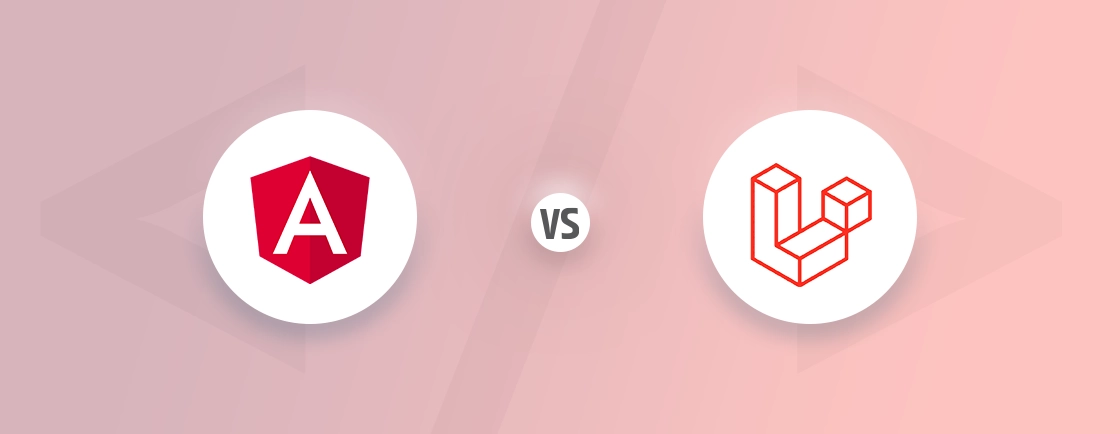Table of Contents
Is your Laravel website (or app) feeling sluggish? Are you receiving negative feedback from the users about its performance? Then you’ve come to the right blog, because Laravel caching is exactly what you need to boost the performance.
The Laravel experts use caching to reduce the database load, cut down on API calls, and cache the frequently changing content. It can even help cache user-specific data for a more personalized experience without hitting the database repeatedly.
Caching can be a tricky line to tread on. Although caching can help improve performance, over-caching can lead to stale data and maintenance overhead. So, are you feeling overwhelmed yet? Don’t worry. I’m going to explain to you everything about Laravel caching and how to implement it correctly.
What is Caching?
Caching refers to temporarily storing frequently accessed data in a faster and more easily accessible location. This “faster location” is called a cache. It acts like a memory buffer that speeds up retrieval compared to fetching data from its original source, typically the database or an external API.
But what does it store? Often, caching involves storing database queries, compiled views, API responses, or user-specific data. This data is typically static or changes infrequently.
Caching is a fundamental concept in Laravel as well as other web development platforms. It can help improve system performance and reduce latency. Plus, Laravel development services use it for better optimized resource utilization.
How Does Caching Work?
Caching is, basically, storing data (or content) for faster and easier accessibility in the future. Here’s how this technique works in Laravel.
Request Arrives: A user makes a request to your Laravel application. The application needs to retrieve data to fulfill the request.
Cache Check: Laravel checks if the data is already stored in the cache. It uses a cache key, a unique identifier for the data, to search for it.

Cache Hit or Miss: Upon checking for the data, Laravel decides if it’s a cache hit or miss.
- Cache Miss: If the data is not found in the cache, the application retrieves it from the original source (e.g., database, API). This can be slower, especially for complex queries or external calls.
- Cache Hit: If the data is found in the cache, it is retrieved and used to respond to the request immediately. This is the fastest scenario, significantly reducing response time.
Cache Update (Optional): Depending on your configuration, the retrieved data might be stored in the cache with the corresponding key. This ensures future requests for the same data can benefit from the cached version.
Response and Expiration: The application uses the retrieved data (either from the cache or original source) to respond to the user’s request. The cached data also has an expiration time. After this time, it is considered stale and automatically removed from the cache. It prevents outdated info from being served.
You can configure different cache drivers (e.g., Memcached, Redis) with varying performance characteristics. And there’s an option to use tags to invalidate specific groups of cached data when changes occur in the original source.
Overall, caching acts as a middle layer between your application and its data sources. So the information retrieval is faster and more efficient. That’s why the Laravel developers ensure caching is implemented in the website right from the start.
Why is Laravel Caching Important?
Caching can be an excellent way to improve the performance of a website. That’s why it is one of the primary implementations when it comes to site speed optimization. But there are several other reasons why Laravel caching is important.
- Reduced response times: Caching eliminates the need to retrieve data from the database or external APIs for every request. That results in significantly faster page loads and user interactions.
- Lower server load: Caching reduces pressure on the database and other resources. So your application can handle more traffic and scale efficiently.
- Efficient resource usage: Cached data bypasses the database and APIs. It frees up resources for other critical tasks and improves overall application responsiveness under high traffic.
- Horizontal scaling: By distributing cached data across multiple servers, you can increase your application’s handling capacity for concurrent users.
- Improved perceived performance: Faster response times and smooth interactions lead to a more enjoyable and engaging user experience.
- Personalized content: Caching user preferences and frequently accessed data enables dynamic and personalized experiences without additional database calls.
- Reduce database calls: Minimizes code complexity and ensures database interactions are truly necessary, leading to cleaner and more maintainable code.
- Simplifies testing: Cache specific data during testing to isolate components and streamline the testing process.
- Variety of cache drivers: Choose the best backend based on your specific needs (e.g., Memcached for speed, Redis for persistence).
- Fine-grained control: Configure cache expiration times, tag-based invalidation, and custom drivers for advanced use cases.
All in all, caching can be an excellent strategy to improve the site’s performance, scalability, UX, and development efficiency. But make sure the caching is managed properly because over-caching can lead to stale data and maintenance overhead.
What are the Different Types of Caching in Laravel?
Laravel provides support for various types of caching mechanisms out of the box. Some of the commonly used caching mechanisms in Laravel include:
- File Cache: Laravel allows you to cache data to the file system using simple file-based caching. This type of caching is useful for storing relatively small amounts of data that do not need to be shared across multiple servers.
- Database Cache: Laravel supports caching data to a database table. Database caching is useful for storing larger amounts of data. You can also use it for sharing cached data across multiple instances of your application.
- Memcached Cache: Memcached is an in-memory caching system that is commonly used to improve the performance of web applications. Laravel provides built-in support for caching data to Memcached servers. So you can store and retrieve cached data quickly.
- Redis Cache: Redis is an in-memory data store that can be used as a caching mechanism in Laravel. Laravel provides support for caching data to Redis servers. Redis cache can be particularly useful for applications that require high-performance caching and data persistence.
- APC/APCu Cache: Laravel supports using APC (Alternative PHP Cache) or APCu (APC User Cache) as caching mechanisms. These are opcode caches that store compiled PHP code in memory. They can help improve the performance of PHP applications.
- Array Cache: Laravel provides an array-based cache driver that stores cached data in memory. This cache driver is primarily used for testing and development purposes. But you can also use it in certain production scenarios where a simple in-memory cache is sufficient.
These caching mechanisms can be configured in Laravel’s configuration files (config/cache.php) and are typically used with Laravel’s caching API. It provides convenient methods for storing, retrieving, and invalidating cached data within your application.
How to Implement Caching in Laravel?
Caching is a crucial aspect of optimizing any web application. Laravel offers a powerful caching system that can greatly improve performance. From configuring the caching driver to utilizing cache facades, here’s how the process goes.
Choose a Caching Driver
Choosing the right caching driver is crucial for optimizing your Laravel application’s performance and resource usage. Here’s how you choose the most suitable driver for caching in your Laravel website.
- Small projects: File-based caching offers a simple and lightweight solution.
- Performance-critical applications: Memcached or Redis provide much faster data retrieval.
- Complex caching needs: Redis’s flexibility and data structures excel for advanced use cases.
- Resource limitations: Consider available server resources and the potential overhead of Redis.
- Existing infrastructure: Evaluate compatibility with your current setup. For example, use database-based caching if you are already using a database server.
Remember, the best choice depends on your specific application requirements, performance needs, and resource constraints. Experiment and assess performance improvements to find the optimal caching solution for your Laravel project.
Configure Cache Driver
Once you’ve chosen your caching driver (e.g., Memcached, Redis), it’s time to configure it. In Laravel, you will need to set up the driver itself and potentially adjust specific settings for optimal performance.
Step 1: Edit config/cache.php
This file contains the configuration for all caching drivers in your application. Locate the default driver setting. This determines the driver used for most caching operations unless explicitly specified otherwise. Change the default value to your chosen driver (e.g., memcached, redis).
Step 2: Configure specific driver settings
Each driver has its own configuration options within the cache.php file. Refer to the Laravel documentation for specific details on each driver’s configuration options. Here are some common examples:
Memcached
- host: The hostname or IP address of your Memcached server.
- port: The port on which your Memcached server is listening.
- weight: Optional weight for weighted round-robin load balancing across multiple servers.
Redis
- host: The hostname or IP address of your Redis server.
- port: The port on which your Redis server is listening.
- database: The Redis database number to use (default is 0).
- password: Optional password for authentication if your Redis server requires it.
By understanding and configuring your cache driver effectively, you can leverage the power of caching. It significantly improves your Laravel application’s performance, scalability, and user experience.
Implement Caching in Your Code
While the previous guide provides a solid foundation, let’s delve deeper into code examples and explore advanced caching techniques:
- Database Caching: Use Cache::remember or Cache::rememberUnless to cache database query results for frequent queries. Define expiration times based on data update frequency. Consider tag-based invalidation for related data updates.
// Basic query caching
$posts = Cache::remember('all_posts', 60, function () {
return DB::table('posts')->get();
});
// More granular caching: specific post by ID
$post = Cache::remember('post_' . $id, 120, function () use ($id) {
return DB::table('posts')->find($id);
});
- Object Caching: Cache frequently accessed objects (e.g., user models, API responses) with Cache::remember or Cache::rememberForever. Ensure object serialization is supported by your chosen driver.
// Cache a user object for repeated use within a request
$user = Cache::remember('user_' . auth()->id(), 300, function () {
return User::find(auth()->id());
});
// Access cached user data throughout the request
$userEmail = $user->email;
- Page Caching: Use Blade directives like @cache or @unless to cache entire rendered HTML pages. Set appropriate expiration times and invalidation strategies for dynamic content. Consider using dedicated page caching packages for advanced features.
@if (Cache::has('homepage'))
{!! Cache::get('homepage') !!} // Use cached HTML
@else
@php
$content = view('homepage')->render(); // Generate fresh content
Cache::put('homepage', $content, 3600); // Cache for 1 hour
@endphp
{!! $content !!} // Display fresh content
@endif
This stores the query results for 60 seconds with the key my-key. If data exists, it’s retrieved from the cache; otherwise, the callback executes and stores the result.
Consider Invalidation Strategies
Invalidation strategies are crucial for maintaining data freshness in your Laravel application when using caching. Here are the different approaches:
- Expiration-Based Invalidation
- Set expiration times: Use Cache::remember with a duration (in seconds) to automatically remove cached data after a specific period.
- Advantages: Simple to set up, suitable for data with well-defined expiration times.
- Disadvantages: Can lead to stale data if expiration times are not carefully chosen.
- Example: Cache frequently accessed blog posts for 10 minutes with Cache::remember(‘latest_posts’, 600, …);
- Tag-Based Invalidation
- Associate cached data with tags: Group related data under tags (e.g., ‘posts’, ‘news’).
- Invalidate specific tags: Use Cache::tags(‘posts’)->flush(); to remove all cached data with the ‘posts’ tag when relevant changes occur.
- Advantages: Efficiently invalidates multiple related items at once.
- Disadvantages: Requires careful tag management to avoid unintended invalidation.
- Example: Cache post details and comments with the ‘post_id’ tag. Invalidate the tag when the post is updated.
- Event-Driven Invalidation
- Listen to specific events: Use Laravel’s event system to react to events like model updates or database changes.
- Invalidate relevant cache: Within your event listener, clear or tag-invalidate cached data based on the event.
- Advantages: Highly granular invalidation, ensures data consistency with updates.
- Disadvantages: Requires more code and event listener management.
- Example: Listen to the PostUpdated event and invalidate the post’s details and comments cache entries.
Other than these three, there are some hybrid strategies that might be helpful:
- Combine different approaches based on your data characteristics.
- Use expiration for short-lived data and tags for related data sets.
- Leverage events for specific updates that require immediate invalidation.
These strategies will help you ensure your cached data is always updated. So the users will always get the latest info and experience on your website or app.
Monitor and Optimize
After implementing the caching on your Laravel website or web app, you need to monitor the results for continuous optimization. It maximizes the benefits and avoids any potential drawbacks. Here’s a deeper dive into these aspects:
Monitoring
- Laravel Telescope: This built-in debugging tool offers detailed insights into your application’s cache usage. You can view cached data, hit rates, expiration times, and tag associations, providing valuable information for optimization.
- Server Monitoring Tools: Utilize tools provided by your server environment to track metrics like cache size, memory usage, and hit/miss ratios. This helps identify potential bottlenecks or inefficient caching strategies.
- Custom Logging: Implement custom logging for specific events related to caching, such as cache misses or invalidation actions. This can aid in troubleshooting and understanding specific caching behavior.
Optimization
- Analyze Cache Usage: Identify frequently accessed data and ensure it’s effectively cached. Look for data with high miss rates and consider caching it with appropriate strategies.
- Adjust Expiration Times: Fine-tune expiration times based on data update frequency. Avoid unnecessary cache invalidation by setting optimal durations for different data types.
- Optimize Invalidation Strategies: Review your tag usage and event listeners for invalidation. Ensure they are granular enough to avoid invalidating unnecessary data.
- Consider Cache Drivers: If using a file-based driver, evaluate if a more performant driver like Memcached or Redis is suitable for your needs.
- Clear Cache Strategically: Avoid clearing the entire cache frequently, as rebuilding it can be resource-intensive. Use targeted invalidation or specific cache driver methods for clearing relevant data.
You can also pre-populate (or warm) the cache with frequently accessed data during application startup to avoid initial cold misses. Also, don’t forget to conduct performance tests with and without caching. It will help you quantify the impact and identify areas for further optimization.
Monitoring and optimization are ongoing processes. Regularly assess your caching system and adapt your strategies based on usage patterns and application requirements. If you need help with implementing caching on your Laravel website, our dedicated Laravel developers might be of help. They will help take your site performance to the next level.
FAQs on Laravel Caching
Why is caching important in Laravel?
Caching is important in Laravel because it helps to reduce database queries and increase application performance. It also helps to optimize server resources and reduce load times for users.
How do I enable caching in Laravel?
Caching can be enabled in Laravel by configuring the cache driver in the config/cache.php file. Popular cache drivers include file, database, and Redis. You can also use third-party packages for more advanced caching options.
What are some common use cases for caching in Laravel?
Caching is commonly used in Laravel for:
– Speeding up database operations
– Caching API responses
– Improving the performance of frequently accessed views or pages.
It can also be used for storing user authentication tokens and other sensitive data.
Let’s Conclude Laravel Caching
Laravel caching helps store frequently accessed data in a temporary storage. It reduces the number of times the data needs to be retrieved from the database and improves performance. There are several types of caching in Laravel, including file caching, database caching, and in-memory caching. Each type of caching can be configured based on the specific needs of an application.
Remember, caching isn’t magic; it’s a strategic dance between speed and data freshness. Carefully choose the right strategies, monitor the usage, and continuously optimize the caching. That way, you can unlock significant performance gains while maintaining data integrity.
So, do you want to implement Laravel caching? Or some other site performance optimization strategy? Then let’s have a chat today!