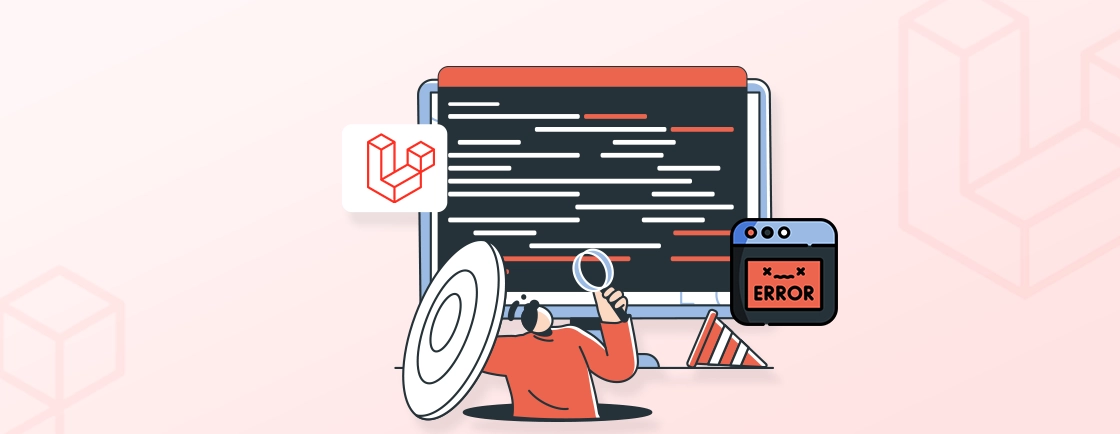Quick Summary
Laravel helpers are global PHP functions that simplify working with strings, arrays, and URLs. This article covers some of the most useful built-in helpers, as well as the best ways to use them in development. It also includes a comparison with facades, and practical examples are also mentioned. Get better at software programming by using helpers in the Laravel framework.
Table of Contents
If you are well-versed in Laravel development, then you must have come across helpers in Laravel. Laravel helpers are global PHP methods that simplify common operations and improve development productivity within the Laravel framework.
In this article, we will cover everything you need to know about Laravel helpers. From commonly used built-in Laravel functions, best practices, or how it differs from facades, we have covered it all! So, if you’re new to Laravel, after reading this article, you will know everything about the helper functions in Laravel. Let’s begin.
What Are Helpers in Laravel?
Laravel helpers simplify common tasks and help to create clean code. With these functions, you do not need to create classes or manage namespaces for any utility activities. They handle arrays, strings, paths, URLs, and much more. This is why Laravel helpers are great for daily development due to their easy integration.
Apart from that, helpers are known for it’s famous dd() function. This dumps a variable’s contents to the browser and stops script execution. Standard PHP functions work independently, while Laravel helpers are designed to interact seamlessly with Laravel’s architecture. This provides direct access to all framework capabilities and services.
How are Laravel Helpers Different from Other PHP Functions?
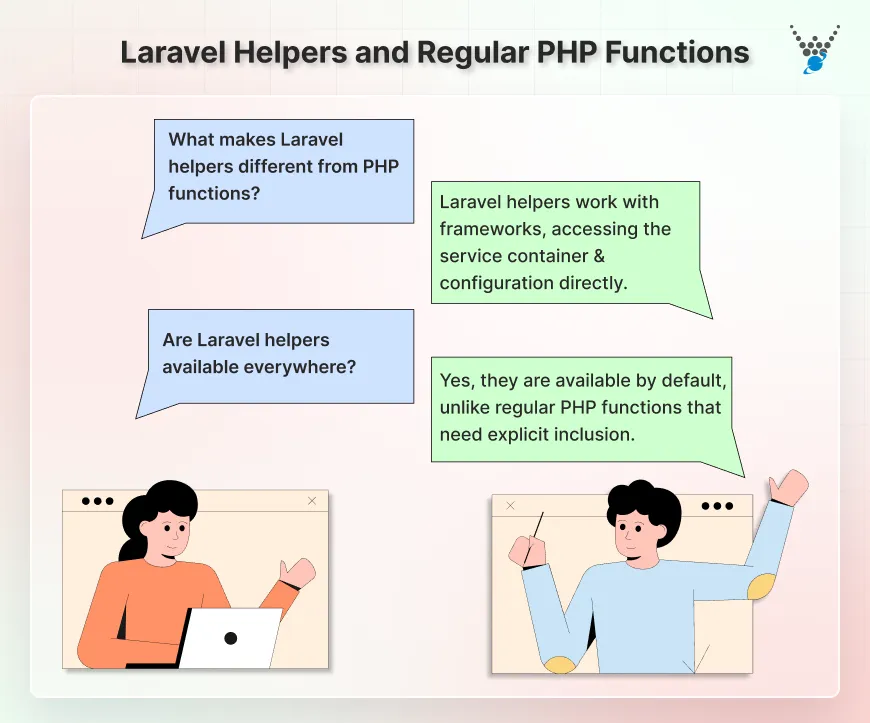
If you’re working with data formatting and transformations, you may also want to explore how accessors and mutators in Laravel help manage attribute values more efficiently within your models.
Laravel helpers are different from PHP functions because they work with frameworks. Helpers can access the service container, the setup system, and other parts of the framework directly. The config() helper method can instantly access configuration values, so you don’t have to set them up manually.
Laravel helpers are available everywhere by default. On the other hand, regular PHP functions must be included separately or managed independently. When using Laravel helpers in your app, you don’t need to worry about imports or autoloading. That’s a major reason why Laravel helpers are so popular among developers.
Why Does Laravel Come with Helpers by Default?
Laravel offers helper functions by default because the Laravel team understood that developers need to generate URLs or manipulate strings in their apps very frequently. Providing a library of Laravel helpers would help developers write code faster and focus more on application logic.
Another key reason is that Laravel helpers also make sure that the environment stays the same. Multiple developers can use the same helpers, creating a shared language and making learning easier. That’s why you can start using helpers immediately after installing Laravel, in default mode or built-in functions.
When and Why to Use Laravel Helpers?
You should use helpers when you need to do standard tasks for which Laravel already has built-in tools. They are ideal for quick, simple tasks like making URLs with route() or fetching to configuration with config(). When working with views, the Laravel helpers come in handy because you can quickly get to features without importing classes.
Commonly Used Built-in Laravel Helper Functions
Laravel offers numerous built-in helper functions that make code more readable. These can be used anywhere in your program and can be put into several groups:
1. String Helpers
Laravel string helpers simplify text manipulation. These Laravel helpers simplify strings in models, views, and functions.
Major String Helpers:
- Str::after($subject, $search): Returns the part of the string after the given value.
- Str::before($subject, $search): Returns the part of the string before the given value.
- Str::contains($haystack, $needles): Verifies if a string has a given substring or not.
- Str::kebab($string): Turns a string into a URL-like (kebab) case.
Practical Example:
use Illuminate\Support\Str;
// Sample string
$subject = 'HelloWorld-ExampleString';
// Str::after - Returns the portion of the string after the given value
$after = Str::after($subject, 'Hello'); // World-ExampleString
// Str::before - Returns the portion of the string before the given value
$before = Str::before($subject, '-'); // HelloWorld
// Str::contains - Checks if a string contains a given substring
$contains = Str::contains($subject, ['Example', 'Test']); // true
// Str::kebab - Changes a string into kebab case
$kebab = Str::kebab($subject); // hello-world-example-string
// Output all in a clean block
echo "// Major String Helpers Example\n";
echo "After 'Hello': $after\n";
echo "Before '-': $before\n";
echo "Contains 'Example' or 'Test': " . ($contains ? 'true' : 'false') . "\n";
echo "Kebab case: $kebab\n";
2. Array Helpers
Laravel Array helpers are designed to simplify working with arrays, which is important for apps that handle data. These Laravel helpers make array manipulation easier by providing convenient methods. Laravel helpers usually work with nested arrays by taking care of complex and large array functions.
Major Array Helpers:
- Arr::add($array, $key, $value): Adds a key/value pair to an array if the key doesn’t exist.
- Arr::except($array, $keys): Removes the particular key/value pairs from an array.
- Arr::only($array, $keys): Returns only the particular key/value pairs from an array.
Example:
use Illuminate\Support\Arr;
$data = ['name' => 'Krish', 'role' => 'writer', 'age' => 25];
$addedCity = Arr::add($data, 'city', 'Mumbai'); // Adds 'city' because it doesn't exist
$addedAge = Arr::add($data, 'age', 30); // Keeps original 'age' (25), doesn't overwrite
$excepted = Arr::except($data, ['role', 'unknown']); // Removes 'role', ignores 'unknown'
$only = Arr::only($addedCity, ['name', 'city']); // Keeps only 'name' and 'city'
$J = JSON_UNESCAPED_UNICODE | JSON_UNESCAPED_SLASHES;
echo "// Array Helpers Example\n";
echo "Original: " . json_encode($data, $J) . "\n";
echo "Arr::add city: " . json_encode($addedCity, $J) . "\n";
echo "Arr::add age: " . json_encode($addedAge, $J) . "\n";
echo "Arr::except: " . json_encode($excepted, $J) . "\n";
echo "Arr::only: " . json_encode($only, $J) . "\n";
3. Path and URL Helpers
Laravel’s path and URL helpers make sure that your file paths and URLs are right. This makes your code portable and easy to manage. These Laravel helpers make it simple to change paths and make URLs in different settings.
Major URL and Path Helpers:
- app_path($path = ”): Returns the completely qualified path to the app directory.
- base_path($path = ”): Goes the completely qualified path to the root of the application.
- storage_path($path = ”): Returns the fully qualified path to the storage directory.
- url($path): Creates a qualified URL to the given path.
- route($name, $parameters = []): Creates a URL to a named route.
- asset($path): Creates a URL for an asset using the current request scheme (HTTP or HTTPS).
Examples:
// Major URL and Path Helpers Example
// Paths
echo "app_path(): ". app_path() . PHP_EOL;
echo "app_path('Models'): ". app_path('Models') . PHP_EOL;
echo "base_path(): ". base_path() . PHP_EOL;
echo "base_path('config'): ". base_path('config') . PHP_EOL;
echo "storage_path(): ". storage_path() . PHP_EOL;
echo "storage_path('logs'): ". storage_path('logs') . PHP_EOL;
// URLs (requires APP_URL or HTTP request context)
echo "url('docs'): " . url('docs') . PHP_EOL;
echo "asset('css/app.css'): ". asset('css/app.css') . PHP_EOL;
// route() requires an existing named route, e.g.:
// Route::get('/posts/{post}', fn($post) => 'Post '.$post)->name('posts.show');
echo "route('posts.show', ['post' => 123]): ". route('posts.show', ['post' => 123]) . PHP_EOL;
4. Miscellaneous Helpers
Other helpers like config(), env(), view(), response(), abort(), and now() are commonly used in Laravel. They ease out ways to interact with the rest of the aspects of an application.
Various Important Helpers:
- config(): This Laravel helper method gets the variable for config() from the directory in question and returns its value.
- env(): This helper retrieves values from the application’s environment variables, typically loaded from a .env file.
- view(): Renders a view file and returns its content.
- response(): Creates a new HTTP response instance.
- abort(): Throws an HTTP exception, typically used for error handling (e.g., 404 Not Found, 403 Forbidden).
- now(): Returns a new Carbon instance representing the current time.
Real-World Use Cases:
// config(): read values from config files
$appName = config('app.name'); // e.g., "Laravel"
$appTZ = config('app.timezone'); // e.g., "UTC"
// env(): read environment variables (.env)
$appEnv = env('APP_ENV', 'production'); // default "production" if not set
$appDebug = env('APP_DEBUG', false); // boolean-ish
// view(): render a view to string (requires the view to exist)
try {
$renderedView = view('welcome', ['name' => 'Krish'])->render();
} catch (\Throwable $e)
{
$renderedView = '[view not found in demo]';
}
// response(): build an HTTP response (inspecting without sending)
$response = response()
->json(['status' => 'ok', 'ts' => now()->toIso8601String()], 201)
->header('X-Demo', 'yes');
$responseStatus = $response->getStatusCode(); // 201
$responseBody = $response->getContent(); // JSON string
$responseHeader = $response->headers->get('X-Demo'); // "yes"
// abort(): throw an HTTP exception (captured for demonstration)
$abortStatus = null;
$abortMessage = null;
try {
abort(403, 'Forbidden demo');
} catch (\Symfony\Component\HttpKernel\Exception\HttpException $e)
{
$abortStatus = $e->getStatusCode(); // 403
$abortMessage = $e->getMessage(); // "Forbidden demo"
}
// now(): current time (Carbon instance)
$now = now();
$nowIso = $now->toIso8601String();
$nowHuman = $now->toDayDateTimeString();
// Output
echo "// Misc Helpers Demo\n";
echo "config('app.name'): {$appName}\n";
echo "config('app.timezone'): {$appTZ}\n";
echo "env('APP_ENV'): {$appEnv}\n";
echo "env('APP_DEBUG'): " . ($appDebug ? 'true' : 'false') . "\n";
echo "view('welcome')->render(): {$renderedView}\n";
echo "response() status: {$responseStatus}\n";
echo "response() header X-Demo: {$responseHeader}\n";
echo "response() body: {$responseBody}\n";
echo "abort() caught status: " . ($abortStatus ?? '-') . "\n";
echo "abort() caught message: " . ($abortMessage ?? '-') . "\n";
echo "now() ISO: {$nowIso}\n";
echo "now() human: {$nowHuman}\n";
Most Used Helper Functions In Laravel
Here are some of the most frequently used and highly valuable Laravel helpers:
1. dd()(Dump and Die): Dumps the given variables and terminates the script. It is the most used Laravel helper for quick debugging.
2. data_get(): Gives a value from a specific nested array or object using dot notation.
3. abort_if(): When a certain condition is met, it stops handling requests right away and sends an HTTP error (like 403/404).
4. optional(): Safely access properties or call methods on a value that might be null with this helper. It gives null instead of throwing an error if the target is missing.
5. tap(): Run a callback with a given value and then return that value. This helper allows inline modifications or closer inspection of method chains.
6. public_path(): Get the exact filesystem path to the public directory with a given relative path appended if you want to.
7. Arr::get(): Gets a value from a nested array by a key denoted by a dot. If the key is missing, it returns a fallback value.
8. Str::orderedUuid(): This one makes a time-ordered UUID string that stays unique and sorts in order of time. It is useful for searching and sorting.
9. Arr::dot(): Uses dot notation for keys to flatten a multidimensional array into a single-level array.
10. dump(): Outputs the values of a variable so that you can debug it without stopping the program.
11. Str::slug(): Convert a string into a URL-friendly slug by lowercasing, removing unsafe characters, and joining words with a separator.
12. Arr::pluck(): Extracts values for a specific key from an array of objects or arrays, with an option to sort by another key.
13. str_plural() / Str::plural(): Converts an English word to its plural form, automatically returning singular if the count is 1 and plural otherwise.
14. logger(): Writes a message to the program logs so that events and data can be logged in a structured way.
These Laravel helpers are important for rapid development and ensure smooth functionality. Professional Laravel developers use them every day. Hire Laravel developers today to implement these helpers into your project.
Best Practices for Using Helpers in Laravel
When you use Laravel helpers, following these best practices will keep your code clean, easy to manage, and in the best use for your project.

1. Keep Helpers Minimal and Meaningful
Laravel helpers should perform clear, single tasks. If you find that a helper is getting too complicated with too many tasks, you can split it up into smaller functions or switch to service classes.
2. Avoid Logic-Heavy Helpers
Laravel helpers should have rules reusable across the app. They should not handle complex business logic, which belongs in service classes or views. This separation keeps the architecture clean and makes testing easy.
3. Use Consistent Naming
When creating Laravel helpers, make sure the names you use follow Laravel’s rules. To keep your helpers from breaking with future Laravel updates, add your domain or application name before them.
4. Test Your Helpers
Unit tests should be written for Laravel helpers to make sure they work correctly in a variety of situations. It may not seem necessary to test Laravel helpers, but they are very important utility methods that make your app work.
5. Use Built-In Helpers
Before you create custom Laravel helpers, make sure that Laravel already has the features you need. The Laravel team regularly tests, improves, and keeps up with the framework’s built-in Laravel helpers.
What is the Difference Between Laravel Helpers and Facades?
To write good Laravel code, you need to understand when to use Laravel helpers and when to use facades. Both Laravel helpers and facades make it easy to use the framework, but they do so in different ways and for different reasons. Let’s see how facades in Laravel are different from helpers:
| Aspect | Laravel Helpers | Facades |
|---|---|---|
| Syntax | Simple function calls: config(‘app.name’) | Static method calls: Config::get(‘app.name’) |
| Explicitness | Less explicit about source classes | CMore explicit about which class is used |
| Usage in Views | Cleaner, more intuitive | Requires knowledge of the facade pattern |
| Testing | It can be harder to mock in tests | Easier to mock using facades in tests |
| Performance | Minimal overhead, direct access | Slight overhead from static proxy layer |
| Best For | Views, quick operations, and convenience | SControllers, services, complex logic |
| Import Required | No | Yes |
| State Management | Limited/Not recommended | Full support |
| Usability | Basic | Excellent |
| Learning Curve | Very easy | Moderate |
When to Use Helpers Over Facades?
Choose Laravel helpers when writing view templates, as they’re more readable and natural in that context. You can use them for short utility tasks without having to mock or swap implementations. Laravel helpers are also preferable when you want cleaner, less verbose code.
Helpers work well for simple, routine tasks that don’t involve managing the state. They make one-time calls easy and have no import overhead. For complicated processes or chaining method calls, facades are a better choice.
Our Final Take on Laravel Helpers
Laravel Helpers are a small but important part that significantly boosts developer productivity. Laravel helpers make code cleaner and easier to understand. It also gives developers a large set of global functions for common tasks. As you learn Laravel, we recommend using the built-in helpers in the beginning rather than creating a custom one.
Focus on simple helpers, follow best practices, and write down unique helpers. Any project will go faster and have better code if the developers know how to use Laravel helpers. We offer Laravel development services to help you build your project more quickly.
FAQs Related to Helpers in Laravel
How can I add custom helper functions in Laravel 11?
For a step-by-step process, see our detailed article on creating custom helper functions in Laravel to learn how to organize and autoload your own helpers properly.
Create a new file in the app/helpers/ directory, define your functions, and then add it to the autoload part of composer.json. When you use composer dump-autoload to regenerate autoload files, your custom helpers are available all over the globe.
Are helpers automatically loaded in Laravel?
Laravel loads built-in helpers automatically. You also configure Composer autoloading for your own helper files. When working with Laravel fundamentals, service classes, or deploying custom helpers, you must register them before use.
Is it bad practice to use too many helpers?
Helpers are useful, but having too many can make your code messy. Helpers are best suited for simple, repetitive tasks. Complex business logic should be handled by service classes or models. To follow best practices, maintain code organization, and ensure ease of use.
Turbocharge Your Laravel Development with Helpers
Learn how Laravel’s powerful built-in helper functions can speed up development.