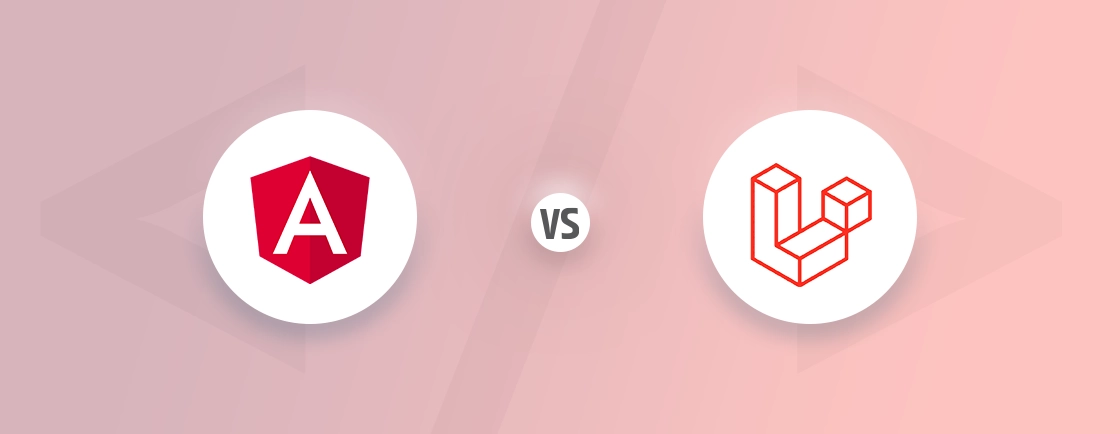Table of Contents
In web development, managing user access and permissions is crucial for security. Laravel Policies and Gates offer a streamlined way to handle authorization, ensuring that users can only perform actions they’re allowed to. These tools help keep your application secure and maintainable by defining access rules clearly.
In this blog, we’ll explore what Policies and Gates are in Laravel. We’ll learn how Laravel development experts implement Policies and Gates. Additionally, we’ll also dive into troubleshooting steps and tips for using authorization effectively. With that said, let’s dive in!
Understanding Policies and Gates
In Laravel, Policies and Gates provide robust mechanisms to define and manage authorization logic, ensuring secure access to your web application’s features and data. Here is a breakdown of both of them:
Policies
Policies are dedicated classes that organize and manage authorization for specific models. These are particularly useful for larger applications where scalability and structure are key. Policies encapsulate methods to check if a user can perform actions like creating, updating, or deleting records on a given model, ensuring consistency across the application.
By understanding and leveraging Gates and Policies, you can create flexible and secure user access controls customized to your application’s needs.
Gates
Gates are simple, closure-based functions that handle authorization logic. They are most effective for smaller-scale applications or specific, straightforward checks. For example, a Gate might determine if a user has permission to view an admin dashboard or perform a specific action on a feature.
Difference Between Laravel Policies and Gates
| Feature | Policies | Gates |
|---|---|---|
| Focus | Specific resources (users, articles, products) | General actions and checks |
| Logic Organization | Resource-centric, grouped by methods | Flexible, individual closures |
| Granularity | Fine-grained, can define different permissions for different users and resources | Broader, often binary (allowed/not allowed) |
| Readability | Clear and organized, especially for complex authorization logic | Can be less readable if logic becomes convoluted |
| Reusability | Less reusable as tightly coupled to specific resources | More reusable across different parts of the application |
| Examples | User can edit their own profile, admin can edit any user | Logged-in user can access dashboard, guest cannot |
| Best for | CRUD operations on resources, complex authorization logic | General checks, simple permissions, global rules |
Implementing Policies in Laravel
Policies in Laravel offer a structured way to group authorization logic for specific models or resources. Here’s a step-by-step guide to implementing Policies:
Step 1: Create a Policy
To create a Policy, use Laravel’s Artisan command:
php artisan make:policy PostPolicy
This command generates a new Policy file in the app/Policies directory. To associate the Policy with a model, register it in the AuthServiceProvider:
protected $policies = [
App\Models\Post::class => App\Policies\PostPolicy::class,
];
This ensures that the PostPolicy class is automatically used for authorization checks related to the Post model.
Step 2: Define Methods in the Policy
Within the generated PostPolicy class, you can define methods to handle various authorization checks. Each method typically corresponds to an action a user might perform on a model. Here is an example:
public function update(User $user, Post $post)
{
return $user->id === $post->user_id;
}
public function delete(User $user, Post $post)
{
return $user->id === $post->user_id;
}
In this example, only the owner of the post is authorized to update or delete it.
Step 3: Use Policies in Controllers or Views
Policies can be invoked in your controller using the authorize method. Here is the code:
public function update(Request $request, Post $post)
{
$this->authorize('update', $post);
// Authorization logic passed, update the post
}
This policy ensures that only users authorized by the update method of the PostPolicy can proceed.
In Blade Views you can use the @can directive to check permissions directly in templates:
@can('update', $post)
<!-- Show the update button -->
@endcan
This approach simplifies the conditional rendering of content based on user permissions.
Step 4: Understand the Advantages of Policies
- Modular and Organized: Policies centralize the authorization logic, making your code easier to manage and understand.
- Reusable: Once defined, Policies can be reused across controllers and views, reducing redundancy.
By following these steps, you can implement Policies in Laravel to create scalable and maintainable authorization logic tailored to your application’s needs. Now, let’s learn how you implement Gates in Laravel.
Implementing Gates in Laravel
Gates in Laravel provides a simplified way to define authorization rules for your application. Here’s a step-by-step guide to implementing Gates effectively:
Step 1: Define a Gate
Gates are usually defined in the App\Providers\AuthServiceProvider class. Here’s how you can define a basic Gate:
use Illuminate\Support\Facades\Gate;
public function boot()
{
Gate::define('update-post', function ($user, $post) {
return $user->id === $post->user_id;
});
}
In this example, the update-post Gate ensures that only the owner of a post can update it.
Step 2: Use Gates in Controllers or Views
Once you’ve defined a Gate, you can use it in your controllers or views to authorize specific actions.
Checking Permissions with allows Method:
if (Gate::allows('update-post', $post)) {
// The current user can update the post
}
Checking Permissions with denies Method:
if (Gate::denies('update-post', $post)) {
// The current user cannot update the post
}
These methods enable you to incorporate authorization checks directly into your logic.
Step 3: Use Gates in Blade Templates
In Blade templates, you can check Gates with the @can and @cannot directives for a cleaner syntax:
Using the @can Directive:
@can('update-post', $post)
<!-- Show the update button -->
@endcan
Using the @cannot Directive:
@cannot('update-post', $post)
<!-- Show a message indicating no permission -->
@endcannot
These directives make it easy to display content conditionally based on user permissions.
Step 4: Understand the Advantages and Limitations of Gates
Gates are ideal for handling single-case authorizations or small-scale applications. However, as your application grows and requires more organized authorization logic, Policies may offer a more scalable solution.
By following these steps, you can effectively implement and use Gates in your Laravel application to manage user permissions seamlessly. If you are looking to build a website with enhanced security and high performance, get in touch with our Laravel development company.
Troubleshooting Common Issues in Laravel Policies and Gates
While using Gates and Policies in Laravel, you may encounter issues that disrupt authorization behavior. Here’s how to troubleshoot and resolve common problems:
Gate or Policy Not Found
This issue occurs when Laravel cannot locate the Gate or Policy for a specific action. It may be due to missing registrations or naming convention mismatches, which can prevent proper functionality.
Check Registration: Ensure that your Policy is registered in the AuthServiceProvider under the $policies array:
protected $policies = [
App\Models\Model::class => App\Policies\ModelPolicy::class,
];
Verify Auto-Discovery: Laravel can automatically discover Policies if they follow naming conventions. Ensure your Policy class and model names match, e.g., PostPolicy for the Post model.
Authorization Logic Not Working as Expected
Sometimes, authorization checks fail even with seemingly correct logic. This could stem from parameter mismatches or issues with the authenticated user object. Ensuring proper data flow is key to resolving this issue.
Parameter Order: Verify that the parameters passed to the Gate or Policy match the expected order. For example, the $user parameter should always come before the model:
Gate::define('update-post', function ($user, $post) {
return $user->id === $post->user_id;
});
User Object: Ensure that the $user object is authenticated. If not, check your authentication middleware and ensure the user is logged in.
Blade Authorization Not Rendering Correctly
When Blade templates fail to display content based on user permissions, it’s often due to incorrect usage of directives or underlying logic errors. Debugging can pinpoint where the issue lies.
Check Directives: Confirm that you’re using the correct Blade directives, such as @can and @cannot, with proper parameters:
@can('update', $post)
<!-- Display content for authorized users -->
@endcan
Debug Authorization Logic: Use the dd() function to debug Gate or Policy checks:
dd(Gate::check('update-post', $post));
This can help you identify issues with your authorization logic.
By addressing these common issues, you can ensure that your Gates and Policies function seamlessly, providing secure and effective authorization for your Laravel application.
Tips for Mastering Laravel Authorization
Mastering Laravel’s authorization features can significantly enhance the security and maintainability of your application. Here are some practical tips to help you make the most of Gates and Policies:
Use Gates for Quick Checks
Gates are perfect for straightforward, non-resource-specific checks. For instance, verifying if a user is an admin can be easily handled with a Gate:
Gate::define('is-admin', function ($user) {
return $user->is_admin;
});
Leverage Policies for Resource-Based Authorization
For managing permissions on specific models like Post, Comment, or Product, Policies provide a more organized approach. They centralize logic and make your codebase easier to maintain. For example, use a PostPolicy to handle authorization for posts:
public function update(User $user, Post $post)
{
return $user->id === $post->user_id;
}
Combine Gates and Policies
You don’t have to choose one over the other. Use Gates for general rules (like role-based checks) and Policies for model-specific actions. This hybrid approach allows you to cater to different authorization needs efficiently.
Take Advantage of Policy Auto-Discovery
Laravel simplifies Policy registration with auto-discovery. As long as your Policy names follow conventions (e.g., PostPolicy for Post), Laravel will automatically link them, saving you the hassle of manual registration in AuthServiceProvider.
By following these tips, you can effectively implement Laravel’s authorization features, ensuring your application is both secure and easy to maintain.
FAQs on Laravel Policies & Gates
When should I use Policies vs. Gates?
Use Policies for model-specific authorization (e.g., updating a Post). Use Gates for general actions (e.g., accessing an admin dashboard).
What’s the difference between can() and authorize()?
The can() command checks permissions (returns boolean), while authorize() throws an AuthorizationException if denied.
Can I use Policies with API resources?
Yes, leverage Policies in API resources or controllers to authorize actions before returning data.
How do I cache Policy/Gate definitions?
Laravel caches them automatically when using php artisan optimize, but clear cache with php artisan cache:clear after changes.
Let’s Conclude
Laravel Policies and Gates provide a clean, structured way to handle authorization. So your application’s permissions are both secure and maintainable. Policies keep model-specific logic organized, while Gates offer flexibility for broader access control.
Are you trying to restrict dashboard access, secure API endpoints, or manage complex user roles? Then Policies and Gates can help enforce the right permissions without cluttering your code. Combine them with middleware, Blade directives, and testing for a robust security layer.
So, want help with ensuring the right authorization practices on your Laravel web application? Then connect with our Laravel professionals today!