Quick Summary
Laravel Scout provides seamless full-text search for your Eloquent models. By simply adding a searchable trait, you can index and query your data with drivers like Algolia, or a database. Scout keeps your indexes in sync with model changes, offering a powerful and developer-friendly way to implement robust search functionality in your Laravel application.
Table of Contents
Your application’s data might be growing constantly, the default database search is going to be a bottleneck. But the users still expect to find what they need instantly. However, manually building a complex search system will be time-consuming. That’s where Laravel Scout comes in.
Laravel Scout directly addresses this by providing a seamless, driver-based solution for full-text search. With it, developers can add powerful, scalable search functionality to Eloquent models with minimal code. That eliminates a significant development hurdle.
This blog will explore how Scout integrates with drivers like Algolia. You’ll learn how to deliver the high-performance search your application requires. Let’s begin.
What is the Laravel Scout?
Laravel Scout is a package that offers a straightforward, driver-based solution for implementing full-text search on your Eloquent models. It leverages popular search engines like Algolia or Laravel elasticsearch to deliver efficient and accurate search functionality.
With Laravel Scout, configuring and indexing model data is effortless. That allows users to perform advanced search operations across multiple attributes. It also supports features such as search term highlighting and pagination.
To fully utilize Scout, the Laravel developers should familiarize themselves with the supported search drivers, index management techniques, and optimization strategies. By embracing Laravel Scout, you can greatly enhance the search capabilities of your Laravel application. That provides users with a seamless and robust search experience.
How does Laravel Scout Work?
Laravel Scout is designed to provide a simple, driver-based solution for adding full-text search functionality to Eloquent models. It integrates with popular search engines like Algolia and Elasticsearch. So you can easily implement powerful search capabilities in your Laravel applications.
Laravel Scout operates under the hood with a few key components working together:
Drivers: Scout offers different drivers for powering your search, each with its own strengths and weaknesses. Popular choices include:
- Algolia: A hosted search engine known for its blazing speed and scalability, perfect for large datasets.
- Meilisearch: A self-hosted alternative to Algolia, offering similar performance and flexibility at a lower cost.
- Database: Utilizes your existing database with full-text indexes for basic search functionality, suitable for smaller datasets.
Searchable Models: You declare your Eloquent models as “searchable” by adding the Searchable trait. This tells Scout which fields to index and how to interact with the data.
Model Observers: Scout uses model observers to automatically keep your search indexes in sync with your database and when using Laravel with MongoDB, this synchronization ensures that your document-based data remains efficiently indexed. When a model is created, updated, or deleted, the observer triggers an update in the corresponding search index.
Search Queries: You can perform searches on your models using the search method provided by Scout. This method allows you to specify keywords, phrases, filters, and sorting options.
Search Results: The driver returns a collection of matching models, seamlessly rehydrated from your database. You can then use these models in your application to display search results to your users.
Here’s a breakdown of the workflow:
- User submits a search query.
- Scout parses the query and sends it to the chosen driver.
- The driver searches its index and returns a list of matching IDs.
- Scout retrieves the corresponding models from your database.
- These models are sent back to your application as search results.
This workflow ensures that your search results are always updated, regardless of the driver you choose.
How to Implement Laravel Scout for Full-text Search?
Laravel Scout is your key to unlocking intuitive full-text search functionalities within your Eloquent models. This Laravel package eliminates the need for complex search implementations for a seamless user experience.
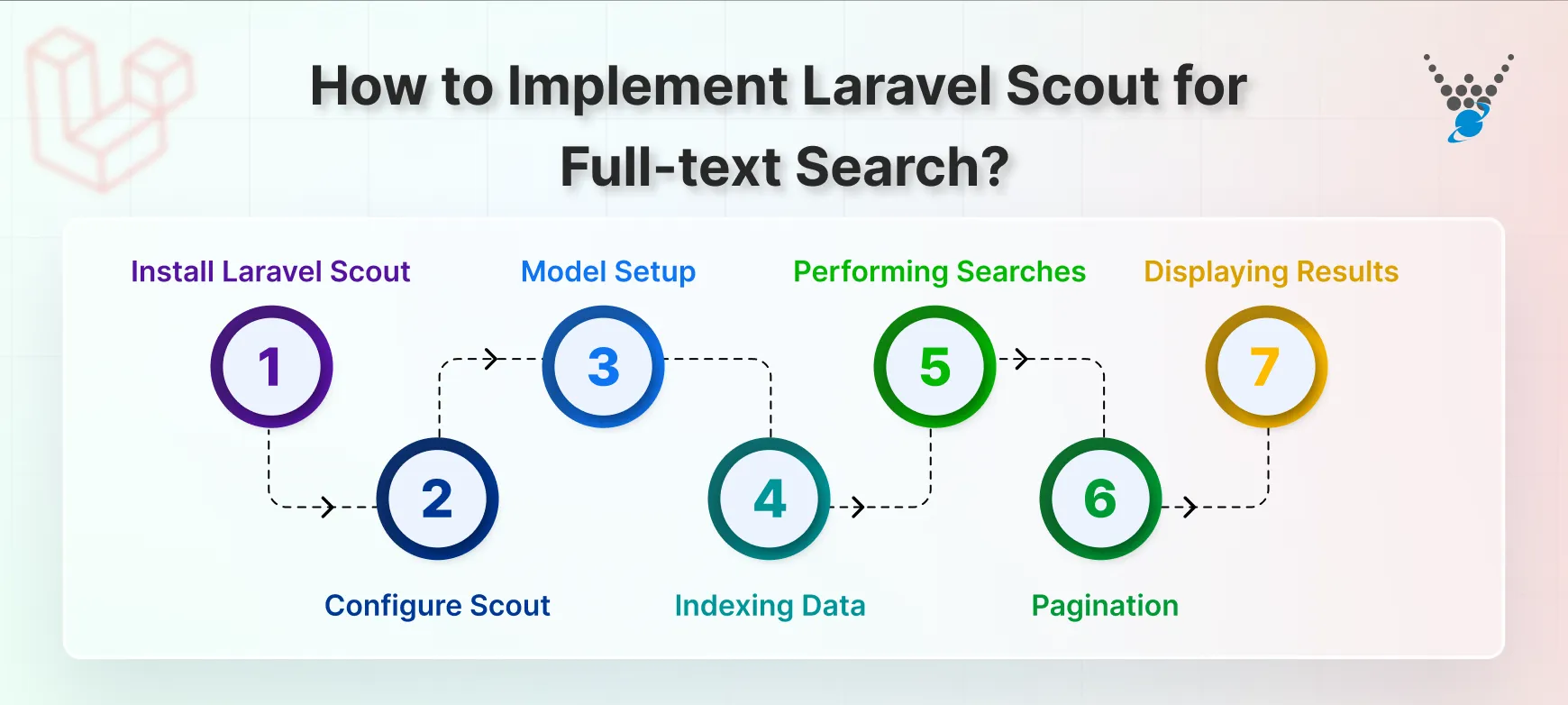
Implementing Laravel Scout for full-text search is a straightforward process, involving these key steps:
Step 1: Install Laravel Scout
Use Composer to install the Laravel Scout package:
composer require laravel/scout
Step 2: Configure Scout
Laravel Scout supports multiple search engines, and you need to configure it for the one you want to use. Open the config/scout.php file and set the appropriate driver and configuration options. For example, if you want to use Algolia, configure the Algolia credentials:
'driver' => env('SCOUT_DRIVER', 'algolia'),
'algolia' => [
'id' => env('ALGOLIA_APP_ID', ''),
'secret' => env('ALGOLIA_SECRET', ''),
],
Step 3: Model Setup
In the Eloquent model that you want to make searchable, use the Searchable trait:
use Laravel\Scout\Searchable;
class YourModel extends Model
{
use Searchable;
}
Implement the toSearchableArray method in your model to define which attributes should be indexed:
public function toSearchableArray()
{
return [
'id' => $this->id,
'title' => $this->title,
// Add other searchable attributes
];
}
Step 4: Indexing Data
After setting up the model, you need to sync your existing data with the search index. Run the following Artisan command to index your records:
php artisan scout:import "App\Models\YourModel"
Replace “App\Models\YourModel” with the actual namespace of your model.
Step 5: Performing Searches
You can now perform searches using the search method on your model:
$results = YourModel::search('Search Query')->get();
Laravel Scout will use the configured search engine (e.g., Algolia) to execute the search and return relevant results.
Step 6: Pagination
You can use Laravel’s built-in pagination methods to paginate the search results:
$results = YourModel::search('Search Query')->paginate(10);
Adjust the paginate method parameter according to your desired number of results per page.
Step 7: Displaying Results
Display the search results in your view as needed. Iterate through the $results collection to show relevant information and integrate media management with Laravel Cloudinary to optimize image delivery and enhance search result visuals.
@if($results->isEmpty())
<p>No results found for your search query.</p>
@else
@foreach($results as $result)
<h2>{{ $result->title }}</h2>
<p>{{ $result->description }}</p>
{{-- Display other attributes --}}
@endforeach
@endif
I know this process can be a little too technical for those without the skills and know-how. Feel free to refer to the Laravel Scout documentation and experiment to find the perfect configuration for your project. Or you can consult with a dedicated Laravel development company for assistance with Scout and other packages.
Benefits of Using Laravel Scout for Full-Text Search
When it comes to implementing full-text search in a web application, Laravel Scout is a popular choice among the developers. This powerful tool offers a variety of benefits that make it a top choice for handling search functionality.
Here are some key advantages you can expect to enjoy:
For Developers
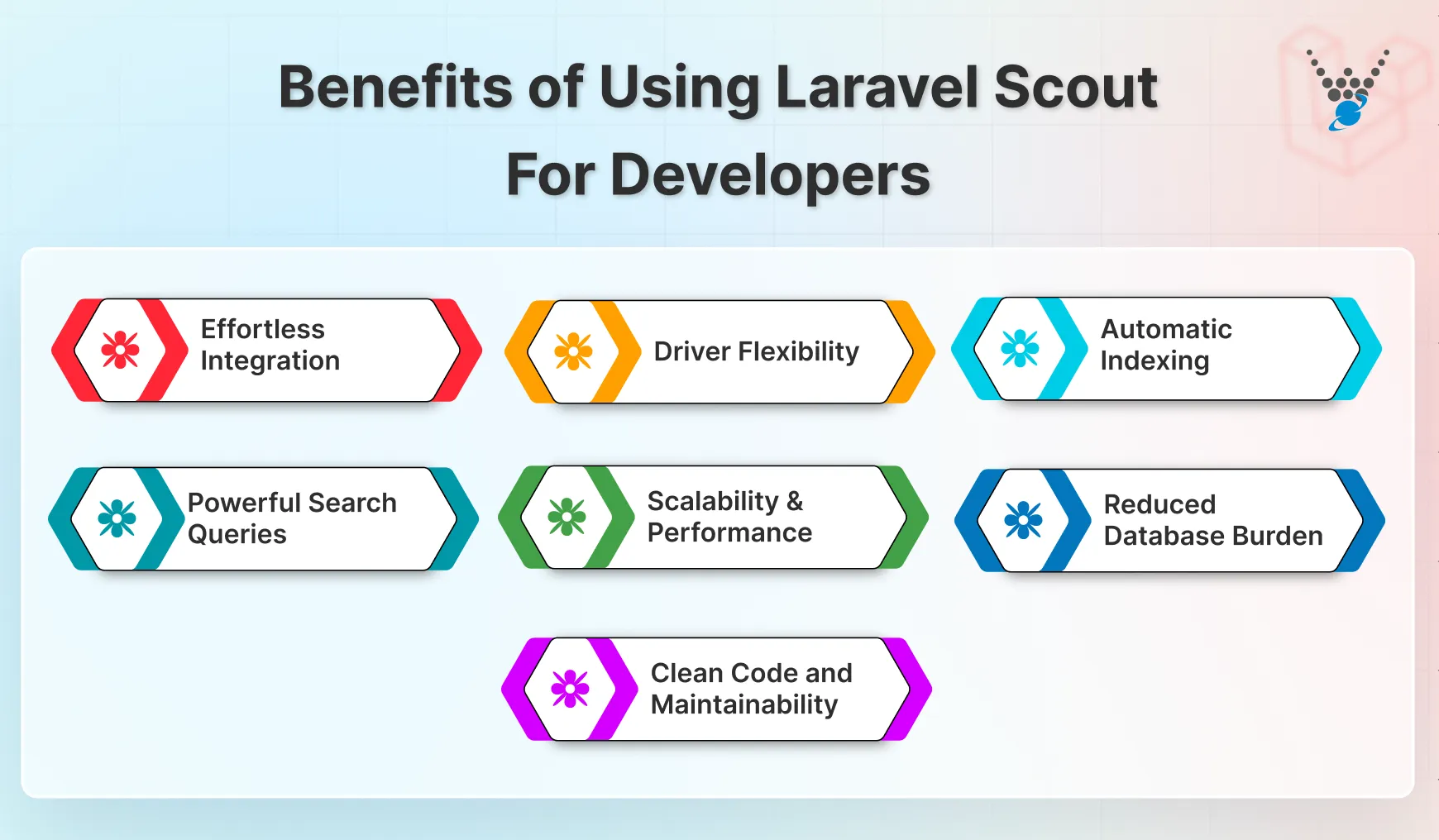
- Effortless Integration. Scout seamlessly integrates with your existing Eloquent models. That requires minimal code changes to enable and customize search functionalities.
- Driver Flexibility. Choose the search engine that best suits your needs, from hosted options like Algolia and Meilisearch to the built-in database driver, all with readily available drivers provided by Scout.
- Automatic Indexing. Model observers handle keeping search indexes in sync with your database. That saves you significant development time and effort.
- Powerful Search Queries. Craft precise and complex queries utilizing keywords, phrases, filters, sorting, and relationships for highly targeted search results.
- Scalability and Performance. Scout scales effortlessly with your data volume. That ensures robust performance even as your application grows.
- Reduced Database Burden. Offload searching to dedicated search engines. That takes the pressure off your database and improves overall application performance.
- Clean Code and Maintainability. Scout promotes separation of concerns by keeping your search logic decoupled from your core application logic, and tools like Browsershot Laravel can help you validate search result views and ensure perfect rendering.
For Users
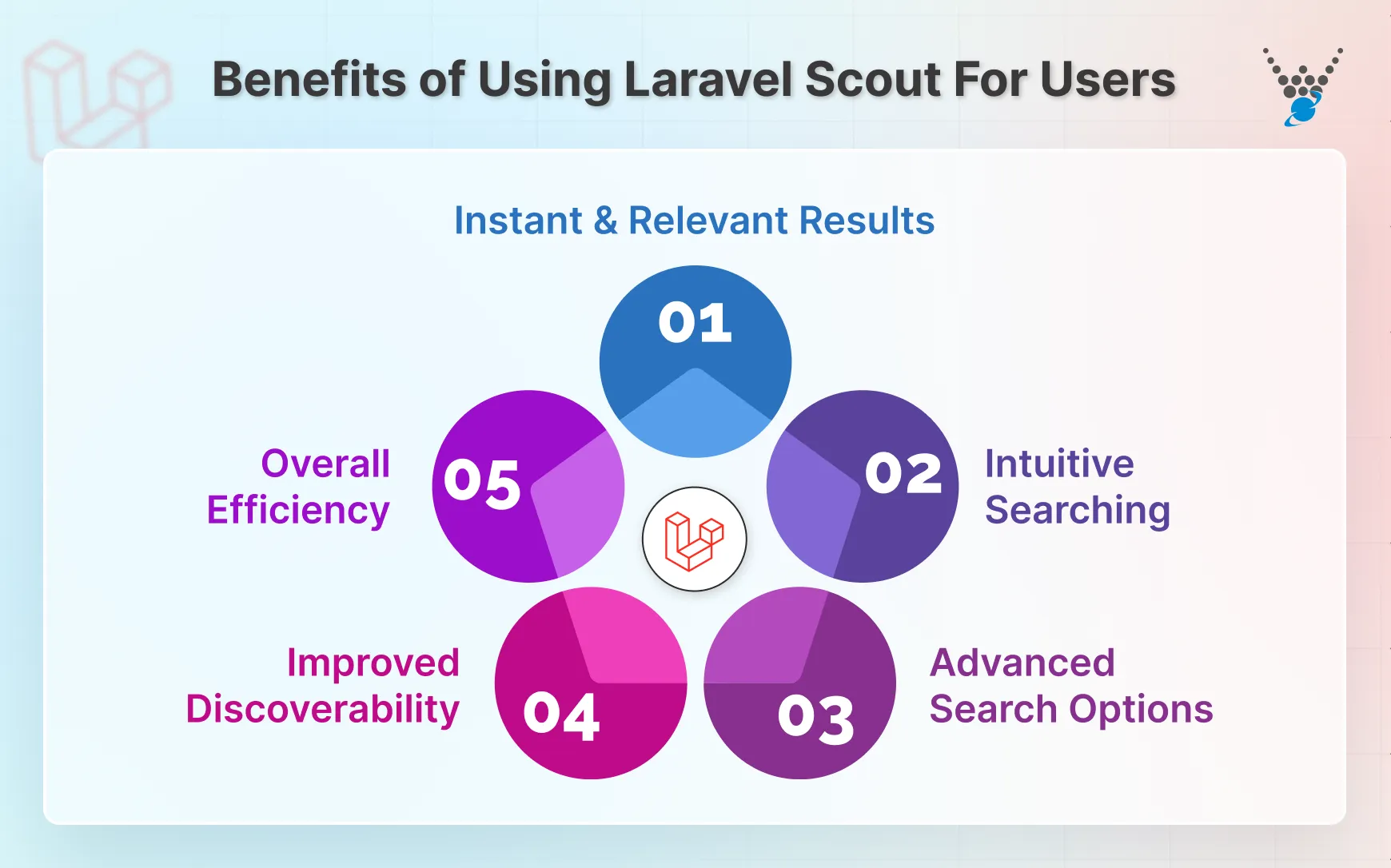
- Instant & Relevant Results. Users experience lightning-fast, accurate search results that pinpoint the information they need. It maximizes the user satisfaction and engagement.
- Intuitive Searching. Craft natural language queries that feel familiar and user-friendly. That makes searching a seamless and effortless experience.
- Advanced Search Options. Leverage filterable results, sorting, and faceting to refine searches and reach the desired content even faster.
- Improved Discoverability. Discover relevant content that might not be readily apparent through traditional navigation and extend intelligent recommendations with Laravel OpenAI to make search results smarter and more personalized.
- Overall Efficiency. Save users time and effort by efficiently surfacing the information they seek. That boosts productivity and engagement.
Overall, Laravel Scout empowers developers to implement robust and flexible full-text search functionalities while offering users a delightful search experience.
It offers a combination of ease of use, powerful features, and performance optimization. That makes it a valuable asset for any Laravel application that needs to handle information effectively.
To Conclude
Laravel Scout and its intuitive search queries, along with the advanced filtering capabilities have been a game changer for the user experience of the website. For developers, Scout simplifies search implementation and maintenance. The driver flexibility, clean code separation, and automatic indexing take away the heavy lifting. So you can focus on building exceptional UX.
To implement Laravel Scout on your website or web app:
- Install Laravel Scout
- Configure Scout
- Model Setup
- Indexing Data
- Performance Searches
- Pagination
- Displaying Results
So, do you want to integrate Laravel Scout into your website or app? Then I suggest you hire expert Laravel developers with us today!
FAQs on Laravel Scout for Full-text Search
How does Laravel Scout for Full-Text Search work?
Laravel Scout uses a two-step process for full-text search. First, it indexes your application’s content into the search provider’s database. Then, when a search query is made, it retrieves the indexed content and ranks it based on relevance to the query.
What are the benefits of using Laravel Scout for Full-Text Search?
Laravel Scout provides a more efficient and accurate way of searching through large amounts of data. It also allows for features like fuzzy matching, autocomplete, and faceted search. Additionally, it seamlessly integrates with Laravel’s Eloquent ORM, making it easy to implement in your application.
Can I use custom search providers with Laravel Scout for Full-Text Search?
Yes, Laravel Scout allows for custom search providers to be used instead of the default Algolia engine. You can configure it to work with providers like Elasticsearch, MeiliSearch, and more.
Does Laravel Scout for Full-Text Search support multilingual search?
Yes, Laravel Scout has built-in support for multilingual search. It uses the same indexing and ranking process for all languages, making it easy to implement in multilingual applications.
Can Scout search relationships?
Yes. Laravel Scout can search related models, but you need to include their data in the toSearchableArray() method. This lets Scout index both the main model and its relationships, making searches across connected data possible.
How to handle large datasets?
For large datasets, use chunking and queued indexing to avoid performance issues. Index only necessary fields, paginate results, and consider efficient Scout drivers like MeiliSearch or Algolia for faster, scalable searches.
Enhance Search with Laravel Scout
Implement powerful full-text search in your Laravel app. Our experts can help you set up Scout for fast and accurate results.





